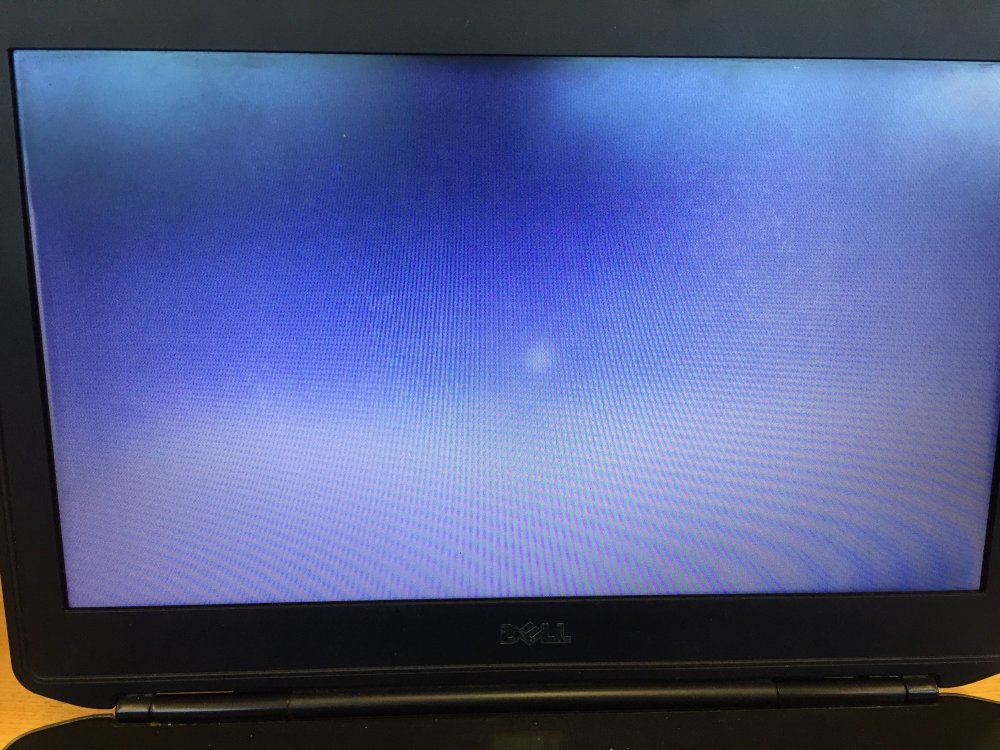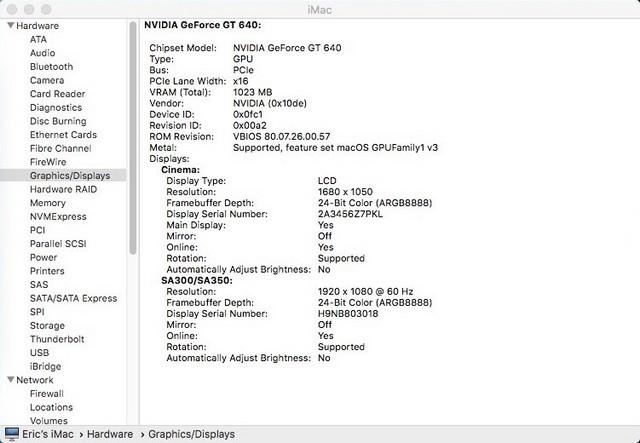Search the Community
Showing results for tags 'graphics'.
-
Hello again, it's been a while. For my final project in robotics class (only in Canada can you find a robotics class in a high school, bay-bee), I've decided to mackintosh the Dell Latitude E5430, a laptop that was a teensy bit problematic at the beginning. Recently, I've managed to get past the initial boot process, however a graphics glitch keeps popping up that prevents any and all progress. See, after the system gets passed the Apple boot screen, it either glitches out the screen with a weird ghosting effect or there will be bars on the screen already. Either way, the entire system hangs up and I cannot progress. The only way out is a hard shut down. This is real unfortunate. I've tried Lilu + WhateverGreen, IntelGraphicsFixup, as well as the recommended ig-platform-id and I just can't seem to shake it off. I found a bootpack on this forum and I tried copying it's kexts/config.plist and THAT didn't work either. I'm trying to install High Sierra to prevent any issues with Mojave/Catalina requiring QE/CI and I'll have it upgrade to Mojave when it is finished. Specs of the E5430: Intel Core-i5 3340M Intel HD Graphics 4000 Display Resolution:1366x768 4 GB RAM ~300 GB HDD Intel Wireless/Bluetooth ALPS Trackpad Any possible fixes for this? Attached is my EFI folder and a screenshot of the issue at hand. Thank you guys in advance, you guys are awesome. CLOVER.zip
- 9 replies
-
- issue
- intel hd4000
-
(and 1 more)
Tagged with:
-
Hi. I recently installed High Sierra on my Z170-XP SLI based system and have everything working except the GT 640 graphics are quite choppy. Things like opening notification center and launchpad lag. I have full QE/QI support or whatever. I'd assume since this is a natively supported card I don't need any web drivers. Using iMac14,2 SMBIOS. If it matters I'm using a 20in Cinema Display (the old one) on DVI and a Samsung off the HDMI output with an HDMI to DVI adapter. I've attached my EFI folder if you need it. This card was moved from my 2008 Mac Pro running El Capitan and it worked just fine on there. Thanks. EFI.zip
-
Hello, I was wondering if it would be possible to hook up my Dell D820 to my 1080p monitor via VGA. On the compatibility page, it shows that VGA is supported on this machine so I am wondering how I could set it up so that the laptop screen is off and the monitor be the only display?
-
Hello, I am here to show my progress with the Lenovo G505s + OS X Mavericks (using 10.9) Hardware: AMD A10-5750M APU w/ Radeon HD 8650G Integrated Graphics (Richland Series) Qualcomm Atheros QCA8172 Fast Ethernet Qualcomm Atheros AR9565 (WiFi + BT Combo) - Half Mini PCIe 6GB Memory ELAN Touchpad Lenovo EasyCamera QE/CI: Not working (hopefully in Yosemite). Sound: Working - using latest VoodooHDA (2.8.6 or higher). Included in EDP repo. Trackpad: Working - using EMlyDinEsH's ELAN Touchpad Driver. Included in EDP repo. USB 3.0 - Working - Using Generic Driver. Included in EDP repo. WiFi & Bluetooth - Not working. VGA - Not working. HDMI - Not working. Sleep - Untested. Battery - Working using VoodooBattery. Included in EDP repo. Camera - Working. Card Reader - Not working. Thank you!
-
First, Hello to everyone on this forums, it's great site! I have a Dell Latitude E5520 with following config: - Intel Core i5-2520M, 2,5 GHz CPU (replaced from E5420, originally was i3); - Intel Cougar Point HM65, Intel Sandy Bridge chipset; - 4 GB DDR3 1333 MHz RAM; - Intel HD 3000 1366x768 graphics. I'm trying to install OS X Mavericks from .app file. I've downloaded 10.9 Bootpack from OSXLatitude's EDP and tried to create bootable USB with MyHack, following manual here. Don't know if that does matter, but when I'm creating installer, when I reach step 10, MyHack doesn't ask me about Extra folder - I have to do this myself after "All processes completed". So, after that, with Extra from 10.9 Bootpack, my installer stops on striped screen, like in this thread. No matter, if I try with -GraphicsEnabler, -PciRoot, Verbose mode, Safe mode. It's always the same. When I tried to run installer with General Extra from MyHack, it reaches installer, but after a while it crashes with Apple Installer Crash Log. I've tried to install with Extra from here, here and here, always with no luck. Maybe the CPU and graphics inside it are wrong, cause of replacement? Any help and suggestions will be appreciated. Thanks in advance for your time!
- 18 replies
-
- Latitude E5520
- Mavericks
-
(and 1 more)
Tagged with:
-
I'm currently trying to fully enable the graphics on my Latitude E5520 with HD3000 Graphics. I cannot seem to find the right Framebuffer Kext to enable QE/CI and it's becoming quite frustrating. I'm new to the whole Hackintosh thing so please excuse my ignorance. Any help would be greatly appreciated. Here are my system specs: CPU:Intel Core i5-2520M CPU @ 2.50GHz Chipset: Intel HM65 (Sandy Bridge) Memory:4 GB 1333 MHz DDR3l Graphics: Intel HD3000 (FHD 1920x1080) Let me know what other info I might need to provide. Thanks
-
Hello, I am still researching on how to get my integrated AMD Radeon 8650G working on my Hackintosh. I haven't seen much for cards closely related to mine. So, I wanted to ask, does anyone have a fully working graphics card from the Richland (Radeon HD 8xxxD, 8xxxG) in OS X? Thanks. Edit: I have decided to make this post dedicated to progress concerning full Radeon HD 8650G (Richland) support in Yosemite.
-
Hello, As you may have guessed, my integrated graphics (AMD Radeon HD 8650G) in my A10-5750M Richland Series APU is not working. Can someone tell me some methods I could try to get it working? In Chameleon Wizard, I see a list of names like Duckweed under "ATI Config". What are these?
-
I know that there are many people who have intel gma 4500 graphics who get low resolution. I myself had this problem, so here is a way to fix this. This worked on my dell latitude e6400 with os x mavericks installed. Note: QE/CI is still not supported on this graphics card Just go to this link, and download the zip file. First, install the AppleIntelGMAX3100FB.kext using any kext installer. After rebuilding system caches (can be done through kext wizard), run the package in the zip. In the installer, make sure it is pointed to your main system hard drive, and custom install resolution. After that, reboot your computer, and there you go! I was able to go up from 1280 by 768 to 1440 by 900. You should also make sure you change resolution in org.charmelon.boot.plist GMA 4500M.zip
-
- 2
-

-
- intel gma 4500
- graphics
-
(and 2 more)
Tagged with:
-
I have the Optiplex 760 USFF and have it set up with myHack and Mavericks 10.9.3. The only two issues are this: No sound have installed Vodoo HDA. Screen flickers when using Safari and Quicktime. Any help would be great. Optiplex 760 USFF Intel Core 2 (Intel Q43 Express) 4GB Memmory 1TB HD Audio device: Intel Corporation 82801JD/DO (ICH10 Family) HD Audio Controller VGA compatible controller: Intel Corporation 4 Series Chipset Integrated Graphics Controller Display controller: Intel Corporation 4 Series Chipset Integrated Graphics Controller
-
Hi everyone, I'm trying to install Mac OSX Mavericks on an ACER Aspire 5920G laptop (Intel Core 2 Duo T5450, Graphics by NVIDIA GeForce 8600m GT). The first time I was attempting a boot in verbose mode, I got the "Configuration end, bridge x device 19" error. As the boot flags "npci=0x2000" and "npci=0x3000" weren't effective, I added IOPCIFamily.kext and AppleAPCIPlatform.kext in the Extra folder, which made the installation hang at "Configuration Begin". So I made a copy of IOPCIFamily.kext in the S/L/E folder, which corrected the error but gave me the "DSMOS has arrived" error. Now I tried to replace FakeSMC.kext with a new one, and I copied it into the S/L/E folder. I also deleted all graphic kext : AppleIntelHD*.kext, AppleIntelSNB*.kext, AMDRadeon*.kext, ATI*.kext, GeForce*.kext and NVDA*.kext, which didn't change anything. Of course I tried to boot with the "GraphicsEnabler=No" and the "-x" boot flags. One more thing, before the "DSMOS has arrived" line shows up, I noticed the following errors : "BootCacheControl: Unable to open /var/db/BootCache.playlist : 2 No such file or directory", "SuperIODevice : [Fatal] found unsupported ship ITE sequence ID=0xfc11, Winbond sequence ID=0xffff" Any idea on how to fix it ? Thanks for your time.
-
I installed Marvericks by myHack 3.3.1 with patched kernel for Haswell to Lenovo Thinkpad T440s laptop. Thinkpad T440s laptop has HD4400 and GT 730M GPU. On first boot after install (with option 'IntelAzulFB=12"), HD4400 Graphics works fine with QE/CI. But, After restart, It stuck on boot(or looping WindowServer clash). It can boot with '-x' option or 'GraphicEnabler=No' option. It also can boot after remove HD5000 kexts, But It kills QE/CI. I want to know why first boot was fine but second boot was fail. Any Suggestion?
-
Hello everyone at OS X Latitude, I have added a PCI graphics card to my Dell Vostro 200 Desktop. I got a Nvidea geforce gt 610 pci express card from PNY. My Windows 7 Professional boots fine, but my Mac mountain lion stopped working. It is stuck at [ PCI configuration begin ]. If I plug it into the original on-board VGA port, it works fine. What is the problem behind this? I am using a 1024MB DDR3 card. I know Hervé wrote in his Vostro 200 guide to use a 2GB card, but it was too expensive to I just got a 1GB card. Is there problem because of the Windows. I am using GUID partition layout. First, I installed Mac, then I installed Windows. Somehow, after installing Windows, the computer boots up to Windows by default. The only way to get to Mac is to plug in my myHack USB installer and boot using that. Again, USB booting worked using on-board video card. Is there a problem because I am booting via USB installer to my Mac partition, or because of some graphic card problem. I also remember that right after my Mac Mountain Lion installation(which was before I got my graphics card) that it said Installation Failed. I just ignored it, because it appeared that it was working fine eventhough it said Installation failed.Could that be the case? Thanks vgupta