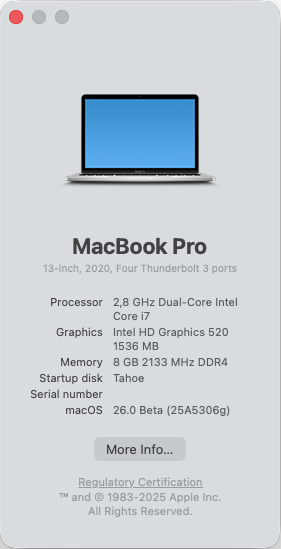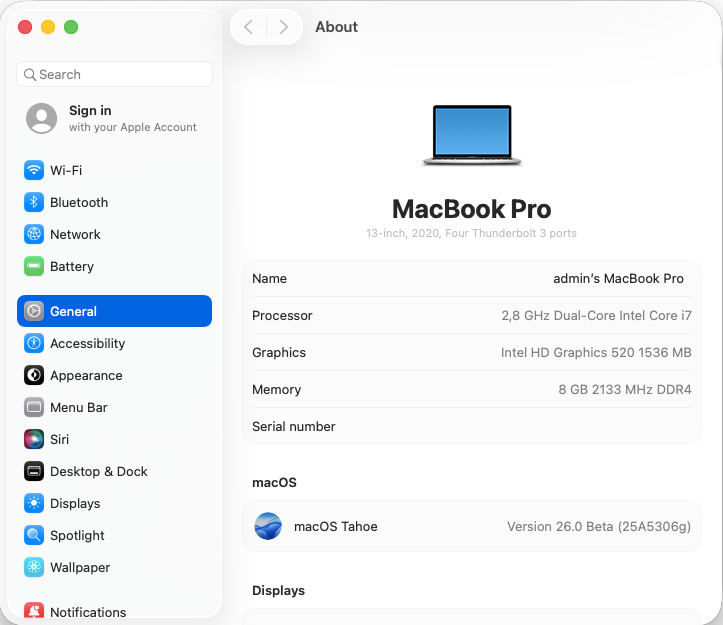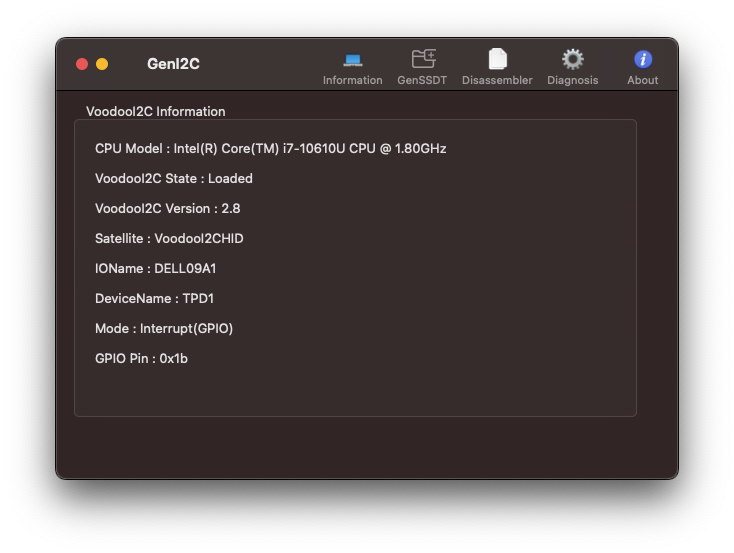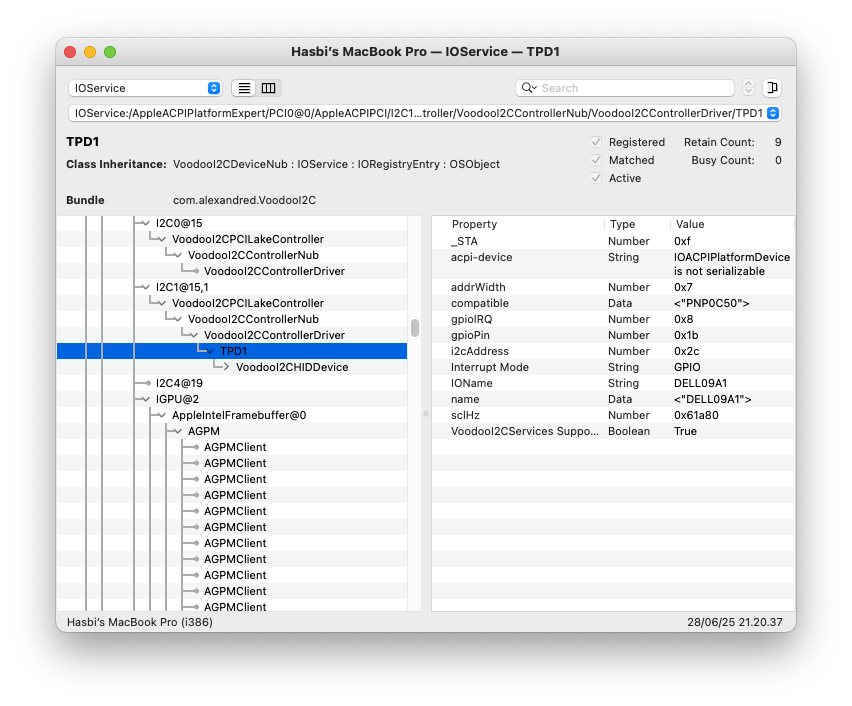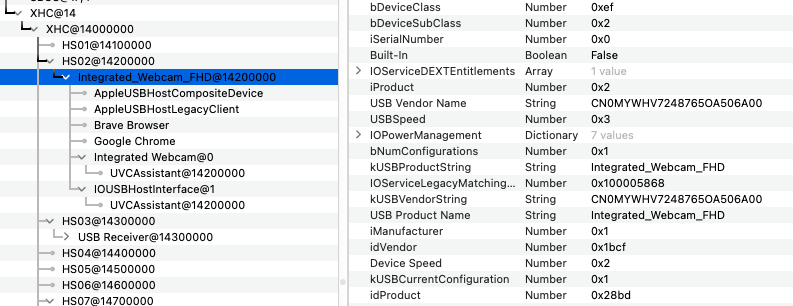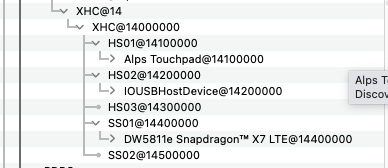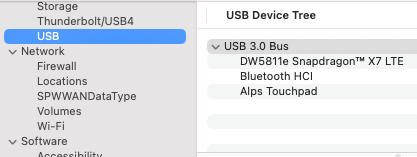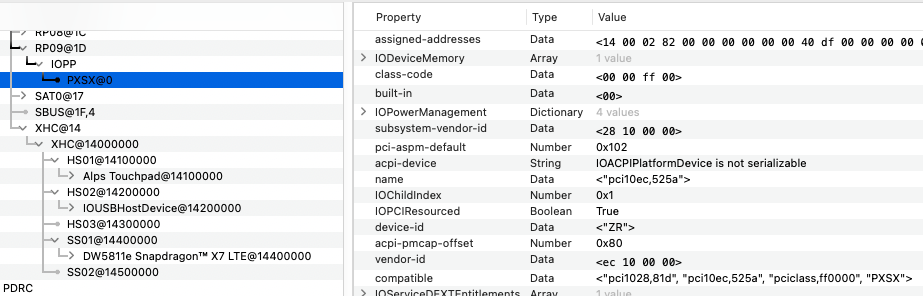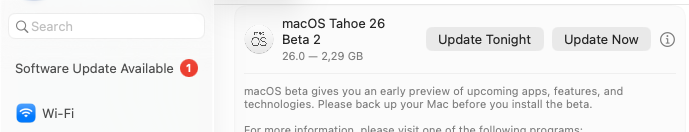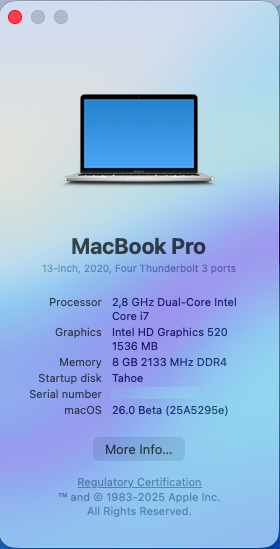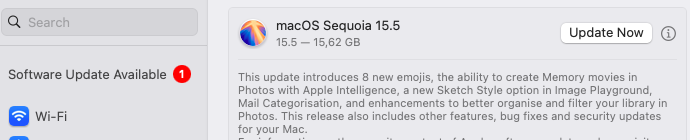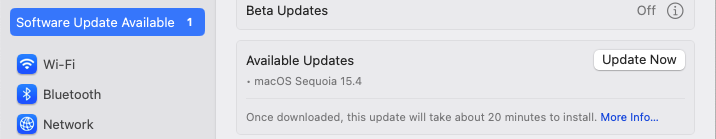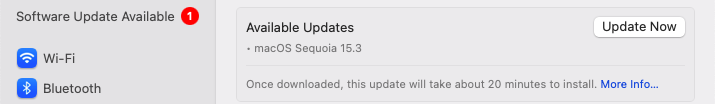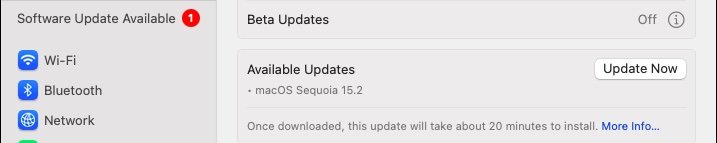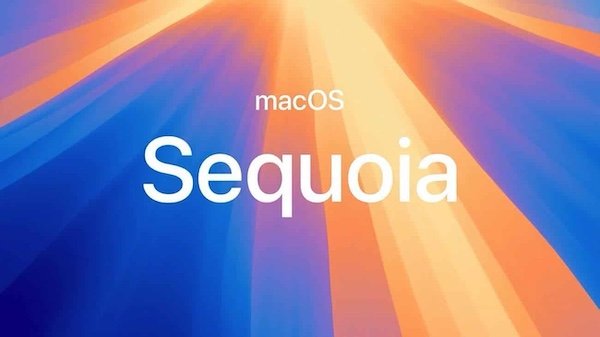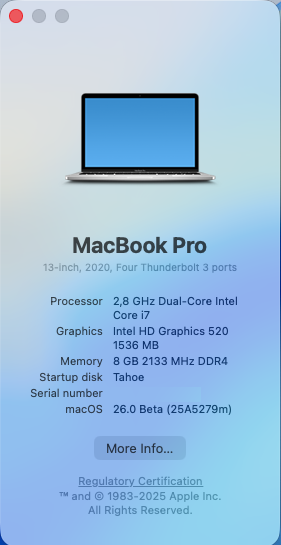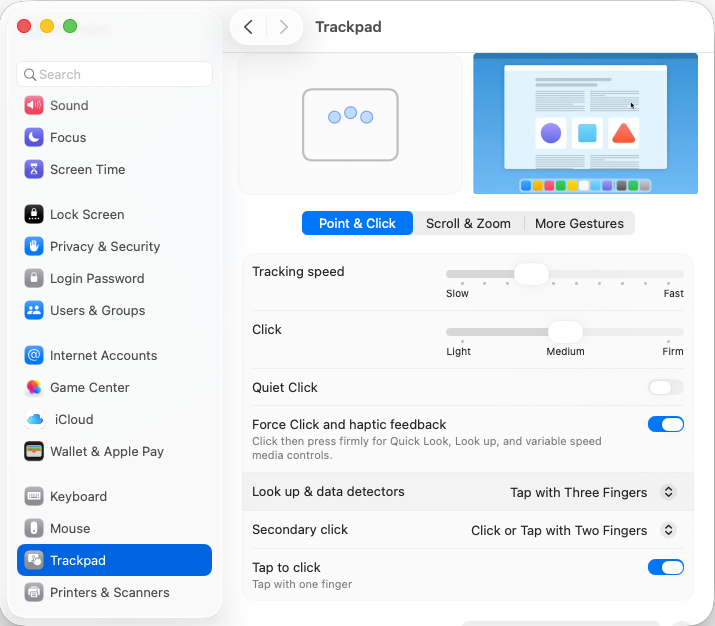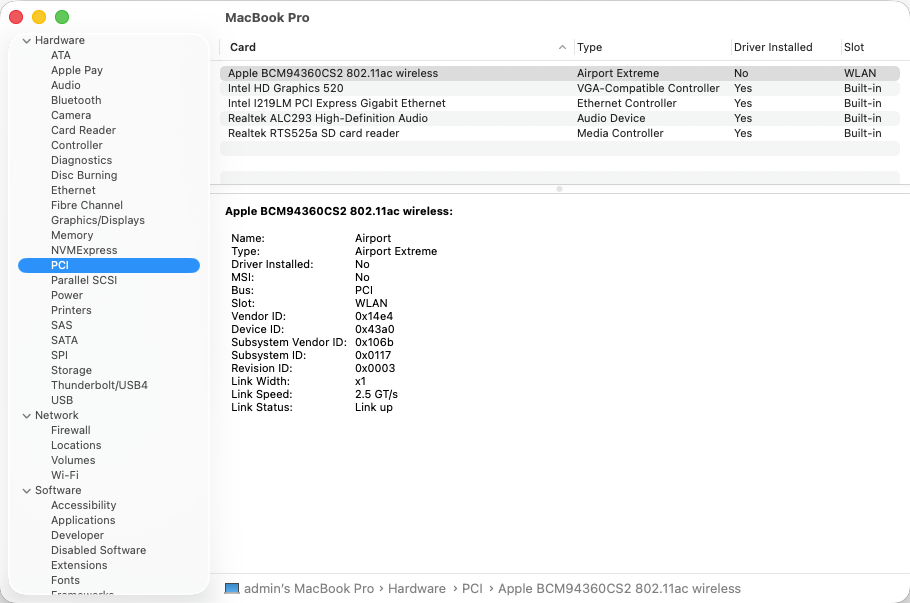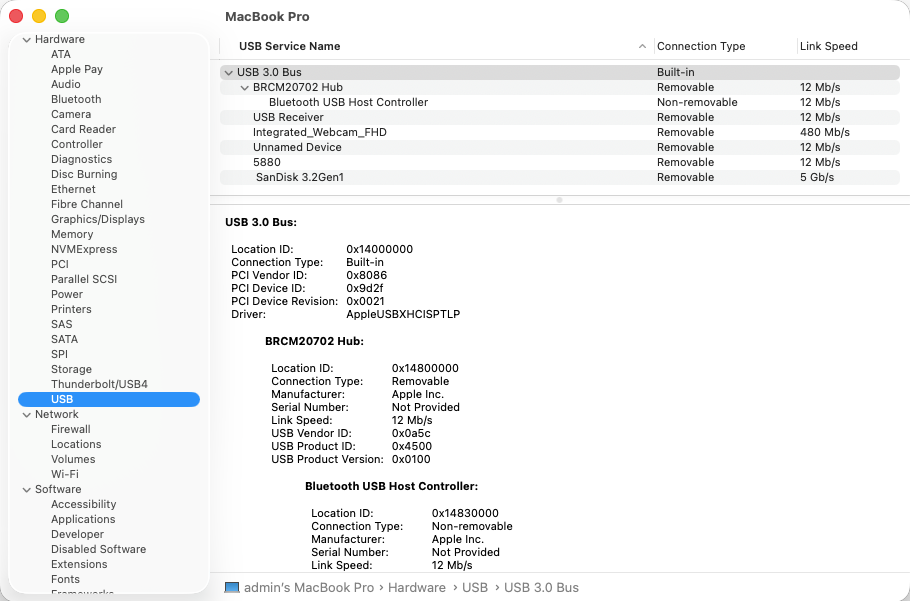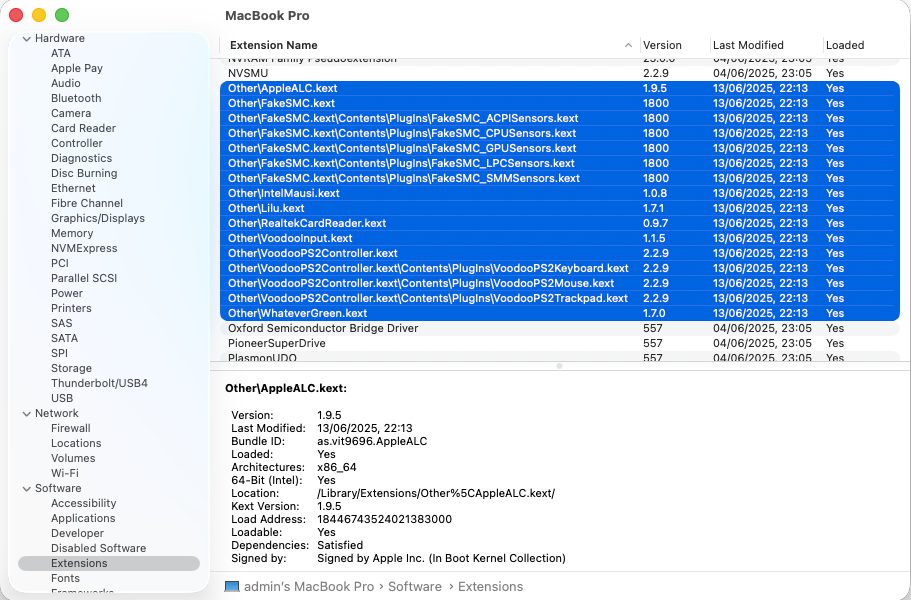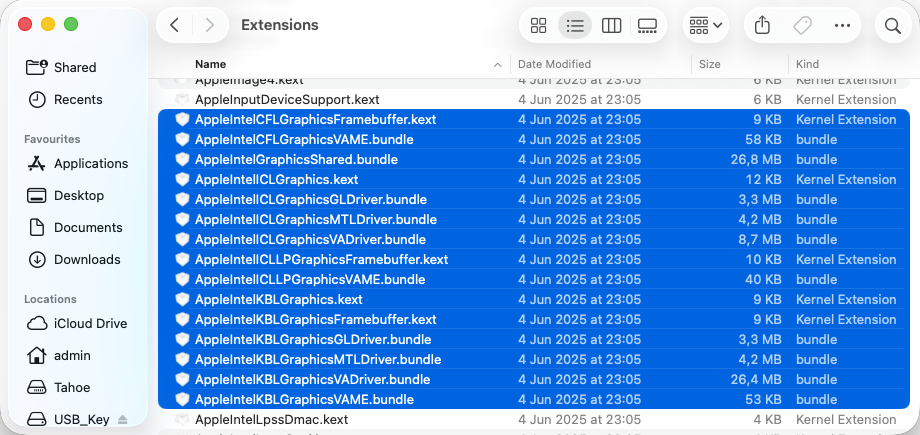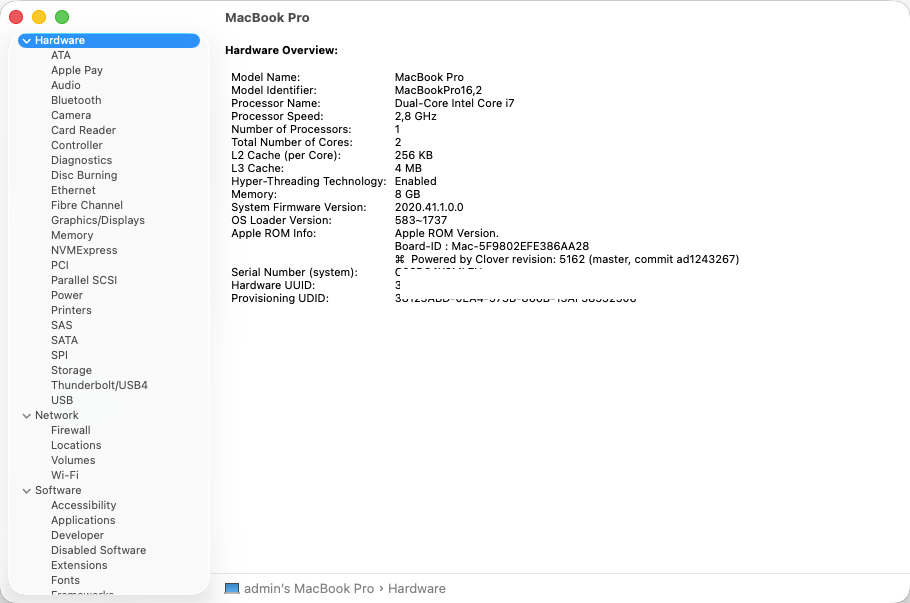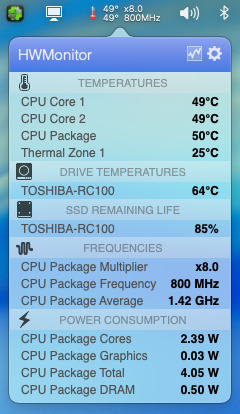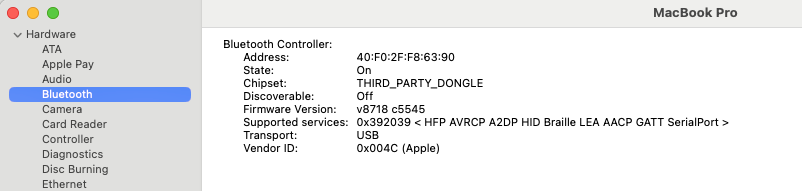All Activity
- Earlier
-
Released July 7th, 2025. Build 25A5306g. Available through OTA updates though I did a fresh install after I screwed up my beta 2 installation. Beta 3 installed without signing in my Apple account in order to avoid Vault encryption. Nice new wallpaper/screensaver. Same Clover bootpack as for beta 1 and beta 2.
-
https://drive.google.com/drive/folders/1nGi0gPgavhrYONeAwrrZJfcU-9zjJHKy?usp=sharing Test this efi if start ioreg
-
Camera is not detected at all. Given that I see no camera device at PCI level, it can only be USB based as expected but it's not seen, probably due to incorrect USB ports mapping or conflicting settings. I see some incorrect setup in your config: macmini8,1 SMBIOS is, for me, incorrect and you should be using an MBP profile such as MBP15,x or MBP16,x. you inject USBInjectAll and USBPorts kexts + USBToolBox kexts; that's wrong to me. You should not be using USBInjectAll with other stuff. Ideally, map your ports according to the well known process; using Hackintool app for instance. I'm pretty sure you'll recover the camera once that's properly done. On the 7490 I once had and my current E7270, all I used/use is USBInjectAll with MBP13,x/14,x/15,x/16,x SMBIOS and the camera always worked/works: you have XhciPortLimit quirk enabled; from memory, this should now be disabled. Personally, I've never had time to use it. On other matters, I see that your 5290 has a Realtek RTS525a card reader but no kext for it, so it's unusable at the moment. But maybe you don't care about that device.
-
Hello,Admin Herve! Sorry I completely forgot about the hardware specs,EFI,Sysinfo and IOReg. Here,I got you everything you need. But can't send EFI because of large files... Igor’s Mac ioreg.zip Dell Latitude 5290 2-in-1 .zip Mac mini.zip config.plist.zip
-
@Leon B @GotierLdl @denkteich here is my EFI. https://github.com/unklbee/hackintosh-latitude5510-ventura-efi
-
azhairin changed their profile photo
-
Released June 23rd, 2025. Build 25A5295e. Available through OTA updates. Straight updates with 3 reboots to complete. Same bootpack as used for beta 1. Findings/bugs: Audio is gone because AppleHDA is missing from /S/L/E Firevault is enabled by default; this is quite annoying New and improved desktop widgets management etc. Apart from the loss of audio and the absence of support for legacy Broadcom Wifi, all the rest is working relatively fine on my Latitude E7270.
-
Hello, can't see any reason why a MacBookPro SMBIOS would not work. But you're not posted anything regarding your setup so start with: hardware specs of your machine zipped copy of your EFI folder (OpenCore? Clover?) zipped copy of saved SysInfo output zipped extract of IOReg from an app such as IORegistryExplorer Webcam usually are USB-based and, provided you've properly mapped your USB ports, should work either OOB or not at all.
-
Hello,everyone. I am currently using sonoma 14.7.6 and everything works as it should.But only one won't work,and that's the integrated camera.And for USB camera works... Is that why it doesn't work because I put it in platforminfo as macmini 8.1? MacBook Pro 14,1-15,2 won't work. So I need your help about that,okay?
-
https://github.com/Baio1977/HP-250-G6-Kabylake EFI for Ventura - Sonoma - Sequoia Bios F77
-
Hello.. I have a Latitude 7490. Where do I can find setting for trackpad middle button? It's already used for spotlight, now I want to change its function.
-
WWDC Keynote, June 9th, 2025. Apple unveiled macOS 26 Tahoe. As usual, 1st beta version was immediately made available to developers and 1st public beta will be available in July with a final release in the fall. The major novelty is Liquid Glass that replaces Aqua. And the version numbering, of course, which Apple will now unify across the board (macOS, iOS, etc.). As expected, this is the very last macOS version to support Intel platforms; it will therefore put the final nail in the coffin of Hackintoshing on Intel platforms; after nearly 20 years, it will have been a good run! Tahoe drops support for all systems older than 9th gen. Coffee Lake, 10th gen. Comet Lake/Ice Lake and Cascade Lake platforms, i.e. those 8th gen. Coffee Lake MacMini8,1/MacBookPro15,x/iMac19,x and Skylake iMacPro1,1 that had remained supported in Sequoia. Surprisingly, 10th gen. Ice Lake MacBookAir9,1 laptops appear dropped too but, given that 2020 ICL-based MBP16,2 remain supported, those last Intel MBA should nevertheless be able to run Tahoe too -to be confirmed-. Minimum Intel platform requirements are therefore: iMac20,x (10th gen. Comet Lake) MacBookPro16,1 (9th gen. Coffee Lake) MacBookPro16,2 (10th gen. Ice Lake) MacPro7,1 (Cascade Lake)
-
-
-
Released January 27th, 2025. Build 24D60. Bug fixes and security update. Safe to install on our Hackintosh platforms. Also released at the same time: macOS Sonoma Security Update 14.7.3 (Build 23H417) macOS Ventura Security Update 13.7.3 (Build 22H417) Subsequently released on February 10th, 2025: macOS Sequoia Security Update 15.3.1 (Build 24D70) macOS Sonoma Security Update 14.7.4 (Build 23H420) macOS Ventura Security Update 13.7.4 (Build 22H420)
-
-
Released Sep. 16th, 2024. Version 15.0, build 24A335 (same as RC published Sep. 10th). Sequoia drops official support for Amber Lake MacBook Air8,1/8,2 thereby raising the minimum MacBook Air platform to final 2020 Ice Lake-based MBA9,1. The rest of the supported platforms remain identical to Sonoma. Support for Kaby Lake graphics remain provided with all KBL kexts still present so good news to all owners of Skylake laptops who will all be able to run Sequoia with full acceleration through the SKL graphics patch required since Ventura. For other iGPUs, patches are available through OCLP tool to regain graphics acceleration. Officially supported Intel platforms are now limited to : iMac19,x (8th gen. Coffee Lake) iMac20,x (10th gen. Comet Lake) iMacPro1,1 (Skylake Xeon) MacBookPro15,x (8th gen. Coffee Lake) MacBookPro16,x (9th gen. Coffee Lake and 10th gen Ice Lake) MacBookAir9,1 (10th gen. Ice Lake) Macmini8,1 (8th gen Coffee Lake) MacPro7,1 (Cacade Lake) With Sequoia, Apple introduced artificial intelligence features that are only available to Apple Silicon models. Intel platforms are not compatible with these. NB: macOS Monterey is now officially unsupported.
-
Updated for 2025.
-
Restoring support for dropped GPUs in macOS Tahoe. Tahoe did not drop additional GPUs. As such, the same patches that applied to Ventura, Sonoma and Sequoia can be expected to apply to Tahoe. OCLP will require updating for Tahoe. Meantime, for Skylake iGPUs, the same good old patches cab ne applied to obtain full graphics acceleration in Tahoe, i.e. fake KBL graphics.
-

Platforms compatibility & requirements for OS X/macOS
Hervé replied to Hervé's topic in Intel Platforms
Updated following the release of macOS Tahoe 1st beta. -
kext for macos tahoe, without use bootarg beta WhateverGreen-1.7.0-RELEASE.zipVirtualSMC-1.3.7-RELEASE.zipRestrictEvents-1.1.6-RELEASE.zipNVMeFix-1.1.3-RELEASE.zipLilu-1.7.1-RELEASE.zipFeatureUnlock-1.1.8-RELEASE.zipDebugEnhancer-1.1.1-RELEASE.zipCryptexFixup-1.0.5-RELEASE.zipCPUFriend-1.3.0-RELEASE.zipAppleALC-1.9.5-RELEASE.zipECEnabler-1.0.6-RELEASE.zipNootRX-1.0.0-RELEASE.zipIntelBTPatcher.kext.zipBlueToolFixup.kext.zipRealtekCardReaderFriend_1.0.4__RELEASE.zipHibernationFixup-1.5.4-RELEASE.zip
-
List of dropped platforms for this last Intel-compatible macOS version extends to 8th gen. Coffee Lake Macs and 10th gen. Ice Lake MacBookAir9,1. Surprisingly, good news again for Skylake platforms, given that KBL graphics drivers are again retained. As such, SKL graphics remain supported through the same patches used for Ventura, Sonoma and Sequoia. On the wireless front, OCLP patcher will need to be updated for Tahoe so that legacy Broadcom cards are supported again. Users will notice a very different graphics design, from the Finder's bar (background can be displayed or hidden) to the shape & look of the Windows, the file icons and animations such as brightness or audio control. And kexts for USB ports mapping won't work properly but patched ACPI table SSDT-UIAC does, so use that meantime. It can easily be generated with tools such as Hackintool for instance. Installation on my Skylake Latitude E7270 was fairly straightforward once I had the right commit of Clover r5162: from Sequoia, I updated Clover to attached version revised to boot Tahoe, changed my Clover config's SMBIOS to MBP16,2 (necessary), disabled the BlockSkywalk kernel & kext patch (necessary) and updated Lilu & Plugins and other kexts to the versions provided by @Lorys89 here and at InsanelyMac (to avoid using boot arg -lilubetaall). I then rebooted Sequoia, downloaded the Tahoe beta installation package (though software update) and launched the installation targeting a dedicated Tahoe volume (previously created in Disk Utility). That was it and, after a couple of reboots, I was offered the Tahoe setup screens and reached the Tahoe desktop. Resources: Tahoe beta 1 installation package can be downloaded here. Clover_r5162.pkg.zip E7270_Clover_Pack_Tahoe_26.0.b1.zip Working from the onset: graphics acceleration with same KBL settings as in Ventura/Sonoma/Sequoia brightness control HDMI output mini-DP output touchscreen touchpad audio (incl. DP/HDMI audio) LAN Apple (Broadcom) BCM94360CS2 Bluetooth USB ports SD card reader full CPU power management with lower idle rate @800MHz when CPU never runs lower than 1,2GHz in previous macOS versions sleep & wake (having disabled hibernation) Not working: Apple (Broadcom) BCM94360CS2 wireless, as per Sonoma and Sequoia. We'll have to wait for the OCLP patcher to be updated for Tahoe. Meantime, it's important not to boot with the BlockSkywalk kernel & kext patch and/or with AMFI prevention or Tahoe will KP/fail to boot. Some bugs here and there. Graphics not entirely stable.
-
WWDC Keynote, June 9th, 2025. Apple unveiled macOS 26 Tahoe. As usual, 1st beta version was immediately made available to developers and 1st public beta will be available in July with a final release in the fall. The major novelty is Liquid Glass that replaces Aqua. And the version numbering, of course, which Apple will now unify across the board (macOS, iOS, etc.). As expected, this is the very last macOS version to support Intel platforms; it will therefore put the final nail in the coffin of Hackintoshing on Intel platforms; after nearly 20 years, it will have been a good run! Tahoe drops support for all systems older than 9th gen. Coffee Lake, 10th gen. Comet Lake/Ice Lake and Cascade Lake platforms, i.e. those 8th gen. Coffee Lake MacMini8,1/MacBookPro15,x/iMac19,x and Skylake iMacPro1,1 that had remained supported in Sequoia. Surprisingly, 10th gen. Ice Lake MacBookAir9,1 laptops appear dropped too but, given that 2020 ICL-based MBP16,2 remain supported, those last Intel MBA should nevertheless be able to run Tahoe too -to be confirmed-. Minimum Intel platform requirements are therefore: iMac20,x (10th gen. Comet Lake) MacBookPro16,1 (9th gen. Coffee Lake) MacBookPro16,2 (10th gen. Ice Lake) MacPro7,1 (Cascade Lake) View full article
-
DW1550: no Bluetooth on macOS Sequoia
osx.9xbrn replied to osx.9xbrn's topic in Wireless & Bluetooth
I somehow ended up on the BrcmPatchRAM.kext release page again and saw the change log for version 2.7.0 saying, "Improved performance on macOS 15+ by disabling incompatible patches". That got me wondering if my card was affected. I replaced BrcmPatchRam.kext with version 2.6.9 and reset NVRAM, and my Bluetooth back. Not too sure if it’s supposed to show up as a third-party dongle, though, but at least it works. AirDrop remains limited as it started from Monterey: it only works reliably from my iPhone to my Mac. If I want to send something from my Mac to my iPhone, I actually need another iPhone nearby, set to discover others for AirDrop to work both ways.
-
Topics