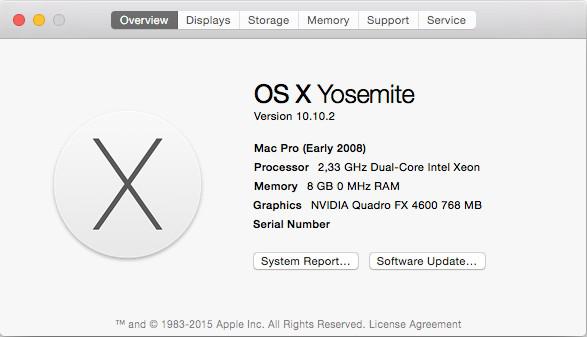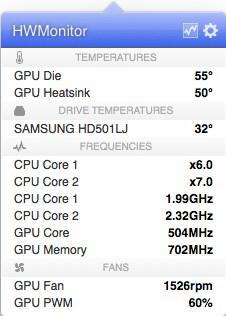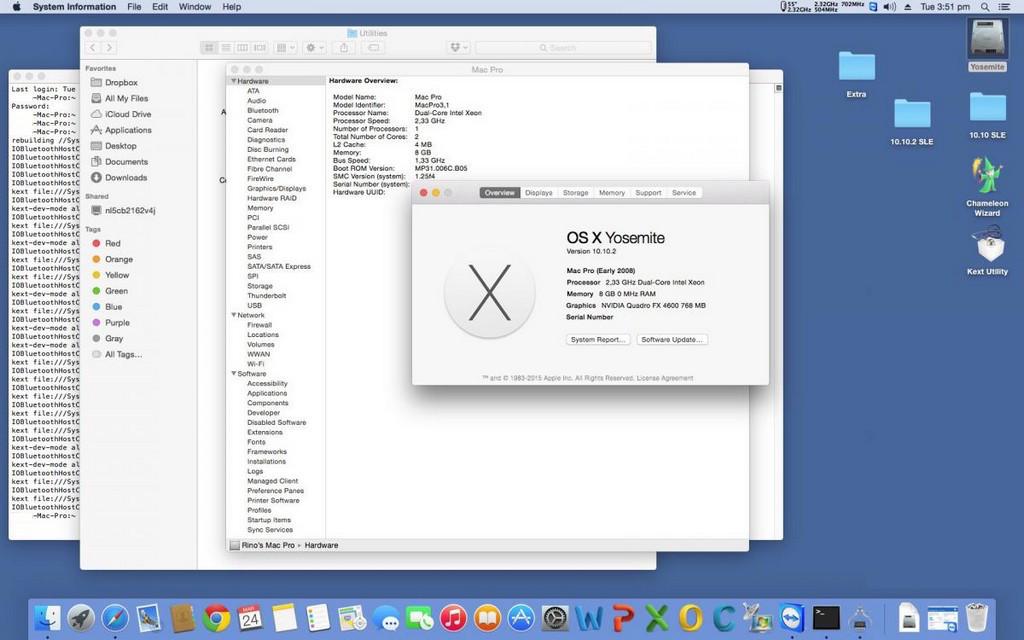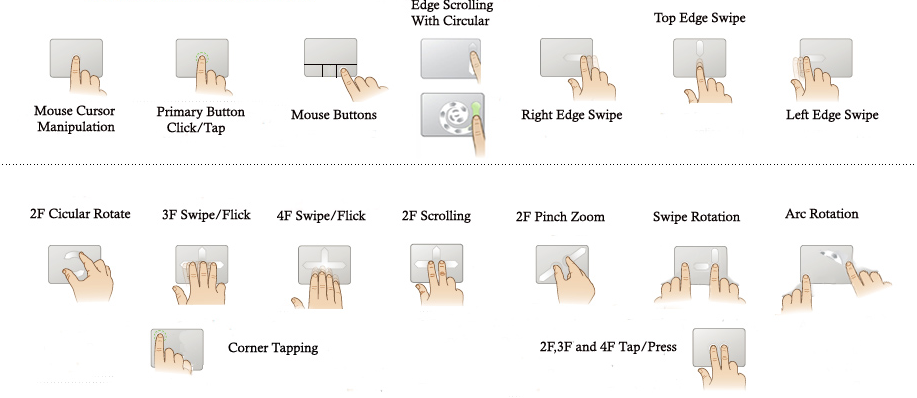Leaderboard
Popular Content
Showing content with the highest reputation on 11/08/20 in all areas
-
As far as your renaming are concerned, they look Ok but it's true that the native BIOS tables provide 2 x PEGP devices: 1 x under PEG0 which is the nVidia dGPU and 1 x under PEG1 which seems to be the ThunderBolt port. Hence why you may notice in IOReg a GFX0 device under PEG0 + a 2nd GFX0 device under PEG1; but that's Ok. iGPU device @2 is correctly renamed as IGPU. Your dGPU is Pascal (mobile GTX 1070) and therefore requires the nVidia Web Driver which you've clearly installed and enabled. A quick look at your screenshot reveals that, if your highlighted video output is your built-in screen, setup is incorrect. Why? Because: display0 is listed as AppleDisplay, i.e. an external monitor, not AppleBacklightDisplay, the expected value for a built-in LCD display0 is listed under 2nd output port Display-B@1, not the expected Display-A@0, and as an HDMI monitor (connector-type set to 0008 0000) not a built-in LVDS or eDP screen As long as your built-in screen is seen as an external monitor, you won't be able to adjust brightness, that's quite normal. You may have to look into injecting properties for the dGPU but I think the choice of SMBIOS is the issue. Bear in mind that the last Mac laptop fitted with an nVidia dGPU was the Haswell/Crystalwell MacBookPro11,3. You may try that but note that, by far and large, brightness control was hardly ever obtained on Hackintosh laptops with nVidia graphics; imo, even more so with a non-natively supported dGPU... Other items to address in your setup: you've generated USBPorts kext but you've installed SSDT-UIAC table in ACPI/Patched folder. That's wrong: you either use USBPorts on its own or SSDT-UIAC.aml + USBInjectAll kext. If you use an incorrect setup, your USB ports may not work properly. you inject FakePCIID kext; that's useless and you can get rid of it. you inject nVidiaGraphicsFixup kext; I'm pretty sure that's also useless given that you inject Lilu + WEG PlugIn alongside; I'd get rid of it. you inject dAGPM kext; afaik, this applies to natively supported dGPUs which your Pascal chip is not; I'd get rid of it too.1 point
-
Specifications: BIOS A08 (needs HDD set to AHCI mode) Intel Greencreek 5000X chipset with ICH10R controller Intel dual-core Woodcrest Xeon 5140 2.33GHz FSB-1333MHz 8Go DDR2-533 ECC RAM nVidia Quadro FX 4600 (PCI ven id 0x10de, dev id 0x019e) attached to 1680x1050 widescreen LCD Broadcom BCM5752 Gigabit Ethernet (PCI ven id 0x14e4, dev id 0x1600) Sigmatel STAC9200 + Intel Azalia ESB2 AC'97/High Def audio (PCI ven id 0x8086, dev id 0x269a) CD/DVD drive USB 2.0 + Firewire ports Mac-Pro:usr rjjd$ lspci -nn 00:00.0 Host bridge [0600]: Intel Corporation 5000X Chipset Memory Controller Hub [8086:25c0] (rev 12) 00:02.0 PCI bridge [0604]: Intel Corporation 5000 Series Chipset PCI Express x4 Port 2 [8086:25e2] (rev 12) 00:03.0 PCI bridge [0604]: Intel Corporation 5000 Series Chipset PCI Express x4 Port 3 [8086:25e3] (rev 12) 00:04.0 PCI bridge [0604]: Intel Corporation 5000X Chipset PCI Express x16 Port 4-7 [8086:25fa] (rev 12) 00:05.0 PCI bridge [0604]: Intel Corporation 5000 Series Chipset PCI Express x4 Port 5 [8086:25e5] (rev 12) 00:06.0 PCI bridge [0604]: Intel Corporation 5000 Series Chipset PCI Express x4 Port 6 [8086:25e6] (rev 12) 00:07.0 PCI bridge [0604]: Intel Corporation 5000 Series Chipset PCI Express x4 Port 7 [8086:25e7] (rev 12) 00:10.0 Host bridge [0600]: Intel Corporation 5000 Series Chipset FSB Registers [8086:25f0] (rev 12) 00:10.1 Host bridge [0600]: Intel Corporation 5000 Series Chipset FSB Registers [8086:25f0] (rev 12) 00:10.2 Host bridge [0600]: Intel Corporation 5000 Series Chipset FSB Registers [8086:25f0] (rev 12) 00:11.0 Host bridge [0600]: Intel Corporation 5000 Series Chipset Reserved Registers [8086:25f1] (rev 12) 00:13.0 Host bridge [0600]: Intel Corporation 5000 Series Chipset Reserved Registers [8086:25f3] (rev 12) 00:15.0 Host bridge [0600]: Intel Corporation 5000 Series Chipset FBD Registers [8086:25f5] (rev 12) 00:16.0 Host bridge [0600]: Intel Corporation 5000 Series Chipset FBD Registers [8086:25f6] (rev 12) 00:1b.0 Audio device [0403]: Intel Corporation 631xESB/632xESB High Definition Audio Controller [8086:269a] (rev 09) 00:1c.0 PCI bridge [0604]: Intel Corporation 631xESB/632xESB/3100 Chipset PCI Express Root Port 1 [8086:2690] (rev 09) 00:1d.0 USB controller [0c03]: Intel Corporation 631xESB/632xESB/3100 Chipset UHCI USB Controller #1 [8086:2688] (rev 09) 00:1d.1 USB controller [0c03]: Intel Corporation 631xESB/632xESB/3100 Chipset UHCI USB Controller #2 [8086:2689] (rev 09) 00:1d.2 USB controller [0c03]: Intel Corporation 631xESB/632xESB/3100 Chipset UHCI USB Controller #3 [8086:268a] (rev 09) 00:1d.3 USB controller [0c03]: Intel Corporation 631xESB/632xESB/3100 Chipset UHCI USB Controller #4 [8086:268b] (rev 09) 00:1d.7 USB controller [0c03]: Intel Corporation 631xESB/632xESB/3100 Chipset EHCI USB2 Controller [8086:268c] (rev 09) 00:1e.0 PCI bridge [0604]: Intel Corporation 82801 PCI Bridge [8086:244e] (rev d9) 00:1f.0 ISA bridge [0601]: Intel Corporation 631xESB/632xESB/3100 Chipset LPC Interface Controller [8086:2670] (rev 09) 00:1f.1 IDE interface [0101]: Intel Corporation 631xESB/632xESB IDE Controller [8086:269e] (rev 09) 00:1f.2 SATA controller [0106]: Intel Corporation 631xESB/632xESB SATA AHCI Controller [8086:2681] (rev 09) 00:1f.3 SMBus [0c05]: Intel Corporation 631xESB/632xESB/3100 Chipset SMBus Controller [8086:269b] (rev 09) 01:00.0 PCI bridge [0604]: Intel Corporation 6311ESB/6321ESB PCI Express Upstream Port [8086:3500] (rev 01) 01:00.3 PCI bridge [0604]: Intel Corporation 6311ESB/6321ESB PCI Express to PCI-X Bridge [8086:350c] (rev 01) 02:00.0 PCI bridge [0604]: Intel Corporation 6311ESB/6321ESB PCI Express Downstream Port E1 [8086:3510] (rev 01) 02:01.0 PCI bridge [0604]: Intel Corporation 6311ESB/6321ESB PCI Express Downstream Port E2 [8086:3514] (rev 01) 07:00.0 VGA compatible controller [0300]: NVIDIA Corporation G80 [Quadro FX 4600] [10de:019e] (rev a2) 0b:00.0 Ethernet controller [0200]: Broadcom Corporation NetXtreme BCM5752 Gigabit Ethernet PCI Express [14e4:1600] (rev 02) 0c:02.0 FireWire (IEEE 1394) [0c00]: LSI Corporation FW322/323 [11c1:5811] (rev 61) I assisted forum member rjjd to install Yosemite on his Precision 490 workstation. Target OS X release: Yosemite 10.10.2Installation fully successful with manually-built 10.10 USB installer + Chameleon v2.2 r2401 bootloader and attached Precision 490 bootpack on a SATA HDD partitioned GUID and formatted Mac OS X (journaled). Initial build in 10.10, followed by 10.10.2 Combo update. Working: full QE/CI with Quadro FX 4600 (with known Dell-specific PciRoot=4 boot option or DSDT patch to set PCI root to 0) audio output (with VoodooHDA v2.8.1 or later + AppleHDADisabler) built-in Gigabit Ethernet (with BCM5722D kext, ideally v2.3.5) display & system sleep/wake (with hibernatemode set to 0 + deletion of /var/vm/sleepimage). wireless with compatible mini PCIe card/USB dongle native SpeedStep (with Kozlek's FakeSMC v5.2.678 tuned up for MacPro3,1/SMC keys 1.24f15/smc-napa + SMBIOS MacPro3,1 - later versions of FakeSMC + HWMonitor should provide much more hardware info) all USB2.0 ports OOB Yosemite full /Extra pack: Precision490_Xeon5140_QuadroFX4600_Yos-Pack#1.zip DSDT patches applied: PCI root (_UID of Device (PCI0)) changed from 4 to 0 to enable full QE/CI using Chameleon's default PCI root value NB: This Yosemite installation being done using the usual manual method (i.e. no myHack or Clover tool), the (extracted) Yosemite vanilla kernel has to be copied to /System/Library/Kernels, the kexts provided in the bootpack are to be copied directly to /System/Library/Extensions and the cache rebuild with usual Terminal commands: sudo chmod -R 755 /System/Library/Extensions sudo chown -R 0:0 /System/Library/Extensions sudo touch /System/Library/Extensions sudo kextcache -Boot -U / This particular process applies to the USB installer + target installation.1 point
-
Following are the features supported by the Smart touchpad driver in Mac OSX: Mouse mode Tapping Dragging Scrolling Swipes Zoom Rotation Clicking and Fingers Press Features Toggle Accidental inputs prevention and Palm detection Apple Trackpad Prefpane support Customization of features Enhanced Keyboard support Support for Asus Keyboard backlight with Idle Auto on/off Prefpane for controlling touchpad features [coming later as its got my least prority] For full details about each feature, check out the respective posts below. Supported OS X Action values to config gestures: 0 : To disable the gesture 1 - Applications Switch 2 - App close 3 - Launchpad 4 - Mission control 5 - Dashboard 6 - Left Space/Full Screen apps switch 7 - Right Space/Full Screen apps switch 8 - Application windows 9 - Minimize app 10 - Toggle Full screen Switch 11 - Backward 12 - Forward 13 - Desktop 14 - Notification center (keyboard shortcut) 15 - Show Properties/Info 16 - Hide/Show Dock 17 - Notification center (soft mode) 18 - Zoom reset (works in Photos, Browser etc., where it supports) 19 - Finder 20 - Force Quit 21 - Right click 22 - Middle click 23 - 34 as F13 - F24 35 - Left click1 point