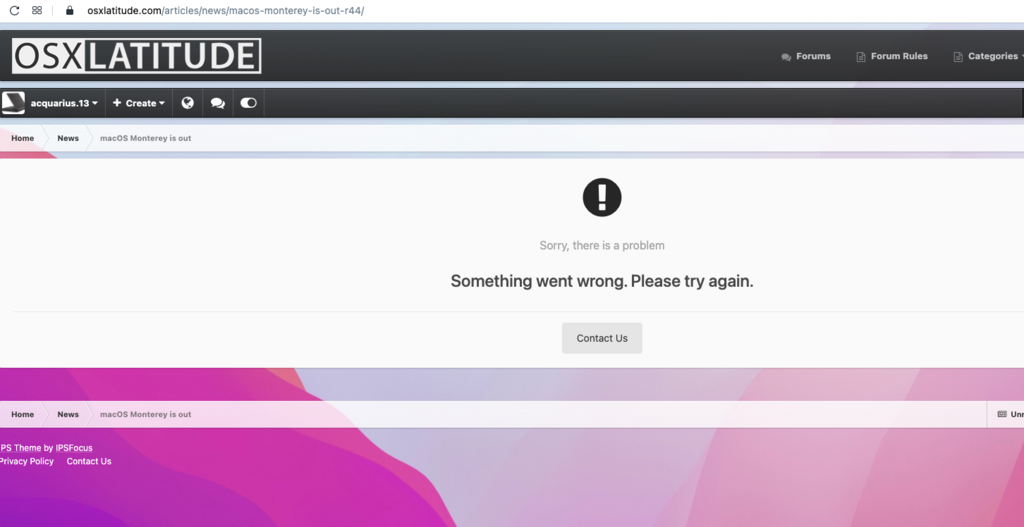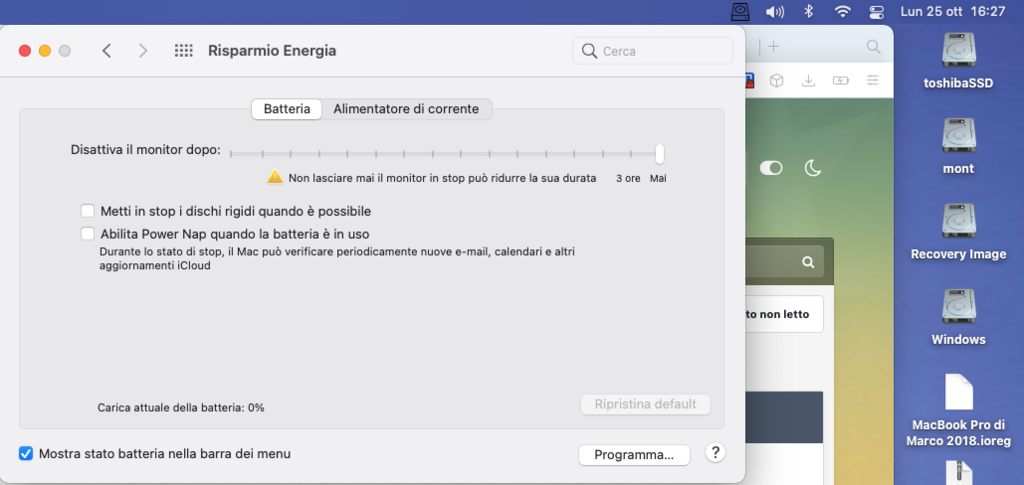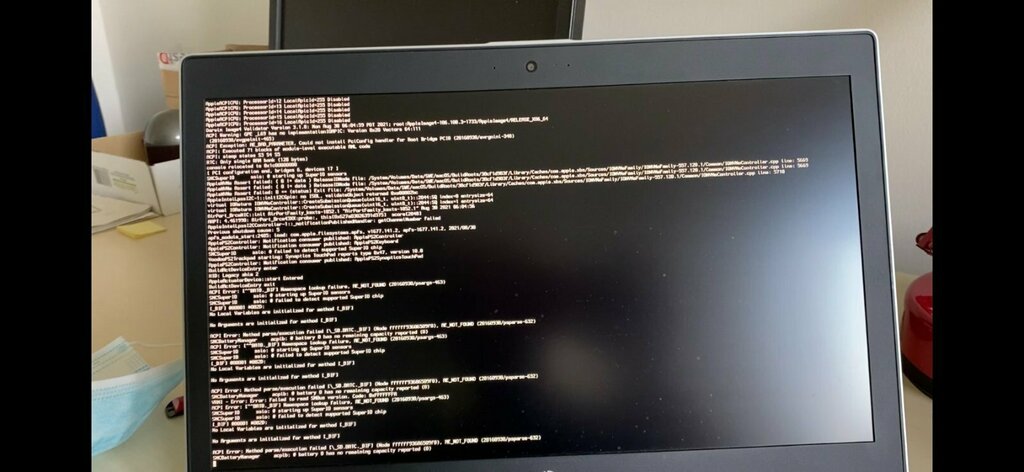-
Posts
272 -
Joined
-
Last visited
-
Days Won
7
Content Type
Profiles
Articles, News and Tips
Forums
Everything posted by acquarius.13
-

Dell E7440: Working EFI for macOS Monterey with Intel Wifi card
acquarius.13 replied to dctacsi's topic in E7xxx
Hi, there is the guide written by JakeLo in the dell installation guide section: That should be the right place where to start from -

macOS Sonoma 14.0 beta 1: early feedback and findings
acquarius.13 replied to Hervé's topic in The Archive
Hi Hervè, just to confirm I was able to install Sonoma onto my Z240 as per signature, using the latest opencore and all necessary kexts. I just switched SMBIOS from iMac18,1 to 19,1 and set MaxKernel to 22.99.99 for AirportBrcmFixup and NVMEfix. Bluetooth is working while wifi is broken, as many others inside insanelymac. -

E7270: Bluetooth disabled after update Ventura 13.4
acquarius.13 replied to aufannada's topic in E7xxx
Found this useful for my Dell DW1560 on my HP Z240 workstation: https://www.insanelymac.com/forum/topic/356769-update-to-ventura-134-bluetooth-no-longer-works-bcm94352hmb/?do=findComment&comment=2804933 Beats studio buds worked immediately. 1st gen Magic Mouse I had to unpair and re-pair again. Seems again working..hopefully -

E7450: Ventura OCLP crash with Dropbox and Google Drive
acquarius.13 replied to acquarius.13's topic in The Archive
I agree @Hervé. I just wanted to share my negative and positive attempts in using OCLP on unsupported hardware. I also share the spirit of the forum: try to understand by yourself, try your own solutions. At the end, if still in trouble, ask for support and/or share your experience. -

E7450: Ventura OCLP crash with Dropbox and Google Drive
acquarius.13 replied to acquarius.13's topic in The Archive
Today, after some other trial-and-error procedures, I was able to update to ventura 13.0.1 from monterey 12.6.1 with a more stable system. I was probably using a corrupted installer. Softwares (like Dropbox and Google Drive) are now able to sync data from local to cloud folders. Moreover, I looked at the differences between my EFI and that one builded by OCLP. After merging the differences, the system is now usable. Notification center is still buggy, but since I don't care it too much, this is not an issue to me. I just wanted to share what I did to improve my installation. And it is a pleasure to do this in the forum -
Hi everyone! For my E7450 I'm running Ventura using MacBookPro14,2 as SMBIOS to install/run and OCLP 0.5.1 for patching the graphic card. The system is running smoothly apart an annoying issue with dropbox and google drive sync clients, which both start but both crash and reboot after a few seconds, in a continuous loop. Does anyone of you encountered a similar issue? I know that my hardware does not support ventura but I want to ask you all anyhow. Thank you in advance
-

Latitude e7470: Big Sur issues, motherboard beeps, graphic glitches
acquarius.13 replied to robrub95's topic in The Archive
I suppose it is something related to the igpu. If I understood correctly, I always have those kind of beeps in all of the 3 hacks that I have. For the record, the desktop one is the machine that particularly suffer of this issue. -

I can't access any of the articles on homepage
acquarius.13 replied to viking1304's topic in Feedback
-
Hi everyone, as per title (and in signature), I encountered an issue when my laptop updates the bios: latest bios update was quite mandatory (due to a problem with embedded batteries). I'm able to downgrade it but, at reboot, bios starts again to update to the latest version (01.17) without any possibility to avoid the procedure and to stop it. The issue: this latest bios gives me an acpi battery error and shows me no battery at all in macOS (both 11.6 and 12.0.1 RC2). I'm not at all an expert in acpi patching so I'm here to ask you an hand. I already tried to patch it using SSDtime but with no effect. You can find as attachments the current EFI, the acpi tables extracted with OC 0.7.2 debug, ioregistry file and some screenshots (I have a video of boot verbose, if needed). Hope this can help to understand the issue (and to make you solve it). Thank you so much in advance MacBook Pro di Marco 2018.ioreg.zip EFI.zip SysReport.zip
-
No. Beta 7 and 8 are difficult for me to be installed. I'm waiting for a new final release of OC to try something different, but I will first test it on a laptop
-
Sure. Here you are on gdrive. Always remember to change MLB, ROM, Serials and UUID Cheers
-
No..I'm sorry
-
Update: reverting to 1820A and building the latest (not released yet) AirportBrcmFixup and Lilu managed to work also the wi-fi network. Now the efi is ready for monterey full working environment as my specs in signature
-

Dell Latitude e7450: Monterey beta working
acquarius.13 replied to Showingmytime22's topic in The Archive
Update: building the latest (not released yet) AirportBrcmFixup and Lilu managed to work also the wi-fi network. Now I just have to re-run the usb map again and it should be done! -
Update: 31st August 2021 macOS Monterey beta 6 Installed correctly through software update. I moved through an Intel based Wireless M.2 card (AC-7265) which works good (apart airdrop, unfortunately). Wi-Fi is ok, bluetooth has severe problems with non-Apple devices (especially wireless earphones). @aelsharawi: as previously mentioned, I'm not such an expert. I suggest you to follow dortania's guides about opencore tuning and dGPU installation. https://dortania.github.io/OpenCore-Install-Guide/ https://dortania.github.io/GPU-Buyers-Guide/
-
Sure! You can decide by yourself which one is what you need: - OC 0.7.2 - Big Sur ready - DW 1820A - OC 0.7.2 - Big Sur ready - Intel Wireless AC 7265 - OC 0.7.2 - Monterey ready - DW 1820A (NOT FULLY TESTED!) Keep in mind that I'm not as expert as admins..so I will not so able to answer to specific issues. IMPORTANT: remember to use GenSMBIOS to change serials, MLB, UUID, etc. Cheers
-
I'm on the opposite side of the issue: bluetooth works lovely but wifi is giving me lots of troubles. I agree with your idea of a hardware-related issue. In this scenario, I tried switching to an intel based M.2 card that I had here from a laptop substitution: BT and WiFi (with AirportItwlm) are quite good, despite the lack of Airdrop. This last sentence is a small off-topic, since I'm writing about intel wifi in big sur. I will test it also in Monterey
-

Dell Latitude e7450: Monterey beta working
acquarius.13 replied to Showingmytime22's topic in The Archive
@Hervé, here you can find the EFI of my E7450 running Monterey on an external hard drive. This archive contains the ioreg file + a screenshot of system profiler: wifi is correctly identified but the driver is not loaded (in big sur it is loaded). Hope you can find something to improve. Thanks a lot! -
@Hervé: I continue here my dissertation about wifi M.2 cards In this machine I'm using a BCM94350ZAE (1820A) with random "shutdown" issues both in Big Sur (I mean, with no apparent reason I have a grey wifi icon, with wifi apparent enabled, even after reboots and NVRAM resets) and window: should I consider it deprecated? Thanks a lot
-

Dell Latitude e7450: Monterey beta working
acquarius.13 replied to Showingmytime22's topic in The Archive
It is working under Big Sur. I will update all the files as soon as I can. Thanks @Hervé! -

Dell Latitude e7450: Monterey beta working
acquarius.13 replied to Showingmytime22's topic in The Archive
Hi everyone, I was able to install Monterey beta 5 on my e7450 (in signature), using an external hard drive were I had a working Big Sur. I had to switch on XhciPortLimit to have all usbs (and bluetooth, using BlueToolFixup and removing the injector) working, but wifi is still not working, despite using the same DeviceProperties as Big Sur I suppose this is just an issue due to early compatibility with new kexts, despite I saw some other laptops with the same DW1560 working on Monterey. Hope this issue will find a software solution.. -
Update: 25th August 2021 I successfully remapped the usb ports, so I managed to bring back to life USB's and Bluetooth (removing BluetoothInjector and adding BlueToolFixup). Internal drives are now fully visible (NVMe SSD too) 1820A Wireless is not working at all Cheers