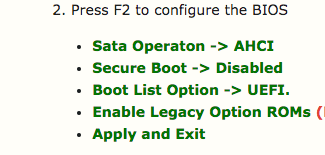-
Posts
47 -
Joined
-
Last visited
Content Type
Profiles
Articles, News and Tips
Forums
Everything posted by Leook
-
-
Ok, wait a moment to explain how.
-
Were you able to install High Sierra in your laptop but Lan and WIFI don't work for you?
-
Hi, try using this application to create the USB installer is easy and intuitive to use. TINU Crea Installer USB.zip
-
My opinion the method you use to prepare USB installer is incorrect and consequently you get this error during installation. What method did you use to create the USB installer?
-
Go to Utility disk then select Hdd in use go to initialize GUID partition table and extended Mac formatting Journaled, exit utility disk and return to install MacOS. Sorry for my English is not my language.
-
"This copy of High sierra it is damaged, so it cannot be used for installation". The preparation of the USB stick was not done correctly the message clearly states that it is damaged. You must redo the USB key using the High Sierra installer from the App Store.
-
Let me understand you managed to install High Sierra but the language is not English? Go to System Preferences, language and area here you can change.
-
Your laptop is the same as I have as you can see in my signature and works perfectly with High Sierra. As you have posted your EFI inside the USB you can also replace it with the one I posted.
-
Set the bios to boot EFI try replacing your USB the EFI folder thatI will keep you posted and try if you can get to the installer.
-
If in the bios the Sata controller is in ACHI it's fine. But which method did you use to prepare the USB installer?
-
Hi, check the bios settings. When you get home try replacing in your USB your EFI folder with that i have posted. EFI_E5430 .zip
-
Were you able to install High Sierra or you still experience problems at this stage? You didn't specify if the display resolution is 1600x900 anyway try this EFI.zip folder and let me know. EFI.zip
-
High Sierra on VMware's fine to prepare the USB installer. Carefully follow the USB installer preparation guide and installation of HighSierra in the forum.
-

Mojave 10.14.3 (18D109) e7440 i5 no headphone jack audio
Leook replied to Sorcerer's topic in The Archive
Ok, lilu and AppleAlc must always be updated in pairs with the latest release ... Hello !! -

Mojave 10.14.3 (18D109) e7440 i5 no headphone jack audio
Leook replied to Sorcerer's topic in The Archive
Hello, try updating AppleALC.Kext and Lilu.Kext to the latest release. https: //github.com/acidanthera/AppleALC/releases https: //github.com/acidanthera/Lilu/releases -
Hello, if you now do a clean installation and put only the kext AirPortAtheros40 in L / E no more add you can pass a nice EFI folder that ready with everything you need to run your laptop .... If you want to try I'll have the place but you have to do what I told you because as well as if configured you can not intervene and anyway even if you want to test the EFi would not work for sure. Ciao paesano!! EFI Asus N56Jr.zip
-
Hi Mariano your installation has been done without following a logic in correcting the various problems in your laptop becomes difficult now as it is to help you solve the problem of audio. You should do a clean installation and then start adjusting what does not work step by step. I'm sorry but I think that in the conditions in which you are now you will not find support. Ciao!!
-
Hello, I see that in addition to the audio even the bloutooth does not work I would try to remove from L / E AppleHDA_ALC663 and Lilu and put in EFI / Clover / Kexts / Other AppleALC and LIlu and I would try if the audio works. Then, however, there is a lot to do you have installed a multitude of kext that you do not need but we'll see later. I attach the two Kext to be included in Other. Ciao paesano! Kext in Other.zip
-

hardware setup [Latitude e5430] Need assistance w/ setting up HW
Leook replied to BruceBlaine's topic in The Archive
Hi, you've checked if siri works for you. I also installed Mojave on the Dell 5430 but siri did not work then I added a patch on Applealc and now it's all Ok ... if you need let me know.