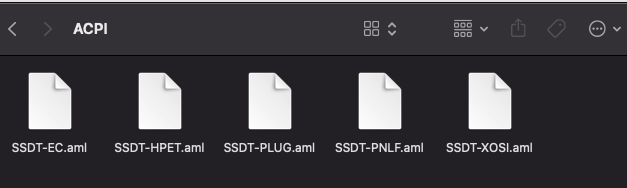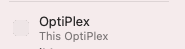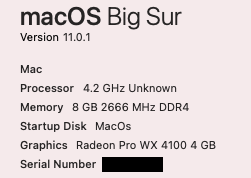flexrac
Members-
Posts
91 -
Joined
-
Last visited
Content Type
Profiles
Articles, News and Tips
Forums
Everything posted by flexrac
-
Thank you @Jake Lo, I had patched my DSDT but I still replaced it with yours and added the patch, now I have audio. I'm going to move my serial numbers over and upgrade my main laptop to Big Sur and then post my EFI for others to use. it will contain the DW1560 wifi card Intel works with heliport
-
I have Open core 0.6.3 loaded and Big Sur working (thanks for the tip Jake) I can't figure out why ALC255 won't load I can get audio with VoodooHda but can't get audio with every layout ID I tried. This is a test machine, trying to get it working before I upgrade my main machine from clover and Catalina to Big Sur with open core. 11.25.2020 Updated (thank you Jake) Sound working Bluetooth working Facetime working App Store working Wake from sleep goes to black screen, don't know how to turn off sleep in Big S Can't replace Efi so I attached pictures instead and my config.plist E5550 OC 0.6.3 EFI.zip E5550 plist OC 0.6.3.zip
-
I now have audio with proper volume levels coming from the rear the headphone jack in the front does not work the only sound option I have is the line out from the rear not complaining, just informing. I am happy with this Also, in the config Plist, I changed Layout-id /0B000000 / STRING to Layout-id /0B000000 / DATA Thank you, I will try to post my OC folder for anyone that needs it.
-
no sound I placed the ssdt file in ACPI/Patch added the comment under ACPI patch as well for some reason I can't attach files, just sitting in queue
-
enabled it again and went through the ID's and still no sound, reverting to Voodoo but will keep researching it.
-
I tried all of the layout id's and nothing work I've attached my EFI, voodoo is currently enabled 5070 OC.zip
-
Dell Optiplex 5070 9th gen Core I7 8gigs ram ALC255 with voodoo Big Sur Radeon WX 4100 low profile 4gb Opencore 0.6.3 I have some questions: I have Big Sur installed with Open core Sound is working with Voodoohda but only out of the back, if I plug headphones into the headphone jack, I can see something is connected but get no audio, not a big deal. I would like to get apple ALC working on this build but don't know what I'm doing wrong. previous dell with similar audio (ALC255) only gave me audio from the front, please help if you have any suggestions Also, although everything seems to be working and I am logged into my apple account I am seeing some strange things 1: my computer is registered as an Optiplex instead of A Mac , you can find this under your Apple ID 2: my serial number in about this Mac does not match that of my Plist, I think it's taking it from the dell bios, how can I fix this? Update: 11.14.2020, working OpenCore folder added, see below Sound from the rear out working with proper levels (Thanks Jake) Headphone jack in the front not working I have dual monitors working for the radeon graphics Never put my PC to sleep so sleep not tested No HDMI device connected so HDMI audio not tested Adobe photoshop and Lightroom working Final Cut launching but have not edited anything yet I need to find a good usb wifi adapter or a low profile internal setup Optiplex 5070 OC 0.6.3.zip
-
@TheMinester the EFI folder on the first page will work, just update clover also get the latest version of Lilu and Whatevergreen I can't upload the latest version because I'm limited to a 2.4mb upload for some reason. also I'm now using a discrete graphics card so my config plist would be different from yours I went with an AMD WX4100
-
yes, installed kext, power off and power back on no audio this one works just fine, just the bugs I noticed above that I can live with
- 55 replies
-
- mojave
- optiplex 3050
-
(and 1 more)
Tagged with:
-
no audio with latest ALC, reverted back to previous working headphone Speaker Internal speaker have not tested mic, not required debug link: https://1drv.ms/u/s!Amlp3KSkKHOEgagxUl8nzCt5m744uw
- 55 replies
-
- mojave
- optiplex 3050
-
(and 1 more)
Tagged with:
-
not complaining but I found a bug I plugged speakers into the rear out and the front/headphone port and they both play at the same time, no way to choose one or the other. just an FYI I'll just mute the TV when using the headphone port. also noticed if I power on the PC with both front and rear ports plugged into speakers, I lose audio and only the internal speaker works not a big deal, just mentioning quirks for other users Thanks again!!!!! debug files in case you wanted them: https://1drv.ms/u/s!Amlp3KSkKHOEgagrNBUahopUS97Zsg
- 55 replies
-
- mojave
- optiplex 3050
-
(and 1 more)
Tagged with:
-
Audio is working now!!!!! Thank you so much Something interesting I found out, after loading kext, I can't restart the pc you have to shutdown and then power back on
- 55 replies
-
- mojave
- optiplex 3050
-
(and 1 more)
Tagged with:
-
- 55 replies
-
- mojave
- optiplex 3050
-
(and 1 more)
Tagged with:
-
with 14 I did not get audio when using the apple alc you provided I then reverted back to my apple ALC and set to 13 I then provided the debug files to show you what was working I can set it back to 14 and provide debug if you like? keep in mind I'm getting audio with apple alc designed for laptops. post above that has your apple alc with layout 14 and no audio
- 55 replies
-
- mojave
- optiplex 3050
-
(and 1 more)
Tagged with:
-
replaced apple ALC with previous working version set layout to 14, no audio set layout to 13, audio working as before debug files attached https://1drv.ms/u/s!Amlp3KSkKHOEgagnXQyr3Z-_gSPX7g
- 55 replies
-
- mojave
- optiplex 3050
-
(and 1 more)
Tagged with:
-
replaced apple HDA with vanilla Apple HDA in S/L/E placed Apple ALC in L/E repair permissions restart no audio layout is set to 14, also tried 13 new debug files too large to upload here is a link https://1drv.ms/u/s!Amlp3KSkKHOEgagmbrCUu5QG0gD3Pg
- 55 replies
-
- mojave
- optiplex 3050
-
(and 1 more)
Tagged with:
-
I add your apple HDA to S/L/E with a third party kext tool should I do it some other way? please advise
- 55 replies
-
- mojave
- optiplex 3050
-
(and 1 more)
Tagged with:
-
apple ALC works but I only get sound from the front audio port (headphone port) and the internal speaker. the rear out is a combo jack, it's a single connection, so I think it works as a mic or speaker based on what's plugged in.
- 55 replies
-
- mojave
- optiplex 3050
-
(and 1 more)
Tagged with:
-
updated debug files 5667.zip
- 55 replies
-
- mojave
- optiplex 3050
-
(and 1 more)
Tagged with:
-
sadly no change
- 55 replies
-
- mojave
- optiplex 3050
-
(and 1 more)
Tagged with:
-
@InsanelyDeepak no change new debug attached 11709.zip Thanks in advance for your efforts
- 55 replies
-
- mojave
- optiplex 3050
-
(and 1 more)
Tagged with:
-
@InsanelyDeepak debug files attached Flexrac_debug.zip
- 55 replies
-
- mojave
- optiplex 3050
-
(and 1 more)
Tagged with:
-
yes I did, attached bdmesg.rtf.zip
- 55 replies
-
- mojave
- optiplex 3050
-
(and 1 more)
Tagged with:
-
Thanks sir @InsanelyDeepak tried it, placed it in s/l/e and set layout to 14, no audio
- 55 replies
-
- mojave
- optiplex 3050
-
(and 1 more)
Tagged with:
-
@Hervé I've tried all of those in the past, some had same result and others gave no audio @InsanelyDeepak here are the additional files you requested from This thread DMESG audio output.txt.zip full output.txt.zip
- 55 replies
-
- mojave
- optiplex 3050
-
(and 1 more)
Tagged with: