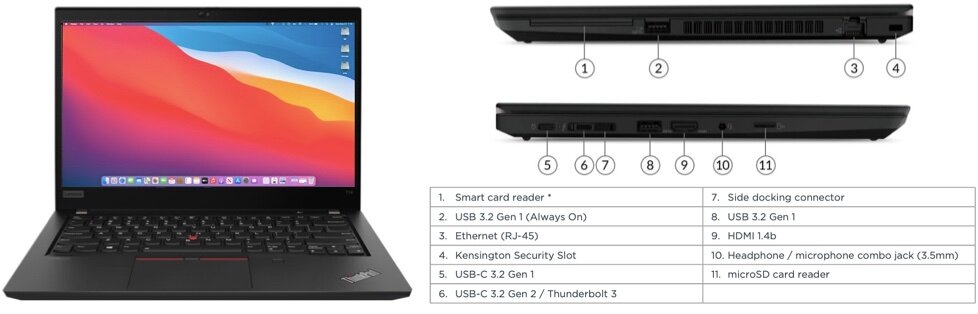-
Posts
14365 -
Joined
-
Last visited
-
Days Won
871
Content Type
Profiles
Articles, News and Tips
Forums
Everything posted by Jake Lo
-

HP Pavilion x360: Synaptics TrackPad and audio not working
Jake Lo replied to jD_KiD's topic in The Archive
@jD_KiD post the SSDT-HPET and Config patches file you have generated when you run the SSDTTime.sh -

E6430: no graphics acceleration under Big Sur (OpenCore)
Jake Lo replied to r-skyn3t's topic in The Archive
then the config is correct. You should have full graphics acceleration. -

E6430: no graphics acceleration under Big Sur (OpenCore)
Jake Lo replied to r-skyn3t's topic in The Archive
Are you using the Config-loRes and renaming it to Config.plist? The Config also has SSDT-i5-3340M.aml enabled. If your CPU is not that, disable it or rename it to one I have included in my files: SSDT-i5-3320M SSDT-i7-3520M If none of those matches yours, then you'll just need to generate your own with ssdtprgen.sh -

HP Pavilion x360: Synaptics TrackPad and audio not working
Jake Lo replied to jD_KiD's topic in The Archive
So what was the CodecID you have verified? When you add the SSDT-HPET, did you also include the patches in Config file? -
Here, just rename it to Config config-IntelWifi-ApplePS2.plist.zip
-
You still need VoodooPS2 for keyboard. The voodooI2C is for touchpad only. Get rid of VoodooI2CElan. Not for this system unless you're sure it does. When re-enabling VoodooPS2, make sure to leave out voodooInput since you already have it in VoodooI2C. Having both will cause KP. According to your new file, custom USBport kext is still disabled. Yes each time you make any changes, IOReg file will change as well. Do all the update above, but remove ssdt-typc. Boot with all the USB ports connected. Launch MacIASL which will launch the System_DSDT. Compress and attach the file. When you have the USB-C device connected, does it show as a PCI device on the menubar?
-
Try fixing IRQ with SSDTTime script in Dortania's OC guide
-
Your custom USBPort kext is not enabled but XhciPortLimit quirk is in your last Config file The custom USBPorts kext is not configure correctly as well it seems, no USB 3.0 / 2.0, only internal. Try these 2 ssdt. One for I2C touchpad and the other for USB-C port hopefully Make sure to add VoodooI2CHID and VoodooI2C + plugins USB-C&I2C.zip
-
are there changes made from the 1st post? you can remove all the Intel an BT kexts. those are taking up space. You can also compress by right clicking and selecting compress using MacOS' builtin utility.
-
boot with device attached to USB-C port, then Post EFI + IOReg file exported from IORegistryExplorer.app v2.1, not 3.0
-
If I remember right, there's no graphics support for the 1st Gen Graphics If the display is eDP, you can get maybe CI with patched kexts. If LVDS, you can get QE/CI with patched kexts from older OS X.
-
I haven't touch that desktop for a while since I only use my laptop. I'm confident @morpheousman's file work perfectly. No, upgrading firmware does not reset the settings set by setup_var but resetting BIOS to default will.
-

HP Pavilion x360: Synaptics TrackPad and audio not working
Jake Lo replied to jD_KiD's topic in The Archive
If you know what the codec ID is, then it'll be easier to determine if there are available AppleALC patches already made for it. Otherwise you'll end up having to test all the layout-id from 1 to 100+. No, all you need is alcid=xx but you might need IRQ patches. Following the Dortania guide, there should be a script to help you with that...SSDTTime With VoodooHDA installed, DPCIManager should be able to get the codec ID of your audio. Other ways can be done from Windows or Linux. Once you know what it is, you can remove VoodooHDA and add AppleALC/ -
Lenovo T14 Gen1 (Type 20S0/20S1) - OpenCore !Warning! Warning! Warning! Follow guide at your own risk, neither I nor OSXL will take responsibility if the process bricks your system. Specification: Bios: 1.32 CPU: Intel Core i5-10310u (Comet Lake) @ 1.70GHz Memory: 1x 8GB DDR4 2666Mhz (Soldered + 1 open slot) Harddrive: 1x 256 PCIeNVMeOPAL (PM981) //Needs to be replaced Display: 14" non-touch 1920x1080 IPS, anti-glare GPU: Intel UHD 620 Camera: 1x IR Camera & RGB 720p HD Camera & Mic with Thinkpad Privacy Shutter WLAN: Intel Wi-Fi 6 AX201 802.11ax 2x2 with BT5.2 (Soldered on) Battery: Integrate Li-Polymer 50Wh internal battery - Up to 16.5 hours* Touchpad: Synaptics Audio: Realtek HDA ALC257 (aka ALC3287) 2 x USB 3.2 Gen 1** (one Always On) 1 x USB 3.2 Gen 1 Type-C (Power Delivery, DisplayPort, Data transfer) 1 x USB 3.2 Gen 2 Type-C / Intel Thunderbolt 3 (Power Delivery, DisplayPort, Data transfer) MicroSD card reader (Realtek RTL522a) Headphone / mic combo Micro-SIM slot HDMI 1.4b RJ45 Gigabit Ethernet I219-LM BIOS Settings: Working: Keyboard (including all Fn keys) Trackpad with gestures / Trackstick Battery indicator Display auto brightness Audio (Internal and headphone jack) Microphone Ethernet GPU acceleration Camera Intel Wireless / Bluetooth (soldered in so can't be replaced) Sleep / Wake Native CPU power management MicroSD card reader HDMI video and audio USB-C to HDMI Video and audio works USB-C to USB-C Video but no audio Note: For dual external display to work, you need to connect to HDMI display 1st before USB-C to USB-C Not Tested: Thunderbolt Installation: Download MacOS Monterey / Big Sur / Catalina app Format a 16GB USB drive (GUID / Extended (Journaled)) Create USB Installer with createinstallmedia command Download attached folder and rename as EFI Mount EFI partition and add EFI folder Configure BIOS setting according to guide Boot with USB installer Complete installation Post Installation: Mount EFI partition of newly installed drive and copy EFI folder over Update / Change in Config.plist under PlatformID->Generic (use genSMBIOS or Hackintool.app) MLB, ROM, SystemSerialNumber and SystemUUID Install ThinkpadAssistant.app (attached), set it to Launch at Login Note bootpack include AirportItlwm for Intel wifi but won't work with hidden networks Use Itlwm.kext + Heliport.app instead if you connect to hidden network Thinkpad Assistant Features: Resources: https://dortania.github.io/OpenCore-Install-Guide/ https://github.com/yusifsalam/t490-macos https://github.com/MSzturc/ThinkpadAssistant https://github.com/VoodooSMBus/VoodooRMI https://github.com/OpenIntelWireless/itlwm https://github.com/cholonam/Sinetek-rtsx https://github.com/0xFireWolf/RealtekCardReader/releases Updated to OC 0.9.4 - To support Ventura / Monterey / Big Sur T14_OC_0.9.4.zip T14_OC_0.8.5.zip T14_OC_0.7.9.zip T14_OC_0.6.9.zip ThinkpadAsssistant
-

HP Pavilion x360: Synaptics TrackPad and audio not working
Jake Lo replied to jD_KiD's topic in The Archive
Do you know what's the audio Codec? Should try to get AppleALC working over VoodooHDA Download DPCIManager.app. Under Status tab / Audio devices should show your Codec ID -

HP Pavilion x360: Synaptics TrackPad and audio not working
Jake Lo replied to jD_KiD's topic in The Archive
Preference pane will appear if you have the battery status working. Since you took out the battery, that might be the case. As for touchscreen, if it's usb based you might be able to get some functionality, but I can't be 100% how much functionality since I never owned one. -

HP Pavilion x360: Synaptics TrackPad and audio not working
Jake Lo replied to jD_KiD's topic in The Archive
@jD_KiD There's on VoodooInput.kext plugin inside Rehabman's VoodooPS2Controller, so you'll need to disable it in the Config file. -

HP Pavilion x360: Synaptics TrackPad and audio not working
Jake Lo replied to jD_KiD's topic in The Archive
Your touchpad is a synaptics. Try replace acidanthera's VoodooPS2Controller with Rehabman's -

HP Pavilion x360: Synaptics TrackPad and audio not working
Jake Lo replied to jD_KiD's topic in The Archive
does it have a touchscreen? Please post EFI folder + IOReg fille using IORegistryExplorer.app v2.1, not 3.0 -

Dell Latitude 5310 2-in-1: Catalina not booting
Jake Lo replied to EdestyDeath's topic in The Archive
Change SecureBootModel from Default to Disabled -

Dell Latitude 5310 2-in-1: Catalina not booting
Jake Lo replied to EdestyDeath's topic in The Archive
Try the files found here -
You'll always need VoodooPS2Controller for the keyboard but you need to remove all of voodooI2C* and only have 1 version of VoodooInput, either from vooodooRMI or VoodooPS2Controller
-
If you're using the I2C, then install in this order VoodooSMBus VoodooRMI VooodooRMI plugin/RMII2C VoodooRMI plugin/VoodooInput If your touchpad is SMBus, then you don't need the SSDT-TPDX Install in this order VoodooSMBUS VoodooRMI VoodooRMI plugin/RMISMBus VodooRMI plugin/VoodooInput
-
You could try it. I have it on my Lenovo with SMBus touchpad, but that supports I2C as well.
-
@ONRA On my Precision 5510, it also has a Synaptics I2C touchpad and using VoodooI2C + VoodooI2CHID worked just fine. You could try removing VoodooI2CHID and replace it with VoodooI2CSynaptics and see how it goes.