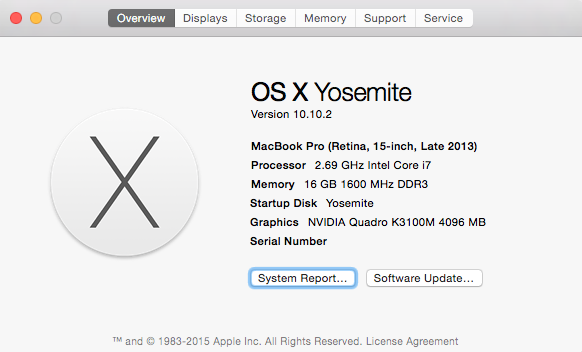-
Posts
14365 -
Joined
-
Last visited
-
Days Won
871
Content Type
Profiles
Articles, News and Tips
Forums
Everything posted by Jake Lo
-

Dell XPS 15 L501X, nVidia GT 435M - Yosemite [COMPLETE]
Jake Lo replied to onibla's topic in The Archive
Remove this in Chameleon and you'll have audio npci=0x2000 For Clover, can you confirm if the display is blank (not loading) or just dark? Have you tried turning on brightness or connect to an external HDMI connection? Maybe try enable Nvidia injection. -
HMDI/DVI/DP might be tied to the Nvidia card.
-

E6430 Yosemite OS X 10.10 Display Screen Artifacts
Jake Lo replied to Alex Rivera's topic in The Archive
Try updating Bios to A12 -

Dell XPS 15 L501X, nVidia GT 435M - Yosemite [COMPLETE]
Jake Lo replied to onibla's topic in The Archive
file is corrupted. upload again please or just attach the context -
Chameleon Guide Target OS X release: Yosemite 10.10.2 The specs: BIOS A13 (needs HDD set to AHCI mode) Intel QM87 Express chipset Intel i7-4800MQ 2.69GHz quad-core Haswell-MB CPU -> needs Haswell-patched kernels integrated Intel HD4600 GPU (PCI ven id 0x8086, dev id 0x0416) discrete Nvidia Quadro K3100M GPU (PCI ven id 0x10de, dev id 0x11b6)17" 1920x1080 WideScreen LCD 16GB DDR3L-1600 RAM Intel i217-LM Gigabit Ethernet (PCI ven id 0x8086, dev id 0x153a) Realtek ALC3226 High Def audio (PCI ven id 0x8086, dev id 0x8c20) Intel wireless card 7260 (PCI ven id 0x8086, dev id 0x08b1 - unsupported) + Bluetooth 4.0 (PCI ven id 0x8087, dev id 0x07dc) Sonix Technology integrated HD webcam (USB internal, PCI ven id 0x0c45, dev id 0x64d2) O2 Micro SD card reader (PCI ven id 0x1217, dev id 0x8520) CD/DVD drive 1 x headset port 1 x mic port 1 x eSata/USB 2.0 port 4 x USB 3.0 1 x VGA 1 x HDMI 1 x DisplayPort 1 x 34mm ExpressCard BIOS Settings: Set BIOS to default. Then set SATA Operations to AHCI. Disable "Enable Switchable Graphics" Working: Full QE/CI with Nvidia Quadro K3100M (LVDS display) Wireless (Replaced with supported device) HDMI Video/ DP Video HDMI Audio with HDMIAudio.kext v1.0 ( Stop working after sleep and will require a reboot to work again) Internal Speaker/Headphone/Mic USB 3.0/USB 2.0/eSata Ports SD Card Reader DVD Player Webcam LAN WIP: HDMI Audio Fixed Sleep/Wake (not with LID close). Wake to blank screen unless AC is connected before wake. Not Working: ExpressCard SmartCard Reader Step 1: Prepare Bootable USB Drive Follow step #2 of guide here to create the Yosemite USB Installer Note: Add the patched Haswell Kernel (10.10.2) Step 2: Install OS X Yosemite Follow steps #3 from same guide above Note: Boot from the eSata/USB 2.0 combo port on the back Step 3: Post-Installation Follow steps #4 from guide above Note: Need to copy patched Haswell Kernel from Installer to HDD/SSD M6800.zip
- 1 reply
-
- 3
-

-

-
They are possible. It's working on my E7440 with HD4400.
-

Dell XPS 15 L501X, nVidia GT 435M - Yosemite [COMPLETE]
Jake Lo replied to onibla's topic in The Archive
Send me your Chameleon boot.plist file if you still have it. -
From same post #18
-

E6430 Yosemite OS X 10.10 Display Screen Artifacts
Jake Lo replied to Alex Rivera's topic in The Archive
You're in 10.10.2, install the updated files. -
Install the patch "AC Adapter fix" from rehabman's github. Audio has been an issue with EADP losing audio after sleep. Try EADPfix or CodecCommander. Have you tested HDMI and HDMI audio?
-
Since you want to learn to do everything yourself, I'll just get you the links but you could've easily find all those with a search in our forum or google. For battery, install rehabman's ACPIBatteryManager v1.55, latest version. Ethernet, try AppleIntelE1000e v3.10 or IntelMausiEthernet. SD Card patch by joe82. By the way, the AppleHDA patch for ALC292 was done by joe82 as well AppleHDA Binary patch script by bcc9
-
You'll need Clover for that and a few other things.
-

E6430 Yosemite OS X 10.10 Display Screen Artifacts
Jake Lo replied to Alex Rivera's topic in The Archive
Did you install both FB in step 4? 1) AppleIntelFramebufferCapri_03 = 1366x768 2) AppleIntelFramebufferCapri_04 = 1600x900 and higher -
Install this for you DVD player. Use DPCIManager to find out the SD card DevID/VenID If it's this, there's a patch for it. SD Host controller [0805]: O2 Micro, Inc. Unknown device [1217:8520] (rev 01)
-

E6430 Yosemite OS X 10.10 Display Screen Artifacts
Jake Lo replied to Alex Rivera's topic in The Archive
Please list your system's specs... CPU? GPU? Display resolution? Optimus NVS5200m? -
Not sure if it's the same version I've been using. It's based off of Rehabman's voodoops2Controller for Synaptics touchpad. One of our member bpedman started the development to add codes for Alps touchpad. Yeahoon continue to get the trackstick with scrolling to work for the Latitude Exx20 models. NPjohnson contributed and later continue by sontrg to add functionality to Exx30 models which also works on the Exx40 models. You can read the whole thread here. Rehabman has merged it to his version of Synaptics. The version I'm using is in my signature below. It's not perfect but very usable since its early development. Does the dvd player work? Does it have a SDCard reader? Does webcam work? Does USB 3.0 ports and devices work?
-
ok. Anything else not working?
-
Yes Use Fn+F3(scrollLock) and Fn+Insert (Pause) to go up and down. The kernel patching was done in Clover with KernelPM checked otherwise your system would've reboot automatically before you could even get to the gui. ??? what exactly did you do? Modify DSDT/Clover Config?
-
Those are common fixes from Rehabman's github https://github.com/RehabMan/Laptop-DSDT-Patch Have you tested the DSDT/Config to see if audio is working?
-
Your system is similar to my E7440, so I'm adding the same patches to your DSDT. PNLF for brightness control IRQ fix Smbus fix RTC fix HPET fix Shutdown fix IMEI DSDT.aml.zip
-
No, don't need to. What you need is to generate one with ssdtprgen.sh by Piker-Alpha for SpeedStepping. Place that with your SSDT-6 and DSDT. What other patches have you add to your DSDT besides disabling the Nvidia card?
-
I'm still pretty new to Clover so bare with me here. I see you're missing some info for the SMBIOS, not sure if you left that out purposely. Try this config, I edited/added a few things. Do you have an SSDT? config.plist.zip
-
since AppleHDA was patched to layout-id 01, this is added. It could be patched to any layout-id as long as you have _dsm set to the same, it'll work. "layout-id", Unicode ("\x01"), Does the devices show in Sound Preferences? What utility did you use to install AppleHDAALC to S/L/E? Personally I use kextwizard, but there are others you could use like DPCIManager, Kext Utility, to name a few. You might have repair permission and cache. Run this in the terminal sudo touch /S*/L*/E* sudo kextcache -Boot -U /
-
I also use MacIASL. I just added _DSM to HDEF Device (HDEF) { Name (_ADR, 0x001B0000) // _ADR: Address OperationRegion (HDAR, PCI_Config, 0x4C, 0x10) Field (HDAR, WordAcc, NoLock, Preserve) { DCKA, 1, Offset (0x01), DCKM, 1, , 6, DCKS, 1, Offset (0x08), Offset (0x09), PMEE, 1, , 6, PMES, 1 } Method (_PRW, 0, NotSerialized) // _PRW: Power Resources for Wake { Return (GPRW (0x0D, 0x04)) } Method (_DSM, 4, NotSerialized) // _DSM: Device-Specific Method { If ((Arg2 == Zero)) { Return (Buffer (One) { 0x03 /* . */ }) } Return (Package (0x06) { "layout-id", Unicode ("\x01"), "hda-gfx", Buffer (0x0A) { "onboard-1" }, "PinConfigurations", Buffer (Zero) {} }) }
-
Your config looks fine. Try this, patched with layout-id=01 DSDT.aml.zip