-
Posts
14365 -
Joined
-
Last visited
-
Days Won
871
Content Type
Profiles
Articles, News and Tips
Forums
Posts posted by Jake Lo
-
-
If you guys are interested, now is your time to buy. Get a NICE hacbook for 300$
Unless it has the Nvidia card otherwise you won't have QE/CI graphics.
-
 1
1
-
-
Also I just purchased the Dell Wireless Card DW1510 BCM 94322HM8L on Ebay, I heave read people saying it works OTB in ML so hoping I get lucky on Maverick, What do you think?
DW1510 will definitely work OTB on Mavericks too. It'll be detected as "Third Party Wireless Card", but that's just cosmetics. It'll be able to support all the different encryption type as well.
-
Try this boot pack. Works for ML and Mavericks.
-
Everything seem to be working as expected. One question. Did you made the touchpad works as a multitouch using https://osxlatitude.com/index.php?/topic/2545-new-touchpad-driver-for-e6520-alps/ ?
Another question. Did you use SpeedStep? If you do and the performance improves, can you tell me how you do it? I read the http://www.osxlatitude.com/tuning-performance-with-fakesmc-smbios-plist/ but I'm not to sure how to do it.
And, does anybody knows how to do a dual boot if I want to install Elementary OS for example?UPDATE: It was easy, during the installation process when elementary ask me the partition table, instead of set /dev/sda to install grup, I put the partition where elementary is going to be installed /dev/sda3 (for example). Then Chamaleon recognized the linux installation and know I have the option to boot Mac OSX or Elementary OS.
Please let me know.
Thanks again.
Regards
Good, hope you didn't lose any data along the way.
I have tested the touchpad kext, I'm currently using the rehanMerge version which is the same as bpedman's version 7.
My findings are listed on this post which is pretty much the same issue everyone else is experiencing. I went back to my old ps2 controller which is in my boot pack because I use the trackstick more than the touchpad. I like the nub + middle mouse for scrolling with the help of smart scroll.
I haven't been really tweaking as much as getting OSX to boot in my various Dell E-series models. Will give it a go when I have more time to test.
-
Finally Good news.
First I upgrade the firmware, this solve the problem to boot using the myHack Usb Drive. I didn't work at first time because I got a KP with AppleIntelCPUPowerManagement, but I read one of your post Jake Lo and deleted the kext and put the NullCPUPowerManagement. With this I was able to run the installer. I tried to to fix my previous installation using myFix but as I expected, I didn't work. So I proceed to install a new fresh installation.
The installation process works. I'm going to test what is working and what is not working and let you know.
Thank you very much for help.
And If you need some help testing for the Maverick please let me know.
Regards
You should have these working:
Audio - patched AppleHDA by telanx and Mirone
HDMI Audio
VGA - patched by telanx
Sleep
QE/CI
Lan
Bootpack will work on Mavericks as well, as that's what I'm using currently.
-
Bad news...
It still not working, I run the kextwizard, install the kext that you gave me and also I check the Repair Permission, Rebuild Cache, Rebuild mkext for Extra and System/Library/Extensions.
I'm actually open to install again, but using Myhack. I tried but MyHack is not even booting. What could it be?
Any idea.
Thanks again
Regards
Replace my boot pack on your myhack USB Installer, run myfix to update cache and permission. Boot with -v -f, this will get you through to start the build.
By the way, have you update your BIOS yet? This has been tested on the latest A19.
-
Jake Lo>
That's wierd that mine is having these bugs

Can you upload the bootpack you used to install the 10.8.5
Thanks
Sorry to take so long to reply, been testing some new kext for sound and enabling VGA port.
Here you go, all setting should be customized to your specs.
Let me know how it goes and I'll write up a new HOWTO guide.
-
Yes, I have an iMac. I can get the disk from the laptop and attached through USB to the iMac.
Let me know what do you want me to do..
Thanks again
Regards
Alejandro,
I'm unclear as to what method you build your OSX. You mentioned unifail and myHack. If you're using the former, then you'll need a kextwizard to install my attached files. If you're using myHack, just replace Extra with mine (backup yours first) and then run myHack from Application folder.
 Note: Make sure to select your HDD and not the iMac as the destination!
Note: Make sure to select your HDD and not the iMac as the destination! -
I tried to boot, normally and using the myhack usb, with -s and both failed. I can even get the myHack usb pen boot. Any other idea?
Again, thanks for you help and effort.
Regards
Go ahead and update your BIOS to A19, it wouldn't hurt.
Do you have another OSX system you can slave this HDD to? I could upload my latest boot pack that I'm using on ML10.8.5.
-
Hi Jake Lo,
I have a few question, I accidentally upgrade my Mac OSX and now is not working. I'm trying to boot with a myHack usb but is not working. It get me a kernel panic appleACPIPlatform. How do you manage to boot with myhack in this model? which version are you using? I'm trying with the 3.2 beta 8, and Mountain Lion 10.8, and using your extra folder.
Please let me know how can I bring back my installation in order to not loose al my data.
Regards
Alejandro
Can you elaborate on what's not working? Boot with -v -f to see if it helps
What OSX version did you upgrade to?
Can you boot up with myHack usb and load up to the install gui?
-
I think it is no big differences among HD3000 Laptops, so you can try my modified kext, if it doesn't work, you can follow the EMlyDinEsh's guide.
By the way:
Updated the AppleIntelSNBGraphicsFB.kext, with the VGA Output Works.
Thanks, this version works better than your first which has a little artifacts here and there. I also patched one myself following EMlyDinEsh's guide which is similar to this one but different by 1 digit, which also works so far with no visible signs of artifacts. Will try connecting both VGA and HDMI and see how it goes.
 Update: Having both VGA and HDMI monitor connected causes some weird artifact effects. It picks up both monitors but they are mirrored. When I disconnect one of them, the artifacts begin and system starts to hang. If connected to one or the other, it seems to be pretty stable.
Update: Having both VGA and HDMI monitor connected causes some weird artifact effects. It picks up both monitors but they are mirrored. When I disconnect one of them, the artifacts begin and system starts to hang. If connected to one or the other, it seems to be pretty stable. -
It is no need to additional edit on AppleHDA.kext to enable the HDMI Audio. Just follow below actions, you will get the HDMI Audio Output work:
Thanks telanx,
I was just reading https://osxlatitude.com/index.php?/topic/1969-guide-for-enabling-vga-and-hdmi-in-intel-hd3000-gpu/ by EMlyDinEsH. I'll give it a go.
-
Hi guys ,
I saw a few people having problems with the HDMI output.
I wanted to let you know that i got the HDMI output working on my almost fully working e6220 10.7.3 (hd3000).
I used this guide to edit the DSDT and AppleintelSNBgraphicsFB:
https://osxlatitude.com/index.php?/topic/1969-guide-for-enabling-vga-and-hdmi-in-intel-hd3000-gpu/
Now i can plugin the hdmi cable at any time and it switches directly to the big screen (1920x1080)
 . No need for key combo at startup.
. No need for key combo at startup.VGA not tested and havent got the HDMI audio working yet. Im still using voodoohda.
Only issues im still looking for:
good audio(AppleHDA),Multi-touchpad,Cardreader, Minor bugs: Slow USB transfer speeds and after display goes standby it has be enabled again by power button.
Try this AppleHDA here. You'll need to upgrade to ML 10.8.5 or higher for the devices to be detected since the patched AppleHDA.kext is from 10.8.5.
-
Dear Jake Lo:
By the way, if it could work with your different models E Series, could you please help to open a post to share this kext to who use the same sound codec people, because i am not quite familiar with different model of E Series....
Tks in advance.

This is awesome! Worked on all the models I've tested. Note, it has to be on ML 10.8.5 or Mavericks, it will not load on ML 10.8.4 or lower. This could definitely replace the legacy fakehda and voodoohda. What would make it even better is if you could make the audio a bit louder especially on the headphone and enable HDMI Audio.
Again, very nice work. Thanks to you and Mirone.
-
Mountain 10.8.2 was successfully installed on my laptop without getting any kernel panic. I just get the "generic extra folder" and put on it all kexts and files in Jake Lo BP (Thanks).
Not Working:
- Sound
- trackpad
- hdmi / vga / card reader (not tested)
My laptop screen has 1600x900 as resolution, intel HD3000 works but not very smooth, for example when I clic the notiificaton bar the screen bug by displaying "red sign", when i clic the lunch pad it take a while to appear.
What can I do to solve this problem?
Thank
neros,
I'm running on 10.8.5 and I don't see the issue you're mentioning.
My specs are i7-2620M with resolution 1600x900.
-
I just updated a new audio driver for IDT 92HD90BXX(111d76e7), could anyone help me to test it, if it is work for you? thanks.
Installation guide:
1. you must add method function in Device (HDEF) in your dsdt, and the layout id must be 0x0c, 0x00, 0x00, 0x00.
2. check your boot loader's(Chameleon or clover) "boot_arg" or "boot flag" parameter, and do delete "npci=0x2000/3000", if you use this parameter.
3. delete the "AppleHDA.kext" & "Fake92HD87B1AppleHDA.kext" in S\L\E.
4. use Kext Utility to install attached driver.
5. reboot.
there is 2 versions, test which one is Ok for you, and feedback.
Version 1:
Version 2:
telanx,
Same IDT 92HD90BXX(111d76e7) is on E6220 and E6520 as well. My guess is it's on all the Exx20 series like E5520 and E5420. I have tested version 3 by Mirone. I got output (internal speakers), but no headphone or mic. Have you gotten any more progress with this?
I could test it on E6420, E6520, and E6220 if you need tester.
-
I want to but how ? trying different values of LVDS ?
How did you get ML on your system?
The same BP should work. If you included the patched AppleIntelFramebufferCapri on ML, you'll need one for Mavericks as well.
-
I need help with mine tried to install it so many times 10.8.3 and the install was good and when I boot to the apple logo it justs keep spinning and no hdd activity
Do you have the Nvidia or Intel display?
Try booting with -v switch so you could see where it hangs.
-
i am not like 100% nerd (yet) but which one would fit me the best?
You'll get a better result if you can upgrade your CPU to an Intel Core i5 i5-2520M. You'll be able to run ML or the latest Mavericks as well.
-
Jake Lo>
I've deleted AppleIntelCPUPowerManagement and add NullCPUPowerManagement and use the pointed BP but always KP.
neros,
Use this boot pack when myhack prompt. Then deleted AppleIntelCPUPowerManagement and add NullCPUPowerManagement. Run myhack/myfix to repair permission and rebuild cache.
If still KP, try deleting AppleACPIPlatform as well and boot with -v -f switch.
-
thanks Jake Lo, The problem how to HD 3000? i used multifail 5.5.2 for boot, i don't search Chameleon 2210, new version Chameleon 2.1 in http://chameleon.osx86.hu
Follow guide here to build your Installer. Use this Extra_E6420_2CH.zip when prompt for boot pack.
-
Hi everyone,
I've build successfully first hackintosh (core i5 e6420) by following all tips and tricks provided in this forum.
Now I'm trying to get Mountain Lion 10.8.2 on the following DELL Latitude e6420 :
- Native Display: 1600x900 with Intel HD3000
- CPU: Core i7 2640M
- Network: Broadcom DW1510 not rebranded (wifi), Dell Wireless5550 (modem), Intel® 82579LM Gigabit (wired)
I use myHack method and Jake Lo boot pack (without the SSDT) and the result is that I always get KP (IOPCIFamily ... set up nanotime in .....)
thanks
Remove AppleIntelCPUPowerManagement and add NullCPUPowerManagement to my boot pack. Make sure to replace the DSDT with one here
-
I just updated a new audio driver for IDT 92HD90BXX(111d76e7), could anyone help me to test it, if it is work for you? thanks.
Installation guide:
1. you must add method function in Device (HDEF) in your dsdt, and the layout id must be 0x0c, 0x00, 0x00, 0x00.
2. check your boot loader's(Chameleon or clover) "boot_arg" or "boot flag" parameter, and do delete "npci=0x2000/3000", if you use this parameter.
3. delete the "AppleHDA.kext" & "Fake92HD87B1AppleHDA.kext" in S\L\E.
4. use Kext Utility to install attached driver.
5. reboot.
there are 2 versions, test which one is Ok for you, and feedback.
Ver1:
Ver2:
I have this in my DSDT, but no devices is loaded for both kexts
Device (HDEF) { Name (_ADR, 0x001B0000) OperationRegion (HDAR, PCI_Config, 0x4C, 0x10) Field (HDAR, WordAcc, NoLock, Preserve) { DCKA, 1, Offset (0x01), DCKM, 1, , 6, DCKS, 1, Offset (0x08), , 15, PMES, 1 } Method (_PRW, 0, NotSerialized) { Return (GPRW (0x0D, 0x04)) } Method (_DSM, 4, NotSerialized) { Store (Package (0x06) { "layout-id", Buffer (0x04) { 0x0C, 0x00, 0x00, 0x00 }, "hda-gfx", Buffer (0x0A) { "onboard-1" }, "PinConfigurations", Buffer (Zero) {} }, Local0) DTGP (Arg0, Arg1, Arg2, Arg3, RefOf (Local0)) Return (Local0) } } Update: Mirone uploaded a new version http://www.sendspace.com/file/84nwwd, output device is now detected for internal speakers, but headphone and mic are not working nor detected.
Update: Mirone uploaded a new version http://www.sendspace.com/file/84nwwd, output device is now detected for internal speakers, but headphone and mic are not working nor detected. -
Up and running. Thanks!
Rebuilt my USB installer with your EXTRA folder and then did the install.
NOTE - I had to run the initial install under SAFE MODE (-X) to get it to run.
Everything seems to be working outside of a couple items.
1 - Sound. Controls are there, icon works along with FN+ up/down arrows but no audio through the speakers.
I assume the AppleHDA file in your Extra folder was patched..?.? Tried placing the AppleHDA into S/L/E via KextWizard (repaired permissions) but did not make a difference. Thoughts on VOODOO instead or is there a patched AppleHDA that works well with E6420
2 - Touchpad. Gestures are not working. I think there is KEXT out there for that too but unsure if it would be compatible for the E6420.
1) Make sure Chameleon is 2210 or below for the patched AppleHDA to work. VoodooHDA 2.8.4 would work fine too, just not HDMI Audio
2) Touchpad, try here. It's still in development stage, but usable.
Hi Jake Lo
I am using mac os 10.8.5 but Graphic HD 3000 , Centrino Ultimate-N 6300, sound : IDT 92HD not working
E6420 : i5 2520, HD 3000 1600x900, ram 6G
please help me. thanks
Make sure Chameleon is 2210 or below for the patched AppleHDA to work. You'll need to replace the Intel Wireless card, it's not supported.



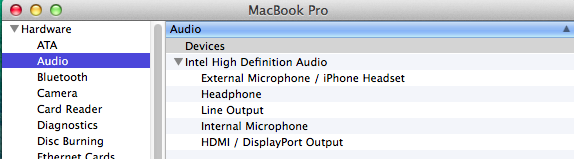
Optiplex 9010
in The Archive
Posted
Can you list the exact CPU so we could determine if it has an HD2500 or HD4000 graphics to better assist you. From the image, it's hanging right before the graphics is loading. Did you connect to the display port? VGA will not work.