-
Posts
14365 -
Joined
-
Last visited
-
Days Won
871
Content Type
Profiles
Articles, News and Tips
Forums
Posts posted by Jake Lo
-
-
I'm gonna try the kext from the link above the BC wifi card, by putting the folder in your extrass folder on my usb stick, then doing steps3 to 5 again. If it works does that mean we can create a boot pack entry for the E6420 for 10.8 on the EDP page ?
[update]
Just adding the wifi kext your folder didnt work and still not appearing 'about this mac' _maybe you could work your magic..?
b1k3rdude,
Unfortunately that BCM4313 chip is not supported. Check out the tested card in R&D here. Atheros AR5B91 would seem to be the best one tested as it works OOB and sees as an Apple Airport Extreme
-
Have anyone tested if this works on 10.8.5 beta or on anything else than the dells ?
Tried both version of GenericUSBXHCI 1.2.4, the latest version plus the version that's modified for Mavericks, neither work on 10.8.5 beta.
-
thank you.
created a new install drive with the extra folder from your link, now after booting, when the install should show me the screen, the display is black.
I think, the olny diff. from the downloaded extra is the CPU, its not an i5, its a i7 2620m, could that be the problem ?
same found here: https://osxlatitude.com/index.php?/topic/1301-no-screen-after-installing-lion-on-a-latitude-e5520/
will try to post a full install doc, when its running
regards
See if this DSDT would make any difference
-
Evening
Ok, that bootpack you gave me did the trick, I now have a mostly working Hacintosh, thank you.
But had to take a roundabout route to get it working -
- boot from myhack USB stick
- choose generic when prompted for what extra's to install.
- boot from the USB stick again and then choose your extras folder
- run myfix
- reboot.
Working:
- PC is detected as a MBP 8,1
- Gfx (nVidia NVS420)
- Bluetooth (DW375)
- Ethernet (intel E1000) - its actually a Intel 82579LM gigabyte
Audio - via voodoo sound system/driver
Not working:
- Wifi (Dell DW501 N-half mini card) but I have some other half heigh cards I can use, see below)
- Intel Link 5100 (512AN_HMW)
- Intel Centrino Advanced-N 6200 (622ANHMW)
- Or full height that I think I can install in the other miniPCI slot - Intel Link-4965AGN
Or would it be eaiser to get a proper apple half height miniPCI wifi card instead..?
Todo:
- Figure out the correct way to setup dual boot Osx/Windows.
- Test mac port (already have Windows/Linux working) of a Doom3 Total conversion mod (The Darkmod) that create maps for and help support.
Excellent!
Ok, I'm not familiar with DW510 card, but I do know all Intel Wireless are unsupported. Head over to R&D under Network for a list of tested wireless card.
For Dual booting, check out my short and simple tutorial here. A lot of details are not included, which assumes you have some knowledge with Windows and OSX.
Hope it helps.
Edit: run lspci -nn and post it here so we could check the vendor/product ID of your DW501 card
-
got mine
Dell Latitude E5520
Core i7-2620M @2.7GHz
8 GB Ram DDR3
SSD
can't get it to boot, only in safe mode, tried the following switches:
cpus=1
npci=0x3000
pcirootuid=1
in safemode (-x) wlan with atheros card is working

woul be great if someone can help.
Did you try using the boot pack for E5520 and then install EDP?
-
Yes, i manually enter DSDT path if i need HDMI (watch movies, etc...)
I use more frequently internal LCD. But LCD only work this EFI string and no DSDT.
This is an only problem that prevents me from having a perfect Hackintosh

Mavericks is still in the development stage, so...if you want a well working Hackintosh, use ML.
Try my bootpack and see if it works for you in ML.
-
Hi!
If i remove the string and boot with this DSDT, only HDMI work.
Internal LCD is backlight only, no picture.
My Extra folder attached.
Hi,
Your boot.plist doesn't include the DSDT file, are you adding it during boot?
If you rename the default name, then you need to specify it in the boot.plist the exact name and path.
-
And yes to the XD support being switched on, at this point Im tempted just to sell the Dell and get a real macbook.
All of the extra's folders (3 so far that match the spec of the e6420 I have) I have tried either result in a KP pointing at the ACPI kexts or a Waiting for root.
Have a little patience, you'll get there.
Did you remove the bluetooth and wireless I mentioned earlier?
Let's try another variation of the bootpack. Replace the installer Extra with this one, make sure to run myfix on the USB installer before you start the build.
-
 1
1
-
-
USB 3.0 kext for Dell Exx30 models:
GenericUSBXHCI by Zenith432
Update: Tested on DP2, still works!
-
I am having problems with USB 3
I can't get any ports to work other than the left side port.
I am going to try rolling back to only USB 2 and see if that can even work...
Anyone else have this problem?
Looks like it's affecting only USB 3 ports using the GenericUSBXHCI.kext.
Update: Good news, Zenith432 from Insanelymac updated a version for Mavericks. Tested it and it's working.
-
 2
2
-
-
That worked, but now I'm getting the "Installation Failed" screen after running through the OS X installation.
That's fine, just reboot it.
-
Looks like it might be Intel.
I tried starting over just using the 10.8 extras files (instead of the 10.8.4 extra files) and when I booted using the "-v" option this time it got to the "System uptime" message. However I just tried rebooting again using the "-v" option and the AppleIntelE1000e message came back.
For Intel, follow this instruction:
Intel graphics - please delete/rename (ex. XXXX.kext.old) AppleIntelHDGraphics.kext & AppleIntelHDGraphicsFB.kext and rebuild caches/repair permissions using Kext Wizard. - richbutler1's post
-
I am having some trouble installing 10.8.4 from scratch on the E6410. I followed the instructions to create the USB boot disk. I used the Extras files in the "E6410 ML.zip" file. I used the updated AppleAHCIPort & IO Kexts. And I copied all the "E6410 ML 10.8.x.zip" folders to the USB thumb drive. I have the A12 BIOS.
The problem is that when I boot from USB on my E6410 and use the "-v" option I get through the silver screen with white text, but when I get to the black screen with white text the boot sequence stops at the line "AppleIntelE1000e: Ethernet address xx:xx:xx:xx:xx:xx". And my thumb drive has no activity on it. I've let it sit there for at least 30 minutes and still nothing.
Is there something I'm missing here?
Do you have an Intel or Nvidia display?
-
Hi!
I always boot -v -f, otherwise USB3 doesn't work.
In 10.9 this DSDT allow me to HDMI screen! But only HDMI no LCD.
https://dl.dropboxusercontent.com/u/2519/DSDT-hdmi.aml
And this EFI string allow me the internal LCD, but no HDMI
<key>device-properties</key><string>7f0000000100000001000000730000000200000002010c00d041030a000000000101060000027fff04002c0000004100410050004c002c00690067002d0070006c006100740066006f0072006d002d006900640000000800000003006601140000006800640061002d0067006600780000000d0000006f6e626f6172642d31</string>
If use DSDT and String at the same time, only DSDT work an overwrite STRING function

This DSDT does the same thing as the EFI string for internal display. Go ahead and remove the string from your boot.plist.
Can you also list the kexts in your Extra folder? or upload your entire Extra folder here?
-
Specs:
I7 - 2760QM vpro | 256 SSD | 8 GB ram | Nvidia NVS4200M 1366x768 | rebranded DW1510 wireless
Here's how to get Mavericks to install:
BIOS settings: Disable Optimus, Enable AHCI and XD Cpu support
Step 1: Download the Mavericks OSX 10.9 DP1 .dmg and mount it
Step 2: Download the latest myHack
Step 3: Run myHack and install onto at least an 8gb flash drive or external USB drive, replace the Extra folder with Extra.zipStep 4: Run myfix on the USB Installer to update permission and kext cache
Step 5: Reboot, press F12 to choose boot from USB Installer
Step 6: Boot the installer with flag -v
Step 7: Format the drive as MacOS Extended Journal (Guid)
Step 8: When prompt, choose to use the Extra folder on the USB drive that you copied in step 3Step 9: When ask if you want to remove kext, say ok to all 3 .kexts
Step 10: At the end, just click continue and then click Quit Installer
Step 11: Reboot, Press F12 and choose to boot from USB Installer
Step 12: Interrupt boot by hitting enter, select the HDD and boot with -v
Step 13: Complete the Installation ( if mouse is not responding, use external USB mouse)
Step 14: Once logon, go to application, launch myHack and install chameleon on the HDD partition,then run myFix if mouse is not working on step 13
Step 15: Reboot, remove USB drive, you should be able to boot without it nowStep 16: Go to preference/Sound and change Output to "Speaker (Analog)"
Go to Preference/Security & Privacy, Allow applications download from Anywhere
Update: Installed DP2, no issue so far
-
 2
2
-
-
With the current install Im still getting the KP screen, will try one of the other extra packs where it was booting but saying waiting for root etc..
Let's make sure you have the essentials down. Did you disable optimus in video? Did you enable AHCI and XD CPU support in the BIOS?
Without those settings you'll definitely get KP or waiting for root device...
-
OOB=out of the box, meaning OSX automatically picks it up without any additional kext needed. List your kexts in Extra, perhaps you might have un-needed kext that's causing the issue.
-
Nope, have tried a few "fixed" versions of these files and all KP at the same point show in post #111.
Check out this post from another member. Basically he removed the wireless card to get it working. My suggestion is to remove your Bluetooth card/Wireless card and see if that was your culprit all along.
-
Hi!
Use this DSDT notebook works strange

If i boot, not picture in internal LCD, only backlight...
Plug in HDMI, see gray background and mouse pointer in external screen, LCD still black, only backlight....
Switch monitors (FN+F8) all screen goes black.
Switch again (FN+F8) internal LCD is scrambled screen.
Plug out HDMI cable, internal LCD is WORK! External is Sleep...
Plug in HDMI again internal LCD and HDMI WORK!

Strange

Likely my notebook to be specific hardware assemblies?
But my hardware stack has the same parameters as yoursexcept for the LCD resolutionStrange

Strange indeed.
Let's try a few different platform-id. Extract these to your Extra folder. Reboot your computer, during chameleon boot, enter the following:
DSDT=Extra/DSDT-16603
if above don't work, reboot and try: DSDT=Extra/DSDT-16608 etc etc
Let me know your result.
-
I use this EFI string in 10.9 no DSDT, only this string.
Only internal LCD working whit this string, HDMI not

That EFI string is only for display. You need DSDT patching to enable HDMI.
Try this dsdt file and report back. Extract it and place in E/E, rename it to DSDT.aml
-
Hi!
I not use DSDT in ML, and also 10.9.
I probe all DSDT from this forum but LCD and HDMI not work in ML also in Mavericks.
If i use your DSDT only AppleHDA and Battery work in ML.
I switch to VoodooHDA and VoodooBattery and DSDT free ML and 10.9.
In ML i use this AppleIntelFramebufferCapry.kext, this kext enable LCD and HDMI in ML, but not in 10.9

In 10.9 this kext don't work.
Link:
http://iFail.me/forum/viewtopic.php?f=77&t=23300
I extract my vanilla DSDT in Linux if you help me the edit.
Sorry my bad english

Add this to the bottom of boot.plist and see if it make any difference
<key>device-properties</key><string>7f0000000100000001000000730000000200000002010c00d041030a000000000101060000027fff04002c0000004100410050004c002c00690067002d0070006c006100740066006f0072006d002d006900640000000800000003006601140000006800640061002d0067006600780000000d0000006f6e626f6172642d31</string>
-
 1
1
-
-
Hey all thanks for the replies. I got it working now after installing chameleon.
I got sleep to work using Probook Installer.
Audio semi working after using Multi Beast
Brightness is low and can't increase it
Wifi not working.
I had Broadcom 4324 wifi card (in a Latitude e6400 Hackbook) I wanted to use for this hackbook, but apparantly it isn't supported. With that i have decided to just let it go for now and use the e6400.
many thx.
HP blacklist their wireless cards, you can't just install any wifi card, has to be HP branded.
-
The compatibility page for E6230 shows wireless with a check icon(supported OOB) rather than a replacement icon as should be for most Dell E series model comes with Intel Wireless.
-
Not work

If i use my own Extra folder from ML, or use yours, no picture in internal LCD and HDMI

Backlight working, audio and other things run in the background, but no screen...
I change back to ML...
If i extract my DSDT and upload here, You please look at the difference between yours and mine?
Thanks!
rob
Please send me the DSDT you use on your working ML. In the interim, try removing the patched AppleintelFramebufferCapri.kext
on Mavericks, run myfix and see if it make a difference. Also place link to where you obtain this patched file.



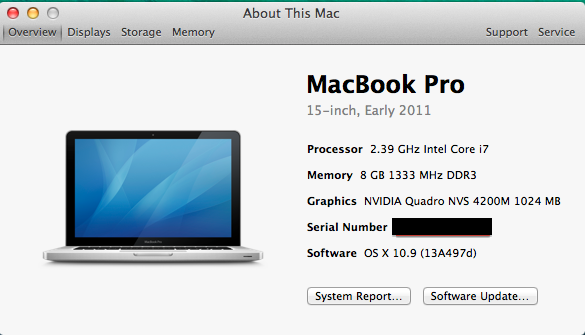
E6420 research thread
in The Archive
Posted
Sleep is not possible with the NVidia card NVS4200m thus far by anyone.
As for speedstep, check out this article.