-
Posts
14357 -
Joined
-
Last visited
-
Days Won
867
Content Type
Profiles
Articles, News and Tips
Forums
Posts posted by Jake Lo
-
-
Thx Jake Lo,
does it matter that my graphics card is 1368x768?
Just change the resolution in boot.plist
-
Try this for your device properties
8800000001000000010000007c0000000200000002010c00d041030a000000000101060000027fff0400100000006d006f00640065006c0000001a000000496e74656c20484420477261706869637320343030302c0000004100410050004c002c00690067002d0070006c006100740066006f0072006d002d006900640000000800000003006601
-
Emlydinesh, is there a guide to create and patch your own ssdt.aml? What I read online about it is a bit confusing, using a script to generate one. I would like to add it but don't know where to start. My cpu goes from 1.19 to 2.39 and back all the time. I'm not sure if this normal, or it should speedstep better.
I have an i3 3110m.
Check out this guide here by rampagedev, included link to script. Very easy to follow.
You can search for your processor specs here for Max Turbo Frequency and Max TDP.
Steps 9 and 10 will need to be updated.
9. Now press enter and finder will open and you will see a file called SSDT.aml and copy that to the desktop
10. Open SSDT.aml and compile it in your DSDT editing application of your choice. Fix any errors that it my have
You won't find an SSDT.aml file in /tmp but ssdt-pr.dsl. I compiled it with Chameleon with no error. It'll generate an ssdt-pr.aml file. Rename it to ssdt.aml and place it in the Extra folder.
Ex. for an i7-3740qm, the max TDP=45W and Max Turbo Frequency=3.7GHz
./ssdtPRGen.sh 45 3700
-
Jake Lo,
in your signature you have "Latitude E6530, BIOS A09 | i7-3720QM 2.6GHz | 8GB DDR3 | nVidia 5200M, 1920x1080 | Rebranded Dell DW1510 | Mountain Lion 10.8.3" as i have the same laptop would it be possible to send me all the files i need to get osx installed please?
Do you have the same exact specs?
Here's all the files I used with DSDT, SSDT, and patched AppleHDA by EMlyDinEsH.
Follow guide here for your build.
Edit:
E6530 Spec
Intel I7-3740QM
Nvidia NVS 5200M+Intel HD 4000
LAN: Intel 82579M
You have different CPU, so don't include the SSDT files.
I just generated a SSDT based off of your processor. Delete the 3 ssdt file and replace with this one.
-
 1
1
-
-
The bootpack should include a patched AppleHDA that should work with the DSDT, don't need voodoohda.
The shutdown and restart should work with the DSDT as well, but not sleep. Sleep don't work with the NVidia 5200m as far as I know for now.
Is your trackpad not working or no multitouch? Trackpad and trackpoint both should work as a regular mouse.
Looks like your system is not detecting your video display fully, try changing the SMbios.plist to emulate MacPro 9.1 as this has an i7 ivy-bridge processor.
-
Hi All,
Also having some problems installing onto E6530 using the myhack USB,
followed the documentation.
also set the following
- Ensure you have your SATA controllers in AHCI mode.
- Ensure you have enabled your CPU’s C states.
and
"Also make sure Optimus under Video is uncheck / disable in the BIOS and enable XD CPU support under security"
it gets to the welcome screen but cannot chose a language, the laptop keyboard, mouse or trackpad not responding and if i attach an external device still the same.
if boot with external mouse or keyboard it halts @ [ PCI configuration end, bridges 6 devices 14]
any help appreciated.
E6530 Spec
Intel I7-3740QM
Nvidia NVS 5200M+Intel HD 4000
LAN: Intel 82579M
Daps,
Try replace attached ApplePS2Controller.kext in the Extra/Extension folder, run myfix on the USB Installer. This kext works for internal mouse and keyboard.
Also make sure to boot your USB Installer on the USB 2.0 port, should be on the left rear corner. Report back your progress.
Edit: Sorry forgot the attachment
-
I've had a desktop hackintosh that was custom built for the past 4 years. I've recently sold that machine and bought an iMac. My employeer is providing me with a Dell E6530. I want to run dual boot OSX ML. Here are the specs.
i5-3340M
Nvidia 5200M
Intel Centrino Advanced-N 6205 Wireless card
I see a bootpack for this machine but it's running an i7 3520 but with the same graphics card. Is the DSDT processor specific? I would guess not unless it has been modified in some way for speedstep. Any input would be helpful. This will be my first laptop hackintosh. Thanks.
I don't believe this particular DSDT is CPU specific. You'll have to generate your own SSDT for your CPU. Try it and post back for help here if you encounter any issue.
-
Try to plug USB Installer on the left rear corner. That is the only USB 2.0 port on the E6530.
Also make sure Optimus under Video is uncheck / disable in the BIOS and enable XD CPU support under security.
-
e6430
in The Archive
-
Is anyone able to help me get bluetooth and VGA working please?
I'd like to get HDMI working too, but that is not a priority.
My system specs are:
E6330 - BIOS A09
Core i5 3320M 2.6GHz
Intel HD4000
4GB
320GB
Any help greatly appreciated.
Thanks
Edit: I know the Intel Wireless won't work, will get a Dell wireless card soon.
Console shows this for the bluetooth
[bluetoothHIDDevice][initWithHIDDevice] Unable to get Object ID from IORegistry
Edit2 : Now have bluetooth working after added my device ID to IOBluetoothFamily.kext/BroadcomBluetoothHCIControllerUSBTransport.kext
And sleep is working too!
To get VGA working you need to patch AppleIntelFramebufferCapri. EMlyDinEsH will be posting a guide in the near future according to this thread.
-
Jake Lo,
You just made my laptop work like a laptop. That device-properties string turned out to be the culprit the entire time. Adding it to org.chameleon along with GraphicsEnabler=No did the trick. Thank you for offering that solution. I hope others with similar configurations remember to add the string if their machines require it.

DraKuL71,
Glad we got this figured out. You could add this to the DSDT and disable the device properties to work as well.
Name (_ADR, 0x00020000) Method (_DSM, 4, NotSerialized) { Store (Package (0x08) { "AAPL,DualLink", Buffer (0x04) { 0x01, 0x00, 0x00, 0x00 }, "AAPL,ig-platform-id", Buffer (0x04) { 0x03, 0x00, 0x66, 0x01 }, "hda-gfx", Buffer (0x0A) { "onboard-1" }, "model", Buffer (0x17) { "Intel HD Graphics 4000" } }, Local0) DTGP (Arg0, Arg1, Arg2, Arg3, RefOf (Local0)) Return (Local0) } -
I have the same on my DSDT and it's not causing any issue. What do you have under the device properties in boot.plist?
Try replacing with this to see if it makes any difference.
8800000001000000010000007c0000000200000002010c00d041030a000000000101060000027fff0400100000006d006f00640065006c0000001a000000496e74656c20484420477261706869637320343030302c0000004100410050004c002c00690067002d0070006c006100740066006f0072006d002d006900640000000800000003006601
-
Have you tried toggling with Fn+F8 or bootup without the docking station? Do you get the same result?
I have seen it turned black after I log on sometimes, but hitting the escape key will get me onto the login screen and able to login into the gui.
-
This was by far the easiest OS X install I have ever done. Thanks almost entirely to the EDP and boot packs on this site. Never before had I seen a system go from limping and barely able to boot to fully functional after a single reboot. I was very impressed.
Full graphics functionality including QE/CI, shutdown, restart, and even SLEEP. This is the first E series Latitude where the card reader actually works. The only quirky thing going on right now, which I believe is a minor problem, is that the internal display isn't working. This is a 1600x900 resolution screen so that might be the issue because many of these e6430's have the 1366x768 display. I added
Graphics Mode 1600x900x32 to org.chamelon.boot.plist but that didn't work. I keep them docked most of the time so this isn't a deal breaker just yet. I'll see if I can get this issue resolved. If anyone has encountered it or has any ideas, I'd like to hear them. Now I'm going to ComboUpdate it to 10.8.2....
Which bootpack did you use and which thread were you following?
There are 2 threads mentioned above, one with instruction for E6430 with nvs5200m/Intel HD4000 graphics, the second with E6430 with only the Intel HD4000 graphics which is similar to what you have.
Is the internal LCD not displaying anything or graphics is not clear?
-
I mis-spoke. I do have the i5-3320 CPU actually. I'm dealing with some strange issues getting the installer to start. No KP's or anything like that. Either the system reboots after all the kexts are read and processed, or the screen goes black when the installer is about to start. Minor issues to me that I expect to get past. I'm looking at the BIOS settings right now and trying different things.
If I can get this 6430 working as well or nearly as well as my 6520, I'm going to give back the 6520 and keep this one. It's a better performing system and most importantly, much lighter than the bulky 6520. Fingers crossed...
Make sure to boot from the USB 2.0 port and not USB 3.0 port, it's known to not boot successfully to start the build. Of course make sure AHCI is enable too. Good luck.
-
Thanks again, Jake Lo, I'll check out that thread. The e6430 I'm working actually has an i5-3210m processor, not the i7 found in many of them. Unfortunately it does not have the discrete Nvidia card, just the Intel HD4000. 8GB, 320GB, BIOS on A11.
Well, fortunately for you, with the Intel HD4000 graphics card, we were able to get sleep to work perfectly, but not with the discrete Nvidia card. You could use the Bootpack in the thread mentioned but don't include the SSDT as it's for my i5-3320M processor.
-
I'm having other minor issues, like some artifacts and weird lines appearing randomly on the screen, and also, before the loging screen appears, sometimes the boot process will fail showing a kernel panic.
What are the specs of your system? Did you use my Extra folder for the install? You might have different CPU so don't use the included SSDT file if you're using my boot pack.
-
DraKuL71,
There should be a Bootpack already made for this model. You can also follow this thread with instruction to get a fully working system.
What are the specs of your model?
By the way, thanks for the DSDT file for the E6520. Working nicely.
-
Specs:
i7 -3770 | 4GB ram | HD4000 | 128GB SSD | Mountain Lion 10.8.5 | Mavericks | BIOS A14
Very easy build.
- Build USB Installer with myHack with generic Extra folder
- Extract my Extra - Opt9010 folder to USB drive Extra - Opt9010.zip
- Boot with USB Installer ( Make sure to plug monitor to displayport/DVI, vga is not supported)
- When prompt, select "Use My Own" and point to Extra - Opt9010
- Select Yes 3 times to delete issue kexts
- Ignore the Install Failed error at the end, just restart the computer
- Complete the install
- Done.
What's working:
- HD 4000 Full QE/CI
- Dual display is working with the 2 built-in DisplayPort
-
Sleep works if set manually(fixed with DSDT) - Built-in Speaker / Headphone jack
 Update: Installed Mavericks DP4 and then update to GM (13A603) with same boot pack, no issue. Same instructions above except added switches "-v -f" to step 3.
Update: Installed Mavericks DP4 and then update to GM (13A603) with same boot pack, no issue. Same instructions above except added switches "-v -f" to step 3.December 03, 2013
Bronxteck found a solution to get USB3 loaded. Download GenericUSBXHCI.kext to Extra/Extension.You need to get a patched DSDT. Just extract a clean DSDT from Chameleon. Search for "Windows 2009" and change it to "Darwin". Add the DSDT to Extra and reboot. Bam! USB3 enabled.
Sleep works now too!
UPDATE!
Yosemite Guide can be found here. Bootpack is on post #5 of the guide
-
 2
2
-
Good news!
Got USB 3.0 Superspeed working without system hang and no need to roll back to USB 2.0.
Get file here.
-
Check thread here. Shows you how to enable Win7 partition.
-
Jake, Thank you for creating this tutorial, it worked great! I am typing this from my Latitude E6430 now. I have a slightly different version than you and so almost everything works. The only thing not working for me right now is sleep, and possibly HDMI out (haven't tried it yet) attached is a screen shot of my system.
Processor 2.89 GHz Intel Core i7
Memory 8 GB 1600 MHz DDR3
Graphics nVidia NVS 5200M 1024 MB
HDMI does work, I had tested it. Sleep won't be possible with my dsdt files as you have the NVidia nvs5200m video display. You could check out this thread here with similar specs. So far I haven't seen anyone able to get sleep working with optimus nvs5200m/HD 4000 display combo.
Edit: If someone knows how to disable nvs5200m and enable HD 4000 or switch display manually in OSX, sleep can be make to work.
Update: 9/17/2014
Finally, a guide with Optimus enable here. Sleep is working!
-
Hi , Herv'e
I try again with this solution.
1. create OSX Installation bootable ( ML 10.8.3 ) via myHack.
2. install extra -- > generic
3. try to install and got stuck this error
PS.
I try with several options.
such as
1. -v
2. -v -f -x
3. PciRoot=1 npci=0x3000
So, It's got the same error like picture i hv attached. sir
Please help me .
Note
Looks like you might be having display driver loading issue.
Try generating a smbios.plist with Chameleon into the generic extra folder and use GraphicsEnabler=Yes during boot or enable it in boot.plist. Use smbios.plist that emulate a mac model that utilizes the HD3000 (MacBook Pro 8.1) for it to be initialized correctly.
-
For those with the e6430 and a quad core cpu, is the activity monitor supposed to show only 1 cpu graph? I would think that it should at least show 4 for the 4 cores or maybe 8 with hyperthreading. My macbook air shows 4. Just curious if I maybe missed something that would enable full cpu.
If you double click on the CPU Usage, you'll see all 8 CPU history.




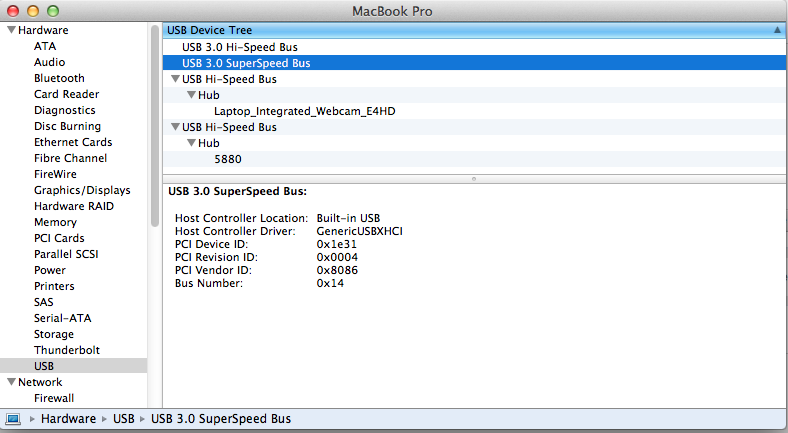
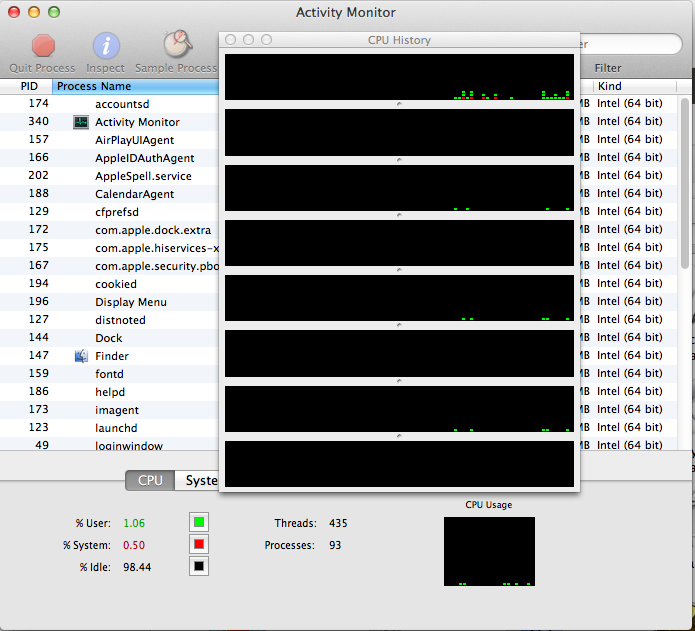
Installing ML on Dell E6530
in The Archive
Posted
Don't include the 3 SSDT files from my bootpack. USB 3.0 and HDMI should be working, as for SDcard, you can try voodoosdhc.kext.
VoodooSDHC.kext.zip