-
Posts
14365 -
Joined
-
Last visited
-
Days Won
871
Content Type
Profiles
Articles, News and Tips
Forums
Posts posted by Jake Lo
-
-
In ML can only be operated under the internal LCD and HDMI, modified AppleintelFramebufferCapri.kext that I used what I found in the forum. But under 10.9 is unfortunately not have a modified kext: (
If you have a working ML on the same hardware, you can use the same extra folder for the 10.9 build. Copy the whole Extra folder to Mavericks and run myfix on it.
Here, try mine if you want to see if works better. I changed the resolution to match your hardware
-
Would appreciate very much if anyone had any info about the wi-fi connection.
C''ya
Try turning wifi off and then on. If that still doesn't work, go to preferences/network and delete the wireless profile and then re-add it.
-
 1
1
-
-
Hi!
My 6430 is only HD4000 like yours.
You HDMI out working without docking station?
If yes please post you Extra folder for 10.9

if it does not work you could also link it?
Many, Many Thanks!
HDMI does work.
Use the Extra folder from my installation guide here. It's for ML, but works just fine for Mavericks too. Remember to add the switch -f to your boot.plist as posted above.
-
EDIT:
I received my DW1510 card today. I want to follow this guide to rebrand it. However, it has me a little confused. At the bottom it says this:
There.. you are done.. boot into OSX and check out your wireless now…
Card compatibility list:
Model Number Original Product ID / Vendor ID Patch to… Result
BCM4311, revision 01 Product: 0×1364 / Vendor: 0x103C Vendor: 0x106B / Product: 0×0087 Ok
BCM4311, revision 02 Product: 0×1375 / Vendor: 0x103C Vendor: 0x106B / Product: 0×0087 Ok
BCM4312, revision 01 Product: 0×0007 / Vendor: 0×1028 Vendor: 0x106B / Product: 0x004E Ok
BCM4321, revision 03 Product: 0×1028 / Vendor: 0×0226 Vendor: 0x106B / Product: 0x008C Ok
BCM4321 802.11a/b/g/n (rev 03) Product: 0x000A / Vendor: 0×1028 Vendor: 0x106B / Product: 0x008B Ok
BCM4322 802.11a/b/g/n (rev 01) Product: 0×1380 / Vendor: 0x103C Vendor: 0x106B / Product: 0×0093 Ok
However, no where in the commands is there a place to put Product ID & Vendor ID. This would be brand new territory for me so can someone enlighten me?
From # 3 of the guide, use this:
SSB_SPROM=$(find /sys/devices -name ssb_sprom) echo $SSB_SPROM cd ~ sudo cat $SSB_SPROM > ssb_sprom_copy ssb-sprom -i ssb_sprom_copy -P ssb-sprom -i ssb_sprom_copy --subv 0x106b --subp 0x0093 -o new_ssb_sprom_copy ssb-sprom -i new_ssb_sprom_copy -P echo $SSB_SPROM sudo cp new_ssb_sprom_copy $SSB_SPROM
Note: after echo $SSB_SPROM, if your card is not listed, you won't be able to continue. Let me know if encounter that, but it shouldn't since I have that same card without an issue.
-
Sounds like you didn't finish the EDP process and rebooted. All your kext in Extra/Extension has been removed or backup to an Extra.backup.xx folder. What you need to do is boot with your USB installer, launch myhack and install Extra selecting your bootpack files.
Now you should be able to boot back into your HDD. Navigate to the Extra folder and run edptool.command. This will start the EDP fine tuning process.
-
I have a
- Dell Latitude E5420 - A05 Bios
- Sandybridge i5 CPU
- Intel HD3000 graphics
- OSX 10.8.0
I was happy to finally get OSX running on this work laptop. I downloaded the Dell_Latitude_E5520_i5_2520M_HD3000-ml.zip EDP Bootpack and followed the preinstallation and installation guide. It installed OSX 10.8 on my machine.
There are three things that are of concern (out of the box install)
- I have noticed the boot is slow with the verbose messages being displayed on the gray mac background. I would like to remove this theme, so it boots faster
- There is no keyboard or mouse support from the EDP bootpack. I used a USB mouse and keyboard to install
- Sometimes it does not shutdown correctly, sometimes the machine shutdowns everything but power remains on
I think I am the first one to post success with the E5420 on here, so I hope to provide any feedback and help out others who might have this model.
As yet I have not installed any further drivers, eg audio, and wifi appears not to be instaled yet, but will keep you informed.
ndog,
The bootpack has just basic drivers to get your system up and running. You need to install EDP and select your hardware to do the build to fine tune your system. To boot without verbose mode, remove the -v option from the boot.plist
What wireless card do you have? Most Dell comes with Intel and it's not supported. You'll have to replace it with an Atheros or Broadcom card.
-
Here are a couple of pages I followed to get mine working:
http://prasys.info/2009/12/rebranding-broadcom-802-11abgn-cards-as-airport/
The original how to here: http://www.insanelymac.com/forum/topic/121293-rebranding-broadcom-based-80211bgn-cards/?p=863983&do=findComment&comment=863983
and:
http://legacy.tonycrapx86.com/viewtopic.php?f=19&t=28484 for my specific card the DW1510
Jake Lo might be able to give more info and maybe a tutorial on how to for the DW1510.
I used prasys instructions to rebrand the my card DW1510. The card works OOB but it just look nicer after rebranding it.
Rebranding a card basically changes the vendor and product ID to one that's on Apple's Whitelist and sees it as an Airport Extreme. All encryption supported.Unbranded DW1510 - Third-Party Wireless Card localhost:~ macuser$ lspci -vnn -d 14e4: 0c:00.0 Network controller [0280]: Broadcom Corporation BCM4322 802.11a/b/g/n Wireless LAN Controller [14e4:432b] (rev 01) Subsystem: Dell Wireless 1510 Wireless-N WLAN Mini-Card [1028:000d] Flags: bus master, fast devsel, latency 0, IRQ 16 Memory at f7600000 (64-bit, non-prefetchable) Capabilities: [40] Power Management version 3 Capabilities: [58] Vendor Specific Information <?> Capabilities: [e8] Message Signalled Interrupts: Mask- 64bit+ Queue=0/0 Enable+ Capabilities: [d0] Express Endpoint, MSI 00 Capabilities: [100] #14e4 Rebranded DW1510 - Airport Extreme localhost:~ macuser$ lspci -vnn -d 14e4: 0c:00.0 Network controller [0280]: Broadcom Corporation BCM4322 802.11a/b/g/n Wireless LAN Controller [14e4:432b] (rev 01) Subsystem: Apple Computer Inc. Unknown device [106b:0093] Flags: bus master, fast devsel, latency 0, IRQ 16 Memory at f7600000 (64-bit, non-prefetchable) Capabilities: [40] Power Management version 3 Capabilities: [58] Vendor Specific Information <?> Capabilities: [e8] Message Signalled Interrupts: Mask- 64bit+ Queue=0/0 Enable+ Capabilities: [d0] Express Endpoint, MSI 00 Capabilities: [100] #14e4
-
Hi,
So, lets get some fixes on the table - i will update the main thread with your comments.
Skype:
Issue: Latest version crashes
Solution: Use an older -> http://www.oldapps.com/mac/skype.php?old_skype=9945?download
.. more to come ..
Since I use my hotmail account to login, I need version 6.0.0.2946 which has that capability and it works fine.
-
Could you please upload all DSDT versions you have? Please do it like this way:
DSDT 1 - Audio with AppleHDA, no battery
DSDT 2 - Audio with VoodooHDA, battery works
DSDT 3 - Port Replicator works, no audio and battery
For example.
Seems if I just use the -f switch, both battery and sound status appears.
-
I wish I had a DSDT for my E6520 that allowed Battery and Audio to work.........
I know its a bit off topic but Im also thinking about trying to install Maverick on my 6520. Just might have to put a "spare" drive in and give it a go........
There back on topic!

This from DraKuL71 should work. Of course you'll need the proper kext for both devices too. Try this bootpack from Igashu, worked for my very first hackingtosh since joining OSXL and add AppleSmartBatteryManager.kext for the battery status.
-
James,
I also have Mavericks on my E6430, except mine has HD4000 only. I noticed that the battery status doesn't show up and looking at your screenshot, it's not appearing on yours either.
Tried different DSDT floating around for the E6430 with or with nvs5200m. I noticed if I use yours, I get audio but no battery. When I used another, I get battery, but no audio. Weird!
So I decided to drop the patched AppleHDA and use VoodooHDA instead along with the DSDT that gives me battery status.
Just wondering if you have looked into this as well.
 Update: Running on DP8 now, so far no issue.
Update: Running on DP8 now, so far no issue. -
Hi there,
I've been using hackintosh with Virtualbox and Mac OS X 10.6 and this one still alive and kicking, it's my little dear.
Then I've got a new kid (Mountain Lion 10.8.2) this one is working too in Virtualbox, through that I could download ML at AppStore and have been trying to install in various laptops.
Tried in a Lenovo SL400 (no wi-fi), I got it video working well, camera and ethernet.
Tried in a Lenovo SL410 (no wi-fi).
Then I got it installed in a Dell Latitude E5520 with myHack method + Extra Pack from OSX Latitude. The first install, got some errors and keyboard and mouse was not working.
Then I re-installed and this time I've installed the Generic Extra and just after restart with USB installer, I went to myHack app and run it myFix and Extra pack from OSX, this time worked pretty fine, but no Wi-fi...
This one, is the best I've installed. Safari is not flickering and I just want to have wi-fi fixed.
lflucena,
Dell latitude E5520 most likely comes with an Intel Wireless card which is unsupported. You'll need to swap it out with a Broadcom or Atheros card. Please check here for a list of supported and tested cards.
-
For whatever reason, the computer is shutting down on its own now. I have done nothing.
But I have figured out that the combined eSATA/USB port is the only working USB port. It is not dramatic, but has anyone a suggestion how to get the the other ports running (I think these are USB 3 ports). Would be a nice to have, because the only working port could be blocked by the WiFi stick (if I manage to get it working).
try this kext here https://code.google.com/p/os-x-generic-usb3/downloads/list
-
Sorry, sometimes I feel really stupid. I was not aware about the different USB ports of the machine. The combined eSATA/USB part was the solution! I was able to install 10.8.3 and it is working so far. The machine configuration is the same as posted by the thread opener, apart from BIOS A01.
I have discovered the same problem on first boot but was able to fix that with installing chameleon by using myHack. From what I see in the system profiler I think it is pretty much the same as the thread opener has described (no Bluetooth, etc.)
Anyway, the machine is in a condition I can work with. Sleep is working, shut down seems to have a problem as the computer is not able to shut down on its own.
At the end, this computer was easier to install as the D620 I have used before. So I would say thank you to all the people who are spending their time to develop these insane tools and provide their solutions to the public. Great work!
Run myfix (full) to rebuild cache and permission, see if that fixes the shutdown issue.
-
Hi! I have tried to install 10.8.3 on a E6330 according to the way described above. Unfortunately it did not work and already booting the install stick ends with: "Still waiting for root device".
Has someone experienced the same and has a hint for me in order to solve the issue?
Thanks!
Hi snoopers,
First of all, please list the system specs. Is it the same as above?
Make sure to check the BIOS and change it accordingly i.e. AHCI
-
Hi,
I have a core i5 e5430 and i would like to know if support is planned ?
It doesen't work with the i7 EDP.
For now its running ok but sleep and ethernet are missing, usb 3 also.
Thanks
Please list the specs of your system.
You can head over here to get you SSDT patched for sleep.
For usb 3.0, try this thread, it includes the kext download link.
Try this attachment for Ethernet and remove BCM5722D.kext, run myfix to update cache
Reboot and then head over to EDP after you're connected.
-
replaced the 2 files and it still stays stuck on the same place, the code im using is -v to boot if i just let it load it stays stuck on the same apple logo with the spinning circle.
Since you have the Intel video, did you remove the two files :AppleIntelHDGraphics.kext and AppleIntelHDGraphicsFB.kext for S/L/E on the USB installer before installing?
You could also rename the extension and not delete, run my fix and then restart the installation.
Check this guide.
-
Hi everyone! Thanks so much to everyone who contributes to get all of our machines up and running!
I recently got my E6430 machine up and running with this post here: https://osxlatitude.com/index.php?/topic/2327-dell-latitude-e6430/. My specs are exactly the same except I have a newer bios.
I have a few things that I cannot get working. Can anyone assist?
1) HDMI Audio. I cannot get it to work. Audio continues to come out of my laptop speakers and there is no setting to change. I usually hook my machine up to the TV and watch TV. In Win 7, audio/video was passed through to the TV and an optical cable was plugged in from the TV to my speakers. I guess the functionality isn't there?
2) USB 3.0 stops working after a couple of reboots. I used genericusb.kext (of which I had to install the manual method, no other tool would work) and USB 3 seemed to be working. Since then it has stopped working, and the machine continues to freeze. When this happens, should I just attempt manual install again?
3) Bluetooth? Does it function?
4) Dual Boot - Seeing as I followed the above post to get my machine up and working (along with the change to Dell wireless card) how would I go about now dual booting with Windows 7? I understand I can shrink my drive, however is there a guide that coincides with the above post?
5) Cleartype - The video on my TV doesn't look nearly as good as with Windows 7. (through HDMI) I guess this is the best I can expect.
It is a lot I know! Thank you so much in advance.
Hi azub,
Welcome to the forum.
1) HDMI Audio should work, but it doesn't autodetect the first time. Go to the audio preference and change output to HDMI
2) USB 3.0 - Check this thread, another member mentioned it works better here
3) Bluetooth - Check here, you might have to check if it uses the same ID
4) Dual Boot -
- Create a fat partition from OSX, adjusting partition size, reboot with Windows 7 disk.
- Select the fat partition to install, format it to NTFS and finish the build.
- Reboot, it'll automatically boot to Windows, finalize and update drivers...etc
- Reboot with OSX USB Installer, select the Mac OSX
- Boot into OSX, launch the Chameleon wizard (download it if you haven't already).
- In Chameleon, under Install "Install method", select Boot0hfs, and click on Install below.
- Reboot without the USB installer, when you see the boot screen, hit enter and you'll see the option to choose between OSX and Windows 7
Good luck!
-
 1
1
-
Okay. Neither of those worked. However, I have since been able to install OSX on an external HDD attached to USB 3.0. This boots as it should. I'm pretty convinced it's the 2.5" hdd.
I don't think my speedstep is working properly. While I don't have proper sensor monitor kext installed (how can I do that? Which work best and do they go inside the FakeSMC.kext?) I know the cpu is running full throttle because the fan is running full throttle. I have GenerateCStates=yes & GeneratePStates=yes. Is there a sure fire way to test and see if speedstep is working?
Take a look at this article by Hervé.http://www.osxlatitude.com/tuning-performance-with-fakesmc-smbios-plist/
The version of fakesmc contains several monitor apps.
-
You have the NVidia discrete card on that system as you stated, so the Intel HD4000 won't be use. You have to disable optimus in the BIOS, use the usb2.0 port on the left corner to boot.
Check the DSDST to see if it's patched with the nvs5200 display. The 3 ssdt (ssdt, ssdt-1, ssdt-2) are for different power management, you could include all of them. Also make sure you include the right smbios.plist. Mine is for the MBP 9.1. I've seen others use MBP 8.1 too.
-
Been having a lot of problems. No matter what I do (reinstalled, all different boot flags, changed things in boot list) I get a "still waiting for root device". Frustrating!
Recheck your BIOS, make sure it's set to AHCI. If it's still not working, boot with USBBusFix=Yes. Add it to boot.list if this works.
-
Thanks Jake, I had added the Extra folder in this thread to my USB key and selected it during the install sequence but I think it failed because I had to boot the USB in safe mode.
Last night just before posting I disabled the virtualization support in the BIOS but still couldn't boot except in safe mode so I shut down and waited for some help. This morning I booted with -v to post some diagnostics and the OS booted fully but only when booting from the USB key first. I was then able to install the latest Chameleon and the Extra files from this link. The trackpad and I'm sure additional features now all work but the boot loader doesn't.
Other than installing Chameleon are there any additional settings I need to configure? Do I also need to install the additional files from this link to get the docking station working?
Check this thread, some members were able to get the dock working https://osxlatitude.com/index.php?/topic/2380-e6430-with-nvs5200intel-hd-4000/page-3
-
I picked up my new laptop a week ago and am so far really pleased with it but I'm struggling to build my first Hackintosh on it. So far I've only been able to boot successfully from a vanilla myHack USB in safe mode, the generic extra, edp boot extra and various versions from the forum failed to boot. I've been able to install the OS in safe mode and can boot to it via USB key only. I know that others are using various mixtures of options but if someone could help me get the OS to boot in normal mode that would at least be progress, I'm guessing the WiFi card will need replacing but I'm happy to use the ethernet connection for now at least as this is going to be mainly for learning and support whilst my primary OS will remain Windows 8.Specs:E6430BIOS A11i7-3740QM 2.7GH16GB DDR3NVIDIA NVS 5200M / Intel HD 4000HD+ 1600x900 DisplayIntel Centrino Ultimate-N 6300 AGNDell Wireless 380 Bluetooth 4Optimus disabledHDD set to AHCIXD Support EnabledMountain Lion 10.8.3240GB Corsair Neutron GTX SSD (Windows 8) Mounted in Media Bay (disconnected during testing phase)750GB Western Digital Scorpio Black HDD (Single partition during testing but aiming for 120GB OSX, 120GB Ubuntu, and the rest as storage for Hyper-V on Windows 8)
Have you check this thread https://osxlatitude.com/index.php?/topic/2380-e6430-with-nvs5200intel-hd-4000/?
It includes all the files needed except for the ssdt(s) since you have a different processor. Also check out leppy700m's post regarding building from version 10.8.3
-
AppleACIPPlatform.kext
AppleACPIPS2Nub.kext
AppleHDA.kext
AppleIntelE1000e.kext
ApplePS2Controller.kext
FakeSMC.kext
GenericUSBXHCI.kext
lspcidrv.kext (not sure what this is for)
NullCPUPowerManagement.kext (Will a proper DSDT edit fix the need for this?)
Patched_10.7_AppleRTC.kext (Why is this needed?)
I also installed voodoobattery.kext in S/L/E. I do have a battery meter but it looks like it's stuck @ 61% and it doesn't show anything different when it's charging. Do you have a better solution?
Have you tried including the DSDT from my Extra folder? Also included are Applesmartbatterymanager.kext and AppleIntelCPUPowerManagement.kext, which can replace voodoobattery and NullCPUPowerManagement.kext. Be sure to delete voodoobattery from S/L/E and run myfix to update everything.



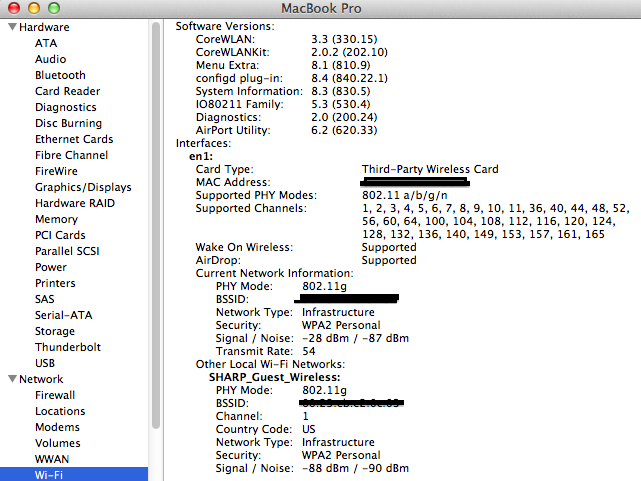
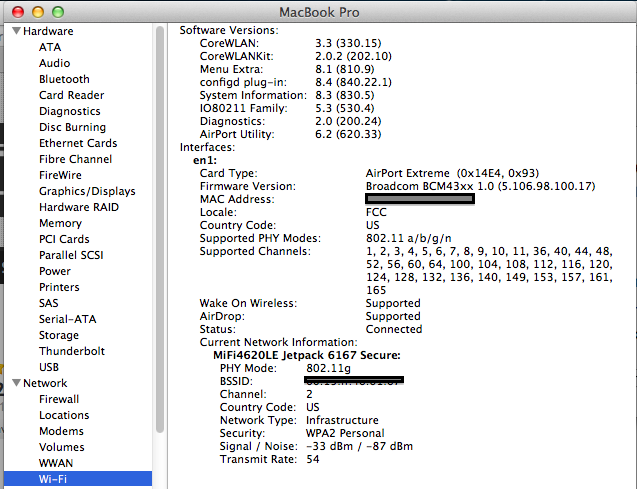
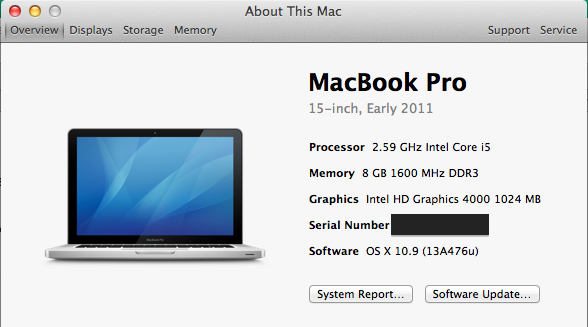
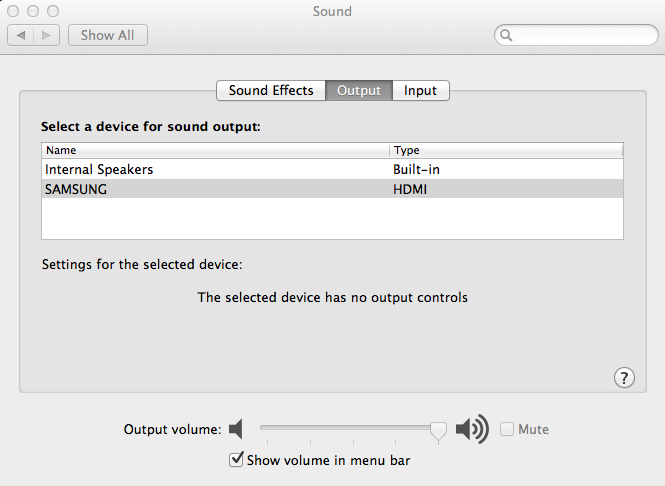
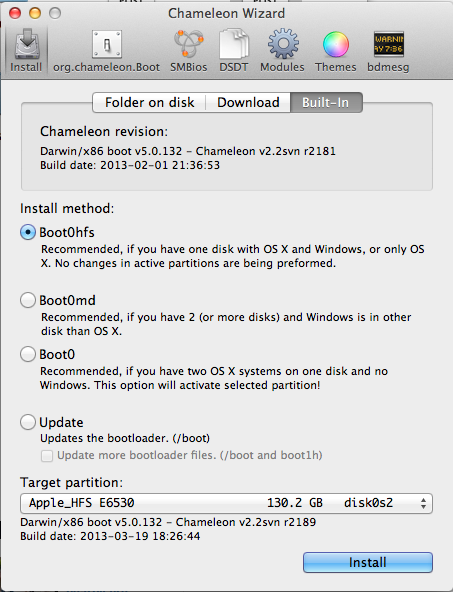
E6220 - Mountain Lion Extreme slow boot speeds.
in The Archive
Posted
I'm assuming you're using VoodooHDA. Go to Extra/Extension, right click on VoodooHDA, select Show Package Contents. Open Contents, open info.plist with TextEdit. Look for the following and change it to true and save the file, enter password when prompt. Re-run myfix/full to update permission and kext cache. Reboot system.