-
Posts
10 -
Joined
-
Last visited
-
Days Won
1
Content Type
Profiles
Articles, News and Tips
Forums
Everything posted by redracer68
-
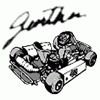
Backlight on wake. Should be easy. Please help.
redracer68 replied to redracer68's topic in The Archive
Solved! See my post HERE. -
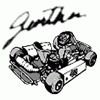
Install OSX on Lenovo Thinkpad X201s (and maybe x201)
redracer68 replied to Leon's topic in The Archive
SUCCESS! Over the past two weeks I have nearly gone insane and I've also learned more than I expected. Following parts of Felix Chan and Mnorthern's conversation on insanelymac, as well as a dozens of other places I've done the following to my DSDT. First, I added the following operation region's just above _SB, this gives _WAK the proper things to reference for backlight. OperationRegion (BRIT, SystemMemory, 0xF2048254, 0x04) Field (BRIT, AnyAcc, Lock, Preserve) { LEVL, 32 } OperationRegion (BRI2, SystemMemory, 0xF2048250, 0x04) Field (BRI2, AnyAcc, Lock, Preserve) { LEV2, 32 } OperationRegion (BRI3, SystemMemory, 0xF20C8250, 0x04) Field (BRI3, AnyAcc, Lock, Preserve) { LEVW, 32 } OperationRegion (BRI4, SystemMemory, 0xF20C8254, 0x04) Field (BRI4, AnyAcc, Lock, Preserve) { LEVX, 32 } Then I removed and simplified the _WAK method. (There was a ton of stuff in there that wasn't needed and confused things. This tells it to store certain values on sleep and then recall them on wake. (Referencing the above regions) Method (_WAK, 1, NotSerialized) { Store (0x80000000, LEVW) Store (0x061A061A, LEVX) Store (0x80000000, LEV2) Store (0x12FF, LEVL) Return (Package (0x02) { Zero, Zero }) } After these two edits specifically I was able to get wake working just fine. (I really had to get this working to consider having OSX permanently on the x201) I've done a ton of other edits simplifying the DSDT and clearing it up. (I completely removed most of the other vid devices such as PEG and all of the DVI's as they are not needed) Attaching my DSDT as well. Should be fully functional on all x201 models as far as I can tell. Also added the device model so it shows as the correct one in system info. Let me know what you think! DSDT.zip -
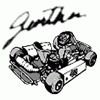
Backlight on wake. Should be easy. Please help.
redracer68 replied to redracer68's topic in The Archive
Also, I think the backlight is not getting the wake signal at all. When using another ACPIBacklight.kext It gave me a working slider in system preferences/displays. But after waking still no backlight. I used a flashlight to go back into system prefs/displays and try the slider Moving the slider had no effect at all. Still no backlight. -
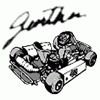
Backlight on wake. Should be easy. Please help.
redracer68 replied to redracer68's topic in The Archive
Actually I did find where brightness is in my DSDT. Seen Here starting at line:10237 Scope (PCI0.LPC.EC) { Name (BRTW, Package (0x12) { 0x64, 0x64, 0x02, 0x03, 0x04, 0x05, 0x07, 0x08, 0x0A, 0x0C, 0x0E, 0x11, 0x14, 0x16, 0x1E, 0x2A, 0x3F, 0x64 }) Name (BRTB, Package (0x03) { Package (0x10) { 0x04, 0x07, 0x0A, 0x0C, 0x11, 0x14, 0x1A, 0x1E, 0x24, 0x2C, 0x32, 0x39, 0x4D, 0x6C, 0xA0, 0xFF }, But looking at my _WAK section at 12913 I see no reference to any brightness of any kind. Method (_WAK, 1, NotSerialized) { If (LOr (LEqual (Arg0, Zero), LGreaterEqual (Arg0, 0x05))) { Return (WAKI) } Store (Zero, SPS) Store (Zero, \_SB.PCI0.LPC.EC.HCMU) \_SB.PCI0.LPC.EC.EVNT (One) \_SB.PCI0.LPC.EC.HKEY.MHKE (One) \_SB.PCI0.LPC.EC.FNST () UCMS (0x0D) Store (Zero, LIDB) If (LEqual (Arg0, One)) { Store (\_SB.PCI0.LPC.EC.HFNI, FNID) } If (LEqual (Arg0, 0x03)) { Store (\_SB.PCI0.LPC.EC.AC._PSR (), PWRS) If (OSC4) { PNTF (0x81) } If (LNotEqual (ACST, \_SB.PCI0.LPC.EC.AC._PSR ())) { \_SB.PCI0.LPC.EC.ATMC () } If (VIGD) { \_SB.PCI0.VID.GLIS (\_SB.LID._LID ()) Store (\_SB.GDCK.GGID (), Local0) If (LOr (LEqual (Local0, Zero), LEqual (Local0, One))) { \_SB.PCI0.VID.GDCS (One) } Else { \_SB.PCI0.VID.GDCS (Zero) } If (WVIS) { VBTD () } } AWON (Zero) If (CMPR) { Notify (\_SB.SLPB, 0x02) Store (Zero, CMPR) } } If (LEqual (Arg0, 0x04)) { NVSS (Zero) Store (Zero, \_SB.PCI0.LPC.EC.HSPA) Store (\_SB.PCI0.LPC.EC.AC._PSR (), PWRS) If (OSC4) { PNTF (0x81) } If (And (PPMF, One)) { STEP (0x08) } \_SB.PCI0.LPC.EC.ATMC () } If (XOr (\_SB.PCI0.EXP4.PDS, \_SB.PCI0.EXP4.PDSF)) { Store (\_SB.PCI0.EXP4.PDS, \_SB.PCI0.EXP4.PDSF) Notify (\_SB.PCI0.EXP4, Zero) } \_SB.GDCK.GWAK (Arg0) \_SB.PCI0.LPC.EC.BWAK (Arg0) \_SB.PCI0.LPC.EC.HKEY.WGWK (Arg0) Notify (\_TZ.THM0, 0x80) VSLD (\_SB.LID._LID ()) If (VIGD) { \_SB.PCI0.VID.GLIS (\_SB.LID._LID ()) } If (LLess (Arg0, 0x04)) { If (And (RRBF, 0x02)) { ShiftLeft (Arg0, 0x08, Local0) Store (Or (0x2013, Local0), Local0) \_SB.PCI0.LPC.EC.HKEY.MHKQ (Local0) } } If (LEqual (Arg0, 0x04)) { Store (Zero, Local0) Store (CSUM (Zero), Local1) If (LNotEqual (Local1, CHKC)) { Store (One, Local0) Store (Local1, CHKC) } Store (CSUM (One), Local1) If (LNotEqual (Local1, CHKE)) { Store (One, Local0) Store (Local1, CHKE) } If (Local0) { Notify (_SB, Zero) } } Store (Zero, RRBF) Return (WAKI) } I have no clue how to call it or tell it what brightness to use. -
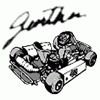
Backlight on wake. Should be easy. Please help.
redracer68 replied to redracer68's topic in The Archive
But I also see my Display device as "Scope (_SB.PCI0.VID.LCD0)" But I don't see any other device under that one. As in "Scope (_SB.PCI0.VID.LCD0/DD02) as I have seen in some guides. -
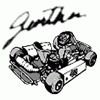
Backlight on wake. Should be easy. Please help.
redracer68 replied to redracer68's topic in The Archive
I'm not 100% on this but I think it is controlled through the DSDT. I have the following in my DSDT under WMI. Package (0x02) { 0x05, "LCDBrightness" }, -
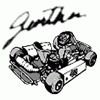
Backlight on wake. Should be easy. Please help.
redracer68 replied to redracer68's topic in The Archive
I tried patching the kext. But I don't think I'm even using AppleIntelFramebuffercapri. I have AppleIntelHDGraphicsFB in the /extra/extensions folder. I tried patching both. Still the same problem. At the last part, it says clover to do a clover patch. But I use chameleon instead of clover. Any thoughts? -
Hey guys. Any help at all on this would be greatly appreciated!!! I've been working pretty solidly on getting my x201 fully operational. Everything works sleep related. Beeps when going into sleep just like windows. (I think that's called ACPI sleep) And wakes just fine. EXCEPT the backlight stays off when waking back up. I was looking at the IOReg output before and after sleep and noticed a difference. (Below) Before Sleep, The IOPowerManagement for AppleBacklightDisplay only has 2 power states... Current and Max. After sleep, that same device has 3 power states. Current and Max like before. But now it has a DevicePowerState. What is happening here? And could this be the issue with the backlight not coming back on? Attaching the DSDT.aml from my system. dsdt.aml.zip
-
It didn't reboot automatically for me. I gave it about 5 minutes to make sure it wasn't doing anything and then powered off manually. I then booted from the installer drive and selected OSX disk from the first boot menu. Once booted I immediately loaded EDP and installed everything else from it.
-
After looking around for a few minutes elswhere, it seems like it didn't install fully. Did you see the "restart" screen at the end of the installer? The only other instance of that error was HERE. Seems like it didn't install fully.


