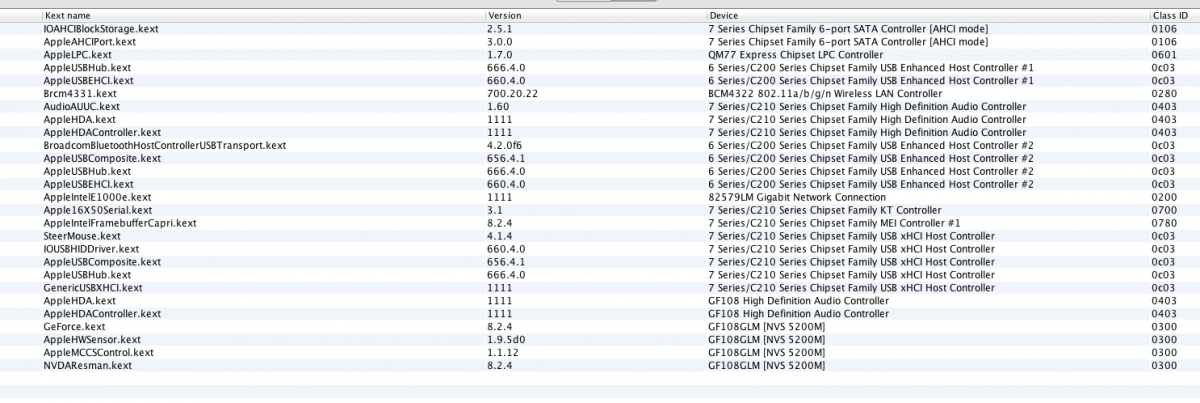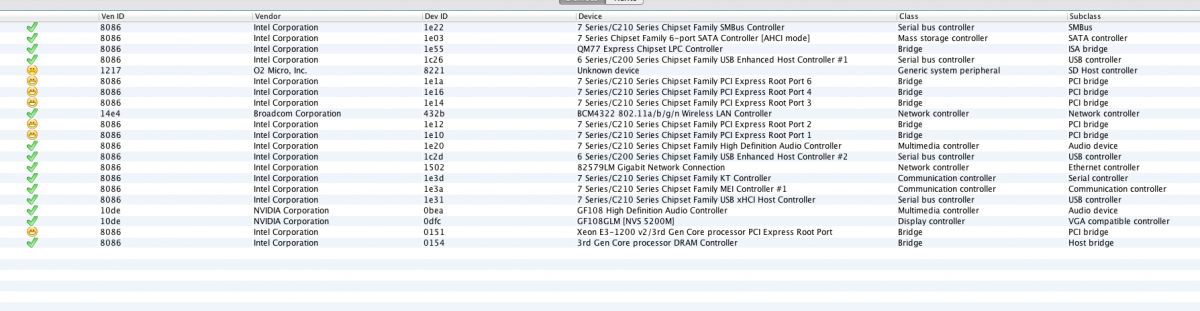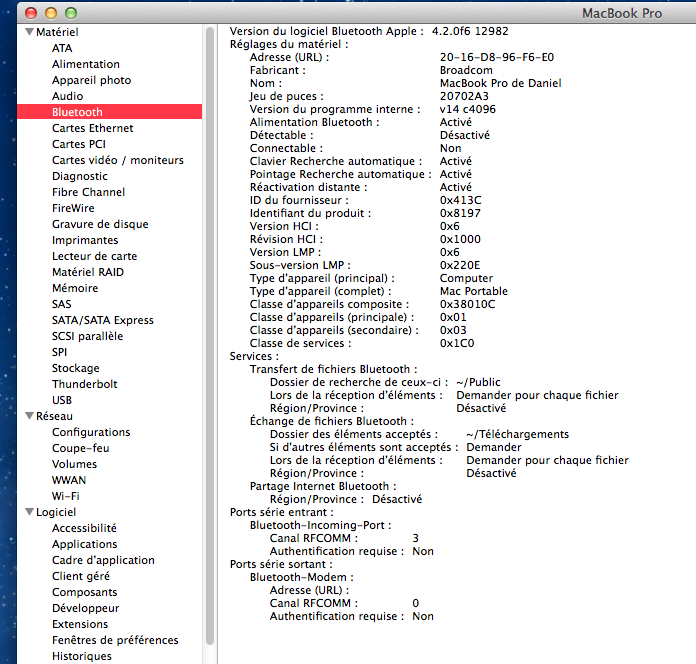-
Posts
163 -
Joined
-
Last visited
-
Days Won
4
Content Type
Profiles
Articles, News and Tips
Forums
Everything posted by girardpallet
-
hello, i just order this card, you think it will be ok ? http://www.ebay.com/itm/111433272063?_trksid=p2059210.m2749.l2649&ssPageName=STRK%3AMEBIDX%3AIT thank edit: yes it is working fine on yosemite !!
-
under system preference ? where ? under network ?Pan bluetooth? because the bluetooth icon is not present....... or only some time . thank
-
hello did you install to e7440? if yes , how you do it?
-
hello, i try to connect also the original card, and it was working fine.....but, after update to 10.9.5 and all update available,safari, iBook,iTunes, and security update, the Bluetooth is broken "not available" ?? any help will be appreciate thank
-
hi, soory for this stupid question ! original card was 7260HMW, with bluetooth intact ! did you know a card how make wifi and bluetooth , compatible with my config ? thank edit: i fix the problem: i connect the 7260hmw in the wwan place and now i have the bluetooth with this card , and wifi with dw1510 ! edit2: it has working only the first start and not anymore !!!! i don't understand ??? will try to put IOBluetoothFamily.kext in E/E and will see ....... edit : after reinstall to 10.9.1, bluetooth is working again, but not anymore after update to 10.9.5 ! witch kext from 10.9.1 can i use in 10.9.5 to have the bluetooth working please ? thank
-
Hello, i have install with success 10.9.5 on E7440,with a DW1510. following Jake Lo instruction https://osxlatitude.com/index.php?/topic/6472-dell-latitude-e7240e7440-with-mavericks-1092/ the wifi is working correctly but i don't have any bluetooth ? any suggestion ? thank for support
-

[SOLVED] E6530 update from 10.9.1 to 10.9.2, LOSE sound
girardpallet replied to girardpallet's topic in The Archive
it is ! it ok with windows, and it was ok with 10.9.1 ! strange isn't it ? i discover also the SDHC didn't work from 10.9.1 to 10.9.2 ? the voodooSDHC was patch from you for 10.8, it was also ok for 10.9.1(except after eject) some system info print screen attached. should i create a new post? VoodooSDHC.kext.zip -

[SOLVED] E6530 update from 10.9.1 to 10.9.2, LOSE sound
girardpallet replied to girardpallet's topic in The Archive
SUPER !!! everithing is working correctly many many thanks for your support. one more question: do you know how to have Num Lock on when i start my hackintosh ? regards -

[SOLVED] E6530 update from 10.9.1 to 10.9.2, LOSE sound
girardpallet replied to girardpallet's topic in The Archive
YES, it working ! many thanks you think HDMI will work also ? -

[SOLVED] E6530 update from 10.9.1 to 10.9.2, LOSE sound
girardpallet replied to girardpallet's topic in The Archive
i've remove voodooHDA.kext , ,VoodooHdaSettingsLoader, VoodooHDA.prefPane, AppleHDADisabler.kext and install your AppleHDA, first in E/E , no luck, remove from E/E and install to S/L/E, but not working ??? i do something wrong?? thank -

[SOLVED] E6530 update from 10.9.1 to 10.9.2, LOSE sound
girardpallet replied to girardpallet's topic in The Archive
Hello JakeLo, i will test it, (in E/E or S/L/E ?? ) but before,how to remove all kext installed by voodoo? -

[SOLVED] E6530 update from 10.9.1 to 10.9.2, LOSE sound
girardpallet replied to girardpallet's topic in The Archive
voodooHDA 2.8.4 is the solution for the moment.(not test yet the hdmi). i've edit info.plist to have the mute and volume adjustable correctly . waiting for appleHDA patched . VoodooHDA.kext.zip -

[SOLVED] E6530 update from 10.9.1 to 10.9.2, LOSE sound
girardpallet replied to girardpallet's topic in The Archive
Thank queper, but not lucky ! no sound ! -

AppleHDA kext IDT 92HD90BXX(111d76e7) for Mavericks 10.9.2 (beta)
girardpallet replied to tarfoh's topic in Kernel Extensions
Hello, not working on E6530 with Nvidia nvs5200 . need help also ! : https://osxlatitude.com/index.php?/topic/6302-e6530-update-from-1091-to-1092-lose-sound/ thank -
hi , my bluetooth is now working with this kext in S/L/E. this was add: <key>Broadcom380FamilyUSBBluetoothHCIController</key> <dict> <key>CFBundleIdentifier</key> <string>com.apple.iokit.BroadcomBluetoothHostControllerUSBTransport</string> <key>IOClass</key> <string>BroadcomBluetoothHostControllerUSBTransport</string> <key>IOProviderClass</key> <string>IOUSBDevice</string> <key>LMPLoggingEnabled</key> <true/> <key>idProduct</key> <integer>33175</integer> <key>idVendor</key> <integer>16700</integer> </dict> hope it help you IOBluetoothFamily.kext.zip
-
Hello, i'v try to update my E6530 from 10.9.1 to 10.9.2 with combo , but after , i don't have anymore sound. Any idea from where i should start? thank for your help attached, my extra folder. Extra.zip
-

[SOLVED] E6230 i5 with 10.9(mavericks) bluetooth doesn't work
girardpallet replied to vikingosx's topic in The Archive
Bluetooth is now enable , BUT impossible to connect something . the bluetooth is not able to discover the mouse or the phone ! need some more help. attache a print screen of the system info -

[SOLVED] E6230 i5 with 10.9(mavericks) bluetooth doesn't work
girardpallet replied to vikingosx's topic in The Archive
no luck, still same trouble ! i will try now to rebuild the cache with kext Wizard, if not ok, i will continue tomorow. thank for support -

[SOLVED] E6230 i5 with 10.9(mavericks) bluetooth doesn't work
girardpallet replied to vikingosx's topic in The Archive
Hi Hervé it is what i have done (attached my file) but it didn't work, i still have "Bluetooth not available" ! i place it under S/L/E same result and also under Extra/E , repare the permission but no luck. for info bluetooth work under win7. thank for your help IOBluetoothFamily.kext.zip -
Hello Jake Lo, i,ve updated to Maverick, but no bluetooth anymore ( you think i can use the same kext? thank for your support
-

[SOLVED] E6230 i5 with 10.9(mavericks) bluetooth doesn't work
girardpallet replied to vikingosx's topic in The Archive
Hello, is it possible to have a copy of your kext ? thank -
reboot now with -f . thank again for your help reboot -f.pdf
-
attached is a print screen of my last start without -f (black screen) nest one will be with -f Sans titre5.tiff Sans titre5.tiff
-
yes, i've repaired the permission with myhack and also with disk utility , if i don't use -f, i can see the desktop during 1 second, and black screen is coming?!
-
hello and thank Bronxteck ¨ i follow your instruction with AppleACPIPlatform.kext , now the shut down is OK , BUT i must restart with -f to avoid black screen !!????!! is it normal?