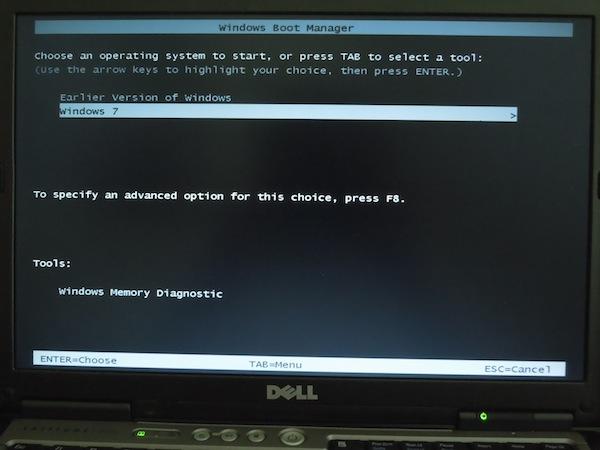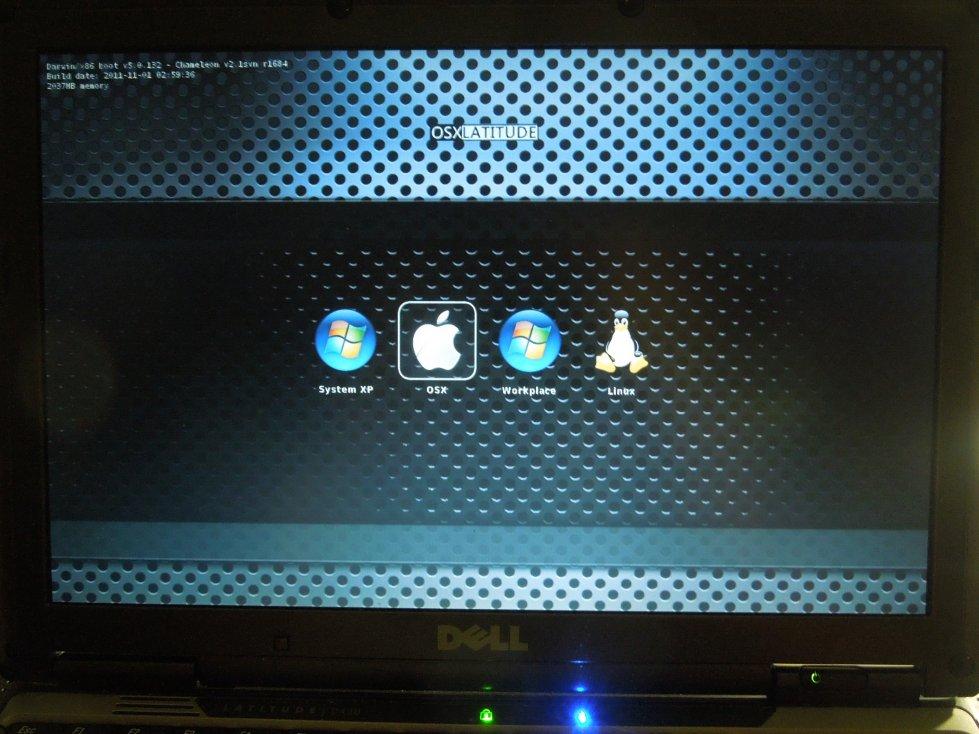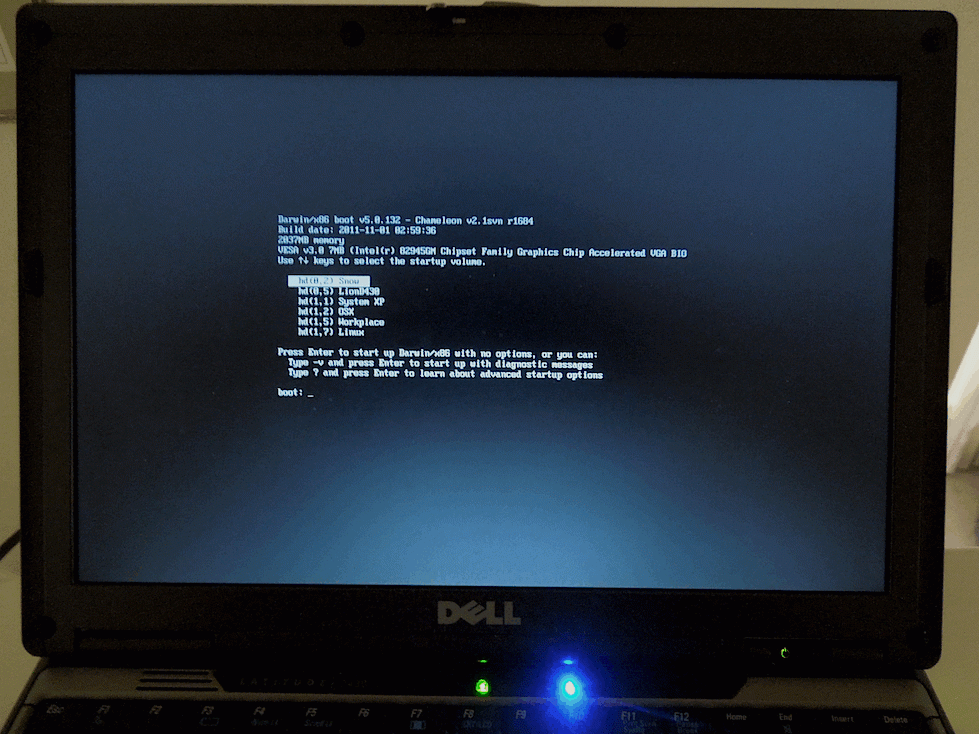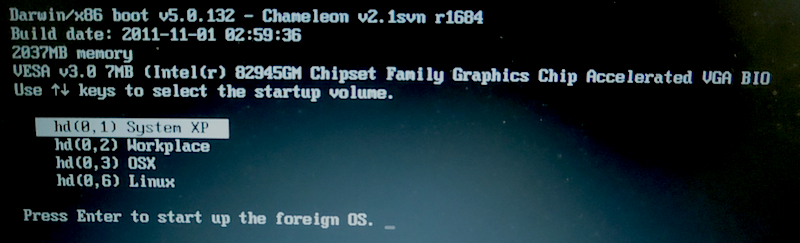elim
Members-
Posts
134 -
Joined
-
Last visited
Content Type
Profiles
Articles, News and Tips
Forums
Everything posted by elim
-
Anyone successfully got T9300 running Lion? Intel or Nvidia video?
-
Applied full myfix. Not sure if the problem really gone or not...
-
I'm not sure whether os x's native NTFS read feature is solid or not, but applied some script from web tring to make NTFS read and write working caused the system exteemly unstable and so I applied the roll back script, and it reported itself did not go through successfully:(, and I don't know what I can do to make sure the system really rolled back to original stage regarding to NTFS partition handling... Anyway, the system auto mounted NTFS partitions and I can browse those partitions with finder. But it is not stable: when browsing that file system in some depth (several subfolders/layers deep), Kernel Panic occurs quite often. I don't know if that's typical or there is something can be (or need to be) fixed? I'm looking for ntfs read stability only...Thanks for any inputs.
-
Anyone has success experience with D430 snow leopard video out to an projector? What's the brand of the project and any particular trick applied? Thanks
-
BCM4321 is a 802.11/abgn compatible card. Worked very well on my D430 and D630 for xp, win7, ubuntu, SL and Lion If you got n-grade wifi router, this is a good hardware upgrade. Can get for < $8
-
Applied the fix but no effect...
-
Did you mean EDP 1.9.2 option 2.7: Reset displays (fixes video corruption after mirror mode selection) ?
-
Thanks Bronxteck. You explained the issue. Which plist I should look at, and how to fix it? Thanks a lot.
-
The thread starting with the testing on D430 and then became the testing on D630. But there are really no difference for the two kind of latitude with respect to multi-booting setup. I tried win2k+xp+Lion on D430 and I'm mostly using XP+SL+Ubuntu on D430, both runs very well. We have to get newer model of latitude In order to run ML. But I don't see the necessity right now.
-
Tried everything that I can think of. Not working. Typically you can't even see anything: the system keeps trying to adjust the display itself and random color bars been flashing in and out... Maybe it depends on the brand of the projector. Anyone has D430+SL success with a particular projector? Thanks
-
OK! I cannot explain what happened. But I do have a solution to get things right now: No matter how you get the multi boot system, just don't use windows/doc tools to set the mac partition active! Instead, you need to set your partition "Active" Using Fdisk in MacOSX: http://www.insanelymac.com/forum/index.php?showtopic=22844 By doing this, I get the GUI boot menu right away. By editing org.chameleon.Boot.plist, namely adding following lines, <key>Hide Partition</key> <string>"Win7" "Workplace"</string> <key>Rename Partition</key> <string>"System XP" "WinXP+Win7"</string> I got a much cleaner menu and sub menu:
-
I have did some more testing and here are things I've found: Start with an empty, unformatted 500GB HDD and a 2.5 SATA enclosure, I got the following partition layout by the disk manager of my windows 2003 server (no particular reason of using the server, simply because it is up and running): WinXP primary NTfs Win7 primary NTfs Snow primary unformatted (set this partition active) extended_partition Workplace logical NTfs //for windows user account folder and shared app/data Lion logical unformatted datastore logical unformatted //for shared apps and data with two Mac OS' unnamed logical unformatted //for ubuntu12 with mount point / unnamed logical unformatted //for ubuntu12 with mount point /home unnamed logical unformatted //for ubuntu12 swap space end of extended_partition Obviously, I used MBR partition scheme. Syonagar suggested an alternative way of partitioning but I still not feel comfortable doing that. I'm also not sure if it's ok to have so many partitions that way. Then I plugged it to my D630(T7250) SL via usb port, erased (thus formatted) the partitions Snow, Lion and datastore as [Mac OS Extended (Journaled)]. And then CCC cloned the running SL installation to partition 'Snow' and copied my running datastore partition to the usb HDD partition 'datastore'. I remember some friend said myhack built usb installer can install SL to a partition within MBR scheme, but I never be able to do so using myhack and SL dmg (10.6.3). I think its possible to do so with Lion, but not snow leopard... Anyway, when the ccc cloning was done, I swapped the HDD, and using my SLD630installer pen, boot my D630 into the new SL, built a brand new EDP (1.9.2) and chameleon boot loader there. Then reboot without the pen. Guess what? I got the chameleon text boot menu instead of the GUI one already!!! Thank about this: all the other partitions either empty or unformatted, but I already made the chameleon mad:) Thinking it can be fixed late, I got the XP and workplace partitions retrieved (using acorns true image home). When reboot, I can use chameleon text boot menu boot into XP. Then I installed win7 ultimate 64bit into partition win7, not seen a problem by the installation itself (someone reported the video out problem for 64bit, not a concern for now). But it some now set XP partition (C:) active and I thus got a XP-win7 dual booting system with hidden Mac OS's. I tried to set partition snow active but win2003 server's disk manager got only delete option for partition Snow then. So I put the HDD back into D620 T7250, boot into XP, using cmd to invoke diskpart, select disk 0, select partition 3 (Snow), and enter the command 'active'. It said the selected partition has been set to active. I still remember the trick above was fine without win7, but this time the command actually make partitions Snow and datastore unrecognizable by windows and os x! Well, it's doesn't make any sense, but that's windows, got to accept that. So ccc clone the partitions, rebuilt EDP and boot loader again, and that got things back to the order again. STILL stick with chameleon text boot menu.... Lion partition was also retrieved by ccc from D630 T7500 intel1440x900. It worked right away after I copied the 1280x800 dsdt.aml and modified org.chameleon.Boot.plist for the screen resolution. But when you get chameleon text boot menu, the boot time screen resolution is defaulted to 1024x768. Anyway, although there are some oddnesses, multi-booting itself is working. It is still the case after I finally installed ubuntu. I'm not sure whether its the display or the cpu/motherboard structure, sleep worked no problem at all on T7250. But there is no known cases (to me) that one can make D630 T7500 intel1440x900 sleep work as desired by osxlatitude standard installation procedure. I think I can finally get rid of text boot menu since my installer pen always brings the GUI boot menu anyway. But I still don't know how yet. I need to learn how to use chameleon wizard
-
Dear Syonagar, You are right. Using ccc only will cause boot problems. So one should boot to that retrieved partition via usb installer, then delete /Extra and reinstall EDP (and chameleon of course). This approach saves a lot of time doing software installation and updating, and make the boot loader work correctly with the new HDD partition scheme.
-
Thanks a lot Syonagar. I've found a fix for win7 but I'm still looking for the fix for xp. I have a startup script to re-sync time but that cannot speed up the bios scan after SL did sth. to the bios (unknown to me)
-
These partitions are carbon copy clones to my working osx installations. They have /Extra and bootloaders. My guess is, the number of partitions matters. I'll try on my 500GB.
-
Here is the Extra.tgz: http://elinkage.net/Resources/Extra.tgz I doubt this has any value, otherwise I'll move it to somewhere publically better accessible... some screenshots: The normal case: Plug in a usb external HDD and boot: When it's in text menu mode, the boot display is not controllable (always 1024x768) and when booting is over, the display will get to whatever it should be. When the internal HDD got many (> 7) partitions, it seems that one cannot get rid of text boot menu...
-
I have a multi-boot system with xp, sl and ubunto. Everytime after get out of SL, the next bios scan will be a rather slow one, that means something been changed by SL, am I right? If I get in XP, then the time gets changed (6 hrs ahead of the local time as if mine local time is GMT while actually mine is Denver,CO time), this is not the case if I correct the time in XP and reboot to XP again... But if I reboot from ubuntu to xp, the xp date/time will not be changed and the bios scan is fast; if I reboot from SL to ubuntu, the linux data/time will not changed by SL although the bios can was slow Any idea to prevent SL write unnecessary things to bios? Thanks
-
I found that if I plug in an external HDD to my triple boot D430 (which has gui chameleon boot menu) and boot, I'll get text boot menu too.
-
JawhnL5, Syonagar and Bronxteck, thanks for the ideas. I've tried all of these but no use. The problem is that my os x was a carbon copy clone restoration, not a fresh installation. They have different effect to the mbr setting... The text boot menu is a safe mode of chameleon that appears when there is sth. wrong in mbr. and so chameleon wizard cannot alter anything to the safe mode of chameleon, I guess....
-
My triple boot XP, SL and Ubuntu works just fine but somehow the graphic boot menu is gone. Instead, I have a text based chameleon boot menu: The change doesn't seem revertable... Any idea why this happened? Thanks
-
Triple-booting with Windows 7, OS 10.6, and Windows 8
elim replied to cristoslc's topic in The Archive
Start with an XP SL triple boot, I added win7 that makes the system bootable only for xp and win7, so I restored the MBR from backup, added Lion, re-intalled chameleon, that somehow make the bootmenu text based, default with xp (the leading partition) but I have to hilight down and up in the list to make the default selection work...(lead to xp/win7 boot menu created by win7, the original win7 boot selection doesn't work) any idea how to get graphic boot menu like the ubs installer? The boot manager doesn't seem to look at the org.chameleon.Boot.plist since it displays the default theme (wheel) in 1024x768 installed of 1440x900 (my case)... Thanks for your inputs -
You turned of it too?
-
Yes! I turned off bluetooth in bios and sleep worked right away (close the lid, it want to sleep, open the lid, it shown system pswd, enter the pswd, and then the account pswd, it retrieved the state before sleep)! But just once!! Even turned of the bluetooth in bios, close the lid, it goes to sleep for a second and then the system get to strange state after a flash of bluetooth lit and HDD on and off: LCD off, HDD off but CPU is not sleep. Have to wait until it turns itself sleep according to power saver setting. Maybe I need to remove hardware? Thanks a lot Bronxteck!
-
Dear Syonagar,I updated bios to A18, installed myHack3.1 and EDP3.1, copied your dsdt to /Extra/Models/Dell_Latitude_D630-intel/common/ (replaced the 1280x800 one), edited the boot.plist for 1440x900, then rebuilt EDP... Not much progress on sleep: close the lid, it'll go sleep for a second and immediately go awake....