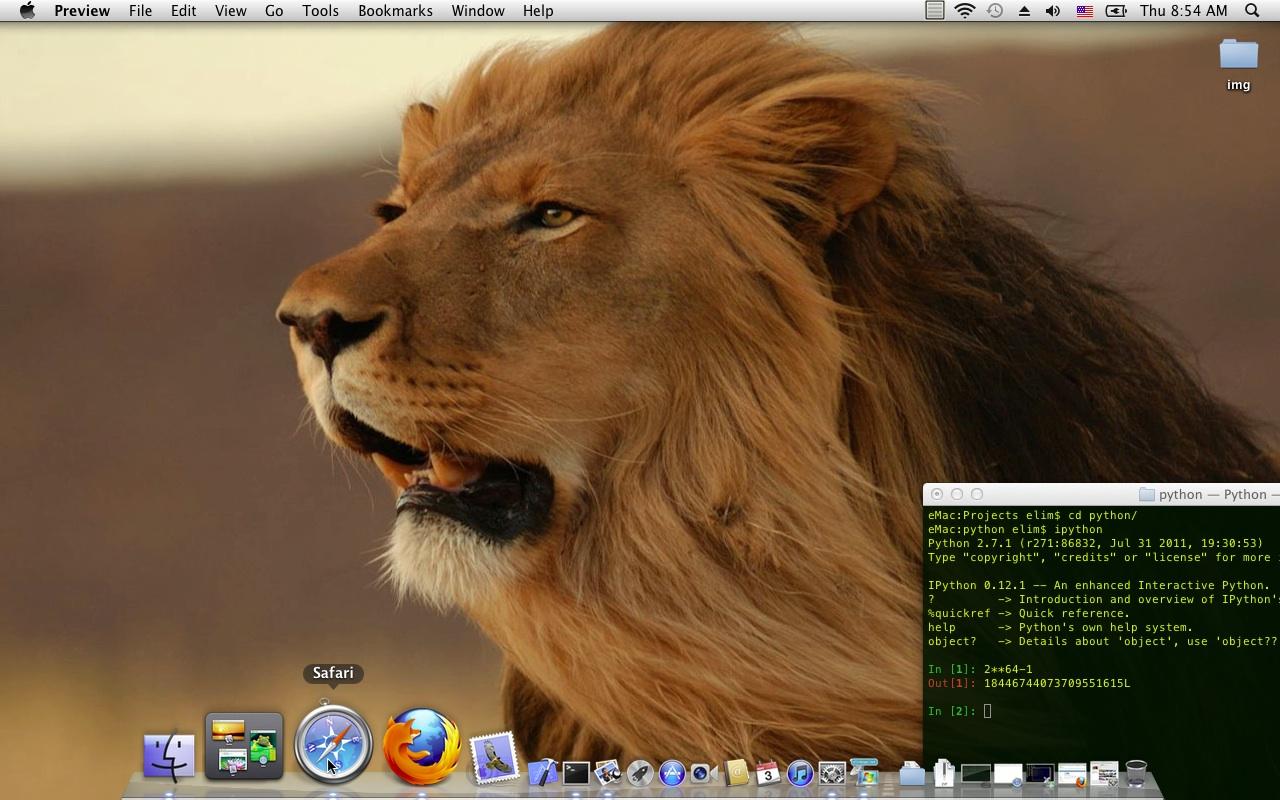elim
Members-
Posts
134 -
Joined
-
Last visited
Content Type
Profiles
Articles, News and Tips
Forums
Everything posted by elim
-
Thanks a lot sipart! It works!!! It should be the best way to make Lion D430 DW1395 wifi work.
-
There are different versions of IO80211Family kext. Which one will work with D430 Lion DW1395? My copy of IO80211Family kext is not working... Could you please let me know where to get your IO80211Family kext ? Thanks Well, thanks sipart's instruction. I got the right IO80211Family kext and made my wifi work on D430 DW1395. https://osxlatitude.com/index.php?/topic/1337-d430-kernel-panic-on-lion-install/page__view__findpost__p__9018
-
I used myhack 2.2, EDP 2.2 and Lion 10.7.3 dmg installed Lion on D430 U7700. Using iMac to create the usb pen: Erase the pen, then start myhack, specify the destination and the source (lion dmg), when finish, it'll ask if using default extra or custom one, tell it where your extracted extra from EDP2.2 is. Now you have the usb installer. plug it into D430, also plug external keyboard and mouse and use -v option to boot the usb. After done installation, boot with usb installer again into the boot menu and choose the partition where lion just installed. In your new lion on D430, Run /Extra/edptool.command to rebuild kexts and install boot loader that'll fix things including keyboard and mouse. I got Lion running on D430 ok except wifi (no clue how to make my DW1395 work here and don't know which wifi card will guaranty to work with D430 Lion) Let me know how this works
-
Looking forward to see the result! I installed lion on D430. The only thing not working and really matters is wifi. I got dw1395 card The boot time is about 2min. Mine laptop is U7700 with slow 60Gb hard drive and 2Gb ram. If using newer hard drive, Can assume it'll shorter than 2min.
-
No. I installed osx and use carbon copy cloner to copy the installation to another hard drive. Then format the original hard drive with partitions in MRC. Install windows xp, use iMac to erase the mac partition to Mac OS Extended (Journaled), then do the ccc (carbon copy cloner) to restore the osx from the backup. Now you have to boot to windows and set your osx partition to active.
-
Yes, I followed the wiki to get lion installed on D430 ok. Before installed EDP2.2, keyboard and mouse not working. wifi does not work yet. Even installed BCM43xxfamily kext, it refuse to load the kext (not in the loaded kext list)
-
I got a work osx + xp dual booting system. Thought might be some help. https://osxlatitude.com/index.php?/topic/1193-dualbooting-osx-and-xp/
-
Thanks Wayne. By the way, I tried 10.7.3 img + myHack 2.2 + bootpack-D630-intel. About the same outcome. I doubt 1440x9000 is difficult than 1280x800... At least the latter is more common and got more chance to be tested.
-
I made the usb pen on my iMac for my D630 following the wiki with myHack2.2, bootpack-D630-intel, and my iMac installation DVD of version 10.6.4 8Gb pen was formatted as Mac OS Extended (Journaled) in Guid, The creation of the installation pen was quite smoothly although it is big (7+ GB). but when I boot with it on my D630, it get into blank screen (blank with bg light) for about 8min and shows the SL standard boot screen with the gray apple(somewhat stretched horizontally ). The promising wheel under the apple turned about 6 cycles to reach the system panic. Anything wrong with me? Or something else to try? Thanks
-
Bronxteck, you got Lion 10.7.3 on your D430. I just got that but don't know how to make wifi work. my card is BCM4312 or DW1395
-
The same card, same laptop, with lion, still have problems. At least not work out of the box. Any one successfully got the wifi work on lion with the same hardware (D430 U7700, DW1395 /BCM 4312)?
-
I have a 120Gb hard drive. It can boot to SL. I don't think a HDD that can install and boot with windows cannot boot to SL. But you have to format it with Guid in order to install SL. And the partition with SL must be active.
-
I also noticed that other text input methods is just fine after sleep
-
This is D430 U7700 with osx 10.6.8. Thanks for such an amazing site / wiki and people here that help this happen. Followed by the sleep wiki, it worked great. But I noticed one thing (actually two things): Boot, login and launch safari and put curser to safari's search field, then close the lid, let the machine go sleep. Now open the lid, got the system login screen, enter the password and hit return key. You see it endlessly enter '7' to the search field of safari window. This is one thing, for some reason unknown to me. The related thing is, kind of boring to many, chinese simplified input will broken after awake from sleep, logout and relogin won't help, only reboot can bring it back (before sleep).
-
The wifi card, although named 1395, is BCM4312 rather then your BCM4311. There some posts saying this won't work. But I finally got it working today. There some thing interesting and confusing: What I really did to make it work? I think it's BroadcomFix.kext.
-
I did this but still no luck (bellow is a portion of my Info.plist, it's there already a couple of weeks ago): <dict> <key>CFBundleIdentifier</key> <string>com.apple.driver.AirPortBrcm43xx</string> <key>IOClass</key> <string>AirPort_Brcm43xx</string> <key>IOMatchCategory</key> <string>IODefaultMatchCategory</string> <key>IONameMatch</key> <array> <string>pci106b,4e</string> <string>pci14e4,4315</string> <string>pci14e4,4311</string> <string>pci14e4,4312</string> <string>pci14e4,4313</string> <string>pci14e4,4318</string> <string>pci14e4,4319</string> <string>pci14e4,431a</string> <string>pci14e4,4320</string> <string>pci14e4,4324</string> <string>pci14e4,4325</string> <string>pci14e4,4328</string> <string>pci14e4,432b</string> ...
-
I have snow leopard 10.6.8 dual booting with WinXP sp3 on my D430 U7700 now. Wifi is working fine with XP but sadly not on OSX. I still not sure if there is any one have exact version/model of my wifi card successfully suing it with OSX.
-
OK. Here is my notes for dual booting OSX and XP on D430 U7700 What I had (1) An AcronisImg backup of my D430 XP installation. (2) A carbon copy clone of my D430 snow leopard installation with chameleon bootloader installed (3) A 1.8 zif HDD usb enclosure (4) an iMac Steps to get the dual booting system to work (1) Use Disk Utility to partition the target HDD (120GB, 1.8" zif),using MBR partition map scheme, into several partitions where windows partition(s) use NTfs format, and Mac partition(s) use Mac OS Extended(Journaled) format (2) Put the target HDD into the enclosure, connect it to iMac, connect the D430 snow leopard installation clone to the iMac and use iMac's carbon copy cloner to copy mac partitions from the cloned one back to target HDD mac partitions, IGNORE the warning about the mismatch of Guid and MBR partition mapping. (3) Retrieve the D430 XP installation from AcronisImage backup to the target HDD (4) Boot the D430 with the target HDD into XP, use cmd launch diskpart, set the mac system partition to active Now reboot, see the chameleon bootloader, hit return to see the boot menu if you don't want to auto boot into osx. ========= Comments All the trick for OSX - XP dual booting is that we have to use MBR partition map schema (for XP) and thus OSX can only be retrieved instead of a fresh installing. Step (3) can be just a fresh installing of XP or some other kind of windows restore such as Ghost, etc. there is no reason why this cannot work for osx-win2k dual booting etc. [but almost no reason why win2k now... I have a appserver WebObjects4.5.1 using ObjC running well on win2k though, running well on xp too but not as well if need gdb] It is better to put user data (accounts,profiles, database data store, project, code repository and other custom works) into a separate partition than the system(OS and baseline programs/apps) partition. Carbon Copy Cloner can be found here: http://www.bombich.com/ AcronisImage is a convenient os/system file backup/restore utility that creates browsable system backups, but it is very slow with D430 for some reason (related to having mac partitions?!), It won't allow smaller os target partition than the original one in the backup file. So pay attention when partitioning the HDD. chameleon boot menu filtered the non-system mac partition but cannot filter the non-system windows partition. Maybe there is a way to config it but i don't know
-
A zif HDD enclosure is on the way. When arrive, I'll try ccc.
-
My card printed as DW1395 on its back, but [system Info] app says it's BCM4312 (NOT BMC4311!!!). Maybe that difference causes one work and the other doesn't...
-
You mean run edptool.command or something else? Thanks
-
Definitely. What wifi card in your D430? When in the install/update procedure did you add the kext? What version of EDP do you use?
-
I downloaded Broadcom43XXFamily.kext and Broadcom43XXFamilyrev2.kext, copied Broadcom43XXFamilyrev2.kext into Extra/Extensions, reboot, no good; then copied Broadcom43XXFamily.kext there, reboot, my mouse frozen. Then I boot to usb installer, using terminal there to delete the whole /Extra, reinstalled EDP1.9, saved the system, using kext util to install Broadcom43XXFamilyrev2.kext, still no luck. Should I do a refresh install and install that kext rightaway, make sure wifi work before update the os to 10.6.8?
-
I'm still trying to make it work, like to know if anyone got the same wifi card like mine and got it work with d430.