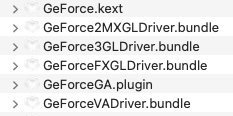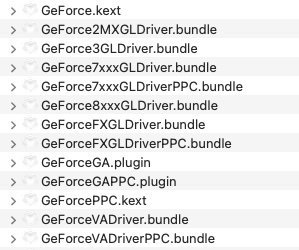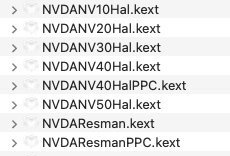-
Posts
9905 -
Joined
-
Last visited
-
Days Won
548
Content Type
Profiles
Articles, News and Tips
Forums
Everything posted by Hervé
-
Last macOS version to officially and natively support Haswell platforms and HD4600 graphics is Monterey. You may install and run Ventura orSonoma on your Haswell HP Probook 640 G1 laptop but not without OCLP patching to regain graphics acceleration for the deprecated iGPU. If you begin with a traditional macOS installation (which will be without graphics acceleration), make sure to use theSMBIOS of a supported model. You may look at our articles about Ventura & Sonoma to that effect. After initial installation, you may then apply OCLP patching for graphics acceleration and wireless/bluetooth (for which OCLP is totally mandatory). https://dortania.github.io/OpenCore-Legacy-Patcher/
-
Look-up existing guides and threads for this laptop. There are several.
-
Link adjusted (I forgot about the unresolved site issue).
-
https://osxlatitude.com/forums/topic/17636-macos-ventura-is-out/#comment-116191 https://osxlatitude.com/forums/topic/2998-platforms-compatibility-requirements-for-os-xmacos/#comment-119969 https://www.intel.com/content/www/us/en/products/sku/201888/intel-core-i710810u-processor-12m-cache-up-to-4-90-ghz/specifications.html https://dortania.github.io/OpenCore-Install-Guide/config-laptop.plist/coffee-lake-plus.html#platforminfo
-
@BBoy Make sure you reset NVRAM at OC Picker when you reboot after you made changes to your OC setup.
-
Big Sur actually provides support for HD4000, it's just that it officially dropped the Ivy Bridge/HD4000 Mac models. But all the necessary graphics drivers remained included. So it's a simple matter of installing and running Big Sur with a suitable SMBIOS on Ivy Bridge platforms (Haswell MBP11,x or MBA6,x or later for instance). See here and here. Ivy Bridge/HD4000 platforms may also run Monterey/Ventura/Sonoma with (OCLP) patching.
-
Moving this thread to Latitude 7000 section; it's not an E7xxx model.
-
Thread purged and renamed because we're clearly miles away from BIOS settings here... You need a macOS compatible wireless card or, in the case of an Intel card, the relevant kexts loaded. Or use the Ethernet card/LAN port, it's a totally suitable alternative.
-
You’re gonna have to be a lot more specific because what you write is not detailed enough to even ascertain your issue. A screenshot maybe? Your USB installer may not be properly created. We have at least 1 FAQ topic related to creating a macOS/OS X USB installer from Windows. Look it up.
-
Welcome and good luck! What's a 5740? You must have meant 5470...
-
Sometimes, you also have to re-calibrate the battery: go to BIOS settings, let it fully charge, then let it completely discharge until laptop turns off. You may find you need to repeat this a couple of times. Recently had to do it on my E7270 as it would power off unexpectedly when battery still showed 40% to 50% charge. 'been running Ok after battery re-calibration.
-
If it's a Skylake laptop with HD5x0 graphics, answer is yes. I don't understand what you're saying about "using SMBIOS" and not being able to save the bootloader's config; 'makes no sense at all.
-
What was the issue (so that no-one dies stupid)?
-
If you're using OpenCore, do you Reset NVRAM at the Picker on reboot after changing your config?
-
Afaik, no. Continuity features are fairly limited with Intel cards. Please refer to the ITLWM documentation. https://openintelwireless.github.io On Hackintosh, full Continuity in Sonoma requires a Broadcom card fully supported up to Ventura (natively or not) + OCLP patching, native support for Wifi/Bluetooth being now limited to Apple proprietary Broadcom SOCs as published in our Sonoma release article + beta threads.
-

[Solved] E6530: sometimes boots to black screen & goes to sleep
Hervé replied to Soterlll's topic in The Archive
CPU power management issue in all likelyhood. -
Then, the USB setup probably missed something within the necessary properties (compatible + aspm-default). But posted IOReg shows that everything is as it should.
-
There should be no need for AirportBrcmFixup kext and PlugIns. Try without them. Post an IOReg extract.
-
The Clover config I posted in my guide assumes you've patched your BIOS to increase DVMT to 64MB (or more). As such, the device properties that are injected for the iGPU do not contain the fbmem and stolenmem patches. If you did not patch your DVMT default BIOS values, you'll need to add those properties. See our FAQ topic on the matter or 1st post of my E7270 guide if need be.
-

Dell Inspiron 1520: graphics acceleration problems under Tiger 10.4
Hervé replied to hidematu5310's topic in The Archive
Ok, I understand better now... 'was not aware of those very specific MacBookPro updates. I don't believe trying to add the PCI id 10de:0407 to whatever kext is required at all. Your GeForce 8600M GT carries the same id as the nVidia GPU of the MacBookPro3,1. If you look into the Info.plist file of the NV50Hal kext, you should notice the presence of support for 0x040010de with mask 0xfff0ffff. That covers your GPU. I guess you probably need to inject the nVidia properties of your nVidia card into Tiger, either through your bootloader or through a DSDT patch or through an injector kext (like NVInject) if you still manage to find one after all those years. Those would basically inject those necessary properties like NVDA,Parent, ports description, etc. You'll find plenty of examples on Hackintosh forums or here in the Dortania documentation. -
Which guide? What are you installing? What are your E7270's specs, especially the SSD model? Please be specific if you expect adequate support.
-

Dell Inspiron 1520: graphics acceleration problems under Tiger 10.4
Hervé replied to hidematu5310's topic in The Archive
Hmm. Afaik, Tiger lacks the required drivers for nVidia Tesla G8x/G9x. Support was introduced in Leopard 10.5 in which you'll find the necessary NV50 & associated GeForce kexts/drivers. So, no support for the GeForce 8600M of that Inspiron 1520 in 10.4.11. https://dortania.github.io/GPU-Buyers-Guide/legacy-gpus/legacy-nvidia.html#geforce-8-8xxx-series But I'm probably in the wrong given that, according to what I read, MBP3,1 with GeForce 8600M did indeed ship with Tiger 10.4.9. nVidia drivers in Tiger 10.4.11 (as seen in Pacifist with 10.4.11 combo update (Intel) dmg): nVidia drivers in Leopard 10.5.8 (as seen in Pacifist with 10.5.8 combo update dmg): If you lookup in SysProfiler/SysInfo->Software->Extensions of Leopard 10.5.8 (or later), you'll see the nVidia drivers that get loaded. You can then compare with what loads in Tiger. Given the years that have passed since Tiger, you're very unlikely to obtain support for this ancien release and, at OSXL, we only ever supported systems running Snow Leopard or later. This being said, you may find this MBP3,1 IOReg extract useful in troubleshooting your machine; but it was taken in Leopard 10.5.8, not Tiger... MacBookPro3_1-ioreg.zip -
This getting totally off topic (topic being about HD5500 graphics acceleration under Mojave). Please open up a dedicated thread regarding your Intel wireless issues.