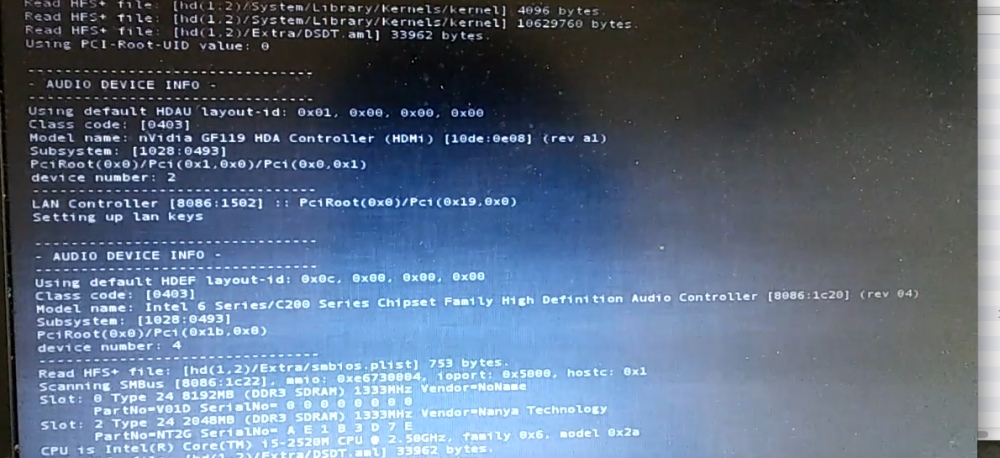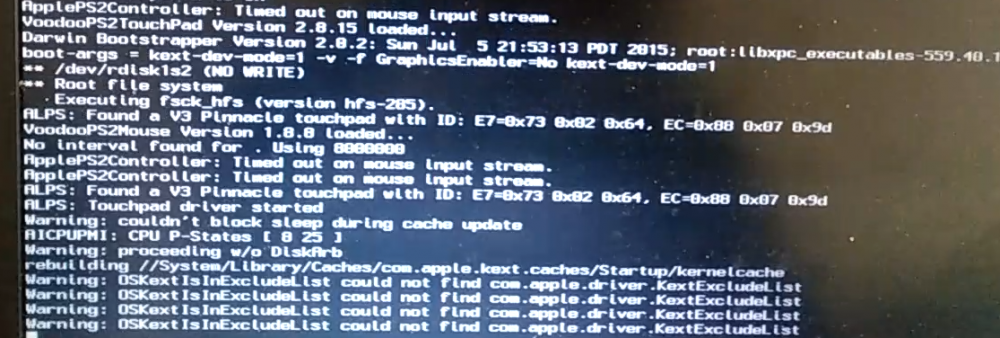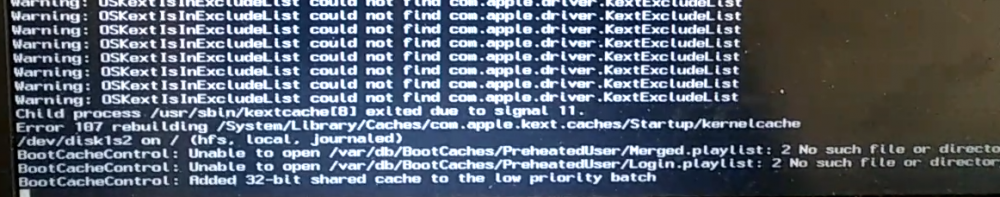becker666
Members-
Posts
41 -
Joined
-
Last visited
-
Days Won
1
Content Type
Profiles
Articles, News and Tips
Forums
Everything posted by becker666
-
I have this drive with Mavericks(13.4.0 kernel w/Enoch) for years and it was rock solid...I was trying to copy some files with MacDrive from Windoze but that tool wacked the partition table on the Mavericks HDD...started playing with it testDisk got the partition back the bootloader loads but it stops and shuts the machine down no KP listed ... after this devfs_kernel_mount failed to find directory '/dev' I know this is ancient stuff but trying to see if it is fixable or it's a fubar already?? All my files are there (300G of stuff)I can access from other hackintosh drive but I'd like to boot from Mavericks as some old apps don't run on newer OS Digging on the forums guys with the same msg from way back in the Mavericks days are suggesting clear the PRAM is that for real?? I thought the hackintosh don't even have those chips On the other hand reinstalling it....is there a way to install over the existing OS without reformatting? Regards
-
E6420 (nVidia): Yosemite beach ball of death at login
becker666 replied to becker666's topic in The Archive
I just fixed it!! .. if it helps anyone with those similar symptoms as mine - Looked the boot messages almost line by line and found out a few kexts had "incorrect permission" so I manually set those since the tool was not doing it right for some reason - Rebooted and similar messages but at the login when I was expecting for the Beach Ball it actually made it thru, so I ran the "kext Utility" and decided to reboot, but here back to the dark screen after finish booting even with nv_disable=1 but those wacky messages about the kernelcache were gone. - Edited the org.chameleon.Boot.plist in /Extra with ChameleonWizard and just changed the resolution to the highest, rebooted and I'm typing from the Yosemite, the NVIDIA is set back to"OSXDefault Graphic Driver" -
I'm about to redo it from the scratch, this one worked good for years, but perhaps somebody can give me a hint so I don't have to go the hard way. My install is Chameleon it looks like it is fubar now. It started getting the dark screen after finishing booting very common, lots of talk about this nothing really worked 4 me lately I found out if I closed everything before a shutdown it would work & was using that KISS for ages until now. Found the NVDIA web that would work with my system, made so many tries and eventually booted to low res, installed the NVDIA but it would stay in low res, so I tried to rebuild the ssdt and running some rebuild cache with the ketxtwizard and it is where I'm now it boots in low res but at the login I get the beachball of death and nowhere to go from there. Been reinstalling kexts to no avail same result, boot with NoRebuild Cache same. A couple of weird messages from the -v Thanks in advance (I have other drives with other versions I'd like to keep this Yosemite). Of course my USB for this is gone so that is why I'm at the point of redoing it from the scratch unless there is a hint/trick. Thanks in advance
-
Man that is awesome, very cool .... the high res in my Sierra is flakey so I'd be running the low res mode anyway and I can go to High Sierra to handle some debugging.
-
Are u saying I can make a clover usb with high sierra and install it on top of an enoch Sierra??
-
[SOLVED] E6420: Trouble updating from Yosemite to Sierra
becker666 replied to faithie999's topic in The Archive
Got it!!! Gave it a shot with Clover didn't go the clover menu was always empty... so redid the Enoch and it was all ok still have to touch up trackpad too slow, no wifi, no sound. Thanks 4 the help!!! UPDATE: For the sake of completion booting from the installer USB would work but I had issues booting from the HDD I'd get the boot0:GPT boot0:done, tried the boot1h but it didn't make a diff, figured out when installing the Enoch to the HDD it had to have the option "Install Chameleon in the ESP" then all was good -
[SOLVED] E6420: Trouble updating from Yosemite to Sierra
becker666 replied to faithie999's topic in The Archive
I have 2HDD (Mavericks, Yosemite) which have been rock solid for the last couple of years, now that u mentioned maybe I'd upgrade the Yosemite to El Capitan. But I wanted to have this extra 1T drive with Sierra or higher a bit "native" as I said I have VMs with HSierra and Mojave on this drive which run ok for my main dev needs (running XCode, Angular and RDP to servers) -
[SOLVED] E6420: Trouble updating from Yosemite to Sierra
becker666 replied to faithie999's topic in The Archive
The specs of my box are my sig now and my Extra is attached. I didn't reformat the HDD. Extra.zip -
[SOLVED] E6420: Trouble updating from Yosemite to Sierra
becker666 replied to faithie999's topic in The Archive
Followed your guide(enoch) , tried 10.12.6, got the USB had issues with the DSDT for my E6420, pulled in the NVS version with nv_disable=1 all good it completes the installation , on the 1st boot it goes up to AppleKextExcludeList.kext the screen stops printing , it stays there empty for a couple of minutes and reboots it repeats this when retrying multiple times. They said delete it & gives me a KP something about unable to scan kexts, others suggested to take all text from the info.plist same, emptying a couple of sections the same. Rebuilt Kexts no diff ....Any hint on how to go around this? -
[SOLVED] E6420: Trouble updating from Yosemite to Sierra
becker666 replied to faithie999's topic in The Archive
It's been a while I tried it a couple of times with no success but since I have working VMWare copies of Mojave and High Sierra running on this box I can do what I need to do there i.e. testing some Xcode stuff. A bit slow but it gets me thru But I'd like to have a native install of at least Sierra or better high Sierra so I've been trying Clover, these are my current tries any hints on which path to try deeper? 1.- Standard method creating the Clover USB Legacy it never boots from the USB, what do I need to so that it boots from the USB 2.- I installed from my old trusty USB with Mavericks/Chameleon, renamed the Extra , installed clover on the HDD and played with couple of kexts and I boots to Clover logo and to Mavericks, the I ran the "Install MacOSx Sierra" like on a real Mac and goes thru, reboots to the Clover logo, it looks like it will go as it progresses to 100% but it stays there forever. 3.- Was thinking about installing Sierra/chameleon and tried to do the trick on my shot 2 to flip it to Clover.. Thanks in advance -
[SOLVED] E6420: Trouble updating from Yosemite to Sierra
becker666 replied to faithie999's topic in The Archive
My two HDs are GUID, Chameleon allows me to choose to boot either mavericks or Yosemite(also done with Chameleon) the Clover would the same? I had issues with the dsdt for Clover it wouldn't work 4 me that is why I went with Chameleon. -
[SOLVED] E6420: Trouble updating from Yosemite to Sierra
becker666 replied to faithie999's topic in The Archive
Does this apply to the Chameleon method or only for the Clover?. I did the Mavericks with Chameleon -
[SOLVED] E6420: Trouble updating from Yosemite to Sierra
becker666 replied to faithie999's topic in The Archive
Sorry to be such a pain , I held back as long as I could and now I need to install Sierra, been using the Yosemite more and more so I'm thinking about installing it on my Mavericks hard drive, I have a lot of data could I leave a couple of folders with my stuff and erase everything else to do the Sierra?? Thanks in advance. -
[SOLVED] E6420: Trouble updating from Yosemite to Sierra
becker666 replied to faithie999's topic in The Archive
Thanks!!! It's been a while and I didn't see the last piece on the guide ... I didn't get to do it as I always had some work on that Yosemite drive and I know this may take me out the box for a couple of days ( or a full night) read the last guide and just have to add a couple of pieces to my stick from when I posted I'll do it in the next few days -
[SOLVED] E6420: Trouble updating from Yosemite to Sierra
becker666 replied to faithie999's topic in The Archive
I got a USB and ran the createinstallmedia method, it just copied the app to the USB which wouldn't boot, I manually added Chameleon still doesn't see the stuff on the USB . So this means I have to go the long way e.g. pull the InstallESD.dmg and stuff , right??? Or di I miss something else?? Thanks -
[SOLVED] E6420: Trouble updating from Yosemite to Sierra
becker666 replied to faithie999's topic in The Archive
Yes I'm using Chameleon, I'll do the USB thingie .. Thanks!!! -
[SOLVED] E6420: Trouble updating from Yosemite to Sierra
becker666 replied to faithie999's topic in The Archive
I just tried that I have an E6420 with dual boot Mavericks and Yosemite, so booted into yosemite(10.10.5) downloaded the Sierra installed the app and run it, before restarting I installed the voodoo and then rebooted but Yosemite comes up as if nothing happened, what am I missing???? I tried it twice with the same results -
I have a dual boot Mavericks and Yosemite on an E6420, I'm sticking with Mavericks 10.9.5 the only issues I have is Sleep is flakey and very low volume on the headphones, almost all else is good I needed some screen recordings and tried to use QuickTime, it all goes as it should until I stop the recording, it freezes up the whole machine. After rebooting I can save the recording but when trying to play it it freezes up. My start switches are: -v -f GraphicsEnabler=No without the GraphicsEnabler the screen goes blank but it seems like that it came back to bite me now ;-( Is there a known tweak for this??? I needed to record a web meeting used my phone to do that but it'd be nice to have this working as this is my main machine these days Cheers Edit: It seems like there is(was?) an issue quick QuickTime and blowing up even in actual Macs, I kept playing with it and tried iShowU to capture it went fine when I tried to play it loaded to Quicktime and back to being froze, after rebooting I played the recording(mov) with VLC and it played fine. I played mp4, mpg with QT and it is fine. So it seems like the issue is QT playing mov files or maybe some mov files I don't have other mov files to check on this, the captured mov file before playing in QT shows up as negative video hitting play and the whole machine is gone, the mouse moves but nothing else responds.
-
I got my E6420 (4GBram i5-2520M) on Mavericks with this guide working almost perfect. Wifi I got the BCM4322 and with the WifiInjector.kext it worked Dimming the screen didn't work there are some suggestions to play with the SSDT but KISS does it I use "Shades" After upgrading straight to 10.9.5 it would go to the boot process but then a blank screen, the switch GraphicsEnabler=No takes care of that, downloaded&installed the NVIDIA web driver but that one didn't do it so I can live the that swicth not working (very minor) ------------- Sleep seems to work, but when I close the lid it doesn't do it ..I don't know how to fix this Screensaver doesn't work Headphones get the sound but very low I have the volume set at Max and I can barely hear
- 150 replies
-
- e6420
- Dell Latitude
- (and 5 more)
-
I almost got this one, I ordered the BMC 4322 so should take care of wifi, machine runs faster than my trusty D630 w/Mavericks which has served me very well and the machine is tough I dropped it several times but it keeps going and going - sleep was working before upgrading to 10.10.1 , - battery status never worked those look like minor thingies but I'd like to have it all working How could I go about solving this, I tried the Voodoobattery, but it made no difference it seems to me like they are related, if I go to Sysytem Prefrences>Energy Saver I cannot get the battery status to stick and cannot set when to sleep when under Battery.There was a Extra 6420 on this thread but that one blew up the whole thing. Edit: Is the E6420 with the i5-2520M actually supported???, I redid using the Exx20 bootpack from the Chameleon based guide, but cannot regenerate the SSDT keeps saying wrong board-id nobody else seems to have the board id it pulls and when I try without an ssdt it goes thru the intilial loading then the screen goes blank , I tried to edit the sh file but sameness. My cumbersome method gets it with the errors above and the BMC4322 doesn't work, 10.10.2 messed up the ethernet.
-
I tried to get that but it seems like it has to be run on the machine?? if I cannot boot how can I get to that?? So I dropped the Clover & went the Chameleon way used the bootpack for the D6220 as there isn't one for the D6420 and I made more progress no matter what I tried it wouldn't boot it'll get to the Logo/progress bar and then beach ball I even left it overnight and nothing. Searching on the net there was a suggestion to use -v kext-dev-mode=1 dart=0 and aleluya it booted when it got to the point where it asks for the initial options kbd/mouse were unresponsive plugged USB kbd/mouse and cool it installed, it wouldn't boot from HDD installed Chameleon added Extra to the root and with -v dart=0 it boots, sound/wifi do not work , kbd/mouse still the external one what'd be the hint to get the mouse/kbd going??? I tried to use the DSDT from the Clover set and it messed it up. Edit: The last step above corrupted my USB, redid it using the D6220 extra, ran the kextwizard to make sure permissions were fine and with the switches above got thru and it booted to initial install. Wifi doesn't work everything else seems there, will try the broadcom kext , the battery status doesn't show. My latest issues is booting from the HD it pops a message about it went to sleep encrypted??? but it does boot. It comes up on 10.10
-
AppleIntelCPUPowerManagement panic installed the NullCPUpowerManagement no diff move/remove AppleIntelCPUPowerManagement no diff I'm trying the clover method but may have to go to the well known Chameleon but where is the bootpack for the D6420? D6420 4G 320HD, BIOS A17, it did it with the old A08 too, actually my mavericks stick which works beautifully on a D630 also had a similar message. Thanks
-
Optiplex 755 ML 10.8.4 cloned HD keeps rebooting
becker666 replied to becker666's topic in The Archive
After I cloned the whole HD and not just a partition it did work, without touching anything. only the Audio and the network were not working I installed Voodo2.7.4 audio came up The AppleIntel100e.kext network worked ... but the audio stopped??? Sounds like this should be an easy one I've been unistalling/reinstalling the Vodoo but no cigar .... any hints there I'm almost there Cheers Edit: Got it , installing Vodoo 2.8.6 took care of it it is working good now -
Optiplex 755 ML 10.8.4 cloned HD keeps rebooting
becker666 replied to becker666's topic in The Archive
Thanks!!! I tried that already. The funny thing is the HD from the 745 boots fine on the 755 only needs a Network touchup, but the cloned copy has the issue above. Somebody suggests move everything from E/E to S/L/E and redo those ... others suggest redo the EFI haven't done those yet. The other thing is that that working HD is dual boot win/Osx and the target cloned HD only HFS not sure if that would be the problem, I could just buy the very same model/size HD and do an image copy right??? The carbon Copy size is about 2.5G less than the original. Also tried t starting from the scratch with the USB that went almost all fine it was about to complete when the screen went blank and it couldn't even boot. Thanks in advance -
I installed 10.8.4 in a 745 after some little pain, now I have a 755 avaialble and just plugged my HD there and Voila it came up, so I made a CCC of that parition to another HD , installed the Chameleon starter, ran the myHack on it, but it won't boot I get a bunch of messages but then when it seems like is trying to change the video mode it reboots and starts all over. If I use the HD as an external USB via adaptor it boots from the Cloned copy Redid it once , same thing What to check/try???? Hints??? Cheers