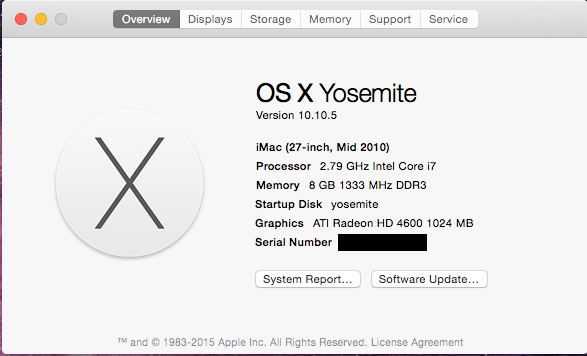fallen00sniper
Members-
Posts
112 -
Joined
-
Last visited
Content Type
Profiles
Articles, News and Tips
Forums
Everything posted by fallen00sniper
-
after messing about the acpi section of clover, i found generate cstates and pstates, set fast boot (booting slower ironically) and after booting my system even seems to run noticeably better after the initial 5 minutes or so of slow, a few times it was better right away. i've verbose booted and watched, the bluetooth transport is causing my boot time to be about 1 minute slower than i think it could be since i don't have bluetooth anyway to disable iobluetooth and or bluetooth transport unless chosen to be enabled at boot? i've googled, but didn't see anything relevant enough to know it would solve it. also found to get alc888.kext to work i need a dsdt edit so i can drop voodoohda, already dropped tcssync and unchecked some things in clover that were for other boards and found a script for clover by toleda to make a patch for applehda so sound would persist after updates. if anyone knows, help would be appreciated.
-
ok so using every piece of available information, here and in googling, i decided to stick with 1.54f36 since it matches my cpu and iMac 11,1 is really close to my system. boot time dropped to an all time low of 1m47s. this could be because i edited my chameleon smbios.plist to match what clover has been given and let clover configurator fill in some blanks. so finally what seems a step forward, i'll test sleep/wake later. really think i need a dsdt, not much faith in clover on the fly dsdt patching since i haven't seen anything change to show it is working, i think that should get done before i install the nvidia gtx 660 so others with this system can have the ease of install. i find myself having a hard time understanding some of this stuff when it comes to the dsdt, maybe someone with more experience can step forward and help or at most request files needed to make the edits, tell me what i need to look for or if i even need one?
-
Oh, thanks for the tip, I'll back that section up and see what happens after removing it and report back. i noticed them, but didn't give it much thought... hdmi audio does work with nvidia cards right? kind of a little worried i didn't research the gtx 660 well enough before ordering it. that did the trick for changing the smc version, now to see if sleep/wake is working properly. sleep finally worked, however wake did not from clicking my mouse, maybe the power button would have?
-
thanks, rebooting now to see if it worked, will update this post with the result. still showing 1.54f36, but the system is a little snappier, i'll time the boot and see if there is any improvement there, i'll also try sleep/wake. Sleep/wake is still broken and the boot time is still slower than nullcpupowermanagment 1m59s, really thinking I should revert and use sleep enabler. Going backwards instead of forward here.
-
Thanks, I'm trying that now and I'll post the result, currently using kept wizard to repair permissions and rebuild kext caches. Assuming this works and I get sleep/wake working what's next to increase performance and possibly get hdmi audio working? Can I get some help with a dsdt or maybe there are other things I could do? Hopefully this key and smc version will let my gpu operate at a normal temp, been getting overheat alert from hardware monitor. just ordered this, so hoping it works out, i've read the ti is oob, but going to have to download the drivers from nvidia or make some patches i guess, will work well with my linux and windows 7 install and hopefully make it easier to leave windows behind and game on linux. EVGA GTX 660 SuperClocked 2GB GDDR5 PCI Express 3.0 x16 HDCP Ready SLI Support Video Card 02G-P4-2662-KR http://www.newegg.com/Product/Product.aspx?Item=9SIA4GH3396553
-
if i were to change the rev, rvbf and rvuf keys to the 1.54f33 data like 01540F00 0033 would that cause the smc version to change as well to that version?
-
I changed to that value, reboot takes longer than before and sleep is still broken, I'll try the 1.54f33 version when I get home, but not exactly sure how to get that value when I am set as 11,1.
-
iMac (27-inch, Quad Core, Late 2009) iMac11,1 IM111.0034.B02 (EFI 1.0) 1.54f36 (SMC 1.0) so with this given information do i just change 01300F00 0003 to 01330F00 0008? i'm not following how the keys were translated or at very least where you found the information to do so. oh i am so blind or stupid... i just figured it out after googling for about 30 minutes and reading relevant posts. suddenly dawned on me after looking at http://archive.is/71b4U mine should be something like 01540F00 0036 am i correct?
-
i haven't turned the autocorrect off yet, with just changing to piketon, i have smc version 1.54f36, i'll keep at it until i find or figure out the rev, rvbf, rvuf. i've went over the everymac, your tuning page and the link you provided here, but i am missing it completely on what to change the value to.
-
awesome, thanks herve, i'll restore the stock kext. i was set as 11,1 previously, but the tool i used to find the mlb and rom for making i messages work stated 11,3. so i'm wondering if smc keys are built in, still a noob on a mission here lol based on the cpu, http://www.everymac.com/systems/apple/imac/specs/imac-core-i7-2.8-27-inch-aluminum-late-2009-specs.htmlthis matches the closest. i would imagine this is the 11,1 however i haven't the slightlest clue what to change 01300F00 0003 in REV, RVBF and RVUF to, so i'm going to just change the smc-compatible to sms-piketon.
-
let me know if there is anything i can do to increase performance during boot and system use, maybe i should copy my Extra folder back, currently not using smbios.plist system information shows smc version 1.59f2[/size] https://support.apple.com/en-us/HT201518shows iMac (27-inch, Mid 2010) iMac11,3 IM112.0057.B01 (EFI 1.8) blank smc version so not sure how to continue following this guide http://www.osxlatitude.com/tuning-performance-with-fakesmc-smbios-plist/ made sure all my kexts were updated, and so far everything is a little smoother boot time from clover to mouse cursor showing: 1m42s86ms mouse cursor to login screen: 26s12ms over all: 2m8s98ms all cpu cores are @ 2.79 and x21 multiplier, max speed. going to try using my hack to patch applintelcpupowermanagment.kext and remove nullcpupowermanagment.kext. boot time performance is better slightly, but i think i am getting c and p states now, not sure how to check, but HWMonitor is showing 3.33ghz and x25 multiplier now and it increases up to x33 that i have seen when loading safari and the cores seem to be operating independently now. boot time from clover to mouse cursor showing: 1m35s67ms mouse cursor to login screen: 27s35ms over all: 2m2s102ms since the kext cache had to rebuild, i think i'll time the next boot and see if it is a lot lower. again boot time improved boot time from clover to mouse cursor showing:1m35s47ms mouse cursor to login screen: 24s99ms over all: 1m59s146ms system is still a little sluggish for around 10 - 20 minutes, what do i need to fix? sleep isn't working, i forgot to reinstall sleepenabler.kext attaching patched kext AppleIntelCPUPowerManagement.kext.zip
-
pressing alt with the apple menu open showed system information, which is what i opened before, only option was save as and it generated a system report. hopefully this is what you actually needed, since i have yet to see anything that says sysprofiler, however it does look like msinfo32 on windows so i imagine it is what you guys need. also in my quest to find a dsdt for this motherboard, i found there is another with the same model, but different code name, (iona UL8E) hp specifications weren't very clear of the differences, but from what i can see on the motherboard images only onboard video and the chipset is p57 instead of p55, which i would guess from my pc experiences is just onboard video. more_sys_info_sysinfo.zip
-
i didn't see system profiler in the menu to save so i ran system_profile > system_profile.txt, hope it's the same as you need, now for the working and not. working QE/CI (patched amd4600 and x2000 kexts) reboot all audio output and input seem to work fine onboard screen saver not sleep (did work with chameleon pre 10.10.5 combo update, maybe i should reinstall all the kexts?) hdmi audio has never worked unsure of cstates/pstates (were working in chameleon) that's pretty much all i can think of at the moment, pre clover and the combo update the only issue was hdmi audio. i may just need to reinstall some of the kexts i included previously, i am still hoping a dsdt will get this hackintosh as close to vanilla as it can be so updates will be smoother. more_sys_info.zip
-
files uploaded. sorry it took so long, i was afk.
-
to the best of my knowledge this is everything needed to get this system up and running 10.10 and ready to update to 10.10.5, the kexts included work with 10.10.5. i left everything in a hierarchy format as much as possible, the user installing must follow the included guides for iMessages and FaceTime to ever work and the mac version is 11,3 i'll include a screen shot of about this mac to aid in the process. also i am attaching files for possible DSDT patching (pre clover install), which i think this system needs to increase boot speed and performance, it's a little sluggish after boot, but picks up within 2 minutes. at the moment this is all i can think of, let me know if there is something i may have missed. i've even included the yosemite clover theme i am using. also hdmi audio does not work, hoping a dsdt edit or something can patch this, i haven't found a way and i've had months of trying, the voodoohda drivers get the onboard audio working, but others might do the job as well. i forgot, i still have my chameleon files backed up, i used the latest that chameleon wizard 4.4.1 showed, i've deleted chameleon wizard after clover proved stable. EDP Submission.zip hp_e9270t_dsdt.zip
-
lol herve, well i'll get those zipped up.
-
for progress see my other topic HP Pavilion Elite E9270t Desktop PC OSX 10.10 [sOLVED] this should be added to edp for clover install, i'm still working on improving the install, but a noob can only get so far talking to himself.
-
updated to 10.10.5 can an admin change the topic to reflect? no issues, repaired permissions from command line first updated updated evoreboot, fakesmc,3rd party sata, voodoo hda, and nullcpupowermanagement kexts to the latest (possibly overkill) manually updated amd4600controller and atiradeonx2000 kexts to add my video card hadn't remembered to update the realtek ethernet kext, a simple google for the model should bring up the proper kext. i would still like to get this system into edp, i remembered the kexts i used to install after i updated and looked at the install list which are listed above and can provide my custom edited kext for the radeon 4650 hd (desktop) and once a dsdt is made (if even needed, still not sure on this).
-
HP Elitebook 8560w - Hackintosh with OSX Yosemite
fallen00sniper replied to pri6aleca321's topic in The Archive
it shouldn't be all that difficult, there is a guide that can be loosely followed and it has a standard config.plist that you can use as a base, there is even a tool that will help you make the proper settings and have iMessages working, i'll pm you the link and it should help.- 2 replies
-
- HP Elitebook 8560w
- OSX Yosemite
-
(and 1 more)
Tagged with:
-
so just a little update, i've pretty much forgotten exactly what kexts i used to get this up and running since i went through a lot of work the first few weeks and had to fight with things not working or the system getting a kernel panic when i tried a kext, since then i have switched to clover and everything still works great, even have iMessages working now, so that is a bonus. i'm still stuck without hdmi audio, but not a deal breaker even though i would like to have that working, still not even sure if i need to patch a dsdt to get that going, but with the little help i have gotten here in this process and the help herve and a few others gave me times before (thank you, especially herve), i've got a decent system going. boot time is about 1.5 minutes or less, so thats improving and i've managed to get grub2 to list and boot not only linux and windows, but now mac also. i know people have been reading this, so if anyone has input on how to get a proper dsdt, hdmi audio for ati cards, and most importantly now the boot time improved further, please say something... feel like i'm talking to a wall or myself here mostly.
-
hi EMlyDinEsH, you have helped a lot before and i was looking to ask for it again. i have been successful so far in getting 10.10 to run on my new (used) desktop https://osxlatitude.com/index.php?/topic/7432-hp-pavilion-elite-e9270t-desktop-pc-osx-1010-solved i was wondering how can i get the required information from a running OS X for dsdt edits? i'm going to include my bdmessage and kernel logs, maybe they can also give some insight if you already have what you need to give more guidance or perhaps a dsdt. everything except hdmi sound is working, as far as i can tell. not sure if i need to edit a dsdt or not.
-
i've gotten the system to boot on its own finally! lol i've also lost reboot ability, possibly due to a kext that was installed. seems to be fixed. using chameleon wizard 4.4.1 and chameleon v2.3svn r2538 and several bootflags, some of which may be overkill, i'll post the org.chameleon.Boot.plist in a code box. now i'm going to try to get help with patching the dsdt from EMlyDinEsH or try to do the edits myself if i can figure it out. <?xml version="1.0" encoding="UTF-8"?> <!DOCTYPE plist PUBLIC "-//Apple//DTD PLIST 1.0//EN" "http://www.apple.com/DTDs/PropertyList-1.0.dtd"> <plist version="1.0"> <dict> <key>EnableHDMIAudio</key> <string>Yes</string> <key>EthernetBuiltIn</key> <string>Yes</string> <key>GenerateCStates</key> <string>Yes</string> <key>GeneratePStates</key> <string>Yes</string> <key>Graphics Mode</key> <string>1920x1080x32</string> <key>Kernel Flags</key> <string>kext-dev-mode=1 npci=0x2000</string> <key>SMBIOS</key> <string>/Extra/smbios.plist</string> <key>SystemType</key> <string>1</string> <key>Timeout</key> <string>2</string> <key>busratio</key> <string>20</string> </dict> </plist>
-
can an admin please change the topic title to: HP Pavilion Elite e9270t Desktop PC OSX 10.10 [sOLVED] after taking a break from installing, inspiration struck and i have successfully installed 10.10 and finally finally finally! have qe/ci! i have a few kexts from the my hack extra folder and updated fakesmc and nullcpupowermanagment to the latest i could find with google. I am currently still using unifail to boot since my hack development is still on hold, but i'm probably going to use clover if chameleon hasn't been updated. other than that, i found the kext files needed for my video card, they are stock with edits for my card, when i tried to do the edits, OS X failed to boot in the past. i have become pretty good at removing my failures and recovering now, thanks to many posts on the web and here. if there are no objections by the admins, i would like to submit in a zip file the kexts i am currently using and hope fully get this hp in the database for edp and possibly if someone would like to help finalize this system, i am going to try my hand at editing the dsdt and as far as i can tell, i do not need an smbios, my cpu and ram show properly in about this mac, however i have only seen 2 cpu threads in the activity monitor. so far this is running smooth as butter, some hiccups with cmos, but i'm sure i will find what i need to iron out the details throughout the week. currently trying a hdmi kext i found on youtube that is supposed to fix the audio for several cards. the hdmi kext failed to do any good, guess i'll have to keep looking for a solution, maybe voodoo has one that will work. thanks.
-
My wireless card prevents me booting again since it has a weak signal and needs to be set to tkip for it work at 75 feet, so... I'm probably going to reinstall with 10.8 and myhack if i can get it past the error i had with 10.9 if it has it at all. Or maybe just pop my 10.6 disk in and have a go, would updating directly from 10.6 to 10.9 be a painful mistake?
-
Well I tried 10.9 a few times and it wouldn't reach the installer, it constantly complained it couldn't find the kernel so I downloaded unifail and 10.10 installed completely vanilla, it takes 4 minutes to boot, so there are clearly things that need fixed. Not sure what needs done just yet, but I installed over a week ago and have been busy. the video seems ok so far, definitely need a kext for it.