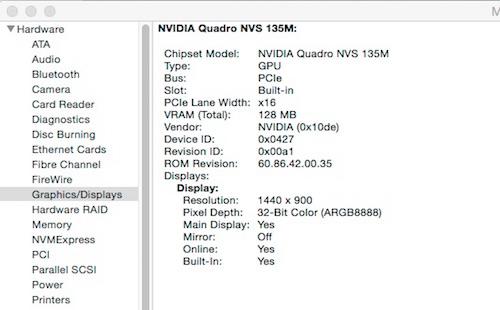griftopia
Members-
Posts
336 -
Joined
-
Last visited
-
Days Won
2
Content Type
Profiles
Articles, News and Tips
Forums
Everything posted by griftopia
-
M6300 Core 2 Duo T7500 2.2Ghz FX360M is the NVidia GPU The Ethernet is BCM5756ME, Bluetooth is Dell DW 360. I tried DellBluetooth Kext but while it worked for me on inspiron 1720, it does not work on M6300 I had tried Voodoo kexts already and it did not help. There also I could only get laptop keyboard working but not the trackpad mouse. Only then I added back the Apple kexts which I had removed. And I'm using 10.11.3. 10.11.4 I'm not receiving through AppStore, it is coming later as an update. Anyways I tried the specialized VoodooPS2Controller and that did the trick !!! Have laptop keyboard and mouse working. I will try renaming EHCI to ECH1 for the USB. PS - Dunno how, but both left side USB ports working after taking new VoodooPS2Controller. Only 4 rear not working. The kicker is Ehernet. Without the latter I can't use AppStore. PS Incidently, on Yosemite I have everything working except Ethernet. I didn't even have to use DellBluetooth Kext.
-
Okay -v UserKernelCache=No got me through. I was able to complete the install and now can boot of the Hard Drive. Working Wireless (OOTB with DW1390) Battery Status Trackpad Keyboard Sleep / Resume Shutdown 1 USB port, lower on the LHS Not Working Trackpad Mouse Bluetooth Ethernet 5 USB ports, 1 upper on the LHS and 4 @ Rear PS - Seems a little sluggish, so not sure QE/CI working (how can I tell?). Resolution is good though and not having refresh issues. Only 2 GB RAM might be the issue? M6300_10.11_WIP.zip
-
I have successfully prepared USB stick for El Capitan and installation went through with -v USBBusFix=Yes. On reboot, I selected my Hard Drive and again only specified -v flag. It scrolled past the usual, then got stuck on White screen with Apple Logo and progress bar not making any progress. Since then I have tried -x, GraphicsEnabler=No, USBBusFix = Yes and all combinations thereof. It gets stuck on Bluetooth timeout for a long time followed by "considerRebuildOfPrelinkedKernel prebuild rebuild has expired". The first time I booted of course it built the kernel cache. I don't get it. Any suggestions?
-
So since M6300 is also similar to D830 (is there any old laptop left that isn't ) I did what I did with the Vostro 1400 recently. Simply popped my Inspiron 1720 USB stick (which I think I'm never going to erase) and it installed Yosemite. Once again I didn't even have to make a M6300 DSDT. So then I built El Capitan USB Stick. I took some kexts from my E6500 successful El Capitan install, merged it with appropriate kexts from the M6300 Mavericks thread, and also took readymade DSDT from that thread. I am installing El Capitan on the M6300 now, tee hee... I will start El Capitan thread for M6300 if I have trouble getting it to work. Thank you one, and all.
-
No, if you recall the D630 DSDT i couldn't get to work. I used other stuff from D630 pack, but used my own i1720 DSDT. That's why I'm wondering where NVS 135 came from, maybe from the smbios? Unsure if it just for appearance sake and I can change it to say NVidia 8400 M GS, or what. In any case now that I know what you meant by ids, I will read and learn from other post and try. I'm going to image my entire hard drive. I wish there was a way to take compressed image on USB for MAC (Macrium does this on windows), then I could just use USB to backup/restore my entire hard drive. The laptop is really running well otherwise and I don't want to muck it up.
-
Yeah I understand unpatched DSDT is useless. The only thing I can think of is this. My i1720 has A09 bios, the v1400 has A08, I didn't update to A09. For both DSDTs I extracted, I applied the same exact set of patches. So I'm stumped. In any case, since graphics is shot for v1400, I think enough time spent on this.
-
My friend will need to ship it to me. I don't have access to Mavericks, so have to try with Yosemite/El Cap. Hopefully I will succeed.
-
Well since I used D630 stuff, it says I have different Nvidia card, but attaching image nonetheless...
-
Sorry Herve, completely missed your reply. Was also distracted with other laptops. Will read that thread and understand. One question - what did you mean by "your GPU Ids"? You were asking for IOReg dump? My inspiron always runs hot even under windows, and it has been doing that for a while, but I hear ya - don't want to live on borrowed time and have motherboard fry one fine day without warning.
-
@Herve - Hearing you loud and clear. However, just for my education. Something is not making sense to me. I extracted DSDT for Vostro 1400 (I know I did this properly because I know I did it properly for my Inspiron 1720 few days back), then proceeded to patch it with ICH8 chipset patches. When I did this for 1720 worked like a charm. When I did it for 1400 which also has ICH8 mainboard, it didn't work. I actually have 10.10.5 installed on the Vostro 1400 with the 1720 patched DSDT. How ?!?!?! The only issue (besides graphics of course) is Sleep and Shutdown don't work. Not surprised at all. I would expect those to work if I patched 1400 DSDT correctly. 1400 DSDT with ICH8 will not even boot and fails randomly. Appreciate any insight. PS - I am certain I'm not doing any "user error". 1720 DSDT is working for me on 1400, 1400 DSDT not working on 1400.
-
FX1600M
-
I want to ask even if myHack does not support Yosemite, does the M6300 with Nvidia support Yosemite? I have a friend who has one I want to help out.
-
I don't know what I'm doing wrong with E6500 and OS X El Capitan
griftopia replied to mergesoft's topic in The Archive
I just followed instructions in the order in this post with some changes. First I took mergesoft's "pack". the DSDT is good, but the kexts are not. The kexts are what you used for Mavericks Yosemite. Like advised by Herve and bronxtech. Just start with FakeSMC and ApplePS2Controller, then add remaining kexts after install to /S/L/E. /E/E does not work well. To get USB working I used Herve's post.- 39 replies
-
- DELL Latitude E6500
- NVIDIA Quadro NVS 160m
-
(and 1 more)
Tagged with:
-
Just so I understand. You are actually saying I shouldn't use arch=x86_64 but use arch=i386 to get it to work. AND this is a kernel flag in my chameleon plist? Right now I don't have any flag so I gather I'm running 64 bit. Some people claimed to have got it running in 10.10.5 which is why I'm asking. Hope it is okay to post this link http://forums.macrumors.com/threads/hackintosh-laptop-running-yosemite-10-10-1-w-x3100-graphics.1841061/
-
It turns out Vostro 1400 very similar to Inspiron 1720. He he. I just popped in the USB stick I created for the Inspiron and it installed. Ethernet, Wifi, Bluetooth working. I'll look at other stuff later. Right now one major issue is laggy graphics. Resolution is 1024x768. This tells me QE/CI not working. Can anyone help? Graphics says "Intel Crestline Graphics" in the BIOS. In Mac OS says "Intel 965 GM" Now that I have an install I'm also going to try building DSDT for the vostro 1400 itself and patch it. Trying to find Vostro Chipset. Maybe it is not ICH8 like the i1720 and is my issue. Thing is don't have Windows instaled so trying to figure out what Chipset I have. Then I can also try BIOS update (A08 currently to A09 I see available). Didn't want to do damage beyond point of no return, so appreciate any advice. EDIT: Stumbled Across this thread https://osxlatitude.com/index.php?/topic/8218-64-bit-x3100-kexts-from-1062/ Can you please explain where to enable 64-bit?
-
Going to try installing Yosemite on a Dell Vostro 1400 laptop. Details in signature, still trying to figure out more exact information. Will get DSDT, try patch it and then try USB with FakeSMC and NullCPUPowerManagement and see if can get to language selection screen. Starting this thread right now before I did that in case someone can help me out and possibly point me to a similar Dell laptop hardware for which there may be info on the forums. Will save me lot of time (like it did for my Inspiron 1720).
-
I don't know what I'm doing wrong with E6500 and OS X El Capitan
griftopia replied to mergesoft's topic in The Archive
10.11.4 upgrade successfully worked. Trying to reinstall. Getting stuck again at "en0: channel changed to 1". This happened earlier as well, until suddenly it went through...have to keep trying again Done. Everything works like in Yosemite- 39 replies
-
- DELL Latitude E6500
- NVIDIA Quadro NVS 160m
-
(and 1 more)
Tagged with:
-
I don't know what I'm doing wrong with E6500 and OS X El Capitan
griftopia replied to mergesoft's topic in The Archive
Okay so finally got around to it. Put my Yosemite USB and formatted drive. Then used El Capitan USB and installed to HD. then booted of USB and then switched to HD and used -v. It stuck at the "en0 to en1 message" for a long time, then finally gave me apple logo, but progress bar will not budge and mouse is frozen. So tried -v, -f. Bingo !!! Got Country Selection Screen. Installed El Capitan !!! Installed Enoch on the hard disk. Still cannot boot with just -v. Hangs at Bluetooth now. Need to rebuild cache...??? My kexts are still in Extra and I think Enoch should take from there...hmm... KextUtility is not doing the trick for rebuiding cache. Still have to use -f and it boots real quick. I think this can wait till a bit later. Right now trying to get Ethernet working. It is stuck on en2. Deleted preferences and network plists and got it on en0, but the kexts in the original pack not doing the trick. Tried AppleIntelE1000e which was what I used in Yosemite. No dice. HOWEVER, since Ethernet at en0, I can use Wifi and I can sign into to AppStore. Yippee! Edited this post My problem was I should not have taken any of the kexts in the original pack on this post. I simply used my Yosemite kexts and most of my problems went away. I'm removing the attachment, since it is irrelevant now. Ethernet Works fixing permissions the old fashioned way. Disk Util Fix Permissions + touch S/L/E and reboot. USB Inject works - just need to remember not to reboot with USB Stick still plugged in. I also installed Herve's HWSensors patch I cannot believe I have El Capitan perfectly working !!! (except SD Card, of course). AND I used a SSD, and also have TRIM working. I'm going to redo the entire process with Dual Boot. Prior to that I will try applying 10.11.4 update - manual download and not through AppStore as I have previously learnt the hard way. However, even if that barfs, I'm good with 10.11.3 Before I that I will try upgrading to 10.11.4, but even if that botches my install, I'll still have 10.11.3 working as well as it should.- 39 replies
-
- DELL Latitude E6500
- NVIDIA Quadro NVS 160m
-
(and 1 more)
Tagged with:
-
I don't know what I'm doing wrong with E6500 and OS X El Capitan
griftopia replied to mergesoft's topic in The Archive
I did try that. Basically I tried everything. Even formatted it FAT32. It will let me do everything but let me format for MAC. Thing is I reused my USB to build El Capitan stick. Going to get another USB stick today build it for Yosemite, and use it just to see if I can format the drive, and then switch to El Capitan stick (don't want to have to keep building sticks).- 39 replies
-
- DELL Latitude E6500
- NVIDIA Quadro NVS 160m
-
(and 1 more)
Tagged with:
-
I don't know what I'm doing wrong with E6500 and OS X El Capitan
griftopia replied to mergesoft's topic in The Archive
Inconsistent behavior was because I was using the patched DSDT by Herve. I think I need to do that later? In any case, I used the DSDT from original poster and now I always hit the language screen. Also I used ApplePS2Controller instead of the VoodooPS2Controller/Keyboard/Mouse posted by original author. Now I have mouse and keyboard I'm about ready to install El Capitan. I'm trying to install on Micron SSD. Curious problem - Disk Utility not allowing me to formate the drive. Says, it is not journaled, so please enable journaling. However in the menu, that option is disabled ?!?!?!?! Is my problem I'm trying to install to unsupported SSD and OS X does not like it?- 39 replies
-
- DELL Latitude E6500
- NVIDIA Quadro NVS 160m
-
(and 1 more)
Tagged with:
-
I don't know what I'm doing wrong with E6500 and OS X El Capitan
griftopia replied to mergesoft's topic in The Archive
I built the USB from scratch using insanely mac tool. Put it on top USB port on right. Got the "Still waiting for root device". Immediately unplugged USB and back into USB port at righ bottom. Got apple logo, for about 2 mm of progress bar. Then 1 minute of Rainbow Circle cursor, then language selection screen. Hah! Now trackpad is not working. USB mouse not working either. Anything I can do here? Or should I try to use keyboard to install El Capitan? EDIT - This is ridiculous. All of a sudden after 6 tries of consistent behavior of reaching Language Selection screen, now I'm getting "en0: channel change to 1". I did NOT make ANY changes to the USB. Huh?!?!?!?!- 39 replies
-
- DELL Latitude E6500
- NVIDIA Quadro NVS 160m
-
(and 1 more)
Tagged with:
-
I don't know what I'm doing wrong with E6500 and OS X El Capitan
griftopia replied to mergesoft's topic in The Archive
Tried your trick in all ports. Did not work. I will revisit.- 39 replies
-
- DELL Latitude E6500
- NVIDIA Quadro NVS 160m
-
(and 1 more)
Tagged with:
-
Can you please clarify "lower half of X201 and upper half of X200". I have a X200 with docking station and was trying to see if it is possible to install OS X and what version. And as for DisplayPort, as long as it carries Audio (all don't), you can buy DisplayPort-->HDMI adapter cable dirt cheap. If you need to purchase, PM me and I will provide link. I purchased one for my Latitude e6500 and works like a charm.
-
I don't know what I'm doing wrong with E6500 and OS X El Capitan
griftopia replied to mergesoft's topic in The Archive
I used mergesoft's Extra folder for kicks and didn't have any luck. One 2 of the USB ports I get stuck on... Still waiting for root device On the lower USB port on the right which seemed to have worked for mergesoft, I get stuck on... en0: channel changed to 1 I hope the BIOS he used with his DSDT was A29 or I am barking up the wrong tree anyways. If I could get it installed I could do the IOReg thing... PS - I dunno why mergesoft says 4 USB ports. The bottom port on left is eSATA port.- 39 replies
-
- DELL Latitude E6500
- NVIDIA Quadro NVS 160m
-
(and 1 more)
Tagged with:
-
I had a separate question. I've been noticing laptop is running hot and stumbled across thread below. Since I used D630 pack, while my GPU is not exactly the same as in D630, should I still patch the AGPM kext? https://osxlatitude.com/index.php?/topic/7807-nvidia-gpu-performance-tuning-with-agpm/