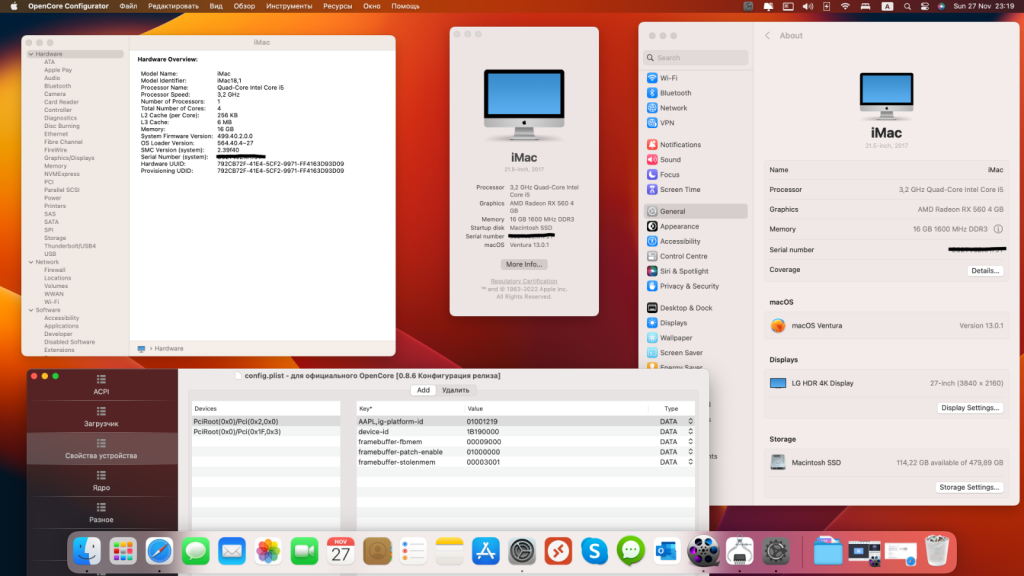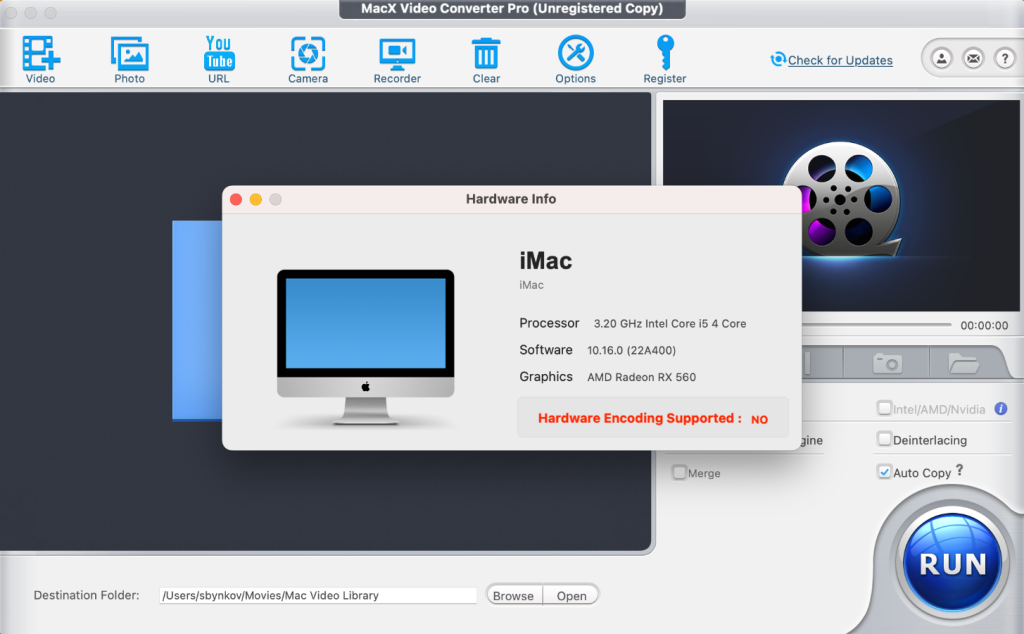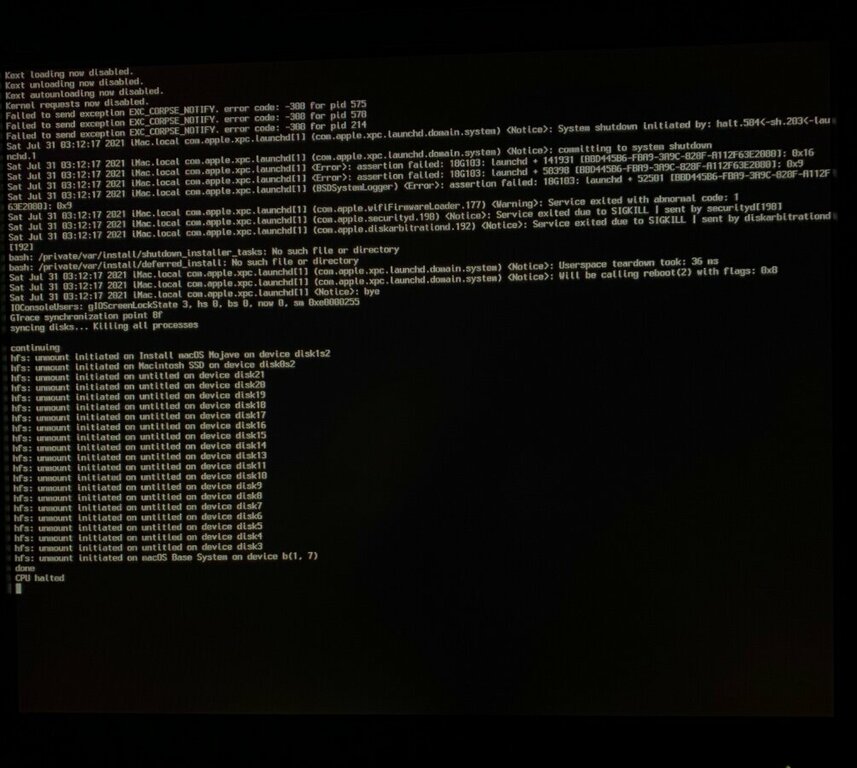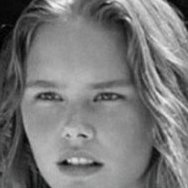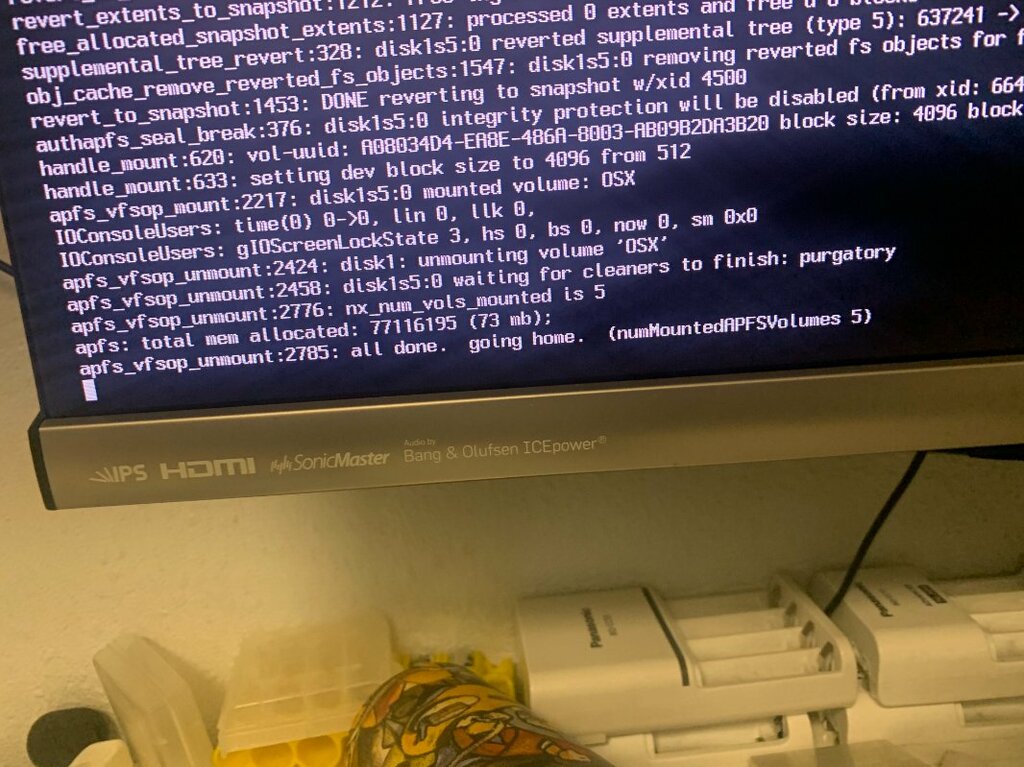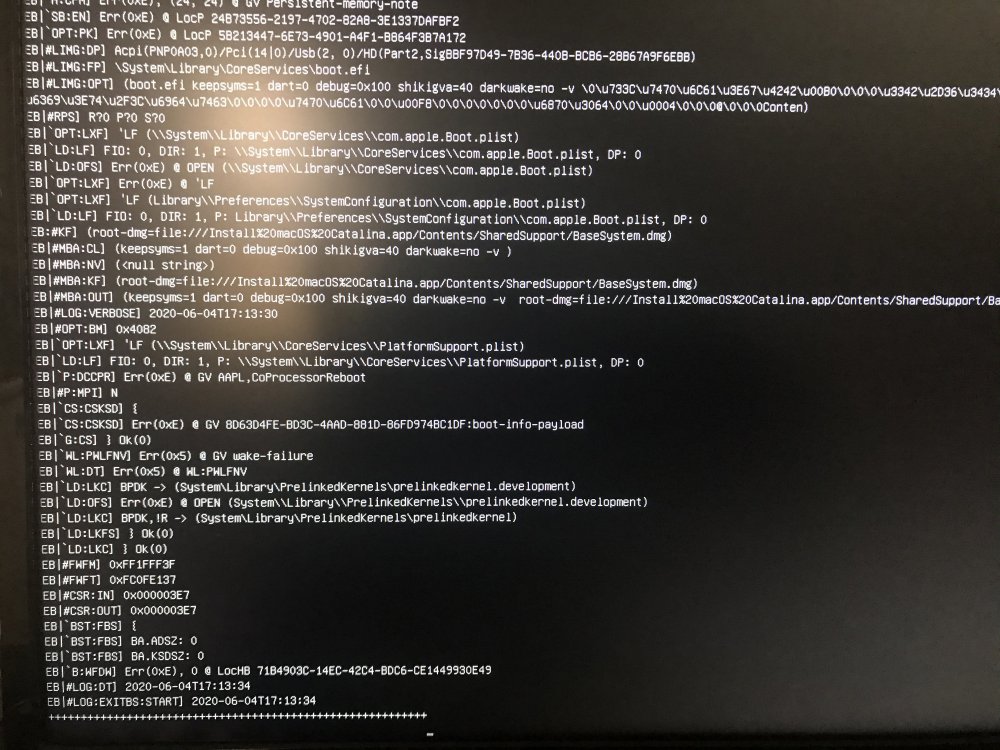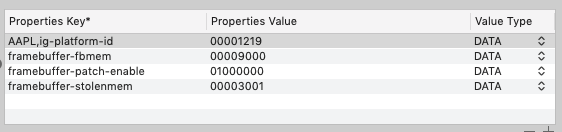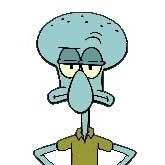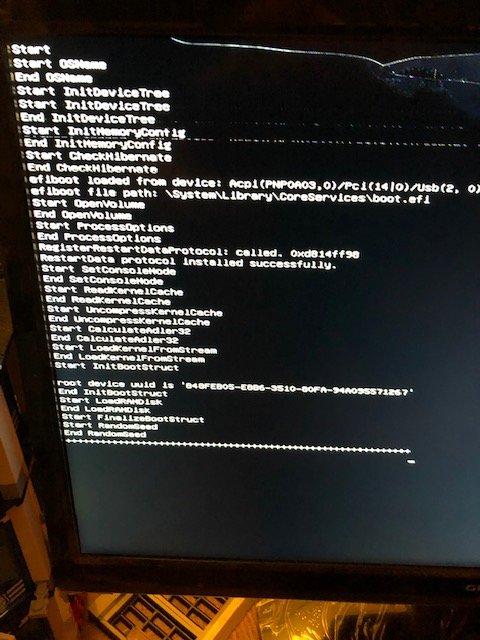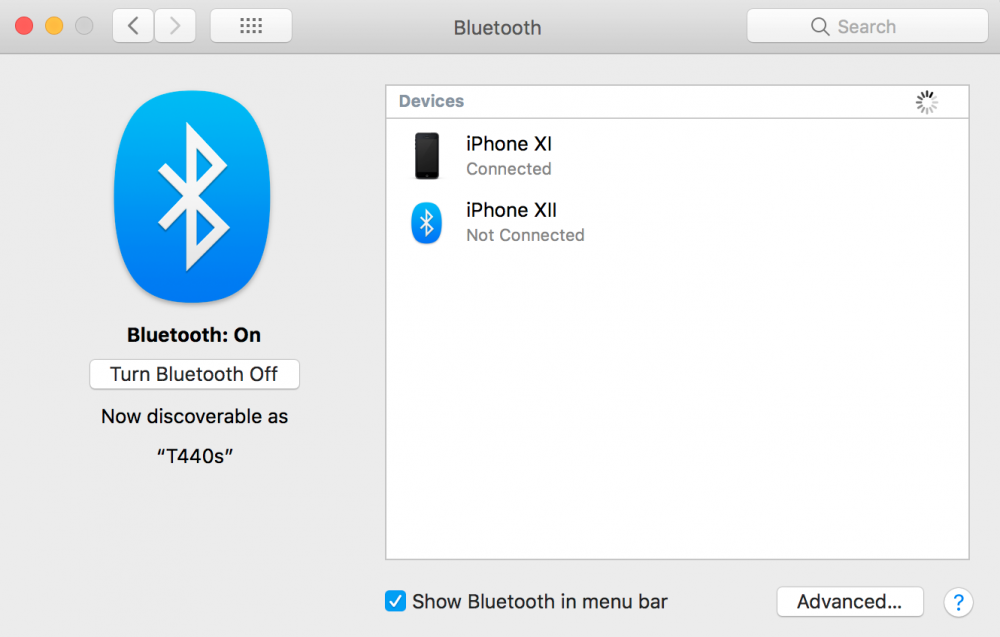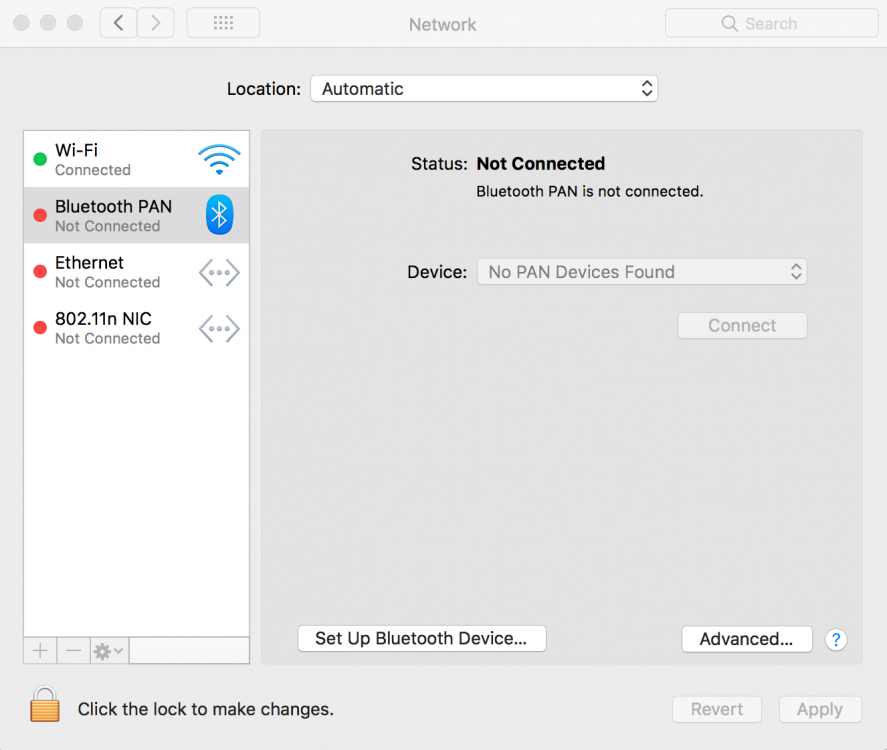Search the Community
Showing results for '3040'.
-
Dell Optiplex 3040 MT, Core i5-6500, 16Gb DDR3-1600, Intel HD530, MSI RX 560 4Gb, LG HDR 4K, Ventura 13.0.1, OpenCore 0.8.6 I upgrade my hackintosh from Monterey to Ventura. The ZHOUMIN LU config on github was taken as a basis. After the update, support for hardware decoding disappeared. Can someone tell me how to return decoding support, or has Apple removed support for SkyLake processors in Ventura and, accordingly, decoding support? EFI.zip
-
Hey everyone, so I have a dell optiplex 3040 here that i've been trying to get Mojave (or catalina, or big sur, or anything at this point, they all get stuck at the same spot) going on for a few days now, and so far as far as i can get the installer to boot is seemingly all the way through, it goes to a white screen with a movable mouse, and then an apple logo with a bar that goes to about 95% before freezing, and then a minute or two later the machine just powers off. No reboot, no panic, it just shuts down with some text that quickly flashes before the machine shuts off, a photo is attached to this post showing that. Any ideas? Tried just about every pre-made EFI and every guide out there and they all do the same thing as my own custom made opencore install does, doesn't matter if it's clover or opencore. I've made sure all my bios settings are good and have tried countless little different things and so far i haven't been able to get past this one issue, and I'm not sure what else to even try by this point. Model: Optiplex 3040 SFF CPU: i5-6500 GPU:MSI GT 710 1GB / Integrated Intel HD 530 (not used, but if i can get it working that works too!!) RAM: 8GB DDR3L
-
[Solved] Dell Optiplex 7090 MT: USB ports not working (Ventura)
idle posted a topic in Dell Desktops
Dell Optiplex 7090 MT Intel Core i9-10900 16Gb DDR4-2933 Intel UHD630, AMD Radeon RX 560 LG 4K Ventura 13.5 I made an EFI folder for the system on a Comet Lake processor, removed the CFG Lock, connected the disk with Mac OS Ventura installed from my old Dell Optiplex 3040 and I was able to boot, but with one very annoying problem that makes using my new hackintosh impossible, it does not work USB ports. I formed my own USBmap.kext, but it did not help, I tried to boot using USBInjectAll.kext but also without success... Neither here on the forum, nor on the Internet, I could not find information on enabling USB ports on the Optiplex 7090. Please help to get the USB ports working. EFI_optiplex_7090.zip -
Halo, I did a clean reinstall of my Dell optiplex 3040 micro. It use to have it installed with Catalina and Clover, i want to have Big Sur with OpenCore 0.63. The install succeeded but only one of the two screens are working . The HDMI-port OR the displayport but not both. It use to work with Catalina and Clover. What do I wrong? and how can I fix it? . Dell optiplex 3040 proc. i3 6100T (skylake) mem: 8 Gb ddr3 graph: intel HD 530 ether: realtek 8168 wifi: intel AC8260 tanya’s macmini.ioreg EFI_3040_1screen_only.zip
-
Hi Guys, I used Tanya's EFI (from her Big Sur/OpenCore thread) for my Dell 3040 sff and everything works but sleep. Any help will be appreciated. EFI.zip
-
Good Morning to everyone, i'm trying to install Catalina on my Dell OptiPlex 3040 but i always see Panic message. I've this hardware specifications: BIOS: v1.3.5 CPU: Skylake i3-6100 @ 3.70GHz Graphics: Intel HD 530 (id: 1912) Display: 1920x1080 RAM: 8GB DDR3-1600 Expansion: 1 x PCIe v2.0 x4 + 1 PCIe v3.0 x16 Disk: 1 x 500GB Seagate SATA-III 7200rpm + 1 x CD/DVD Writer Audio: Realtek HDA LAN: Realtek PCIe GbE Family
-
I created an opencore USB following the dortina guide for skylake, but it's hanging on install. * BIOS: 1.14.2 * Chipset: Intel 110 Skylake PCH-H (100 Series/C230) * CPU: Intel quad-core Skylake i5-6500 @3.2GHz (Turbo boost to 3.6GHz) * Graphics: Intel HD 530 * RAM: 16GB DDR3-1600 * Storage: SATA III 1TB SSD * Audio: RealTek ALC3234 * LAN: RealTek RTL8168/8111 Gigabit Ethernet (10EC:8168) * Wireless: 9260NGW WiFi Card w/ Bluetooth 5.0 (I know not officially supported, but found openintelwireless has support for card) * Bluetooth: (Integrated with WiFi card (Using itlwm.kext from openintelwireless) * SD card reader: None * USB: 4 x USB2.0/ 4 x USB3.0 ports EFI folder wouldn't upload due to size limitation https://drive.google.com/file/d/1NQqOHzd4Vqy6htJTB0Vim8LiHhzPlKqH/view?usp=sharing
-
Hi guys, this is my first time I try to get an hackintosh. I read several guides and this thread a lot of time! I have Dell Optiplex 3040 Micro: i5-6500T 8GB RAM 240GB SSD HD 530 1. RAM is in the upper slot 2. To boot I inserted USB stick in the USB 2.0 port 3. BIOS configuration think is right My installation stop after +++++++++++++++++++ I use a USB receiver for both keyboard and mouse In attachment the error and the EFI folder Can anyone help me to fix the error? EFI.zip
-
https://osxlatitude.com/forums/topic/12930-dell-optiplex-7040-micro-need-help/?do=findComment&comment=98270 Is there no solution for wake from sleep? I have a Optiplex 3040 SFF which is almost the same and have the same issue and don't want to add a external GPU because I don't have room and I like to keep these systems as clean as possible. Any idea what the issue is?
-
I have successfully installed Mojave 10.14.5 on my Optiplex 3040. I used the vanilla method using WEG and display 1219 as so: AAPL,ig-platform-id = <00001219> framebuffer-fbmem = <00009000> framebuffer-patch-enable = <01000000> framebuffer-stolenmem = <00003001> This 3040 has one DP and one HDMI port. I have identical HDMI monitors hooked to these ports (one is using a DP-HDMI cable obviously). If I boot with both monitors I get a display on the DP output, nothing on HDMI. If I unplug the DP cable, I get display on the HDMI port. I have attached my IOReg file when booting with both attached, note that display0 is attached to framebuffer2, port 0x6, type 0004. When I boot with just the HDMI port connected, display0 moves over to framebuffer1, port 0x5, type 0008. HDMI audio works fine using either port. I have read about putting in additional device properties so WEG can connect the ports but have been unsuccessful (over my head). For example, I used Jake's 7040 plist,shown here: #framebuffer-con3-alldata = <03060a00 00040000 87010000> #framebuffer-con3-enable = <01000000> AAPL,ig-platform-id = <00001219> device-id = <12190000> enable-hdmi20 = <01000000> framebuffer-con1-alldata = <01050900 00080000 87000000> framebuffer-con1-enable = <01000000> framebuffer-fbmem = <00009000> framebuffer-patch-enable = <01000000> framebuffer-portcount = 4 framebuffer-stolenmem = <00003001> framebuffer-unifiedmem = <00000080> I booted with framebuffer-con3* commented and uncommented, neither way worked. This pc has two DP and 1 HDMI though. Some are successful doing Kernel patching AppleIntelSKLGraphicsFramebuffer.kext but that didn't work and maybe that technique stopped working with later versions of Mojave?? I'm hoping someone can provide the device properties I need to put in config.plist to get both monitors working. Thanks! iMac.ioreg.zip config copy 2.plist.zip
-
Solution in post #12 After getting OP3010 & OP3020 working fine with El Capitan, now is the time for OP 3040 But currently only getting hanged on ACPI on USB installer boot (not using any dsdt yet) HWInfo report is here Original ACPI (created by clover f4 attached) Help appreciated as always OP3040-ACPI-Clover-F4.zip
-
BIOS: 1.3.5 Chipset: Intel 110 Skylake PCH-H (100 Series/C230) CPU: Intel quad-core Skylake i5-6500 @3.2GHz (Turbo boost to 3.6GHz) Graphics: Intel HD 530 (Skylake-S GT2, 8086:1912) RAM: 8GB DDR3-1600 Storage: SATA III 128GB SSD Audio: Intel HDA based on Realtek ALC255 codec (10EC:0255) LAN: RealTek RTL8168/8111 Gigabit Ethernet (10EC:8168) USB: 4 x USB2.0/ 4 x USB3.0 ports I used kext from this post But it does not load on Sierra 10.12.0 It shows error: Executable file doesn't contain kernel extension code (no kmod_info symbol or bad Mach-O layout).: 1 Only mention of this error was some bug in 10.6 Any ideas? sebus
-
It's also my first time doing a hackintosh and I also used the Dell 3040 micro and was unable to get Catalina to install using the files you provide however only the display port works. Can you help me to get the HDMI port working as well for dual monitor setup? I attached the EFI that I used to get the Catalina installed on the 3040. EFI.zip
-
After two months dealing with DW1820A 0VW3T3 with id=0023, I have some conclusions: - The success is depend on specific computer designation. With High Sierra, Wifi works OOB in Dell 3040 micro without any hack, but not works stable with: 1) Lenovo M900 mini; 2) HP Prodesk G3 mini (desktops); 3) Lenovo Thinkpad T440s (laptop). Since it works OOB in Dell 3040 micro, it implies that High Sierra has a native kext for DW1820A (therefore, no need for changing PCI properties to force kext to load), but it will work or not is depended on machine ACPI implementation. - The card works OOB with Yosemite and absolutely stable. Tested on Thinkpad T440s with BIOS. v2.26. - In both Windows and OS X, if wifi works at 2.4Ghz then bluetooth is laggy (or bluetooth works but wifi is laggy). Since Windows and OS X are both suffered this, I think that the problem is in the card itself. I don't know if the infamous DW1560 is suffered this problem or not, someone can confirm that? - I also have a Lenovo 00JT494 with the same Broadcom chip. It is worse (less stable or not works at all) than then DW1820A so it is not recommended.
-
@Hervé Thanks for prompt reply. The seller agrees for refund but the card is cheap (14 USD) so I decided to keep for research. Anyway, it works fine without any hack in my Dell 3040 micro (but doesn't work in Lenovo M900 mini). The problem I am encountering is likely due to Lenovo's specific design, not the card. When I use Dell DW1707 (Atheros 9565) in T440s, OSX shows that the wifi hardware is installed, but it search for wireless network forever. The DW1707 card works fine in other desktop (the Dell 3040 micro, Lenovo M900 mini, and HP 600 G3 mini). Can you help me to fight with Bluetooth PAN described in previous post?
-
For me (Dell 3040 micro), the plist file in this topic makes PC hang up. I need to clear the DropOEM option in it to be able boot. Try to use my plist (and kext) in the attached file. Note that if you don't have Mac in hand, you can copy it to EFI folder in Windows by mounting it: Run Command Line (Cmd) as Administrator, type DiskPart, type Select Vol, check the number (x) of your EFI volume (it usually has size of 200 or 260MB), type Select Vol x (x is the number in previous step), type Assign Letter=s, now EFI volume is S: drive. Dell 3040 TQB v2.zip
-
Thanx Jake, I deleted the OsxAptioFixDrv-64.efi but I've the same issue: on 3040, the installer is stopped after the ++++++ line No Way, I Tried some config.plist. The processor on this 3040 is a Core i3 6100 3.2GHz. My SMBIOS config is iMac17,1 (Skylake) Is this CPU supported?
-
Hi all I Try to install Mojave (or H-Sierra) on Optiplex 3040 4Gb SSD Samsung EVO 850 SSD with no success. I Tried with most tutorials, in UEFI or Legacy, USB key in GPT or MBR format. The USB key is on USB2 port. Clover is booting and when I select Mac OS install, the installer is halted after some lines ended by +++++++++++ (verbose mode) The install disk is mounted only if HFSPlus.efi is on /Clover/drivers64UEFI/ directory The config.plist is the file find on this topic. My last experience with Hackintosh goes back to 2007 on latitude E6400 ... lol Please, what's wrong on my setup? Thank in advance for your help Edit: The 3040 is micro form factor. i try my key on optiplex 7010 tower, the installer display a nice KP after +++++ Line.
-
Hi I have Dell Optiplex 3050 I have followed numerous guide to install High Seirra. I have managed to get to the installer, Intel HD 530 showing with full acceleration, ethernet en0, imessage works, Power Management works fine. What does not work is 4k ( i have connected to 4k TV using display port 1.2 I have also tried high speed hdmi cable), HDMI Audio and Onboard Audio. I believe lot of you got succeed on 3040 would someone here mind creating A to Z guide with requiring files to get me up and running. I guess 3040 is similar to 3050. I love to start from scratch once again as you guys have slightly diff setup to clover usb than mine. I hope some one shed some light on me. Thanks Shania
-
Optiplex 3040 [Pentium G4400]: macOS installation stuck with no loading bar
Eggzin replied to Eggzin's topic in The Archive
Thanks for reply infact I'm using Dell optiplex 3040, Pentium G4400, 8gig ram no graphic card -
/!\ TOPIC NOW DEPRECATED & CLOSED /!\ By popular demand and building on the guide I wrote for those cards some time ago + the subsequent extended feedback (mostly poor) on users experience, I thought it'd be useful to list those cards and laptops combinations that work or not. People may then opt for BCM450 cards with the best of knowledge. I invite all those who tested such cards to report their conclusions in order to build-up the registry. Important note: This is not a troubleshooting thread, there's already one here. This thread is only to report success or failure stating card model + computer model in order to complete a registry. Non-compliant posts will be deleted without any notice. DW1820A #0VW3T3 1028:0021 DW1820A #0VW3T3 1028:0023 DW1820A #096JNT 1028:0021 DW1820A #096JNT 1028:0022 DW1820A #08PKF4 1028:0023 T77H649 #00JT494 17aa:075a WCBN808B #00JT493 ? Dell Latitude 7490 Y Y Y Y Dell Latitude E7250 Y Y Y Dell Latitude E7450 Y Dell Latitude E7470 Y Dell XPS 9360 Y Dell XPS 9560/9570 Y* Y* Dell Inspiron 7x72/7x60 Y* Dell Inspiron 7460 N N ? Dell 3040 micro Y Lenovo M900 mini N ThinkPad T440p/T440s N Lenovo P50 Y* Intel NUC8I7HVK Y Asus Zenbook UX410UQK Y* Latitude E5570 Y Lenovo R70 Y Acer Swift 3 SF314-54G Y* ASUS UX410U Y Lenovo Air IWL Y* Y* Y* Lenovo Y7000 81V4 Y* ASRock Deskmini 310/COM Y Asrock Z390 Phantom Y Lenovo Thinkpad 450s Y N N * with pin masking Notes: - - - - - DW1820A #08PKF4 1028:0023 reported to work Ok with: pin masking (3pins @front, 2pins/3pins @rear) (there's one report stating masking makes wireless unreliable but Bluetooth work) BrcmAirportFixUp kext brcmfx-driver=1 boot option (or brcmfx-driver=2 to gain Auto Unlock as described here) - - - - - Edit: 06Jan 2020 Further to recent information posted by Hugotai on another forum, it appears that additional Clover property injection setting pci-aspm-default to 0 fixes all stability issues. Full Clover details of the Clover property injection available here.
-
I'm on the latest Sierra 10.12.1 on my Optiplex 7040 (similar specs as 3040) but still not getting full QE/CI without setting DVMT. By the way, I found the variable for the 3040, it's the same as my 7040 0x350 and 0x351 But 0x351 is already set to 0x3.
-
@menomac I am in almost same situation with you. Bought a DW1820a card OVW3T3 but with ID 1028:0023 (not 0021 as expected) and unmatching MAC address. The wifi part work out-of-the box in Dell 3040 micro, without any patch and kext. Bluetooth need firmware loader as usual. When I used the card in Thinkpad T440s (BIOS ver 2.36), Windows part works fine, without any problem. But Mac OS (High Sierra 10.13.3) can not boot to desktop, it stuck forever at about 70-80% of boot. Patching PCI property nor various kext manipulations nor disable pins using adhesive tape can not help the T440s to boot into OSX. It took me whole weekend to fight with the problem. Then I found this blogspot (in Chinese). The author said that his method do not require to disable pins on the card. Using the attached file, the procedure is as follow: 1. To make the computer to boot to OSX temporary: put the kexts in Clover folder in attached file to Clover/Kext/Other (or 10.13 depending on your system). If the computer still can not boot, then go to BIOS -> Security -> IO Ports and disable Wifi, WWAN and Bluetooth. 2. After booting to OSX, open Airport folder (in attached file) and run _install_airport.command to install some kexts to S/L/E and L/E. Note that for this step you will need OSX 10.13.6 (I had to upgrade from 10.13.3 because the kexts were compiled in 10.13.6). After that, my T440s start working, almost fine, with AirDrop. But sometime it crash (KP) when booting or shutdown. Bluetooth shows firmware 5799 but works intermittently, still need firmware uploader by Windows. Yesterday, I saw @nickhx post in the previous page (thanks to him) and install his kext and after using his method (for the bluetooth part), the bluetooth works almost properly without the need to load firmware by Windows. Two problems still remain: - The system sometimes have KP on boot, and frequent KP on shutdown. - Bluetooth PAN network doesn't work, despite successful connection by bluetooth to IPhone. See pictures below. @Hervé Do you have any hint for me to fix this Bluetooth PAN problems? DW1820.rar