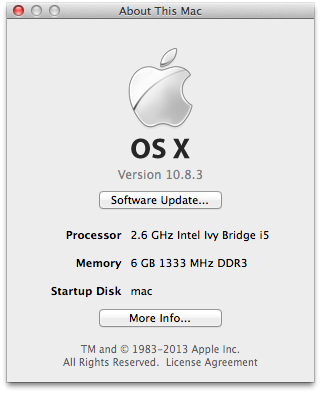Search the Community
Showing results for tags '10.8'.
-
I know - I know, Yup, why am I chasing this? Because I love Mountain Lion, that's why. ( I've said it before - and I'll say it again - If I wanted my HackBook to 'feel' like it was running some kind of a retarded cousin of iOS, I'd go out and buy an iPad… ) Mountain Lion - The very lucky last 'of the Big-Cats', that can only just claim to resemble the last remnants Steve's influence and of OS X's TRUE origins - ( All before OS X 'went off the rails', with an unrelenting overbearing insistence of barging into your own personal existence - with its 'E.T. Phone-Home' iCloud domination - along with OS X's continuance of 'whittling down' all the really cool Open Source goodies that made it initially as grand as it once was… ) So that's why I wanna stay 'all Old Man grumpy'n'arrogant' - and whack this lil' DELL e7440 firmly on Mountain Lion. OK - So here's the spec's ; DELL Latitude e7440 - Intel i5 4310U Processor - 8GB RAM - 128GB SSD - Intel HD4400 Graphics - 1920x1080 Display What do I need from somebody? 1x 'Custom Bootpack' for this specific system, so I can quick-create a myHack v3.3.1 OS X v10.8 USB-Installer Any 'takers' - Milk Shakers? ( Is this even possible? ) Anxiously awaiting the necessary solution, from this awesome Community's already demonstrated brilliance - Thanks in advance, The Random01 (c;=
-
Hello I have successfully installed mac os x 10.8.1 (Update:Now Running 10.8.3 10.8.4) to my laptop but you need to follow my guide to get installing and mostly fully working and if you are smarter and have more knowledge than me, I welcome you to help me getting it fully working to be macbook killer lets get started. 1- you must have bios version 1.07 or lower(because newer version selecting switchable or integrated graphics option removed ). if it happen and you have newer version just download 1.07 and install it and it will downgrade without any problem . 2- make sure to select integreated graphics from bios 3- make bootable USB using this guide(myhack) 4-download my DSDT+SSDT+boot.plist+smbios from attachments. and special thanks to EMlyDinEsH for making DSDT and SSDT for me along with many patched kexts- Dont have DSDT ? click here 5-put it in myhack OS X installer in extra folder 6-tocuhpad driver still in development - I used beta elan tocuhpad v4 kext to get touchpad working during installation - downlaod it from here , touchpad driver is out ! 7- replace kext with the attached one to S/L/E = System/library/extensions and remove nullcpupowermanagement.kext 8- Use legacy USB support from multifail to get blue USB 3.0 ports working with normal USB 3.0 speed, this is the only way worked for me. OR Go to /System/Library/Extensions and right click on IOUSBFAMILY.kext and select Show Package Contents then go to Contents -> Plugins and delete AppleUSBXHCI.kext you will get camera and blue usb 3.0 port to work togethor using this method New= 9-install IONetworking kext for Ethernet and fixing appstore install error that's it install mac and then install updates to 10.8.1 you may get errors during installation but that fine . installing 10.8.2 gave me too much error and panics so that's why I use 10.8.1 Install 10.8.3 combo install 10.8.4 comob and after finish replace only this kext(AppleACPIPlatform.kext) from 10.8.1 or use my kext from the attachment. + Install patched AppleHDA . Also added new DSDT with HDMI working with new boot.plist And dont forgot to donate for EMlyDinEsH CONTACT HIM AT HIS EMAIL: [email protected] some pictures: buy one from ebay sorry for bad English- its not my mother language Also I need some guy from the crew to add my files to EDP. I tried so many times but submit button not working, My EDP files now included check them here patched kexts.zip Extra file with DSDT and boot.plist for HDMI .zip AppleACPIPlatform.kext.zip IONetworkingFamily.kext.zip
- 84 replies
-
- M5-581TG-6666 M5
- OSX Mountain lion
-
(and 8 more)
Tagged with:
-
Hello OSX latitude, I write this on my old mac book which currently has parts being sent UPS to repair, missing keys, etc. Knowing my macbook from early 2009 A1181 is near its death bed I've been looking for a new system, I came across http://www.dfsdirectsales.com/ a dealnews.com special coupon and the m4400 for a great deal. My ideal setup for my new system is mac os ( duhh im here n this site), linux (centOS,SciLinux or RedHat similar), and some version of windows ( 7 / 8 or xp?) System Basic Spec's Processor T9600 8Gb Hard Drive (using an old 320 right now/ 1Gb Seagate after a few test runs) Quadro FX 1700M 15.4 Screen DW1390 wifi card (replaced the intel card) So far my test was great I decided to keep things well documented. (& since my girlfriend also bought the m4400 to replace her cracked screen acer, and will want to follow my footsteps) So first things first new wifi card after seeing this post https://osxlatitude.com/index.php?/topic/2164-wifi-card-for-m4400/?hl=%2Bm4400+%2Bwifi about wifi card questions I purchased the DW1390 and instaled it in the WWAN slot on the notebook. Then I formatted the flash drive on the mac using disk utility (in reality I don't think you can format HFS+ on windows and IDK if linux allows it, Linux does so many file systems so I would guess it does) http://www.switchingtomac.com/tutorials/how-to-format-a-drive-or-partition-with-the-hfs-file-system/ helped guide me. Then I needed http://myhack.sojugarden.com/guide/ to get this cool app and follow the easy 5 steps outlines here https://osxlatitude.com/index.php?/topic/1764-mountain-lion-on-e6400-in-5-steps so the current status is I have a 1gb hard drive partitioned in 3 ways and on the first partition I have os x 10.8 with very few issues. The installation claimed to fail and then when it rebooted it gave me the setup install and it seems to work great (IDK) when I do this again I vill do a verbose install next time and see what happened. this is the installation error I get . Install Failed: The installer could not start up the computer from the disk " but then it does boot from disk after a reboot. ? (i attached the installer log) Also my monitor only does 1280 x 800 until i do an software update and then get some other errors. Yes I ran a update to 10.8.5 with some errors but it still functioned, then I noticed the sleep / shutdown issue and screwed it all up trying to fix it so did a reinstall ( one of many i plan on doing ) current research ideas and issues i'm researching tri boots kext ??? osx 10.9 on m4400. (but a 5.2gb d/l i dont have space or time for right now) how to get correct video card (have Quadro FX 1700M shows Graphics Nvidia Quadro NVS 160M 512 MB) how to get correct processor showing (have T9600 2.8GHz shows 2.54), assume since i don't know about these kext and would have to edit them and not use them blindly. working pretty well on 10.8.5 Installer Log 28-Dec-2013.txt systeminfo.txt