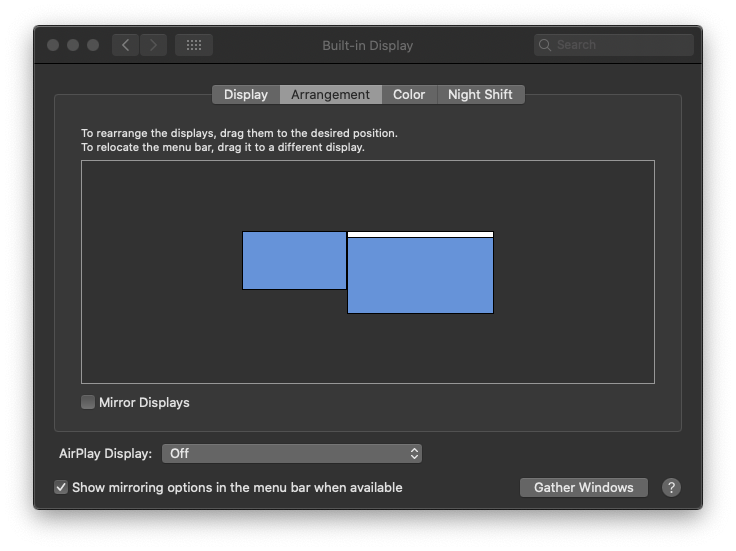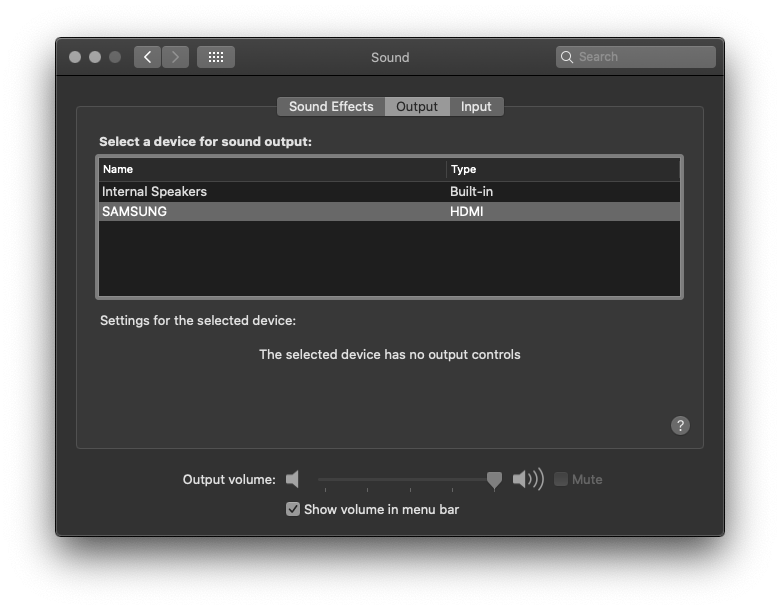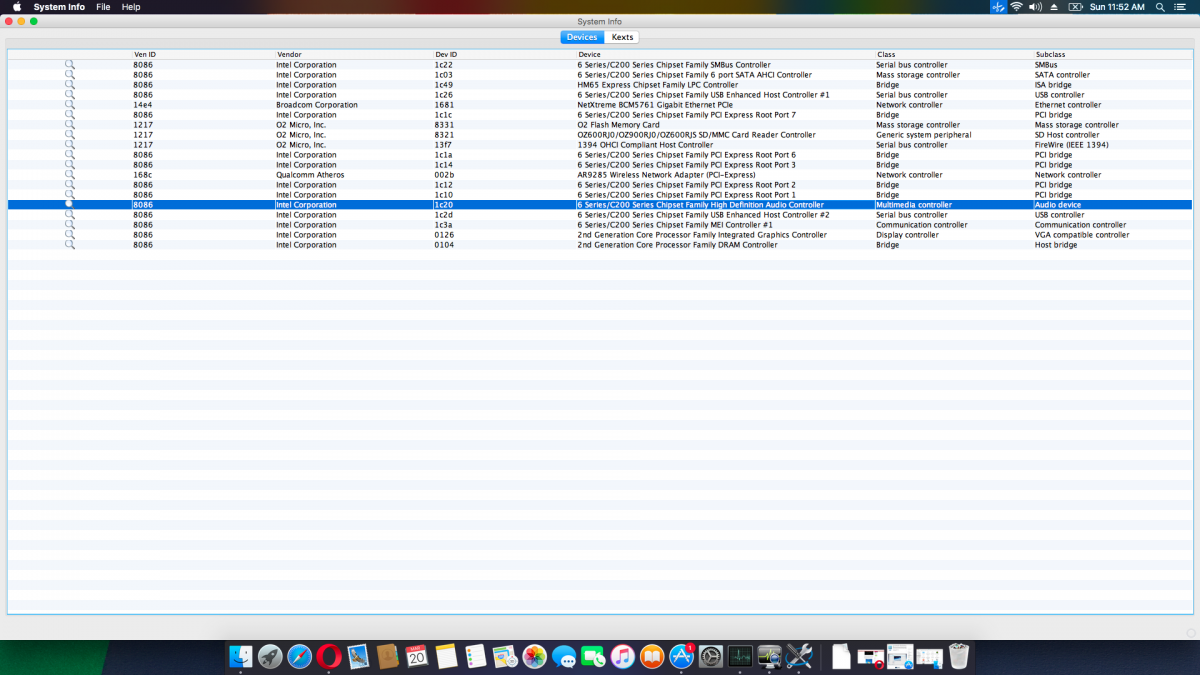Search the Community
Showing results for tags 'HDMI Audio'.
-
Hi, I have tried to connect my HDMI monitor to my Laptop and here are the problems I faced: 1- The HDMI monitor is connected but completely black. 2- The HDMI monitor audio is some how working but as you can see in the included screenshot I can't control the volume directly from the system. 3- The HDMI monitor appears black ONLY when I uncheck "Mirror Displays" or in other words the screen mirroring works. 4- My graphics card is read as 2048Mb and I couldn't change that, because I know it can cause problems. My specs: Dell 5570 macOS Catalina.10.15.4 i5-8250U AMD 530 / intel U620 8GBs ram 240GBs SSD 1Tb HDD HDMI monitor specs: normal Samsung 32" TV debug_31225.zip
- 6 replies
-
- dell 5570
- hdmi audio
-
(and 1 more)
Tagged with:
-
I am using a hdmi cable to test , so that the audio is not working Model Notebook : dell e5520 hd 3000 i7 8 gb 500 gb Audio information : Ven ID : 8086 Dev ID : 1c20 Device : 6 Series / C200 Series Chipset Family Hight Audio Definition
- 24 replies
-
- e5520
- hdmi audio
-
(and 1 more)
Tagged with:
-
I recently followed a MyHack tutorial that enabled me to fully boot and run OSX 10.9.5 to my satisfaction, albeit one issue. The problem is I have no Audio over my HDMI connection as my monitor has built in speakers. The strange thing is that i will occasionally get a very brief moment of audio just after boot or when cycling through outputs under the 'System Prefferences > Sound > Output' Section, not just a random sound either, if i open itunes and play a song ill get a moment of audio before it cuts back off. (volume greyed out) Which leads me to believe that audio over HDMI is possible with some changes/Modification. I am using an Nvidia Geforce 8400 gs in my build as the built in graphics in the dell inspiron 530s are incompatible. I am running OSX 10.9.5, and I should note that when i go to 'System Prefferences > Sound > Output' i have the following output options listed: -Digital-out (HDMI) -Digital-out (HDMI) -Digital-out (HDMI) -Digital-out (HDMI) -line-out (Green Rear) -Headphones (Green Front) None of the 'Digital-out' Options listed output sound through my HDMI connection. Any and all help would be appreciated as getting audio to work over HDMI is the one step away from a fully functional build. I will supply any information/pictures as requested about the build. I should also note that this is my first build and that i am, by no means what-so-ever, a professional.