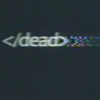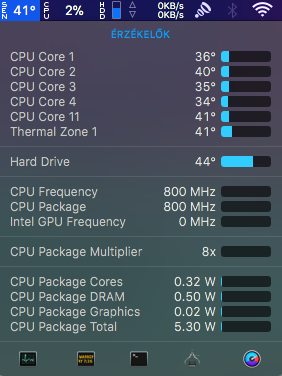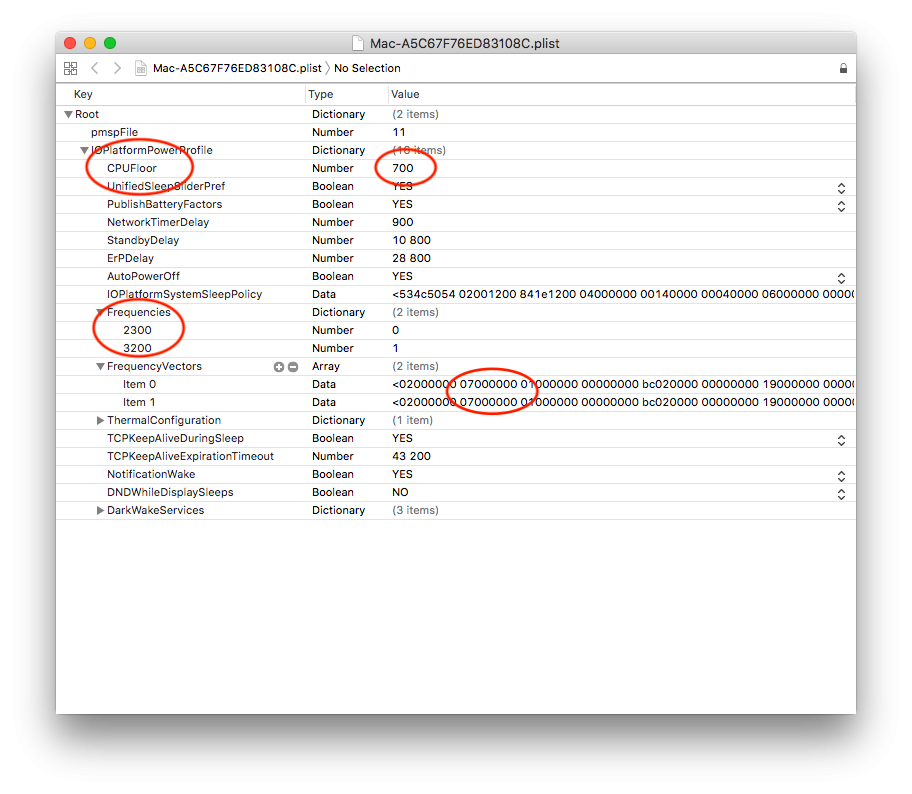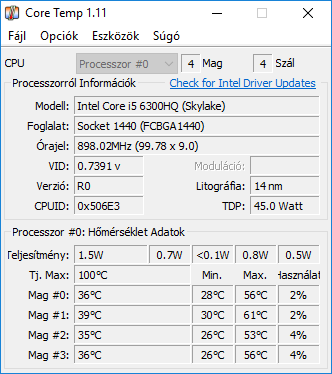Search the Community
Showing results for tags 'hd 530'.
-
Dear mates, yesterday I installed Mojave 10.14 on my system. The thing is that HDMI\VGA is not recognised, just when I start the system with cable plugged in. Was fine on Sierra 10.12.6. I saw some port patch, but they are for desktop version, not mobile. Also tried to replace AppleIntelSKLGraphicsFramebuffer.kext with same kext from Sierra> fixed the problem, but a new problem came up: After sleep PVAP - Hardware encoding broke result in application freezing, video freezing (Safari, yt, pictures, Final Cut, FaceTime, etc.) I can disable Hardware encoding, but then some features not working (Final cut, can't open pictures, thumbnails always loading, etc.). Using platform-id: 0x191b0000 Use this fix to get VGA/HDMI working: https://www.insanelymac.com/forum/topic/316573-sierra-applegraphicsdevicepolicy-clover-patch/ Last: No audio on HDMI Fixed HDMI Audio by installing "FakePCIID_Intel_HDMI_Audio.kext" System: Acer Aspire V5-591G-55TU CPU: i5-6300HQ 2.3 GHz RAM: 8 GB DDR4 (4+4) GPU: Intel HD Graphics 530 + GTX 950M (disabled) OS: Mojave 10.14.1 UPDATE: Updated to 10.14.1 and my outputs are gone again. > To solve this use the "AppleIntelSKLGraphicsFramebuffer.kext" from 10.14 Attaching the clover folder, IOReg
-
Hey! I have a working and stable Mojave running on this Acer notebook. For installation and post-installation use my guide: https://osxlatitude.com/forums/topic/11355-acer-aspire-v-15-v5-591g-mojave-windows-10/ Note: The Mojave bootpack can be used for High Sierra too. If you are using a Single RAM and getting panics at boot add these to your config.plist (SMBIOS->after "Version 1.0") Please edit the frequency and size to match your RAM: <key>Version</key> <string>1.0</string> <key>Memory</key> <dict> <key>Channels</key> <integer>1</integer> <key>SlotCount</key> <integer>1</integer> <key>Modules</key> <array> <dict> <key>Slot</key> <integer>0</integer> <key>Size</key> <integer>8192</integer> <key>Frequency</key> <integer>2133</integer> <key>Type</key> <string>DDR4</string> </dict> </array> </dict> </dict> Thanks to all OSXLatitude members for helping me out! (Jake Lo, Hervé, Bronxteck, black.dragon74)! Here some pictures: