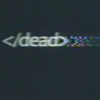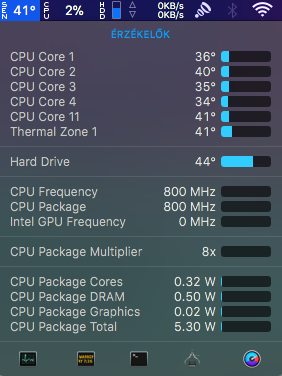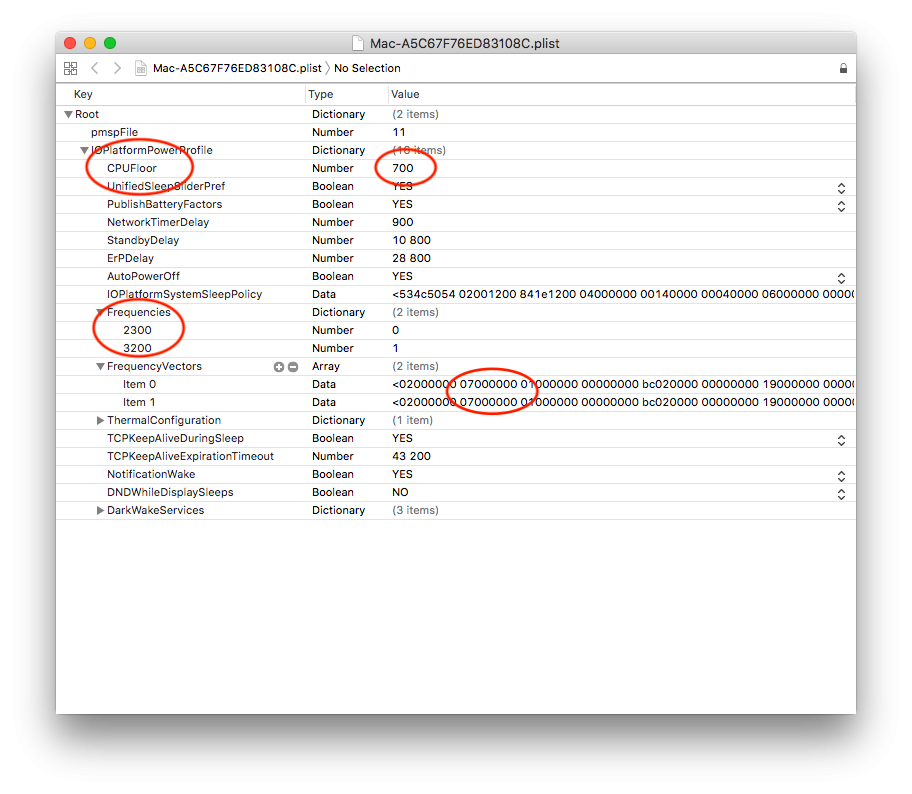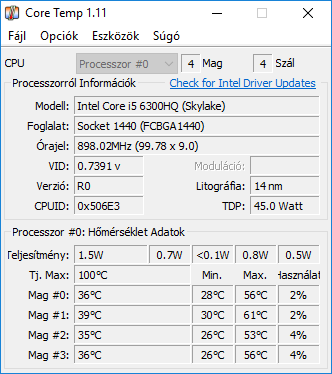Search the Community
Showing results for tags 'success'.
-
Hey! I have a working and stable Mojave running on this Acer notebook. For installation and post-installation use my guide: https://osxlatitude.com/forums/topic/11355-acer-aspire-v-15-v5-591g-mojave-windows-10/ Note: The Mojave bootpack can be used for High Sierra too. If you are using a Single RAM and getting panics at boot add these to your config.plist (SMBIOS->after "Version 1.0") Please edit the frequency and size to match your RAM: <key>Version</key> <string>1.0</string> <key>Memory</key> <dict> <key>Channels</key> <integer>1</integer> <key>SlotCount</key> <integer>1</integer> <key>Modules</key> <array> <dict> <key>Slot</key> <integer>0</integer> <key>Size</key> <integer>8192</integer> <key>Frequency</key> <integer>2133</integer> <key>Type</key> <string>DDR4</string> </dict> </array> </dict> </dict> Thanks to all OSXLatitude members for helping me out! (Jake Lo, Hervé, Bronxteck, black.dragon74)! Here some pictures:
-
First a big thx to the osxlatitude-Team! I have managed to install El Capitan 10.11.6 on Sony Vaio VPCZ13. >>Hardware<< CPU: 2.79GHz Intel Core i7 RAM: 8GB 1st GPU: Intel HD Arrandale ( 0x00458086 ) 2nd GPU: nVidia GeForce GT 330M ( 0x0A2B10DE ) Audio: RealTek ALC889 ( 0x10EC0889 ) & nVidia HDMI ( 0x10DE000A ) Ethernet: Intel 82577LC WiFi: Wireless 1515-N ( Atheros 9280 ) Bluetooth: v3 WWAN:Qualcomm Gobi 2000 HS-USB >>Works<< Audio: VoodooHDA 2.8.8 => WORKS! 2nd GPU: WORKS with QE/CI! Ethernet: IntelMausiEthernet.kext => WORKS! WiFi: WORKS! Bluetooth: v3 => WORKS! Keyboard+Touchpad: thx to EMlyDinEsH => WORKS! Battery: Rehabman's Sony Vaio DSDT patches + ACPIBatteryManager.kext => WORKS! Display brightness: Shades 1.2 => WORKS! >>BIOS-Settings<< Advanced > Peripheral Configuration > VGA Switching Policy: [sTATIC] Advanced > IDE Configuration > HDC Configuration as: [AHCI] >>Doesnt WORK<< Power-Button: due to patch of PWRB, it shows no reaction Sleep: probably needs some patches for the DSDT CardReader: Ricoh ( Vendor: 0x05ca / Prod: 0x18b7 ); VoodooSHDC => no results WWAN: have tried Rubel's entry from this post => no success | i have tried injecting the id to IOSerialFamily.kext & CellPhoneHelper.kext ( V: 05C6, V: 9225 / Integer-Values: V 1482, D 37413 ) => no success >>Attachments<< DSDT.aml -> patched / copy it to CLOVER/ACPI/patched ( pls do check if there is still improovement needed ) kext for 10.11 -> copy them to CLOVER/kext/10.11 GPU-ROM -> the rom for my GPU -> copy it to CLOVER/ROM config -> the config for my Laptop for 10.11 -> copy it to CLOVER/ Sony-VPC.htm -> HwInfo Extract --- If you could help me out with the PowerButton / Sleep, this would be great! ( I am trying now the WWAN Card ) GPU_ROM.zip config.zip kexts_10.11.zip DSDT+SSDT.zip sony-vaio+wwan-info.html