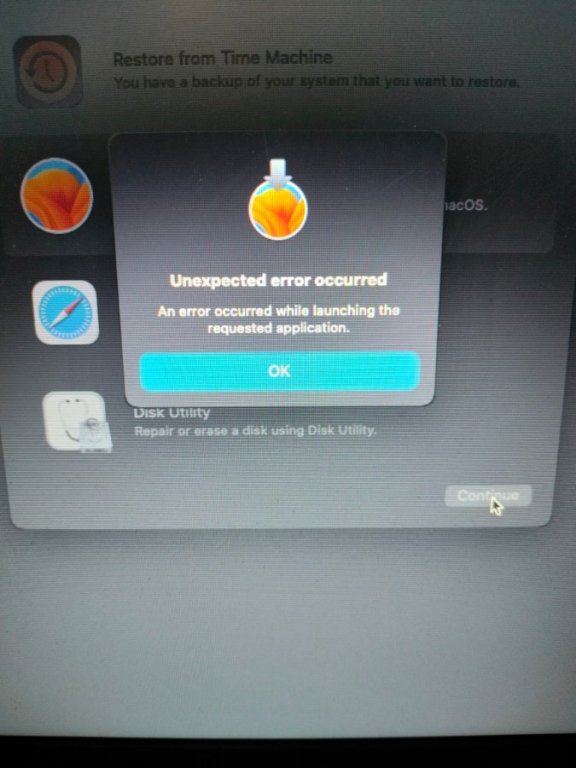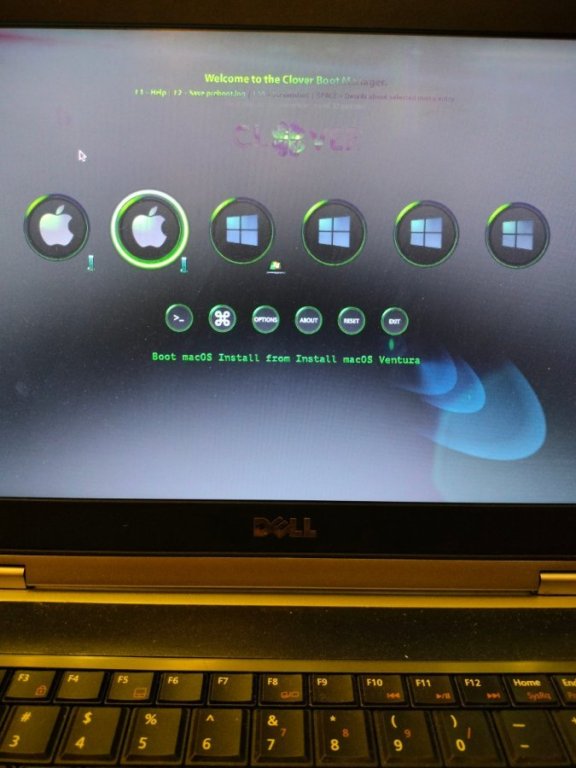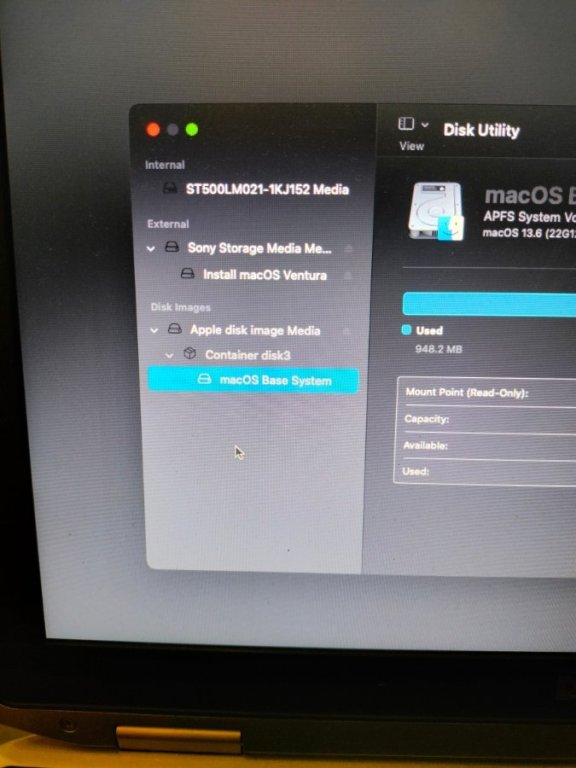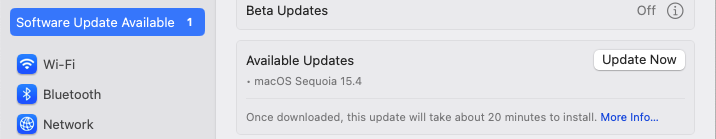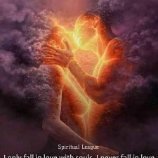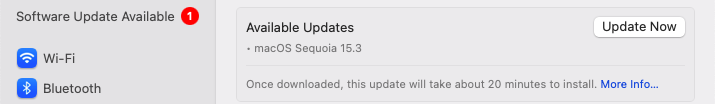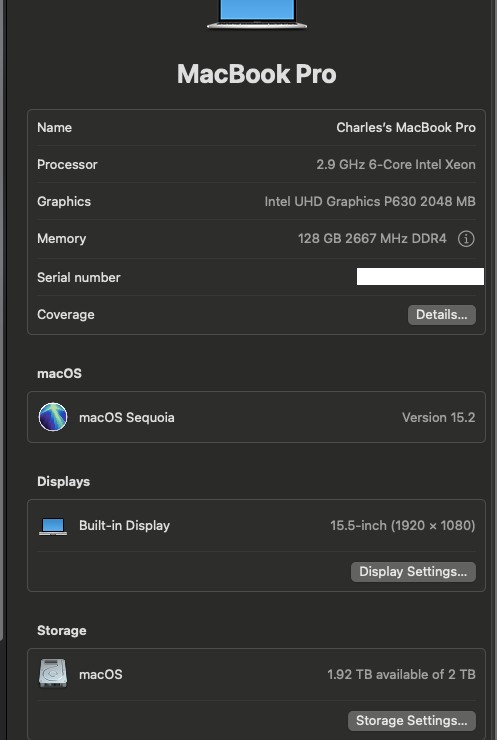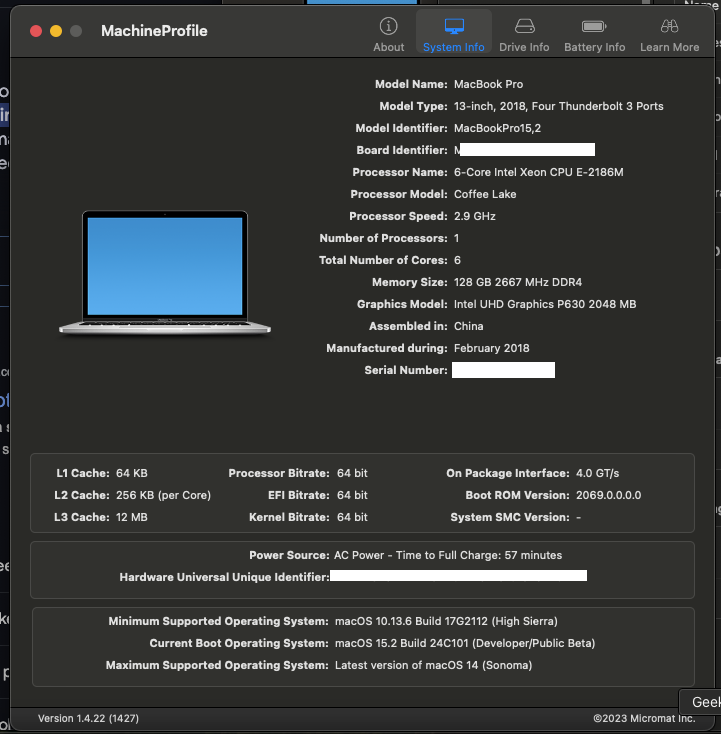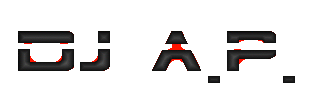All Activity
- Last week
-
yes, I have two disks, but the second disk is not visible in Mac OS, I still couldn't patch it, it is not displayed in BIOS, I tried to swap them, tried to see it through Windows and through Ubuntu, the same result everywhere. Most likely you are right and the disk itself is out of order, I will try to update the firmware on it. thanks for your help
-
Is the disk visible in BIOS Setup? DU should show all disks, no matter the partitioning/contents. Maybe your SSD has gone faulty and that's what caused the OpenCore error rather than the other way round. I take it that your E6430 is fitted with 2 disks: one in the usual SATA slot and the other in the modular bay, right? If so, maybe you can try to swap them around to check things out. Then, it'll depend on which one carried the bootstrap of course. If I remember correctly, disks fitted into the modular bay required a patch of some sort to be seen in OS X/macOS.
-
The Ventura partition is on an SSD drive that is not visible in the disk utility. OCLP suggested updating the version, then an error occurred and the message eject disk, after that the SSD drive is not visible. At the same time, I tried to update Ventura and there was also an update error. Thanks for any help
-
Where is your macOS Ventura partition supposed to be? On the internal disk labelled ST500LM021-1KJM52? What is shown/listed when you select that disk? It would also be most useful if you could list what you did in terms of actions re: "updating OCLP". Was it just the config file you modified or did you update your OpenCore and/or OCLP version?
-
Mikhail82 started following E6430: lost my Ventura disk
-
Good day. Accidentally started updating oclp on config.plist mac os x Ventura, oclp gave an error and after rebooting I no longer see my ssd with mac os x Ventura through disk utility and have no access to it, what can I do about it?
- Earlier
-
-
Released March 31st, 2025. Build 24E248 Bug fixes and security update. Safe to install on our Hackintosh platforms. Also released at the same time: macOS Sonoma Security Update 14.7.5 (Build 23H527) macOS Ventura Security Update 13.7.5 (Build 22H527) View full article
-
Dennis Appiah Genuinenessburg changed their profile photo
-
I know this system is absolutely ancient and almost no one is hackintoshing it, but this thing was a real challenge to Hackintosh so I decided to make a guide for the random person who may also want to Hackintosh this computer. System specs: Make/Model: Compaq Presario SR5310F BIOS: v5.19 CPU: Intel Pentium Dual-Core E2140 GPU: Intel GMA 950 RAM: 1GB 667MHz DDR2 Audio Codec: Realtek ALC888 Ethernet: Realtek RTL8139 Wi-Fi/Bluetooth: None Current issues: NVRAM is not working, even when emulated. Sleep does not work. Reboot does not work Set BIOS settings: Power -> XD (Execute Disable) -> Enabled Preparations: You will need a computer already running macOS, it is not possible to make a Snow Leopard installer on Windows or Linux. The macOS version doesn't matter, and it doesnt matter what hardware you're using (real Mac, Hackintosh, VM, etc.). You will need a USB drive that's at least 8GB. Make sure your computer is on BIOS v5.19, unexpected issues may occur otherwise. Compaq's website is obviously long dead, but you can find the BIOS from other sources (i forgot where I downloaded 5.19 from) Creating the USB: Grab a copy of Mac OS X Snow Leopard (https://dortania.github.io/OpenCore-Install-Guide/installer-guide/mac-install-dmg.html has two downloads for 10.6), after it's downloaded, format your USB using Disk Utility, format it as Mac OS Extended (Journaled) with the GUID Partition Map, and name it "MyVolume". Mount the 10.6 DMG and run the following command in a terminal sudo asr restore -source /Volumes/Mac\ OS\ X\ Install\ DVD -target /Volumes/MyVolume -erase -noverify Once that finishes, grab a copy of OpenCorePkg (get the RELEASE version), then extract it, and go to Utilities/LegacyBoot, and run "BootInstall_X64.tool". Select your USB, and press enter. This will write the boot sector to your USB, and mount the EFI partition. Now, grab my EFI and copy the EFI folder to the EFI partition. config.plist modifications On the EFI partition, go to EFI/OC, and open config.plist with ProperTree, go to PlatformInfo -> Generic, and now grab a copy of GenSMBIOS, run GenSMBIOS.command, select option 1, afterwards, select option 3 and type "Macmini1,1 1", then go to Apple's Check Coverage page, and put "Serial" in the Serial number section, if it gives you a real Mac Mini, you need to generate a new SMBIOS (option 3 then "Macmini1,1 1" again until you get an invalid SMBIOS). If it returns the error "Please enter a valid serial number.", then you can proceed with that SMBIOS. Copy "Serial" to "SystemSerialNumber", "Board Serial" to "MLB", "SmUUID" to "SystemUUID", and "Apple ROM" to "ROM". Now go to UEFI -> Resolution in the config.plist, and set "Resolution" to the resolution of your monitor. Do not set the value to "Max", while this is what you're supposed to do, there is a current bug in OpenCore resulting in the error "Input Not Supported" if you're using a VGA output and your resolution is set to "Max", so you need to specify the resolution. Once you do that, you can save the config.plist and eject the USB. Install: Insert your USB into any port (all USB ports on the SR5310F are USB 2.0), turn it on, then press ESC until the boot menu loads, and then select your USB. Select your USB (should be called something like "Install Mac OS X (External)", if this option is not present, press space.). Once the installer loads, go to Utilities -> Disk Utility, select your disk, then format as Mac OS Extended (Journaled) with GUID Partition Map, then exit disk utility, and continue with the installer. Keep your USB connected as Mac OS X installs and reboots, when Mac OS X is finished installing, grab my EFI mounting script, put it on your system, open terminal, run "chmod +x [location to mountefi.sh]" then drag the script to your terminal, and mount your USB's EFI (if your USB is disk2s1, you'd type 2 to mount the EFI". Copy the EFI folder anywhere on your computer, then remove the USB. Grab OpenCorePkg, go to Utilities -> LegacyBoot and run BootInstall_X64.tool again, select your Compaq's HDD, then copy your EFI folder to your HDD's EFI partition. You should now have a Snow Leopard hack on your Presario SR5310F!
-
aga5510 changed their profile photo
-
Can you please put the best working EFI here? THx.
-
Released January 27th, 2025. Build 24D60. Bug fixes and security update. Safe to install on our Hackintosh platforms. Also released at the same time: macOS Sonoma Security Update 14.7.3 (Build 23H417) macOS Ventura Security Update 13.7.3 (Build 22H417) Subsequently released on February 10th, 2025: macOS Sequoia Security Update 15.3.1 (Build 24D70) macOS Sonoma Security Update 14.7.4 (Build 23H420) macOS Ventura Security Update 13.7.4 (Build 22H420)
-
Released January 27th, 2025. Build 24D60. Bug fixes and security update. Safe to install on our Hackintosh platforms. Also released at the same time: macOS Sonoma Security Update 14.7.3 (Build 23H417) macOS Ventura Security Update 13.7.3 (Build 22H417) Subsequently released on February 10th, 2025: macOS Sequoia Security Update 15.3.1 (Build 24D70) macOS Sonoma Security Update 14.7.4 (Build 23H420) macOS Ventura Security Update 13.7.4 (Build 22H420) View full article
-
i patched the DSDT and are now running Sequoia https://hackintosh.com/
-
i cannot get this working , im a novice , plesase help me with an OC config.plist
-

Panasonic CFSV8-1L: HDMI, Webcam and Touchpad issues
Baio77 replied to Mihari Oyama's topic in Intel-based Systems
I2C OK https://drive.google.com/file/d/1qsZ99hnpHO857NyD4ZjQ-1G_oA17IbKG/view?usp=sharing as you can see the device is loaded, excellent result. Using SSDT or Device properties makes no difference, the purpose is the same. In SSDT I2C I passed you, TPDM = Zero ACPI strength, if you use Polling remove that part, just leave Name(USTP, One). VGA cable not compatible with hackintosh, you must work on HDMI or DP outputs. -

Panasonic CFSV8-1L: HDMI, Webcam and Touchpad issues
Mihari Oyama replied to Mihari Oyama's topic in Intel-based Systems
New IOReg here: 2.2 - ioreg.ioreg But I wondered if I use SSDT to specific the TPD0 instead of using force-polling property to PciRoot(0x0)/Pci(0x15,0x0)... And how about the HDMI port? I found that VGA port detected monitor but no display output, in Hackintool detected in con1. -

Panasonic CFSV8-1L: HDMI, Webcam and Touchpad issues
Baio77 replied to Mihari Oyama's topic in Intel-based Systems
New ioreg -

Panasonic CFSV8-1L: HDMI, Webcam and Touchpad issues
Mihari Oyama replied to Mihari Oyama's topic in Intel-based Systems
I attached the "SSDT-I2C" above, but the bug is still there. Cursor movement still automatic moving on one direction. Here's my IOReg: ioreg-dumped.ioreg Edit: Touchpad fixed by attach SSDT-I2C @Baio77 gave and using VoodooI2C (Synaptics) + VoodooRMI (I2C) and force polling mode to PciRoot(0x0)/Pci(0x15,0x0). Cursor no more moving on one direction. -

Dell Precision 7530: success with macOS Sequoia
Hervé replied to cbushjr56's topic in Precision x000 Series
Congrats. -
Mihari Oyama changed their profile photo
-
cbushjr56 started following Dell Precision 7530: success with macOS Sequoia
-
I have worked hard & long to get as unique as possible MacBook Pro hackintosh. I believe I did it. This is a Dell Precision 7530 laptop with a Coffee Lake 6-core Xeon E-2186M, 128GB RAM, Thunderbolt 3, P630 Intel Graphics, 2TB Boot SSD, 1TB AV SSD & 1TB Work SSD.
-

Panasonic CFSV8-1L: HDMI, Webcam and Touchpad issues
Baio77 replied to Mihari Oyama's topic in Intel-based Systems
Attach ioreg log, thanks. Test this SSDT-I2C. Remove SSDT - TPDX -
I got the Panasonic CFSV8-1L from my friend as profile here: i7-8565U (Whiskey Lake) with UHD 620, ALC295, Synaptics Trackpad (the wheel trackpad). I managed to install macOS Ventura (13) on this machine but I got some weird bugs here: 1. HDMI: It would work normally after sleep. Before sleep, I connect my screen via this, it turn into solid color, but I put the machine into sleep state and wake again (via dark wake, no need to enter fully sleep), HDMI work normally. 2. Webcam: macOS detected the webcam, but I tested via FaceTime and Photo Booth, it went black. The webcam ID was: VID_5986&PID_113F 3. Trackpad: I can move the cursor by using VoodooI2C + HID and XOSI patch, but the cursor always moving on one direction, even I don't use trackpad. I have tried VoodooRMI and VoodooPS2, trackpad cannot be moved. EFI and all specs: https://drive.google.com/file/d/1ZJCDwh6WBweAKPp6PPG8iPRmlqYv_J15/view?usp=sharing Any help would be appreciated.
-
That setup suggestion with a SKL setup + dummy framebuffer id then a SKL framebuffer + screen sharing/VNC then OCLP really is most complicated when you can directly opt for a KLB framebuffer + a faked KBL GPU id from the onset. All details have been available for some time in old threads such as this one or this one; in other words, the exact same graphics settings that are to be used since Ventura which dropped official support for SKL graphics. All details available here. In a nutshell, simply use a KBL laptop setup.
-

E7270: HELP with config.plist for running macOS Sonoma
Mihari Oyama replied to jackel9's topic in E7xxx
First you make your config as Dortania's guide for Skylake mobile/laptop Then, replacing this to your AAPL,ig-platform-id (in DeviceProperties > PciRoot(0x2, 0x0)) to 87654321 or using -igfxvesa to get into installer/desktop After that, change that again to the 00001619 with Screen sharing enable in System Preferences so that you can remote your Mac Desktop via VNC and apply OpenCore Legacy Patcher for GFX. -
apeekariuki changed their profile photo
-
denkteich started following Latitude 5510: unable to boot macOS Sequoia
-
I would like to get the EFI folder as well.
-
jackel9 started following E7270: HELP with config.plist for running macOS Sonoma
-
ive a E7270 Samsung SSD 970 EVO Plus 500GB ive attempted making a config.plist , but i dont have proper tree and im not skilled at it, i understand that to make it work on a e7270 id have to edit the config.plist to make it run SONOMA thanks in advance EFI-1.0.3.zip
-
Topics