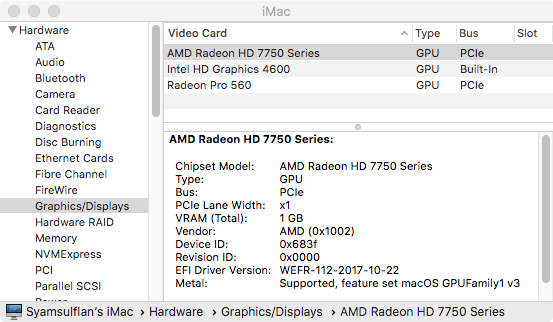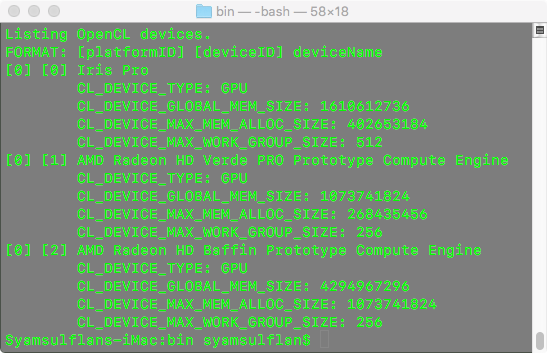Leaderboard
Popular Content
Showing content with the highest reputation on 04/01/19 in all areas
-
You've always got the option of an NGFF/M.2 adapter + Apple's own Broadcom BCM94360xx/BCM94331xx. Adapters cost as little as $5 and an Apple card can be obtained for as little as $10. Look these up on well-known auction sites. Those get my vote!1 point
-
Give this a try, replace into /EFI/Clover Kexts in /EFI/Clover/kexts/Other/CopyToLE goes into /Library/Extensions Repair permissions and rebuild cache Exx50_Mojave.zip1 point
-
Hi all, I am very excited to finally hack this world famous GPU mining motherboard and pleased to share with you all the clover bootpack. Specifications Asrock H81 BTC Pro Ver 2.0 4th Gen 3.5 GHz i3-4330 8 GB DDR3 1600 MHz Memory Intel Graphics HD 4600 HDMI output on 24-inch LED Monitor (1920 x 1080) OpenCore Bootpacks Big Sur Support for Mac OS Big Sur 11.0.1 (OpenCore 0.6.3) OC-11.0.1.zip Clover Bootpacks Big Sur Support for Mac OS Big Sur 11.0.1 (Clover 5126) CLOVER-10.15.7.zip Catalina Support for Mac OS Catalina 10.15.7 (Clover 5126) CLOVER-10.15.7.zip Support for Mac OS Catalina 10.15.4 (Clover 5116) CLOVER-10.15.4.zip Support for Mac OS Catalina 10.15.1 (Clover 5070) CLOVER-10.15.1.zip Support for Mac OS Catalina 10.15 (Clover 5070) CLOVER-10.15.zip Support for Mac OS Catalina 10.15 Beta (19A471t) (Clover 4945) CLOVER-10.15 Beta (19A471t).zip Mojave Support for Mac OS Majave 10.14.6 (Clover 4945) CLOVER-10.14.6.zip Support for Mac OS Majave 10.14.5 (Clover 4934): CLOVER-10.14.5.zip Support for Mac OS Majave 10.14.4 (Clover 4910): CLOVER 10.14.4.zip Support for Mac OS Mojave 10.14 Beta 4 18A326h (Clover 4586): CLOVER 10.14 Beta 4.zip Support for Mac OS Mojave 10.14 Beta 18A293U (Clover 4517): CLOVER 10.14 Beta.zip High Sierra Support for Mac OS High Sierra 10.13.6 (Clover 4635) CLOVER 10.13.6.zip Support for Mac OS High Sierra 10.13.4 (Clover 4428) CLOVER-V4.zip Support for Mac OS High Sierra 10.13.2 (Clover 4360) CLOVER-V3.zip Support for Mac OS High Sierra 10.13.1 (Clover v4293) CLOVER-V2.zip Support for Mac OS High Sierra 10.13.1 (Clover v4293) with Intel Graphics: CLOVER-Intel.zip Support for Mac OS High Sierra 10.13.1 (Clover v4293) with ATI Graphics: CLOVER-ATI.zip Credits goes to Jake Lo and Bronx Teck OpenCore & Clover Notes on Mac OS Big Sur 11.0.1 (1) Everything works (2) Updated all kext to latest version Clover Notes on Mac OS Catalina 10.15.7 (1) Everything works (2) Updated all kexts to latest version Clover Notes on Mac OS Catalina 10.15.4 (1) Everything works (2) Updated Lilu.kext, VirtualSMC.kexts and Whatevergreen.kext to latest version Clover Notes on Mac OS Catalina 10.15.1 (1) Everything works (2) Updated Whatevergreen.kext to latest version Clover Notes on Mac OS Catalina 10.15 (1) Everything works (2) Updated clover, efi drivers & kexts to latest version (3) Swapped from FakeSMC to VirtualSMC Clover Notes on Mac OS Catalina 10.15 Beta (19A471t) (1) Everything works (2) Whatevergreen.kext requires graphics injection from Clover Clover Notes on Mac OS Mojave 10.14.5 (1) Everything works (2) Mac OS 10.14.5 Update Installer now complaints "Cannot Find Installer Resources". A very crude workaround is to remove all other hard drives except for the Mac OS hard drive. Let me know if anyone find a solution to this without having to open the casing each time we want to update. Clover Notes on Mac OS Mojave 10.14.4 (1) Everything works (2) Whatevergreen.kext now autodetects the graphics card. Make sure no graphics injection is done in Clover. Clover Notes on Mac OS Mojave 10.14 Beta 4 18A326h (1) Everything works (2) Updated from Mac OS Majave 10.14 Beta 18A293U via Software Update in the System Preference. Clover Notes on Mac OS Mojave 10.14 Beta 18A293U (1) Everything works including sleep. (2) Dedicated GPU Radeon Pro 560 not displaying on monitor. May need to wait for WhateverGreen.kext to be updated with support for this Mac OS version. Clover Notes on Mac OS High Sierra 10.13.1 (1) Everything works including sleep. (2) Updated all kexts to latest versions (3) Added IntelGraphicsFixup.kext and Shiki.kext (4) Combined all ATI & Intel GPU configs & kexts into single bootpack for multi GPU support (5) For those that need to update 10.13 to 10.13.1, you will need to install the latest clover (version 4293 is the one I used). If there are error messages, you may try to remove EmuVariableUefi-64.efi from Clover EFI temporarily, clear NVRAM using sudo nvram -c in terminal, download the update directly from apple website and install. Clover Notes on Mac OS High Sierra 10.13.2 (1) Everything works including sleep. (2) Updated all kexts to latest versions (3) For those updating from 10.13.1 to 10.13.2, you will need to install the latest clover and lilu including plugins (or download latest bootpack above) as well as download and install the update directly from apple website. Updating via App Store doesnt seem to work for me as I get the mkpg not found error message after reboot. Clover Notes on Mac OS High Sierra 10.13.4 (1) Everything works including sleep. (2) Updated all kexts to latest versions (3) For those updating from an earlier version of 10.13 to 10.13.2, you will need to install the latest clover and lilu including plugins (or download latest bootpack above) as well as download and install the update directly from apple website. The OS X installer will reboot several times. Clover Notes on Mac OS High Sierra 10.13.6 (1) Everything works including sleep. General Notes (1) The UEFI Bios does not detect Clover EFI natively. For first boot into Mac OS, you will need to boot Clover EFI using the Installer USB. In order to add Clover EFI into UEFI Bios, you will need to manually add it using the Clover UEFI shell using the following command:- (a) bcfg boot add 3 fsX:\EFI\CLOVER\CLOVERX64.EFI "Clover" (You will need to replace X with the location of your Clover EFI partition. This is shown in the list when you first enter the UEFI shell) (b ) Lastly, do bcfg boot mv 3 0 to move the Clover boot order to the first. (2) I found that this motherboard is very compatible with Mac OS and patched DSDT / SSDT is not required. Notes on Mining (1) As all you miners know, this motherboard can take up to six (6) GPUs, I have yet to test additional GPU on the PCIEx1 slots. At the moment, the single GPU that i'm using is installed on the PCIEx16 slot. I will test it once I have opportunity to get additional GPU. In the mean time, for those miners who already have this motherboard in their rig and are already using Windows or Linux, Mac OS may be a good OS to try since some miners (like ethereum's ethminer) are also released for Darwin and both NVIDIA and ATI have provided drivers for their latest GPUs. This does open up a good possibily of using Mac OS for GPU mining! (2) I was able to use the dedicated RX560 GPU for both as primary display as well as for mining. However, it causes the system to slow down and created artifacts when I rebooted / shutdown. I was able to make the system more stable by using the integrated HD4600 GPU as primary display and the dedicated RX560 GPU for mining. In order to use both integrated GPU and dedicated GPU, both Intel and ATI need to be injected by Clover. In the case of ethereum miner, ethminer was able to recognized all GPU but I only selected the RX560 for mining. This made the system more stable. (3) [10-11-2017] I just installed a third old AMD Radeon HD 7750 GPU on the first PCIEx1 slot and am very happy to see that Mac OS recognized it straight away. In the case of ethereum miner, ethminer was able to recognized all GPU. Attached pictures below:- (4) One of my main concern is I am still not able to get HWMonitor to show GPU temperature which is very important to monitor the current health of the GPUs. We would not want the GPU to overheat due to unforeseen reasons. Let me know if you are able to solve this issue. (5) During my discussion with crew member Rhyker, we were discussing on ways to tune the GPU from within Mac OS. As you know, currently the manufacturer only provide tuning software for Windows and to a limited extend Linux. We were thinking of running Windows under a virtual machine to access the GPU tuner to tune the GPUs. However, based on my last attempt, accessing native GPU from a virtual machine is still not possible although there are projects that are attempting to do this. Let me know if this idea is workable. Let me know if the clover bootpack works for you.1 point