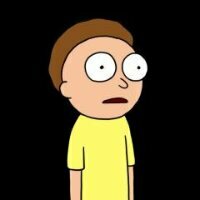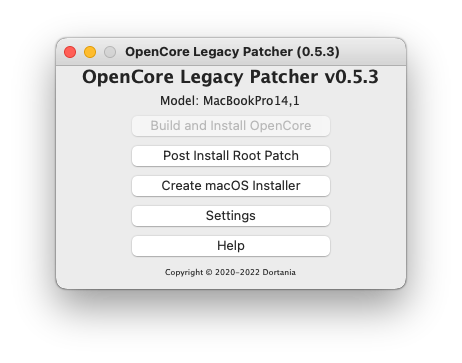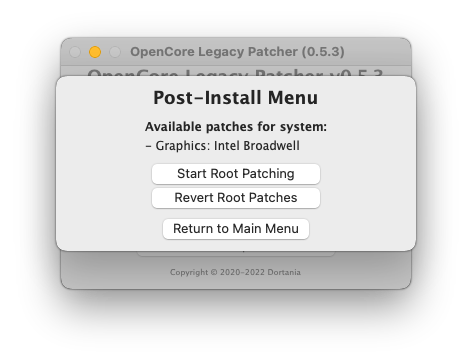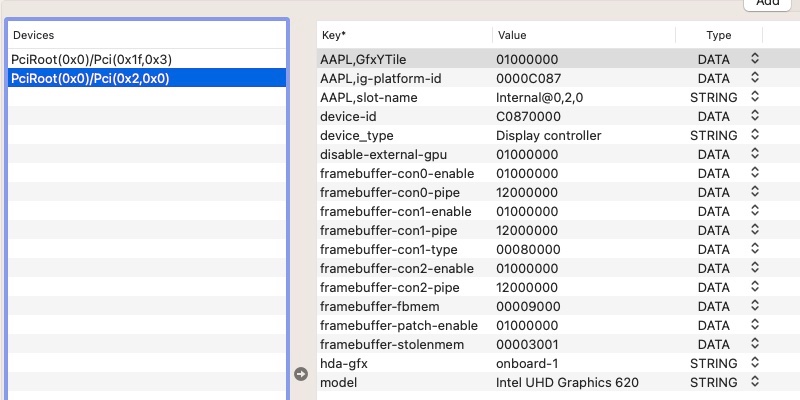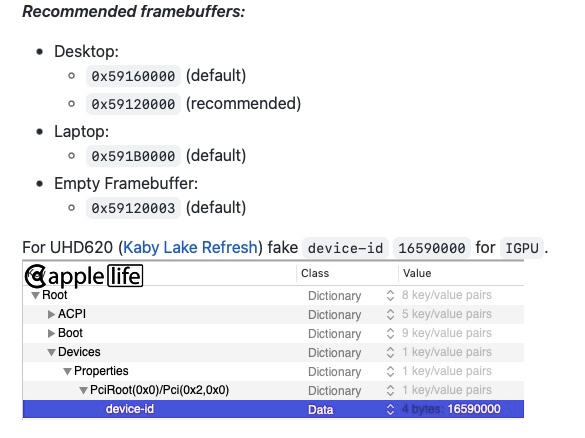Leaderboard
Popular Content
Showing content with the highest reputation on 12/29/22 in all areas
-
Ventura Since Ventura had dropped support for Broadwell iGPU, I'm not going to create a guide for it. For those that want to test it, I'll list out the steps I took to get it install and enable graphics acceleration. Not tested for for anything else. Download E7450_OC_0.8.7 EFI above Download the Ventura files attached here and replace it to the 0.8.7 EFI I created a Ventura USB installer, so I didn't do an upgrade, but I was able to install on top of an existing Catalina system retaining all data and apps. After installing, your system will be really laggy because there's no graphics acceleration. Download OpenCore Legacy Patcher (current version is 0.5.3) Select Post Install Root Patch, then Start Root Patching. When it's done, restart the computer. That's it! You noticed in the patcher, my model shows MacBookPro14,1, that's what I need to set the SMBIOS in order to install Ventura. It's already set in the files I attached. After you have successfully install, you can manually change the SMBIOS to MacBookPro12,1 but you won't be able to see any new updates. You'll need to switch back to MBP14,1 for the updates to show. After any upgrade, you'll need to run the OCLP again for graphics acceleration. Note: If you're going to install on top or upgrade, OC will still show the old volume name even if you changed it in the OS. Ex. if your volume was previously call Catalina and you installed Ventura and later rename the volume to Ventura, OC will not change and will continue showing Catalina. To circumvent that, change the volume name prior to installing. I believe this behavior existed long before. Another option if you have already install without changing it prior, download and install Intel Power gadget. This will update the volume name for OC automatically. Ventura.zip1 point
-
The HD630 is just cosmetics. He hardcoded in his config file. Either remove it or change it to HD530. The 4k patches are for HD530, not sure if there's differences for HD630. Wonder if you could use the Monterey 4k file for Ventura but add to bootarg -no_compat_check The intel wifi kext in your Monterey EFI is for Ventura only. Switch it with the Monterey kext, see if that helps with the wifi in Monterey.1 point
-
Graphics settings look a bit odd to me for a Kaby Lake U/Kaby Lake R laptop with HD 620/UHD 620 graphics (i.e. 7th or 8th gen)... For clarification, you should add your system's specs in signature or post them in your introductory post (we don't have crystal balls, sorry). Never seen the need to change built-in LCD connector's pipe for instance. The recommend settings for an 8th gen Kaby Lake R laptop with UHD 620 graphics used to be: framebuffer layout 0x591b0000 (I used 0x59160000 for Mojave and 0x59160009 for Catalina on my 8th gen KBL R Latitude 7490), 0x87c00000 being for Amber Lake laptops (Dortania's documentation says otherwise but...) fake iGPU id 0x5916 See the WEG user manual. Details of those KBL framebuffers are as follows: ID: 87C00000, STOLEN: 34 MB, FBMEM: 0 bytes, VRAM: 1536 MB, Flags: 0x0000078B TOTAL STOLEN: 35 MB, TOTAL CURSOR: 1 MB (1572864 bytes), MAX STOLEN: 103 MB, MAX OVERALL: 104 MB (109588480 bytes) Model name: Intel HD Graphics KBL CRB Camellia: CamelliaDisabled (0), Freq: 1388 Hz, FreqMax: 1388 Hz Mobile: 1, PipeCount: 3, PortCount: 3, FBMemoryCount: 3 [0] busId: 0x00, pipe: 8, type: 0x00000002, flags: 0x00000098 - ConnectorLVDS [1] busId: 0x05, pipe: 9, type: 0x00000400, flags: 0x00000187 - ConnectorDP [2] busId: 0x04, pipe: 10, type: 0x00000400, flags: 0x00000187 - ConnectorDP 00000800 02000000 98000000 01050900 00040000 87010000 02040A00 00040000 87010000 ID: 591B0000, STOLEN: 38 MB, FBMEM: 21 MB, VRAM: 1536 MB, Flags: 0x0000130B TOTAL STOLEN: 39 MB, TOTAL CURSOR: 1 MB (1572864 bytes), MAX STOLEN: 136 MB, MAX OVERALL: 137 MB (144191488 bytes) Model name: Intel HD Graphics KBL CRB Camellia: CamelliaDisabled (0), Freq: 1388 Hz, FreqMax: 1388 Hz Mobile: 1, PipeCount: 3, PortCount: 3, FBMemoryCount: 3 [0] busId: 0x00, pipe: 8, type: 0x00000002, flags: 0x00000098 - ConnectorLVDS [2] busId: 0x04, pipe: 10, type: 0x00000800, flags: 0x00000187 - ConnectorHDMI [3] busId: 0x06, pipe: 10, type: 0x00000400, flags: 0x00000187 - ConnectorDP 00000800 02000000 98000000 02040A00 00080000 87010000 03060A00 00040000 87010000 ID: 59160000, STOLEN: 34 MB, FBMEM: 0 bytes, VRAM: 1536 MB, Flags: 0x00000B0B TOTAL STOLEN: 35 MB, TOTAL CURSOR: 1 MB (1572864 bytes), MAX STOLEN: 103 MB, MAX OVERALL: 104 MB (109588480 bytes) Model name: Intel HD Graphics KBL CRB Camellia: CamelliaDisabled (0), Freq: 1388 Hz, FreqMax: 1388 Hz Mobile: 1, PipeCount: 3, PortCount: 3, FBMemoryCount: 3 [0] busId: 0x00, pipe: 8, type: 0x00000002, flags: 0x00000098 - ConnectorLVDS [1] busId: 0x05, pipe: 9, type: 0x00000400, flags: 0x00000187 - ConnectorDP [2] busId: 0x04, pipe: 10, type: 0x00000800, flags: 0x00000187 - ConnectorHDMI 00000800 02000000 98000000 01050900 00040000 87010000 02040A00 00080000 87010000 ID: 59160009, STOLEN: 38 MB, FBMEM: 0 bytes, VRAM: 1536 MB, Flags: 0x00830B0A TOTAL STOLEN: 39 MB, TOTAL CURSOR: 1 MB (1572864 bytes), MAX STOLEN: 115 MB, MAX OVERALL: 116 MB (122171392 bytes) Model name: Intel HD Graphics KBL CRB Camellia: CamelliaV3 (3), Freq: 1388 Hz, FreqMax: 1388 Hz Mobile: 1, PipeCount: 3, PortCount: 3, FBMemoryCount: 3 [0] busId: 0x00, pipe: 8, type: 0x00000002, flags: 0x00000098 - ConnectorLVDS [1] busId: 0x05, pipe: 9, type: 0x00000400, flags: 0x000001C7 - ConnectorDP [2] busId: 0x04, pipe: 10, type: 0x00000400, flags: 0x000001C7 - ConnectorDP 00000800 02000000 98000000 01050900 00040000 C7010000 02040A00 00040000 C7010000 It's worth noting that, on the 7490, HDMI output required connector con1 to be configured (i.e. patched) as follows: 01051200 00080000 87010000 The patch therefore varies according to the FB used. I see no reason why things would be different on an 8th gen 7390.1 point
-
@Hack.intosh The OC config and IOReg you attached in post #1 show that you were: injecting KBL framebuffer layout 0x591B0000 faking iGPU device 0x9016 using SMBIOS MBP15,2 using boot args -igfxlspcon -igfxmlr -igfxdvmt -disablegfxfirmware I believe only #3 to be correct, #1 and #2 being totally wrong with #4 most likely unnecessary. If you look at my old Latitude 7490 guide (i7-8650U CPU with UHD 620 graphics) or other Latitude 7x90/5x90 guides, you would see that the expected properties to inject are: KBL framebuffer layout 0x59160000 or 0x87C00000 iGPU device id 0x5916 (not sure about 0x87C0) As such, your injected properties should look like this: AAPL,ig-platform-id 00001659 DATA device-id 16590000 DATA framebuffer-patch-enable 1 NUMBER framebuffer-fbmem 00009000 DATA framebuffer-stolenmem 00003001 DATA or AAPL,ig-platform-id 0000C087 DATA device-id 16590000 DATA framebuffer-patch-enable 1 NUMBER framebuffer-fbmem 00009000 DATA framebuffer-stolenmem 00003001 DATA or possibly AAPL,ig-platform-id 0000C087 DATA device-id C0870000 DATA framebuffer-patch-enable 1 NUMBER framebuffer-fbmem 00009000 DATA framebuffer-stolenmem 00003001 DATA but framebuffer layout 0x87C00000 and device id 0x87C0 usually are for Amber Lake platforms. Did you try such settings combination without your -igfx---- boot args at all?1 point
-
Thank you, I get it working with gdpmod=vit9696 boot argument with SMBIOS MacBookPro15,2 (was MacBookPro15,1) and Index 1, BusID: 0x01, Pipe: 18, Flags: 0x00000187 in connectors in Hackintool @Jake Lo - thanks1 point
-
Thank you for replying my post. As you said in another thread, I’ve tried either methods: update USBInjectAll.kext to the newest version + SSDT patch or using USBport.kext only. None of these method work. I can confirm all my USB ports are recognized successfully because I used USB flash drive to test every single port. The weird thing I’m encountering is: I can only use “tap to click” and “2 finger right click” in Recovery mode and at Logon screen (the step that we have to enter our password after apple logo loading completely). Once I logged on, “tap to click” and “2 finger right click” don’t work anymore. Because of these thing, I assume “tap to click” and “2 finger right click” are disable immediately once I logged on, I’m unable to open TracPad PrepPane to enable them also. I’m figuring out a way to enable these feature by edit file but still have no idea. Any of your suggestion about this problem is really appreciated. Update: I was successfully enable trackpad tap to click by these commands (using terminal): # Enable tap to click defaults write com.apple.AppleMultitouchTrackpad Clicking -bool true # Enable "tap-and-a-half" to drag defaults write com.apple.AppleMultitouchTrackpad Dragging -int 1 # Enable tap to click for the login screen defaults write NSGlobalDomain com.apple.mouse.tapBehavior -int 1 # Enable 3-finger drag defaults write com.apple.AppleMultitouchTrackpad TrackpadThreeFingerDrag -bool true Increase trackpad speed: defaults write -g com.apple.trackpad.scaling -float 2.01 point
-
Mojave Mojave Guide Bootpacks - HD5500 Only Add this to /EFI/Clover replacing the old Exx50_Mojave.zip FYI, kexts in bootpack is outdated Make sure to 1st upgrade kexts found under /EFI/CLOVER/kexts/Other if you encounter issue Common links for new kexts: https://github.com/vit9696/Lilu/releases https://github.com/vit9696/Lilu/blob/master/KnownPlugins.md https://bitbucket.org/RehabMan/ - For Discrete Model Also add this to /EFI/Clover/ACPI/Patched SSDT-Disable-DGPU.aml.zip Follow Post Install above under Sierra Guide UPDATES1 point