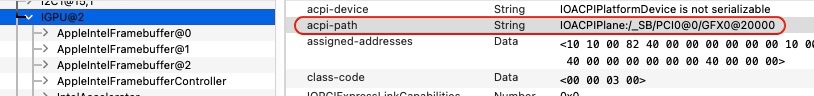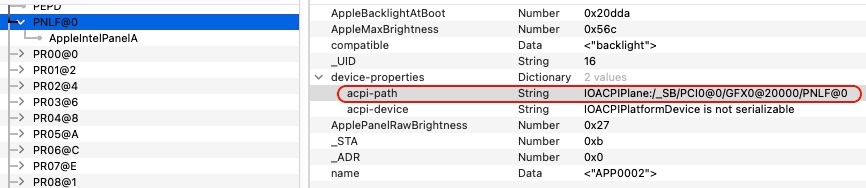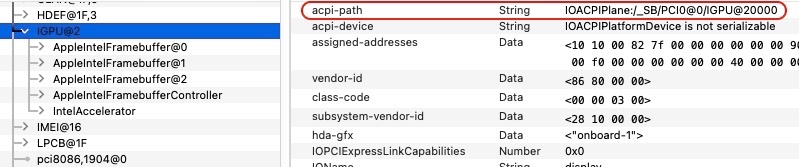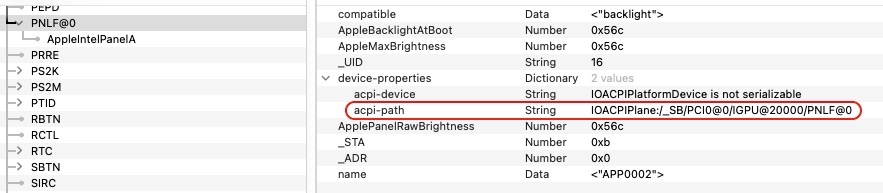Leaderboard
Popular Content
Showing content with the highest reputation on 05/29/23 in all areas
-
https://drive.google.com/drive/folders/1i60022WsXWFj9te7OyWMvh1C4RBjcVPb?usp=sharing test this , ioreg if start1 point
-
@vanquybn woaw, what a set of patched ACPI tables! Are you sure you need all of those? Anyway, I'm tempted to say your issue could be related to conflicting ACPI info for your CML UHD630 iGPU. In IOReg, we can clearly see it registers against ACPI device "IGPU" but you inject at least 2 tables that keep referring to ACPI device called "GFX0". If you look at your PNLF device in IOReg, you'll see that its ACPI path refers to "IOACPIPlane:/_SB/PCI0@0/GFX0@20000/PNLF@0": Now, You're gonna say "so does my IGPU device in IOReg": I do things quite differently on my Hackintosh laptops and: rename iGPU device "GFX0" to "IGPU" in my Clover configs; I think you should do the same in your OC config. use a SSDT-PNLF patched table that refers to PCI0.IGPU and PCI0.IGPU.PNLF, not to GFX0 in any way. I think you should do the same in your SSDT-PNLF & SSDT-GFX0 patched tables. Bu I must say that I don't quite understand why you use the latter; it injects stuff you got in your OC config and it probably causes conflicts too. Here's my E7270 IGPU and PNLF IOReg data in comparison: At present, iGPU device appears under the name of IGPU but that's probably just renamed by WhateverGreen. I would suggest you apply the above 2 suggestions and disable that SSDT-GFX0 table of yours. Where did you obtain your OC EFI folder from? Or did you make it yourself?1 point
-
Hi Everyone, I thought I would post details of my successful High Sierra build. Thanks goes to Syonagar for posting about his build using the same motherboard and uploading the Clover folder. System Specs: Core i5 4570 Gigabyte H81m-DS2 Klevv SSD Neo N510+ 480gb Primary Samsung SSD 850 EVO 500gb Backup while getting everything working. Toshiba HDW120 2 TB HDD for storage. WD Blue 500gb 7,200rpm storage Sapphire Radeon RX570 8gb Works OOTB 16gb Corsair Vengeance LP 1600mhz DDR3 (2 X 8G DIMMS) Firewire card 2k 34" monitor USB installer creation. I created a USB installer on my aging 08 MBP using creatinstallmedia in terminal using the following command sudo /Applications/Install\ macOS\ High\ Sierra.app/Contents/Resources/createinstallmedia --volume /Volumes/MyVolume Clover installed using default for UEFI. UEFI Drivers: ApfsDriverLoader.efi AudioDxe.efi FSInject.efi OsxAptioFixDrv.efi PartitionDxe.efi SMCHelper.efi VBoxHF.efi Kexts: Lilu.kext RealtekRTL811.kext For my lan SMCProcessor.kext SMCSuperIO.kext VirtualSMC.kext WhateverGreen.kext OS installed to Klevv SSD (file system APFS) without issues during installation and first boot. RX570 recognised out of the box and runs at up to 2k 144hz. After install and initial setup: System backed up to Samsung SSD using Carbon Copy Cloner. This was incase I screwed up the primary install. Post install: Install Clover on SSD EFI partition. Replace the new Clover folder with Syonagar's Clover folder for Catalina. Reboot Reboot without install USB was successful. First issue was no audio through the HDMI. This was solved buy adding AppleALC.kext and removing VoodooHDA.Kext but this meant I had no onboard audio. At the time I wasn't fuss as I use HDMI audio through my monitor. Clover folder update with the following. UEFI Drivers: ApfsDriverLoader.efi AudioDxe.efi DataHubDxe.efi Fat.efi FSInject.efi NTFS.efi OsxAptioFix3Drv.efi SMCHelper.efi VBoxExt2.efi VBoxExt4.efi VBoxHfs.efi VirtualSmc.efi Kexts: Installed into other folder AppleALC.kext This was so I could have audio via HDMI. Because I removed VoodooHDA.kext I had no onboard audio and AppleALC.kext required a fix to enable onboard audio. Lilu.kext RealtekRTL8111.Kext For Lan SMCProcessor.kext SMCSuperIO.kext VirtualSMC.kext Whatevergreen.Kext Reboot HDMI audio working. Working EFI folder backed up to Samsung EFI partition as well as a zip file on the a separate HDD. Onboard audio fix using Clover Configurator. I found the fix at another site but it is also show by Shaon at I have used ID 13. I now have working onboard audio through the front panel as well as rear output. I have to check to see if this has enabled the line in and mic in as well. A complete list of supported codecs can be found at https://github.com/acidanthera/AppleALC/wiki/Supported-codecs Backup EFI folder. Next Issue was the firewire card causing the system to reboot on shutdown. The card did work without issue in a system using an Asus B85M-G board that I had installed HS and Mojave on. This board started acting flakey which is why I purchase the H81m-DS2. I was fortunate enough to find it brand new at a local retailer. After some trial and error, including testing on a 1st gen i7 with Mavericks installs to confirm the card still worked, I cleaned out the EFI partition and reinstalled clover. I installed the firewire card and then updated all drivers and kexts manually using those that I have listed and selected fix shutdown in Clover Configurator under ACPI-Fixes. Reboot to confirm system still works. Connect portable HDD via Firewire. Firewire works Shutdown to confirm system shuts down. Success. Lastly I enabled trim which appears to have made the boot time increase by about 15-20 seconds. I have searched online and it appears to be common. I have also searched to see if trim enabled is needed with APFS and have read mixed opinions. Any thoughts? Installed Security Update 2020-003 10.13.6 as well as iTunes 12.8.2, iTunes Device Support Update and Safari 13.1.1 Backup system and EFI. I have installed Adobe Production Premium CS5.5 because I am capturing old VHS tapes and the player has firewire out. Premiere Pro works but does tend to crash when I quit as does Photoshop. Unfortunately Di Vinci Resolve doesn't support firewire. Currently search for a solution but I may use the i7 Mavericks system if it becomes a problem because it's only a short term unpaid project and I already own the software. Cheers, Chris1 point
-
Note: This bootpack should also be compatible with any supported 4th Gen Intel CPU on H81 Intel Chipset Motherboard. Hi all, Just built my first budget desktop hackintosh and pleased to share the bootpack. Specification Gigabyte H81M DS2 4th Gen 3.5 GHz i3-4330 8 GB DDR3 1600 MHz Memory AMD Radeon RX560 (Supported natively by Mac OS Ventura) Intel Graphics HD 4600 (Working natively up to Mac OS Monterey but unusable. See notes below. Not tested yet on Mac OS Ventura) AMD Radeon 7750 1GB (Supported natively up to Mac OS Monterey) (See other post here : https://osxlatitude.com/forums/topic/11048-amd-radeon-hd-7750-supported-by-mac-os-mojave-catalina/) OpenCore Bootpack The OpenCore bootpack can be downloaded from the following link:- macOS Ventura 13.0 (OpenCore 0.8.5):- OpenCore-13.0-0.8.5.zip Looks like OpenCore can still boot Ventura using Mac Mini 18 smbios. However, supported GPU need to be used e.g. AMD RX 560 in my current case. Updated all kexts to latest versions macOS Monterey 12.6 (OpenCore 0.8.4):- OpenCore-12.6-0.8.4.zip Updated all kexts to latest versions macOS Monterey 12.4 (OpenCore 0.8.1):- OpenCore-12.4-0.8.1.zip Updated all kexts to latest versions macOS Monterey 12.3.1 (OpenCore 0.8.0):- OpenCore-12.3.1-0.8.0.zip Updated all kexts to latest versions macOS Monterey 12.2.1 (OpenCore 0.7.8):- OpenCore-12.2.1-0.7.8.zip Updated all kexts to latest versions macOS Monterey 12.1 (OpenCore 0.7.6):- OpenCore-12.1-0.7.6.zip Updated all kexts to latest versions macOS Monterey 12.0.1 (OpenCore 0.7.4):- OpenCore-12.0.1-0.7.4.zip macOS Monterey 12 Beta 9(OpenCore 0.7.4):- OpenCore-11.6-0.7.4.zip Updated OpenCore and all kexts to latest versions Changed SMBIOS to iMac Late 2015 for installer to work macOS Monterey 12 Beta (21A5248p) (OpenCore 0.7.0):- OpenCore-12-Beta-0.7.0.zip Updated all kexts to latest versions Changed SMBIOS to Mac Mini Late 2014 as Intel 4th Gen Haswell iMacs no longer supported macOS Big Sur 11.6 (OpenCore 0.7.4):- OpenCore-11.6-0.7.4.zip Updated opencore & all kexts to latest versions macOS Big Sur 11.3 & 11.3.1 (OpenCore 0.6.9):- OpenCore-11.3-0.6.9.zip So far everything should work Updated all kexts to latest versions macOS Big Sur 11.0.1 (OpenCore 0.6.4):- OpenCore-11.0.1-0.6.4.zip Updated all kexts to latest versions This bootpack is able to boot Mac OS Big Sur Beta 10. However, it is still getting issue where installer will exit prematurely after starting. If anyone managed to resolve this issue do give me a buzz. Found the cause of installer exiting prematurely after start. Its a hard disk issue. Also had issue similar issue when installing windows on the same hard disk. So far everything should works except sleep. integrated graphics need to be disabled in bios in order for sleep to work (i.e. no desktop freeze after wake). macOS Big Sur 11.0.1 (OpenCore 0.6.3):- OpenCore-11.0.1.zip macOS Big Sur Beta 10 (OpenCore 0.6.3):- OpenCore-11.0-Beta10.zip macOS Big Sur Beta 4 (20A5343i) (OpenCore 0.6.0):- OpenCore-11.0-Beta-20A5343i.zip So far everything works except sleep. System freezes after wake. This bootpack is based on latest OC and lilu & friends kext release based on OC 0.6.0 macOS Big Sur Beta 2 (20A4300b) (OpenCore 0.6.0):- OpenCore-11.0-Beta -20A4300b.zip So far everything works except sleep. System freezes after wake. This bootpack allow both updating of existing beta 1 to beta 2 and installing new hard drive by running the installer app from an existing Mac OS system. USB installer created from createmediainstall still cannot be booted. Resolved. As @Jake Lo advise, with latest lilu we can omit "-lilubetaall vsmcgen=1 booter-fileset-kernel booter-fileset-basesystem" stuff. Make sure to reset nvram on first OC boot and boot the usb installer on reboot. However, looks like "booter-fileset-kernel & booter-fileset-basesystem" need to be remove when booting usb only and 1st stage installation. 2nd stage looks like it still need those to boot. macOS Big Sur Beta 1 (20A4299v) (OpenCore 0.6.0) :- OpenCore-11.0-Beta-20A4299v.zip USB installer still cannot be booted using clover or opencore. Big Sur need to be cloned from existing real mac disk image. So far everything works except for sleep. Downloaded the real mac disk image and followed installation guide from here: https://www.olarila.com/topic/8977-guide-installrestore-bigsur-with-opencore/. Initial bootpack for OpenCore obtained from here: https://www.reddit.com/r/hackintosh/comments/fuf6z7/open_core_056_catalina_10154_gaz87mxd3h_i74770/. Updated network card kext from my clover bootpack and updated OpenCore to version 0.6.0. (Note: These bootpacks can also be used to boot macOS Catalina) Clover Bootpack The Clover bootpack can be downloaded from the following link:- Mac OS Monterey 12.1 (Clover v5142) CLOVER-12.1.zip Updated all kexts to latest versions too Mac OS Monterey 12.0.1 (Clover v5141) CLOVER-12.0.1.zip Mac OS Monterey 12 Beta 10 (Clover v5140) CLOVER-11.6.zip Working for Beta 10 with preferred Mac Mini Late 2014 smbios Mac OS Monterey 12 Beta (21A5248p) (Clover v5135) CLOVER-11.3.1.zip Working for Beta 1 to Beta 7 with Mac Mini Late 2014 smbios Working for Beta 8 but need to change smbios to iMac Late 2015 Not Working for Beta 9 at the moment. Getting boot loop. Mac OS Big Sur 11.6 (Clover v5140) CLOVER-11.6.zip Updated clover & all kexts to latest versions Mac OS Big Sur 11.3.1 (Clover v5135) CLOVER-11.3.1.zip So far everything should work Updated all kexts to latest version. Mac OS Catalina 10.15.7 (Clover v5126) CLOVER-10.5.7.zip Updated Clover and kexts to latest versions. Clover is already using the Quirks features which are normally required for Intel 4th Haswell desktops. Clover bootpack is able to boot Mac OS Big Sur 11.0.1 after it has been installed. Still not able to boot installer. Mac OS Catalina 10.15.4 (Clover v5116) :- CLOVER10.15.4.zip Updated Clover, Lilu.kext, VirtualSMC.kexts & Whatevergreen.kext to latest versions. Mac OS Catalina 10.15.1 (Clover v5070) :- CLOVER-10.15.1.zip Whatevergreen.kext updated to 1.3.4 to resolve blank screen after boot. Mac OS Catalina 10.15 (Clover v5070) :- CLOVER-10.15.zip Mac OS Mojave 10.14.4 (Clover v4910) :- CLOVER-10.14.4.zip Mac OS Sierra 10.12.6 / Mac OS High Sierra 10.13 (Clover v4241) :- CLOVER.zip So far, everything works including sleep with power nap! So far this motherboard is very compatible with Mac OS and patched DSDT / SSDT is not required. Credits goes to Jake Lo, Bronx Teck & Herve Notes on Integrated HD4600 GPU Although the integrated HD4600 GPU can be enabled by simply injecting intel from clover, the GPU cannot be utilized since my motherboard does not have a HDMI output! Using dedicated GPU such as RX 560 while the integrated HD4600 GPU is enabled may cause video playback in chrome to be jibrish and iTunes video playback to freeze the desktop. The integrated GPU need to be disabled from bios to resolve this. Let me know if the clover bootpack works for you. Cheers! OpenCore-13.0-0.8.5.zip1 point



.thumb.jpg.b5184797738b717f566a95ca17564c89.jpg)