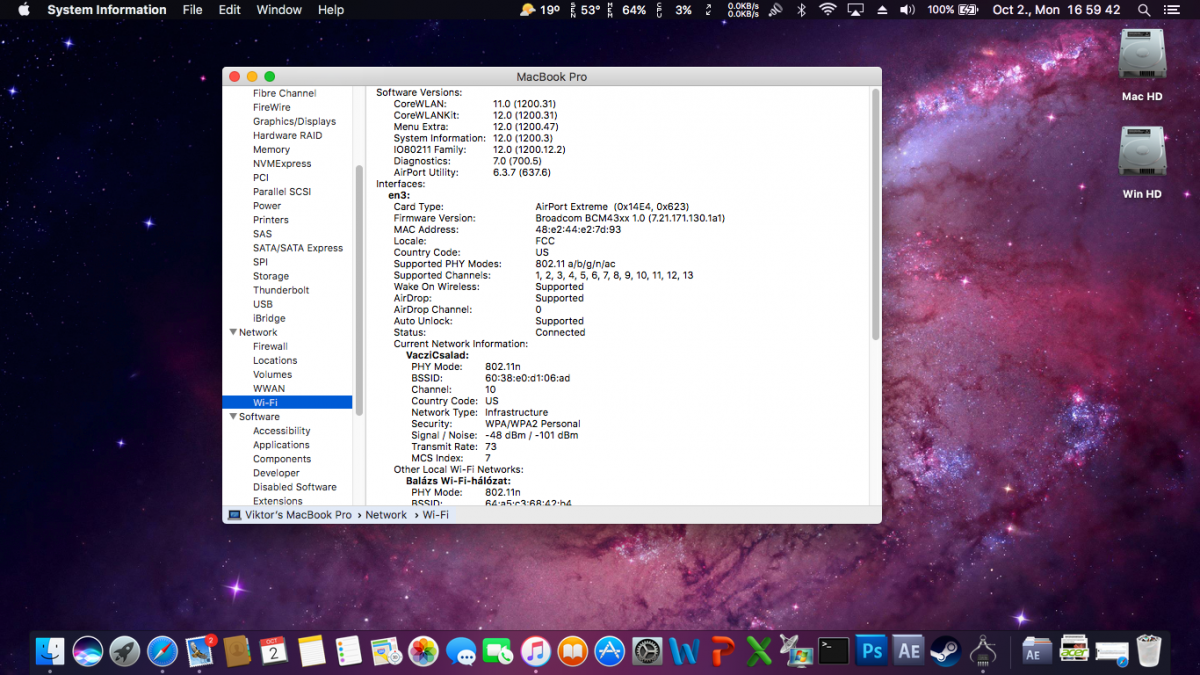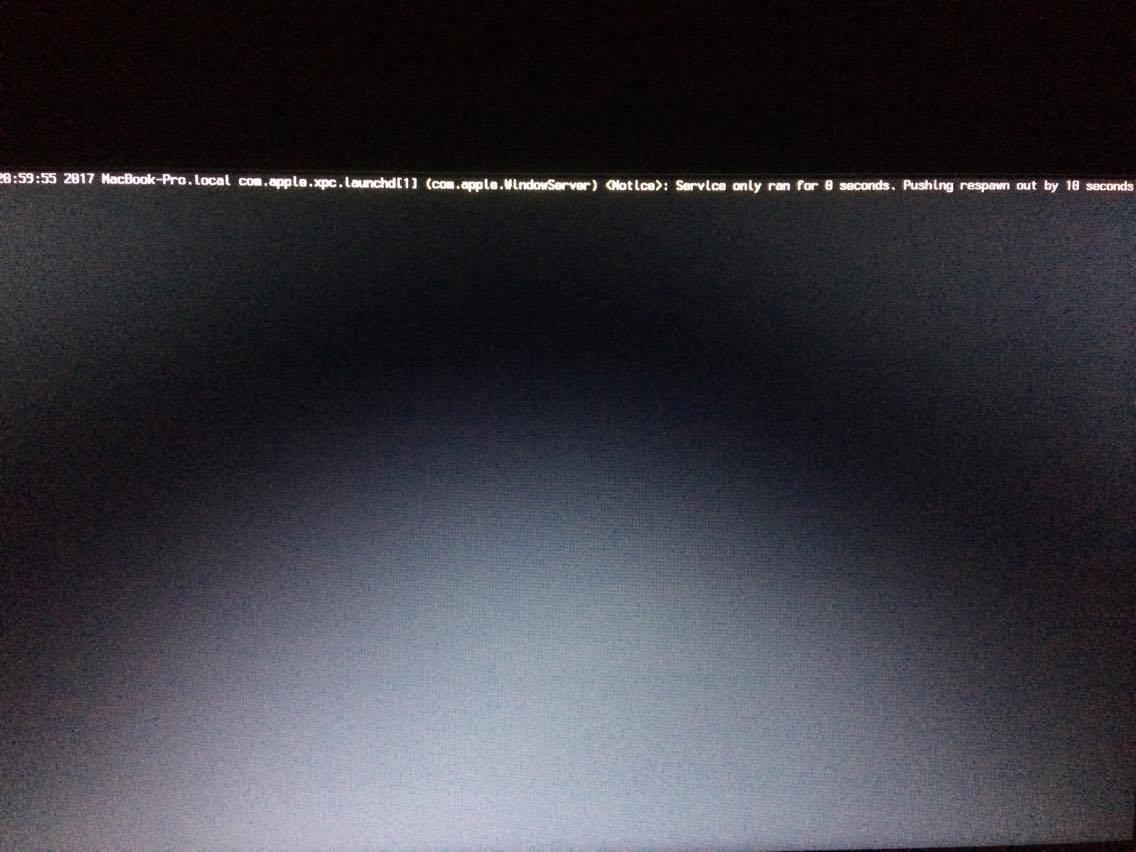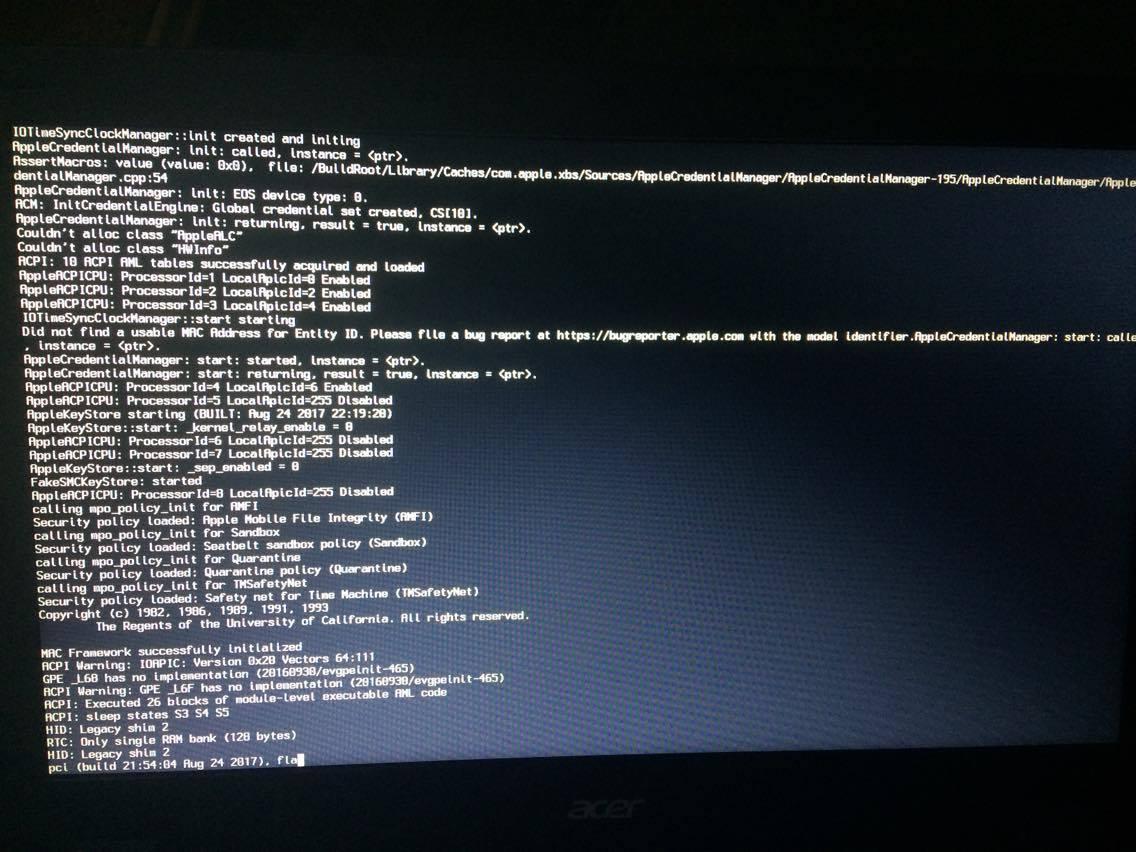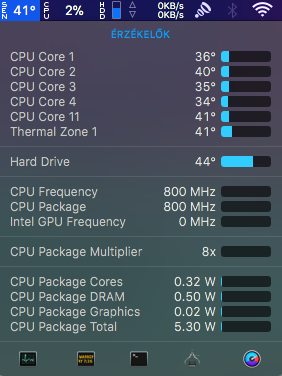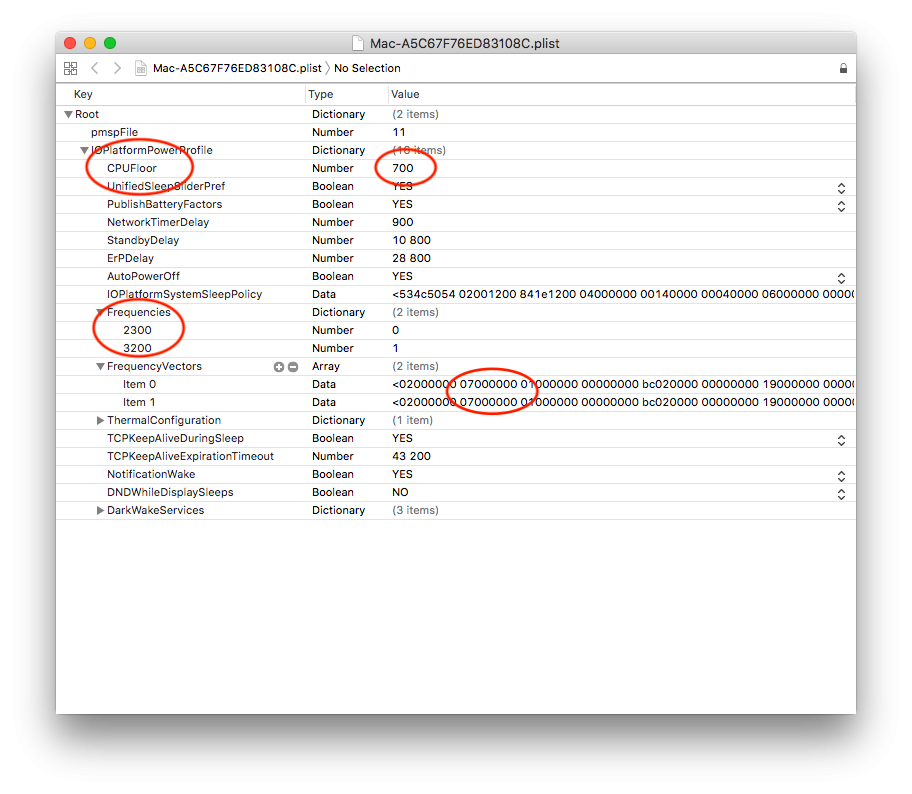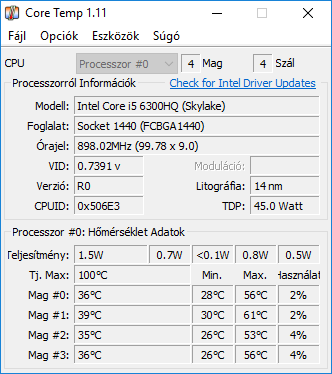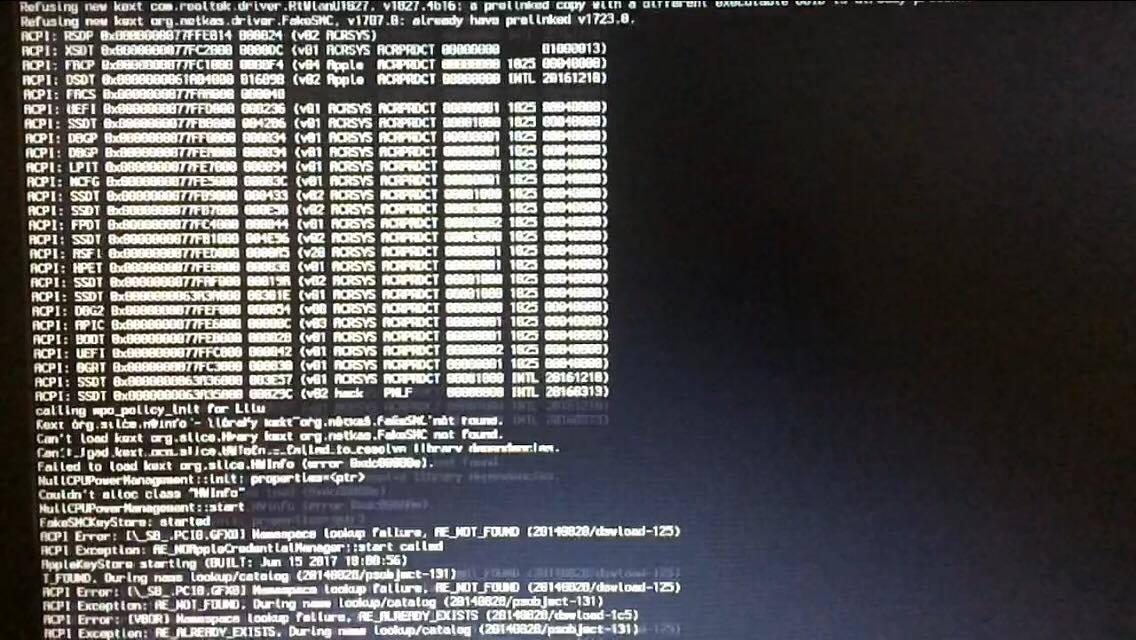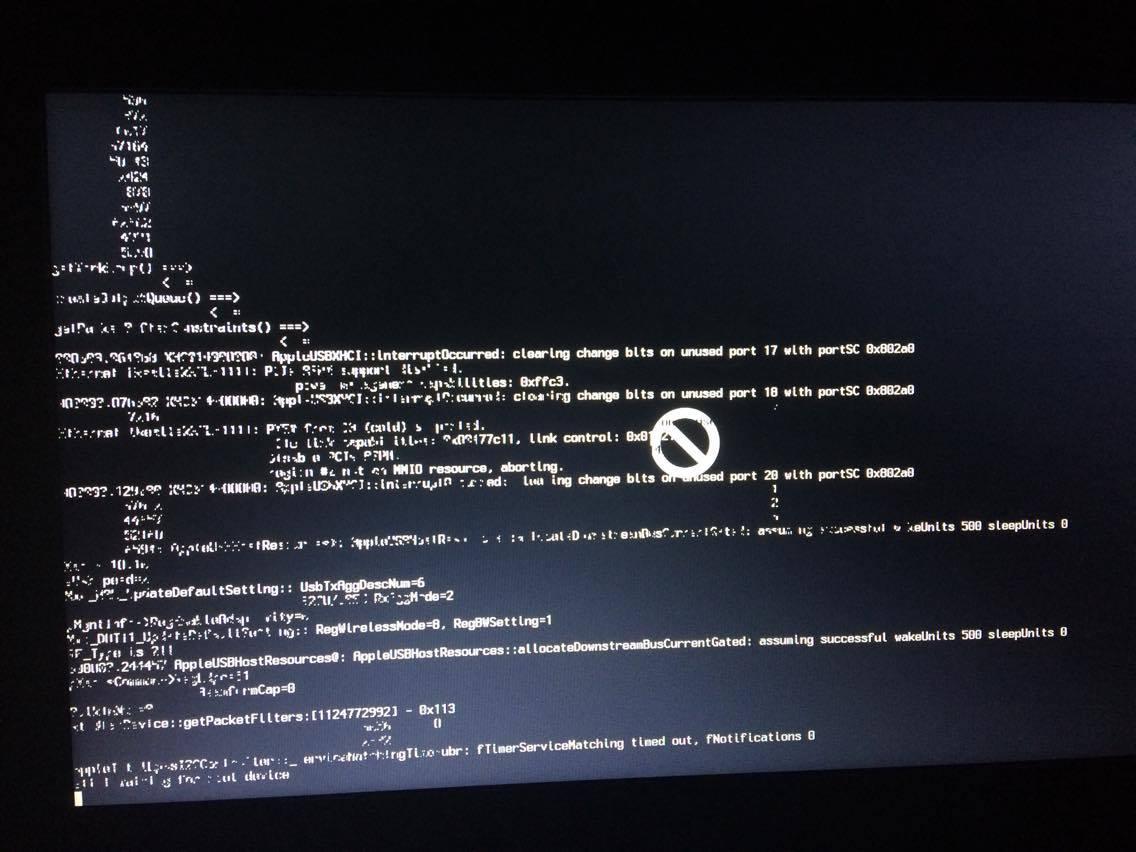-
Posts
83 -
Joined
-
Last visited
-
Days Won
1
Content Type
Profiles
Articles, News and Tips
Forums
Everything posted by kushwavez
-
It's all good I think. Maybe the ram causing the restart. Are you using a single 8 GB ram? If you using single ram, here I'll attach a modified config.plist. Please slide down in the attached config.plist, set your ram size and the frequency to match your ram in Memory\Modules\Size(and)Frequency. Oh and I have TPM (TCM) state enabled, but I think it's not necessary config.zip
-
Check your BIOS settings. UEFI Boot need to be enabled, and Secure Boot mode disabled. I think it's not the Clover's fault, If you have this notebook, it should be good, because I'm using that EFI right now. The config.plist is configured for this notebook. If still not working, check another USB port, or check your USB drive. The only things you have to install after the Mac installation with Kext utils are the WiFi, Bluetooth (If you have BCM94352z: BrcmFirmwareRepo.kext, BrcmPatchRAM2, FakePCIID.kext, FakePCIID_Broadcom_WiFi.kext), Batterymanager (ACPIBatteryManager.kext). For audio if not working, download and place a new release of AppleALC.kext in the Clover\Kexts\Other.
-
That's right!! This fixed my problem. Thank you very much! Finally everything is working on my notebook.
-
Okay, so here is the conclusion: I using the system with IntelGraphicsFixup and IntelGraphicsDVMTFixup, Lilu since Sierra (On 10.12.6 Sierra, no freezes after sleep, everything is good). 1. Now, on HS I'm using the latest version of these, + downloaded latest version of Shiki. Freeze continues. 2. Tried to add shikigva=4 to boot flags, freeze continues. What freezing: System is good, I can do everything (play 3d games, play music, or anything else), BUT when I open a video, then application is not responding (Safari with yt(only the Page not responding), quicktime, Mplayerx, etc.) and I have to force quit these apps. Freeze only happens after sleep wake. Before sleep these working like charm. Is it possible to figure out what cause this freezes? EDIT!!: I don't know how, but after sleep I started a video on youtube. Yes, because it was on 240p resolution. Then I started a 720p HD video, freeze started. So...I can watch 240p video, but I can't watch 360p or higher res videos...weird, huh...
-
Okay I restored the vanilla kexts, and used this method, and yes! Sleep is good! But videos are freezing as well as before...Maybe this only occur with my system, so I'll try to fix this with a fresh install.
-
Sooo yes, sleep mode is working now with replaced "AppleIntelSKLGraphicsFramebuffer.kext" form 10.12.6, but now when system wakes up, I can't start any videos. Even in Safari or quicktime. For example: after sleep I wanted to start a yt video, page loaded normally, then when I clicked on a video, it's started to buffering, then the whole Safari froze and I had to Force quit. Tried Chrome too, same. Then I decided to use more SKLGraphics kexts from 12.6, but they broke the Graphics and the system transparent style in dock and other apps. I don't know if this just on my system.
-
For keyboard and touchpad, use VoodoPS2Controller.kext
-
You're right! It's worked for me! Finally made sleep working. Thank you!
-
Yes of course, but I don't have a headset with microphone.:'D I'm using USB 7.1 headset and a 2.1 speaker. Hibernate mode disabled. What do you mean usb 3.0 fix on dsdt? My USB 3.0s are native. I red some posts about this problem and I saw that real Macbook users are also have this problem. I had issues with AppStore and iMessages on 10.12.6 but it's fixed with using a right smbios and a right generated serial number with Clover Configurator. EDIT: On Sierra 10.12.6 Sleep mode working fine.
-
Unfortunately I don't have microphone, but I think yes, it will work. I only have speakers to test, but it's good, internal microphone is good too. I didn't do anything, after installing Mac just signed into iCloud, FaceTime and Messages and they're good too.
-
I tried, now using 2017 MBP smbios, but same. I searched for fix and saw that real Mac users also have this issue, so maybe apple will fix this later.
-
So I installed HS now, everything is working fine, but now I have sleep issues. When I open the lid it's can't wake my display, just a black screen over there.
-
Okay! Finally working! Thanks! Should I use APFS? What's your opinion? I read some post about it, they said only SSD could use apfs. I don't have SSD just HDD. Should I stay on HFS?
-
Okay I'll try soon. And one interesting problem with my BCM94352z Wifi card. it's working fine on windows and on mac 10.12.6 too. But when I restarting Mac my wifi is gone. At boot it says: AirPort_Brcm43XX::start failed ‘startGated()’(on windows it's good). I searched a lot of forums, says It's when my card incompatible. But no, my card compatible, I using that right now with Fake_PCIID_Broadcom. Bluetooth and Wifi is working like charm. But when I restarting the system my wifi is gone. When I shut down my comp and waiting about 1 hour, and turned on again, again working everything. why? I thought is something with my system caches, but I don't actually know why. tried NoCaches=Yes, rebuild caches, but nothing. I can't do cmos reset so.. I'm so confused about that. After waiting 1 hour or 2 it's good again.
-
Tried but same. Also tried with my other clover, but also same. booting into that (last picture). I'll attach that CLOVER folder too. This Clover is without DSDT patches.
-
UPDATE: Should I change anything in my DSDT? Because I used my another clover config without DSDT, and it started loading. but it gives me this instead of the installation screen. I think it's can't load my graphics.
-
I followed steps, updated clover and my kexts, put apfs.efi to E/C/drivers64UEFI, and added FixHeaders_20000000 to clover.plist, but same happens. I'll attach my current EFI folder.
-
Okay so I tried, but same. Just disappeared "Couldn't alloc class "IntelGraphicsDVMTFixup"" and "Couldn't alloc class "Lilu"" Still stopping at there:
-
Hey! I have a working and stable Mojave running on this Acer notebook. For installation and post-installation use my guide: https://osxlatitude.com/forums/topic/11355-acer-aspire-v-15-v5-591g-mojave-windows-10/ Note: The Mojave bootpack can be used for High Sierra too. If you are using a Single RAM and getting panics at boot add these to your config.plist (SMBIOS->after "Version 1.0") Please edit the frequency and size to match your RAM: <key>Version</key> <string>1.0</string> <key>Memory</key> <dict> <key>Channels</key> <integer>1</integer> <key>SlotCount</key> <integer>1</integer> <key>Modules</key> <array> <dict> <key>Slot</key> <integer>0</integer> <key>Size</key> <integer>8192</integer> <key>Frequency</key> <integer>2133</integer> <key>Type</key> <string>DDR4</string> </dict> </array> </dict> </dict> Thanks to all OSXLatitude members for helping me out! (Jake Lo, Hervé, Bronxteck, black.dragon74)! Here some pictures:
-
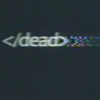
[SUCCESS] Acer Aspire V 15 V5-591G-55TU [Sierra] [Dual-Boot Windows]
kushwavez replied to kushwavez's topic in The Archive
I did these now, and finally got my Fn+VolUp-Dwn keystrokes working. But my system can't boot with DSDT in patches so I had to boot without it.