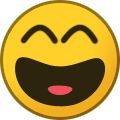Lego
Members-
Posts
66 -
Joined
-
Last visited
-
Days Won
2
Content Type
Profiles
Articles, News and Tips
Forums
Everything posted by Lego
-
SUCCESS!!! Bluetooth now shows up and is fully working. The last thing that I would like to get working is my trackpad. I did try your voodoops2 with not trackpad, only keyboard works. Another thing that I would like to get working is that I cannot disable my NVIDIA K3000M QUADRO card. I am going to upload my ssdt that worked with my Catalina and clover SSDT-3.aml.zip Also, I am experiencing some graphics stutters and brightness doesn't work but the brightness slider does show
-
I am having some trouble generating a USB kext for my system wth Hackintool.app
-
I was able to fix them. THANK YOU!! but, there are two things that I can't get passed. One, I somehow can't disable gatekeeper using Hackintool. Second, my trackpad is not working. Any clue? Also, I can't access the bluetooth preference pane in system preferences
-
Azurewave ce123h combo card MacBook Pro.zip Here is my new OC folder: EFI.zip
-
SUCCESS!!! IT BOOTS!!! Now the only problem is that it installed with a language that do not understand all that well. I don't want to reinstall just to change the language. I also have to fix some things like broadcom WIFI, battery percentage, and some other things. THANK YOU FOR ALL YOUR HELP!!!
-
I was finally able to get BS Beta 3 on my M6700. The ONLY working OC folder was from an E6540 thread but some things are not quite right. For Example, it take A VERY long time to boot to the welcome screen. Second, I think that the graphics ID's are for a HasWell but not for the IvyBridge. I would like these issues to be resolved Also fixing battery percentage, WIFI, and other thing that I can't think of on the top of my head I was able to get to speak the language it installed in but it shut down because I think it took way to long for it to fully get into the welcome screen
-
Dell E6540 A26 Bios Opencore 0.6.0 Big Sur Beta 3 100%
Lego replied to Takiller's topic in The Archive
Yes beyboard and mouse working. I also tried pressing the spacebar with no other volumes showing -
Dell E6540 A26 Bios Opencore 0.6.0 Big Sur Beta 3 100%
Lego replied to Takiller's topic in The Archive
It actually wouldn't let me select the right language oddly enough I also don't know why it wont show my main drive. It only shows PreBoot and Recovery -
Dell E6540 A26 Bios Opencore 0.6.0 Big Sur Beta 3 100%
Lego replied to Takiller's topic in The Archive
Can't boot my system, stuck/frozen on apple logo @Takiller and @JakeLo it won't show the main OS drive, only preboot and recovery. -
Dell E6540 A26 Bios Opencore 0.6.0 Big Sur Beta 3 100%
Lego replied to Takiller's topic in The Archive
I tried that but it didn't work for some odd reason Let me boot into the welcome screen and see what language it wants me to set up in' -
There are actually some patches online on how to get it to work unsupported macs.
-
Dell E6540 A26 Bios Opencore 0.6.0 Big Sur Beta 3 100%
Lego replied to Takiller's topic in The Archive
@Takiller When installing in macOS, it's in a different language that is hard for me to understand. I tried changing it but don't know how to do it. Is it possible for someone to help me correct this as it is probably going into install on a different language? -
Dell E6540 A26 Bios Opencore 0.6.0 Big Sur Beta 3 100%
Lego replied to Takiller's topic in The Archive
Thank you very much as I was able to get it to boot on my M6700 and my E6540 which are completely different laptops but I have been trying for days without luck but now with your OC folder, I able to boot it on both!!! THANK YOU!!! I usually never install to /L/E, I just put it in kexts but I guess I will need to put in /L/E now. Thank you for all of the hard work, very much appreciated!! -
Dell E6540 A26 Bios Opencore 0.6.0 Big Sur Beta 3 100%
Lego replied to Takiller's topic in The Archive
I will for sure, thank you for posting. -
I don't have the AMD graphics but I do have a working EFI. I will try to adjust according to your settings. If the other EFI doesn't work, try mine CLOVER.zip @Duc Cao, I'm a little curious of why your SMBios is a Skylake SMBios where it should be a HasWell SMBios. Ex: MacBookPro11,2 or 11,3
-
Dell E6540 A26 Bios Opencore 0.6.0 Big Sur Beta 3 100%
Lego replied to Takiller's topic in The Archive
@Takiller, I also have a dell E6540 and I am looking to install BS on mine. Would you perhaps posting your OC folder so I can give it a test on my laptop? -
Still nothing after trying IvyBridge OC
-
E7440 Kernel panic after Update to 10.15.6 [OPENCORE]
Lego replied to DeLaGhetto's topic in The Archive
Which OC folder for that laptop did you use? OC is way different than Clover -
E7440 Kernel panic after Update to 10.15.6 [OPENCORE]
Lego replied to DeLaGhetto's topic in The Archive
I don't have much experience with OC but I do have a lot more personal experience with Clover. Before using OC, did you have a Clover EFI partition? -
Update: Still no success after trying a number of time. This is the picture that is showing the error that I can't get past by in OpenCore. It is in a zipped file IMG_0837.HEIC.zip
-
I have tried everything with OpenCore and Clover but cant't get anywhere in verbose mode. I have no idea why it won't work with any EFI that I try but, I will keep trying to get it to work at some point. I will hopefully be reporting again sometime soon when their is more progress on the Ivy Bridge line of dell laptops and their being support for Clover (hopefully there will be).
-
Hello. Ever since the new release of macOS Big Sur Beta 1 and 2, I have been trying to install it on my Dell Precision M6700 i7 and have no luck. I have tried the newest of OpenCore and Clover with very little progress in the making. I have tried different config files and nothing has worked for me. I also did a clone on an external hdd with still no luck. CLOVER.zip Should I wait for a later version of Beta, the official release, or does someone have a working EFI to where I can install?
-
Dell Precision M6700 Intel i7-3470QM CPU Nvidia Quadro k3000m 128GB DDR3L RAM Fully supported in the latest build of macOS High Sierra. Dell M6700 CLOVER boot-pack.zip
-
Here is a full CLOVER folder for Catalina for the E5470/E5570 CLOVER.zip
-
I just realized you had success with you laptop. If you do end up having other troubles, this BootPack will work in conjunction with the Dell DW1820a wifi card if you have it, bluetooth, and sound.