-
Posts
14365 -
Joined
-
Last visited
-
Days Won
871
Content Type
Profiles
Articles, News and Tips
Forums
Posts posted by Jake Lo
-
-
Post full system's specs including Harddisk brand and model
How are you making the installer?
Did you format it to GUID / Journal Extended?
Is your BIOS set to UEFI / AHCI?
-
From what I remember, you still need the kext, but leave out the compatibility value.
Make sure to update all the kexts to the latest
-
If you're using my EFI files, Hervé suggested to remove the compatible string from the config file or delete this whole line under deviceproperties/Add
PciRoot(0x0)/Pci(0x1c,0x3)/Pci(0x0,0x0)
-
Give this a try, replace into USB to test
-
Please post IOReg file using IORegistryExplorer.app v2.1
-
Post your entire EFI folder + IOReg file using IOregistryExplorer.app
-
Not sure what previous voodoop2 you're using but as far as I know 4 fingers gesture doesn't work very well with any of the current kext that are available.
-
might work, give it a try.
Make sure it has at minimum HD 3000. If it's HD 2000, it's unsupported
Sandy Bridge Intel HD 3000 (GT2): supported from SL to High Sierra; unsupported since Mojave -
-
you mean like scrolling up is down and scrolling down is up?
If so, then click on the Scroll and Zoom tab and enable Natural scrolling
-
Not sure what you mean...full screen..new kext..direction of the Touchpad wave?
-
Error in your config file.
You're mixing OC 0.8.6 and 0.8.7 files.
If you have updated your OC file to 0.8.7, you'll need to update the config file too or vise versa.
HibernateSkipsPicker was recently added to 0.8.7
-
try replacing with this USB Port kext. Added port 07
-
did you following this:
Note: to run OCLP, SIP must be disabled. Just change csr-active-config to 03080000 Add this to bootarg as well amfi_get_out_of_my_way=0x1According to the message in OCLP, your SIP is set to 0x6f, make sure to change it to 03080000 for crs-active-config
-
Yes, installed on top of Big Sur so all apps and files are retained.
-
If you're using it for work, I would recommend keeping it at Monterey.
I have not fully test it other than confirming it's possible to install Ventura and gain most functionality.
-
 1
1
-
-
You left out AppleALC.kext
-
Well, I thought I give it a try and to my amazement, I was able to install Ventura successfully and gotten graphics acceleration too.


Here are the steps I took:
With the OC 0.8.6 bootpack, I added this to bootarg
-no_compat_check
Switch SMBIOS to MacBookPro14,1 ( not sure if this is require but that's what I did)
Upgrade Big Sur using Ventura USB installer successfully but without graphics acceleration
Download OCLP 0.5.2
Selected "Post Install Root Patch" -> Start Root Patches
Rebooted system - > full graphics acceleration
Switch SMBios back to MacBookPro11,4 and it still works
Note: to run OCLP, SIP must be disabled. Just change csr-active-config to 03080000
Add this to bootarg as well amfi_get_out_of_my_way=0x1
Tested function so far:
Audio works / Audio buttons works
HDMI / DP video /Audio works(4K will need patching)
3 displays - Main / miniDP / HDMI
Fn+ Arrow for Brightness works
Touchpad with some gestures
Sleep / Wake works
Wireless works - using Broadcom DW1550
SD Card Reader - works
-
did you tried using a supported smbios?
-
try adding -no_compat_check to boot arg.
Otherwise like I said, Ventura does not support Haswell GPU
-
the highest macOS you can run is Monterey, Ventura has removed all support for Haswell gpu.
Looking at the files, you only need to upgrade the Intel Wireless and Bluetooth kexts to support Monterey.
you can remove the following from the kext folder
- ApplePS2Controller
- AtherosE2200Ethernet
- CpuTscSync
- CtlnaAHCIPort
- SATA-unsupported
- USBInjectAll
- XHCI-unsupported
-
What's the issue with Brightness?
Fn+ arrow keys not working to adjust or the slider doesn't work?
-
correct, you don't have VoodooInput enabled or added to your config file.
I made the additional to the config. give it a try

-
you need to include VoodooInput.kext plugin inside Voodoops2controller



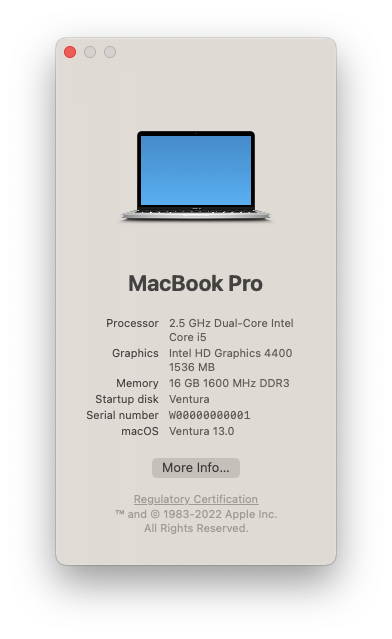
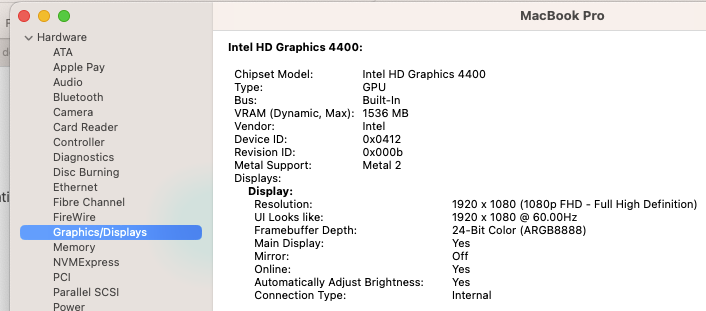
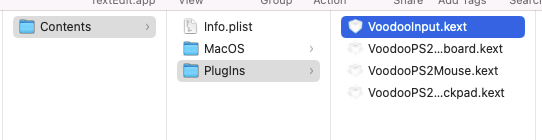
Precision 5510: unable to install Ventura
in The Archive
Posted
what's the display resolution?
try adding to boot arg
-igfxvesa