-
Posts
10042 -
Joined
-
Last visited
-
Days Won
563
Content Type
Profiles
Articles, News and Tips
Forums
Posts posted by Hervé
-
-
Of course it's included, Lion fully supports X3100 integrated graphics!

-> In /S/L/E: AppleIntelGMAX3100FB.kext.zip
-
 1
1
-
-
You're mistaken, there is no specific FrameBufffer for WXGA+ resolution. Use everything from standard installation and bootpack/EDP. Files from Mariusz are just way too old by now! Make sure you have the latest EDP version on your D630, if not, download/update latest version. Run EDPweb tool off /Extra and do a new build,
-
 1
1
-
-
This machine is now integrated to EDP. As such, you don't need any detailed tutorial for OS X installation other than what is documented in the EDP pages (pre-installation, installation + post- installation). All you need is the myHack USB installer + the bootpack, then EDP upon OS X installation. Just follow the process!
-
My ethernet does not work on my D630 ML is a beast on it. Plus the info says Macbook Air. Is that normal?
Download latest EDP, install it and then run EDPWeb tool (double click EDPweb.command in /Extra). This will restore Ethernet NIC functionality.
Re: MacBook Air being displayed, that is probably the default SMBIOS settings for the D630. Easily changed: edit your SMBIOS plist in /Extra and select the closest to your laptop. Assuming you have the D630 nVidia, the closest entry should be MacBookPro 3,1; note that this is just cosmetic and does not affect the way your D630 runs ML.
-
Did you try the suggested fix? It's applicable to Facetime. I myself had to play around with serial number to get it working.
-
-
I assume you're trying to install SL 10.6.3 with Nawcom's BootCD/ModUSB.
What graphics card/chip do you have?
Did you try any boot flags/options? For instance:
-f
-v
-x
PciRoot=
arch=
GraphicsEnabler=
USBBusFix=
cpus=1
...
-
Get the Ethernet kext from the bootpack and copy it back to /Extra/Extensions. Then run myFix (full). That should get your NIC back into play.
By the way, did you run EDPweb tool or you just ran the well-known traditional CLI version?
Re: corrupted display bottom, it's a known issue for which we have no fix. It was mentioned some time ago and we looked into it: https://osxlatitude.com/index.php?/topic/1977-d620-gma950-external-display-corruption-atabove-1280x1024-edp-v4-r65-and-beyond/
-
I have mine plugged into ethernet but I found an internal wifi card at Amazon for $10 that might work with Lion on D630.
New Dell DW1397 Broadcom 4312 Wireless Card WLAN WIFi Wireless Card 802.11a/b/g 54 Mbps BCM94312HMG
Make sure it comes with the adapter or it won't lock in situ in the D630; that card is half mini-PCIe format, same as DW1702 card illustrated here: https://osxlatitude.com/index.php?/topic/2031-atheros-based-dw1702/
I started a thread to try and compile a list of supported wireless cards here: https://osxlatitude.com/index.php?/topic/2120-wireless-cards-inventory/
Do contribute to complement.
-
 1
1
-
-
[...]
The only thing i wasn't able to find was the Hybernatefix option in EDP.
I am running EDP v5.0 - Rev: 209 (latest)
my choices are 1)configuration, 2)update q)quit
are there any commands i should type in terminal to run the Hybernate fix ?
[...]
You're not using the EDPweb tool!
Go to /Extra folder and double click on 'edpweb.command'. You will then see all full features of EDP 5.0.
The BIOS system password + Bypass settings are not normally relevant to the D630 (required on the D620 & D430). I have 3 x D630s and never used those BIOS settings on them for Sleep/Wake to operate properly. I'd say there's something else fishy.
Sorry for asking, but are you sure you used the right bootpack (D630, Intel X3100 (1440x900)) ?
-
-
Well, contact Dinesh then. But again, don't hold up your hopes too high, because many people looked into this through the last 5 or 6 years.
-
I'm using VoodooPS2Controller (Alps not Synaptics!) on my D620 and it supports edge scrolling Ok (vertical + horizontal). It's neither too fast, nor too slow. Works perfectly as far as I'm concerned.
-
1. Built-in Ethernet: you should also have a kext called BCM5722D in /E/E
2. How did you partition your HDD? Was is GUID? Your targetted Win partition should be formatted FAT. Once you run your Win7 DVD, simply point to that partition and reformat it NTFS; that's all. Afterwards, you'll have to play with Diskpart CLI tool to re-activate the OS X partition and be able to boot from it (or interrupt the OS X boot process to select Win partition).
3. TrackPad: I recommend the standard VoodooPS2Controller on that model. Well, that's what I use and it works pretty well.
4. Sleep/Wake: In EDP kext installation/system build, make sure to choose NullCPUPowerManagement + SleepEnabler. As a result, you'll see kexts of the same name in /Extra/Extensions. After that, you should also run the HibernateFix provided by EDP. BIOS reset issue is normally taken care of by a kext called Patched_10.7_AppleRTC, also found in /E/E.
If any kext appears missing, get them from the bootpack and copy them to /E/E, then re-run myFix (full).
-
 1
1
-
-
-
Don't bother, it won't help you load the installer any better. If you can, try with a Lion version no higher than 10.7.3. Although EDP fixes it, 10.7.4 brought some ACPI issues. Maybe they're not bypassed by installer. I've never had any problem with my 10.7.2 version...
-
Check your BIOS settings against those posted for the D620. One more thing to eliminate...
-
It looks like your Bluetooth adapter has its radio deactivated. For BT activation, look here: https://osxlatitude.com/index.php?/topic/1824-bluetooth-adapters/
-
[...]
I have copied the BCM5722D.kext from the bootpack to my desktop for now.
How/where do I copy it now? I understand that i have to copy it to /E/E, but I seem to be too much of an idiot to find it
[...]
In "/Extra/Extensions", the first "/" means the root/very top level of your hard disc. Once you manage to get your hard disc displayed on your desktop through Finder preferences settings, just double clic on the icon and you will see the folder called "Extra". Open it and you will see a subfolder called "Extensions".
That's where the kexts should go.
-
-
Don't hold too much hope, I've scrounged the Net and it appears many have tried... with very little success.
-
Mmm, try this one with IDE0 device back to original address.
-
Did you try adding the SATA Chameleon module to /Extra/Module? I don't know if that adds AHCI support like Linux does though, but worth investigating...
Not owning a D820, I did not know AHCI mode was not available in the BIOS, so yes, you're right, the other alternative is a DSDT patch. Let's see what we can do here...
Copy attached patched DSDT table to /Extra then reboot with boot option: DSDT=DSDT_D820Intel_AHCI2.aml (don't replace your existing DSDT table in case the new table screws things up). Let us know if it works or not.
This patch should:
1) force device IDE0 at address 001F0002 (from 001F0001)
2) force ICH7-M device id to 0x27c5, i.e. the AHCI-capable version (from default 0x27c4)
Should this trick work, OS X would hopefully load AppleAHCIport + IOAHCIFamily kexts.
-
Did you try the Chameleon SSD optimizer?
That's what I use, but it's on a D630...



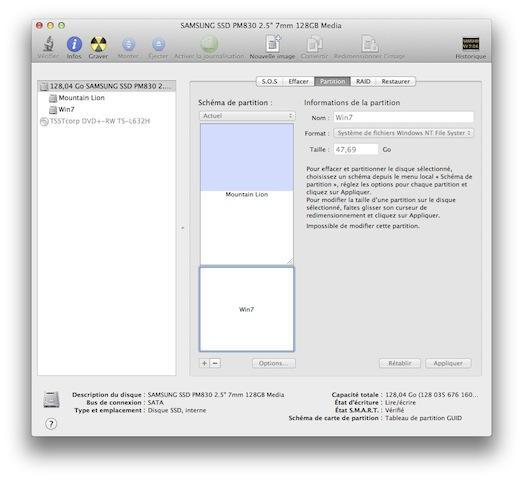
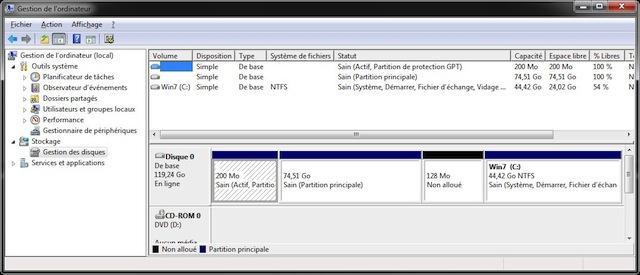
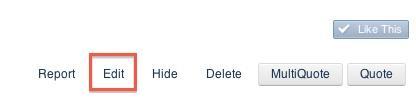
Inspiron 1545 & OSX Snow Leopard / Lion
in The Archive
Posted
Sorry, it's a bit difficult to know where you're at, so please correct/amend/update as required:
1) laptop now running SL 10.6.8
2) which bootloader version?
3) full QE/CI apparently, what about screen resolution and resolution changes?
4) audio working
5) battery support working
6) built-in Ethernet working
7) webcam working
8) wireless? If you have a DW1397, it's the same chip as DW1395, so patched IO80211Family or BCM43xxx kexts will get you wireless
9) sleep?
10) wake?
A few more questions:
Are you using NullCPUPowerManagement and SleepEnabler in /Extra? I have found that some system will work perfectly without any of them, sometimes SleepEnabler causing system to KP at startup.
You should try and use Cham v2.1. EDP use to provide r1791 but you should be Ok with more recent versions such as r2069 (I think it's still the official branch) or beyond (up to r2181 I think today).
It's possible that updating to SL 10.6.8 requires to revert to kexts from SL 10.6.3. On some systems, I've had to replace USB + PCI + ACPI kexts, but not on others... You should however definitely use the EDP provided ACPIPlatform kext (aka Coolbook fix).
What parameters do you have in your Cham boot plist? If you don't use NullCPUPwrMgmt, you should select P States + C States. You should also select UseKernelCache + Built-in Ethernet + Restart Fix. Set SystemType to laptop. If your graphics card/GPU is fully supported, I guess GraphicsEnabler can be set too.
I'll try and upload some of these kexts later on, as if they were provided by EDP.