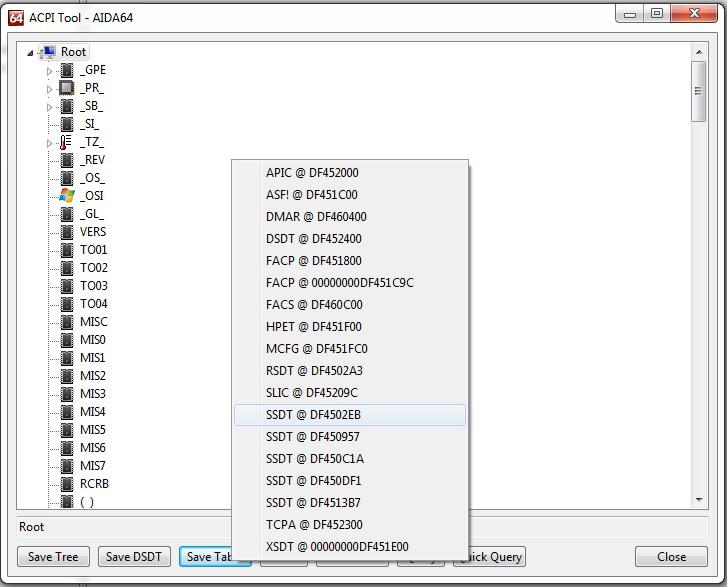howoarang
Members-
Posts
149 -
Joined
-
Last visited
-
Days Won
3
Content Type
Profiles
Articles, News and Tips
Forums
Everything posted by howoarang
-
Hi, I would like to ask for some help with M4600. Now I have El Capitan 10.11 installed, but my USB 3.0 ports don't work. So could somebody help with it? And also I need help with Intel speedstep. Now I must use NULLCPU kext to run OSX, otherwise got kernel panic. The previous AICPU patch doesn't work. files.zip
-
Hi, could you share your "Extra" folder? I will try to intall yosemite on m4600 using Chameleon too. Thanks
-
"Extra" Folder for M4600 Setup for OS X Mavericks Setup
howoarang replied to Cyber_Redeem's topic in The Archive
Thanks, I've enabled it via Chameleon Wizard, but it seems to be working without it, if I use another DSDT.aml, where the Nvidia GPU section is patched.- 20 replies
-
"Extra" Folder for M4600 Setup for OS X Mavericks Setup
howoarang replied to Cyber_Redeem's topic in The Archive
I've nVidia Quadro 2000M. Where I can enable DualLink or Backlight in Chameleon bootloader?- 20 replies
-
"Extra" Folder for M4600 Setup for OS X Mavericks Setup
howoarang replied to Cyber_Redeem's topic in The Archive
Hi, thank you for your files I've tried them. The system seems to boot properly, but at the end I got black screen. How type of bootloader you used and what version please? thanks again- 20 replies
-
"Extra" Folder for M4600 Setup for OS X Mavericks Setup
howoarang replied to Cyber_Redeem's topic in The Archive
Hi thanhphongasd, could you share your "Extra" folder you used for boot 10.9 Mavericks?- 20 replies
-
"Extra" Folder for M4600 Setup for OS X Mavericks Setup
howoarang replied to Cyber_Redeem's topic in The Archive
Hi, is there any progress with installing OSX on dell m4600?- 20 replies
-
Has anybody working Mavericks or Yosemite on M4600 with nVidia card? Please share your knowledges or methods how to install it. Very thanks.
-
Dell Precision M4600 Yosemite/Mavericks with Clover
howoarang replied to howoarang's topic in The Archive
Hi. Thanks for your reply. I still searching some better solution for it. I found DSDT.aml for the same notebook but with Quadro 1000M and make some changes to quadro 2000M. But with these files my system boots very randomly. Often times I got KP... with VoodooHDA, or with Firewire, or some with USB or system reboots many times. Sleeps doesn't work, USB 3.0 works only for one port, HDMI and VGA output doesn'n work. Works only Displayport but without sound. And with these files I must have Nvidia Optimus Disabled in BIOS. Otherswise system doesn't boot. So I would like to patch my own DSDT.aml extracted from Windows or Linux, but I have not much knowledge how to do it. m4600 Quadro 2000M.zip -
Dell Precision M4600 Yosemite/Mavericks with Clover
howoarang replied to howoarang's topic in The Archive
there is my original DSDT.aml extracted from Windows. So could somebody help me with patching it? DSDT 2000M orig.aml.zip -
Hi, I bought this laptop with configuration: Intel Core i5 2520M 8GB DDR3 RAM 1333MHz 250GB HDD Seagate Intel HD Graphic 3000 + Nvidia Quadro 2000M at 1920x1080p Wifi Dell DW1550 + BT 4.0 (BCM4352) abgn+ac So I need some instructions and needed files, how to install OSX Mavericks or Yosemite on this laptop. I found some other topics, but every is with Chameleon Bootloader, but I want to use Clover. Thanks
-
Hi, has anybody Maverick or Yosemite installed on Dell Precision M4600 with nVidia Quadro 2000M? I want to buy this notebook, so I will need your help with installing OSX on it. This is configurations I want to buy: Core i5 2520M, 8 GB DDR3 RAM, nVidia Quadro 2000M, Full HD 1920x1080. Wifi card I will use with chip BRCM94352 abgn/ac + BT 4.0LE, so it may work I think. Can I use the same DSDT.aml as is for M4600 with Quadro 1000M ?
-
The Perfect Mini PCIe WiFi and Bluetooth Combo card for Notebooks
howoarang replied to Leon's topic in The Archive
Hi, great work for yosemite 10.10.1 but what about Mavericks 10.9.5? I added <string>pci14e4,43b1</string> to plist in AirPortBrcm4360.kext and my wlan now works but only in 2,4GHz mode and it supports wifi channels 1-14. My Wifi AcessPoint is set to 13th channel, so I can join. But if I do fix to 5GHz, my wlan card supports only 1-11 channels in 2,4GHz mode and the I can't not join. -
There are config.plist and DSDT.aml. Smbios are in config.plist, I used Macbook Pro 5,1. The same kexts I used in Chameleon too. But using Chameleon I had issues with sleep, with lower CPU and memory speeds. With Clover sleep works well and CPU and memory speed are correct, I have better benchmark score. config and DSDT.zip
-
Now I am using Clover only. Both for Mavericks and Yosemite too. My problem is with playing videos on Safari (youtube etc.) and with system time, which freezes after some minutes. These are my kexts in Clover: kexts.zip
-
I didn't try voodootcsync.kext yet. But also in Chameleon my CPU and memory speed were recognized bad. I have CPU 2,8GHz and 800MHz DDR2 RAM. In Chameleon cpu shows 2,66GHz and memory 769MHz. In Clover these speeds are 2,79GHz and 798MHz, so I think, it is correct.
-
Hi, I've used chameleon bootloader long time ago and now I decide go to Clover. With Clover my CPU and memory speed are better recognized, sleep works and have better score in benchmark. But with Clover I get some issues too. 1. video in Safari goes bad. Sound and video track go not synchronize 2. my system time stops after some minutes. For example: Laptop go ON at 8:00AM and after 30mins my system shows 8:22 only. In system settings I have checked "set system time automatically". With chameleon bootloader my system time and viedos in safari works well. Booth in 10.9.x and 10.10.x
-
OK, I edited my last post now. Thanks for all
-
Ok this is my config: Clover->ACPI I leave checked only Generate P States and Generate CStates. I unchecked Enable C2,C4 and C6 Clover->Cpu Here I erased all manually added values (FrequencyMHz, Bus Speed kHz, Latency, QPI, Type) and also unchecked C2, C4 and C6 Now after reboot, I have the CPU frequencies: min. 837MHz max. 2,93GHz (I think, it is turboboost mode of my CPU T9600) With this config I reached better benchmark score using Geekbench 3: Then: Single-Core Score 1641 Mutli-Core Score 2972 Now: Single-Core Score 1694 Mutli-Core Score 3147 And Hervé could you post your FakeSMC and SMBIOS from D630/D830? Thanks
-
Yes, there are active. I've iStat menu installed and there are frequencies, temps and voltages of CPU, GPU and HDD. I think, there are correct. CPU Core 1: min. 798MHz (6x) and max. 2,79GHz (10,5x) and some value in the middle... CPU Core 2. the same as Core 1 CPU voltage: 1,01V min. and 1,15V max. GPU Core: 580MHz GPU Memory: 702MHz (But I think, that GPU's frequencies have to be also variables like CPU, under Windows they are, but under OSX there are constant.) And about FakeSMC... Is here any choice to disable clover autopatching SMC version on the fly?
-
OK, I think, SSDT for Core i only, but I tried it. My mistake. Now, I´m going to look at FakeSMC.kext and trying to tune it. FakeSMC.kext v. 6.11.1328 keys REV, RVBF, RVUF have value <01300f00 0003> smc-compatible - smc-napa In SMBIOS-> MacBookPro 5,1 Is it correct? But in System Report is SMC Version 1.33f8, so this is other that in FakeSMC, why?
-
I've extracted all of them and named SSDT1.aml ... SSDT5.aml and then put its to Clover folder "Patched" where is DSDT.aml, too. Then using clover config I checked Drop SSDT and unchecked EnableC2..C6, Generate P and C States. After reboot, my CPU frequency is 2,66 GHz and it is constant, so speedstep doesn't work. Original frequency has to be 2,8GHz. I've tried it, because in Safari during play videos or movies, I have video delay 2 sec against the audio. Second problem are system Time. Sometimes it freeze and then it has delay about 10 minutes. 3rd problem is system sound. It has delay too. If I press button to volume up/down, there is 1-2 sec delay. When I boot via Chameleon, I have no problem in Maverick, but chameleon doesn't boot yosemite, so I must use Clover.
-
Hi, I would like to extract SSDT table using AIDA64 in Windows, but there are 5 SSDT tables to extract. Do I need to extract only one or I must extract all of these SSDT tables? If all of SSDT tables must by extracted, what name must have? I am using Clover bootloader. DSDT.aml I have extracted.
-
E6400 Nvidia NVS 160M (not Intel GMA) Yosemite CLOVER Guide
howoarang replied to krzysztofc10's topic in The Archive
for me, external monitor using VGA port is working, so I think on your e6400 too. But if you are OS X running and then connect external monitor, you must used little "trick" to detect and activate it, because key shortcut Fn + F8 doesn't work. So open System preferences->Display-> then push "Windows" key between Fn and left Alt and then you can see hidden button - "Detect display" on the bottom right of the display preferences. So hold pushed it and click on it. Then the external monitor can be detect and activated. -
There are many duplicate post about installing yosemite do dell e6400/e6500, so I will continue with resolving problems and update only in this 2 posts: https://osxlatitude.com/index.php?/topic/6740-yosemity-e6400-1st-page-edited/page-3 https://osxlatitude.com/index.php?/topic/7142-latitude-e6500-yosemite-installation/page-4&do=findComment&comment=44224