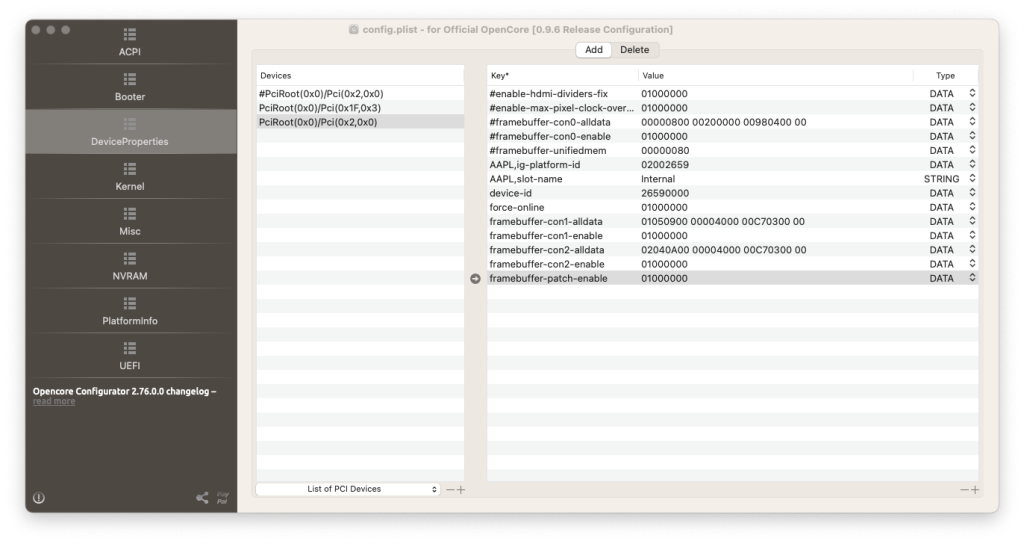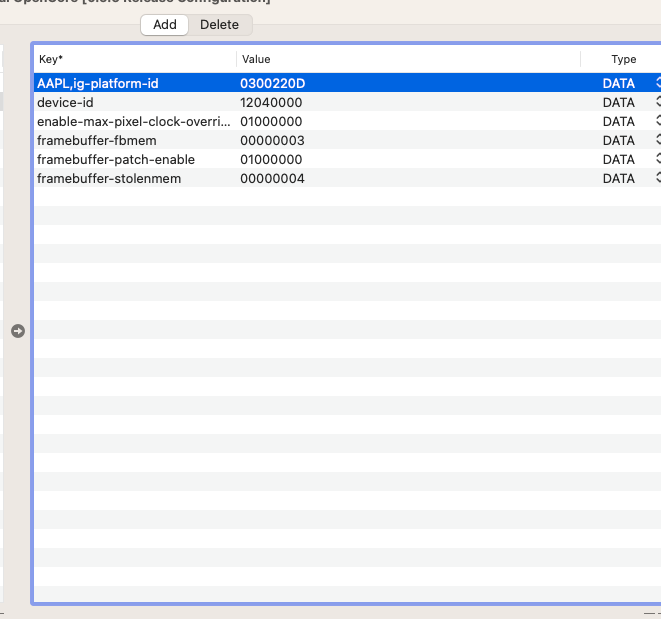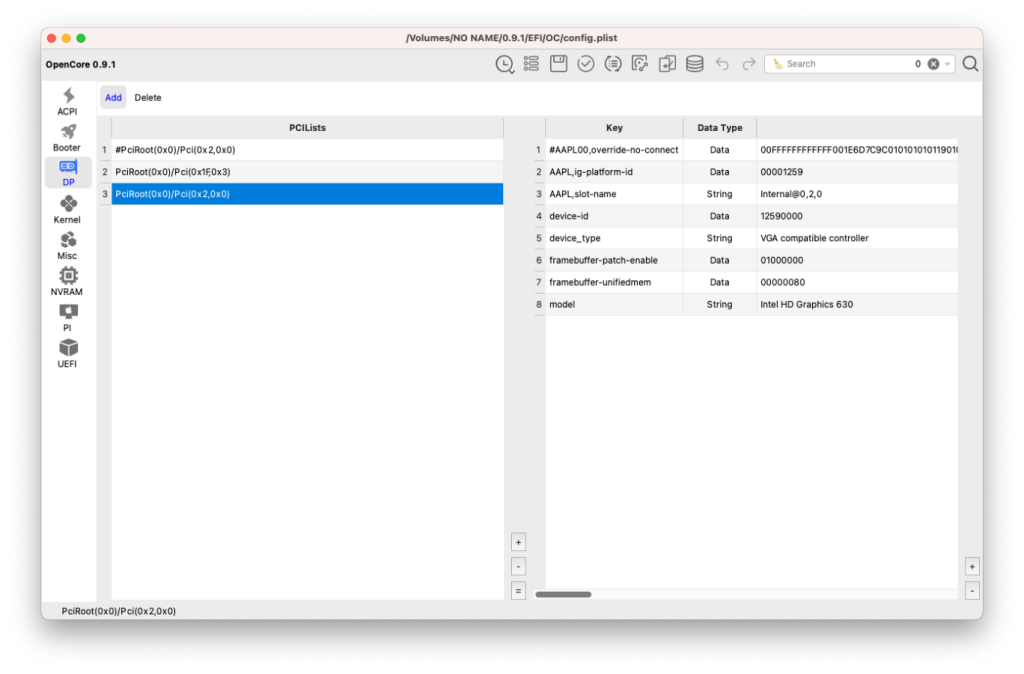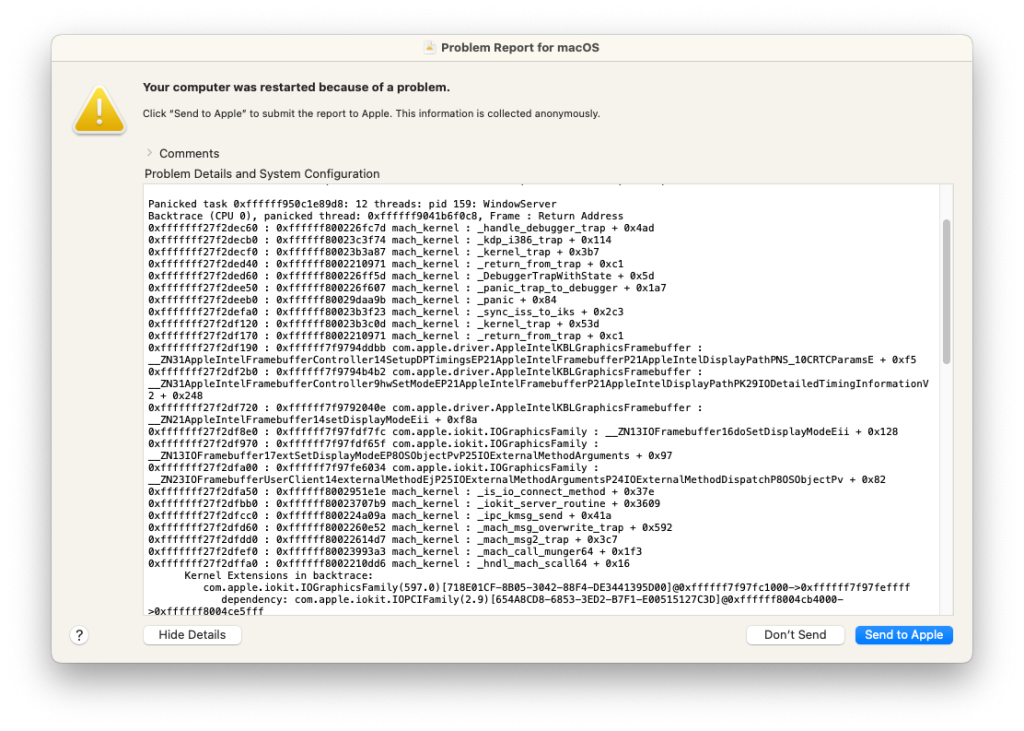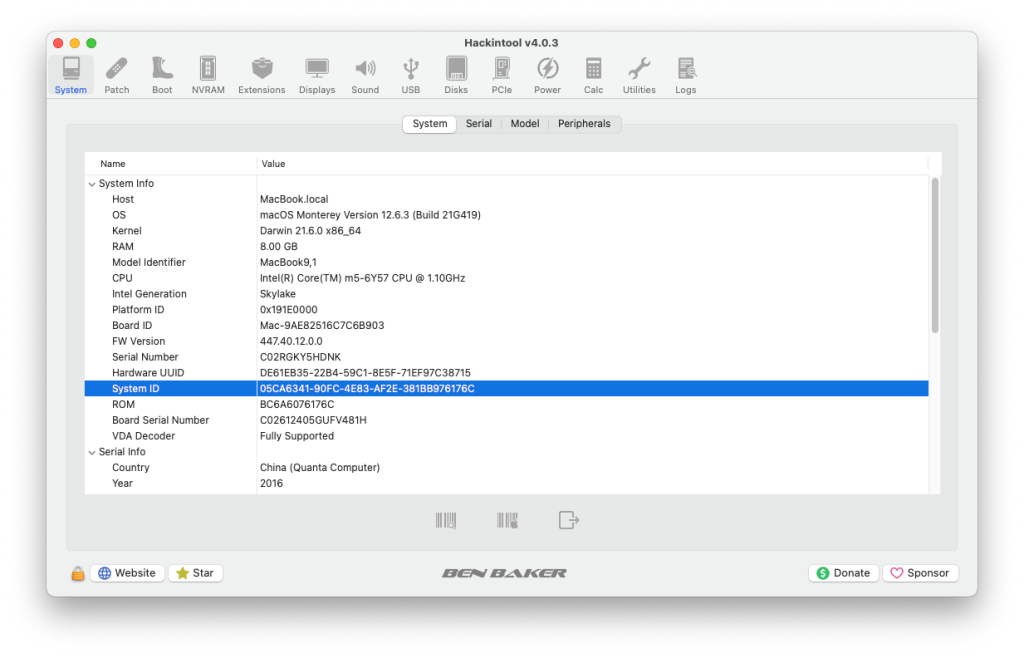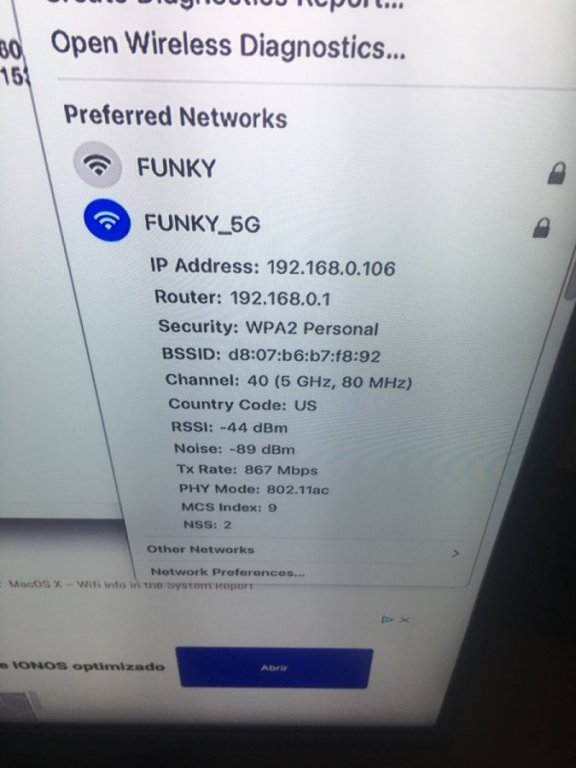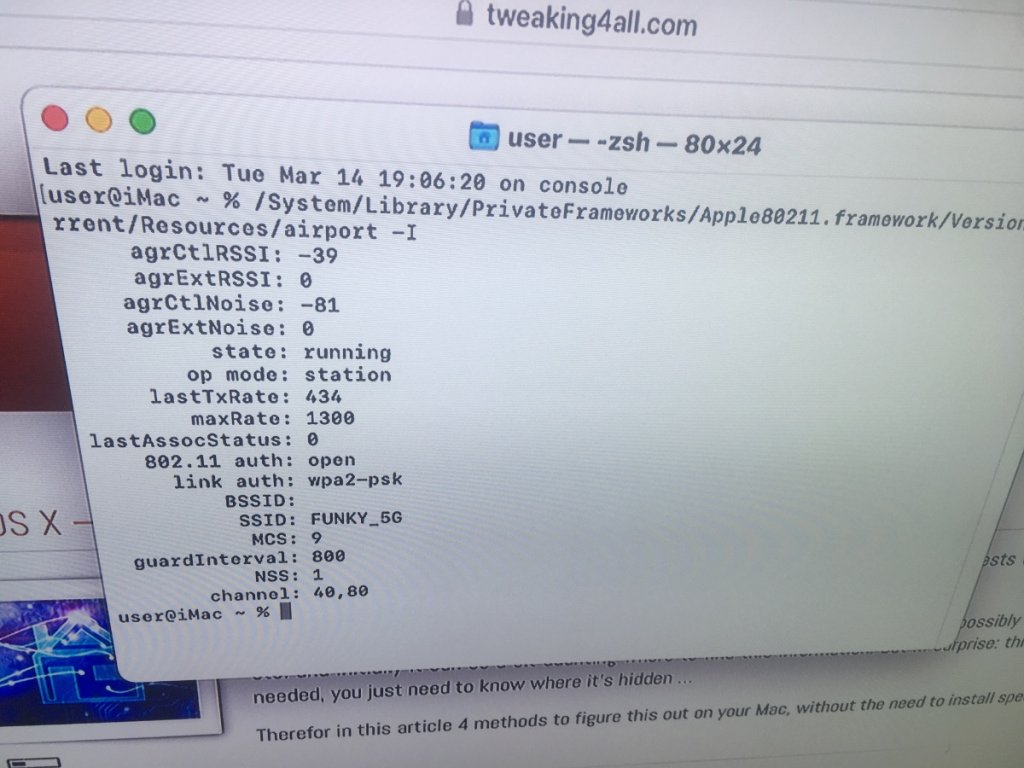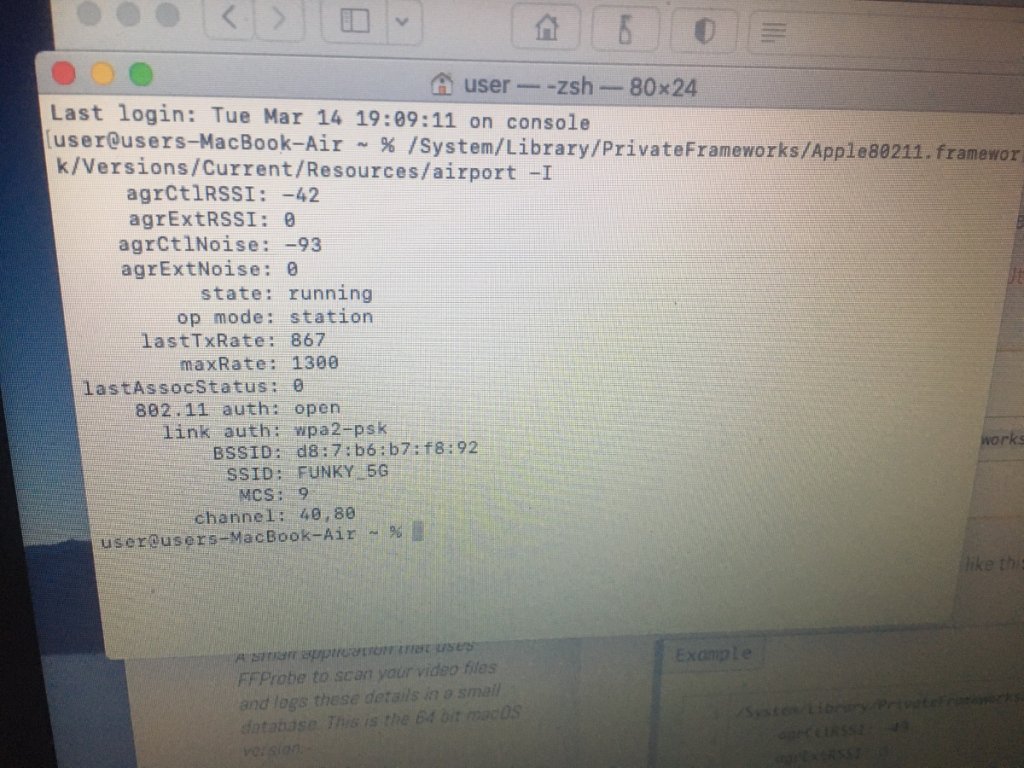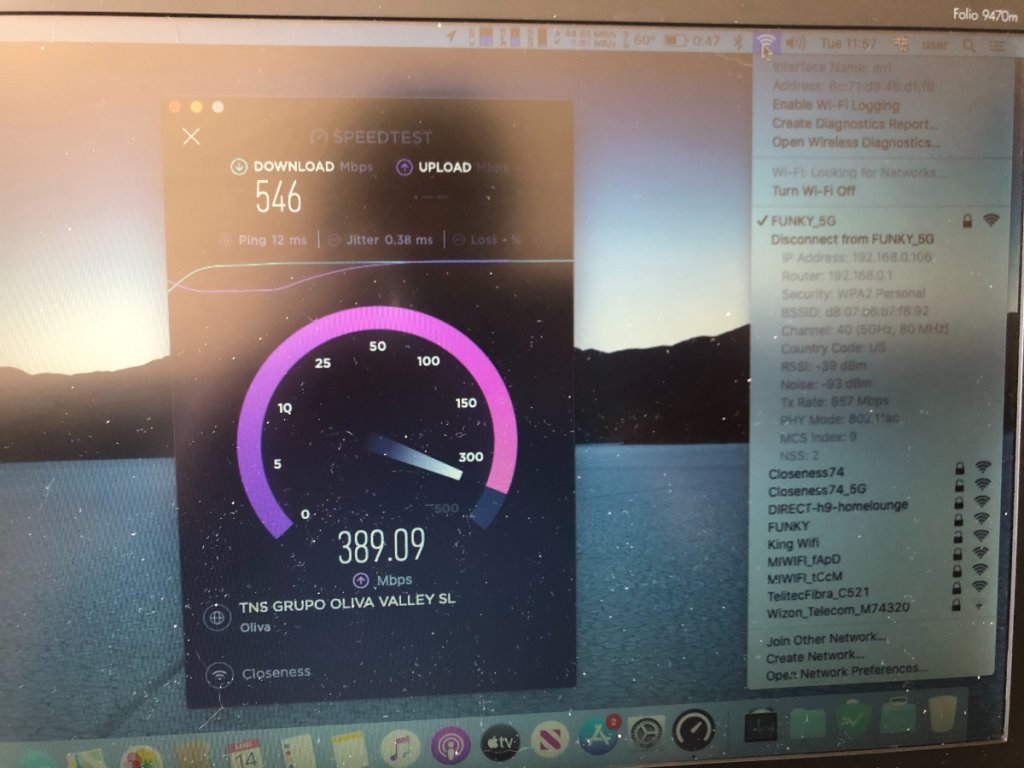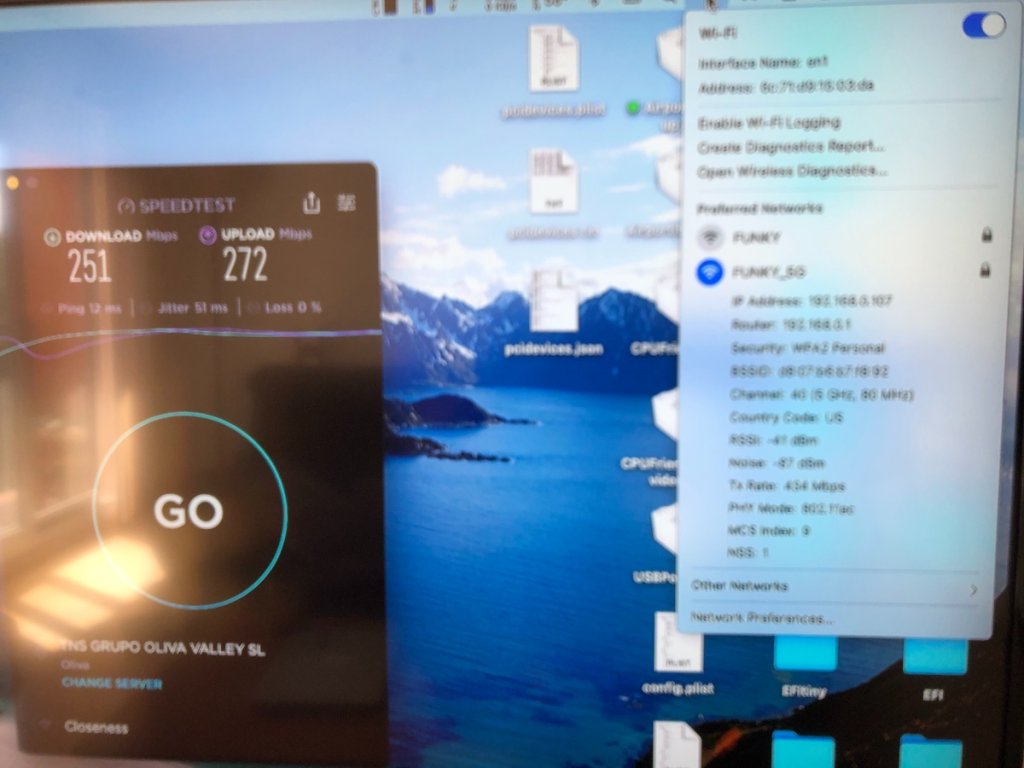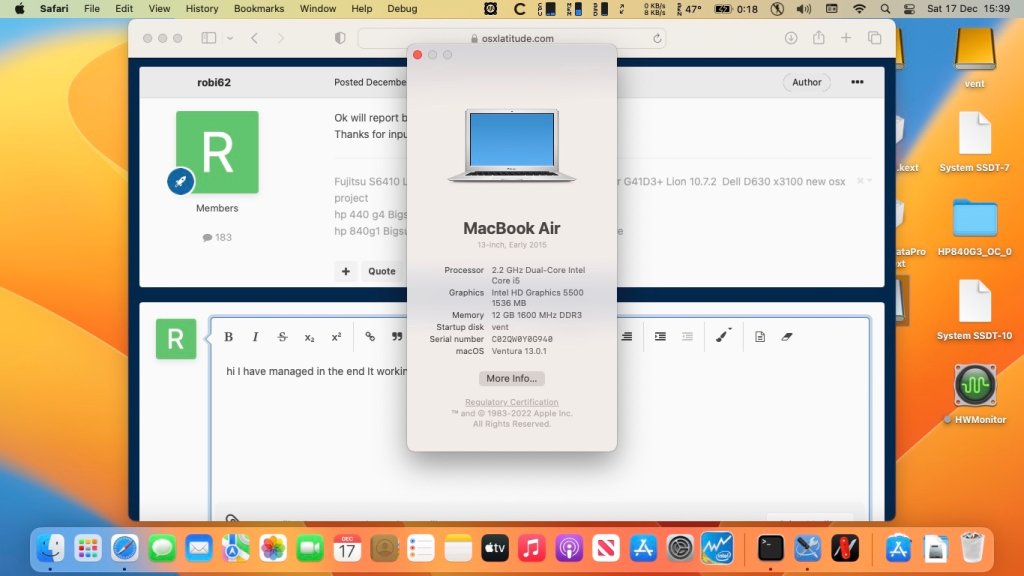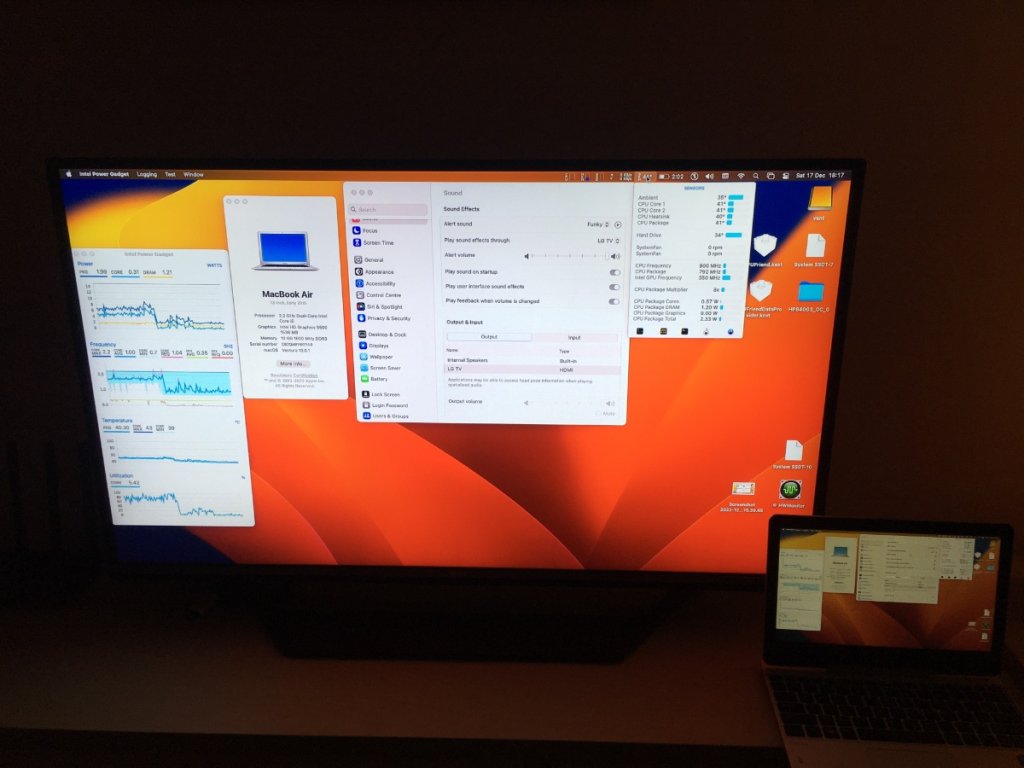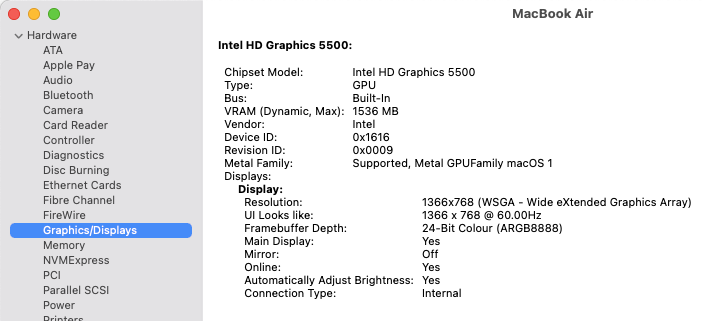robi62
Members-
Posts
206 -
Joined
-
Last visited
-
Days Won
6
Content Type
Profiles
Articles, News and Tips
Forums
Everything posted by robi62
-
ok today I tried a different approach I specified pipe and types in config but l gets connected as dp but colours are violet and no audio with dp What's the problem did I do something wrong ?????? I enclose config file ioreg Funny thing Hackintool thinks I am connected with HDMI??? forgot to mention on bootup no display got it after I fidgit with connector in and out a few times. config 3.plist.zip iMac18.1.zip
-
Im not having much luck It always connects to HDMI instead of DP If I set connector to dp black screen on boot and then I have to figit with dp cable until display work but then colours are violet. hopeless cause also after sleep screen stays black I think putting back windows and sell it again
-
Hi colour was like violet and if I dont specify connectords it would connet as hdmi and not dp as I checked with ioreg
-
hi still trying but why is it that when I manage to connect with dp colour is funny???? I enclose ioreg iMac.zip
-
hi so you are telling not to put device-id and use only AAPL,ig-platform-id The values for connector are copied form whatever green manual???? Maybe I need to delete space in between??? It would help it you could post a facsimile dp config file so I can understand what do you mean.....
-
ok I understand This is my new dp config I took out 2gb config so If I don't get 4k@60 I just have to try with a different device??? Is that correct???? What about DVMT in bios ??? What should it be????
-
hi I have a few questions Do I have to specify the connectors or is it just enough with framebuffer-patch-enable 01000000 ??? Also do I have to specify both AAPL,ig-platform-id and device id ???? If I get black screen after boot I need to add igfxonln=1???' You see its very confusing for me This is the config of both hp 800g1 and Lenovo m73 tiny and it seem less complicated ok I changed device to this I booted nothing on both dp block screen then computer rebooted and. this kp
-
hi I changed connectors to dp did a nvram but now screen stays black omg too complicated I have been trying for ages but the Framebuffer seems too complicated
-
Hi do you mean to remove all these??? framebuffer-con0-alldata framebuffer-con0-enable framebuffer-con1-alldata All of them??? I did but it makes no difference
-
Hi Herve' hp 600 g3 ssf Intel(R) Core(TM) i5-7500 CPU @ 3.40GHz intel hd 630 2 dp ports which it connect to my lg 43 tv with dpto HDMI adapter same one I use for hp 800 g1 which gives me @60fps I enclose my ioreg Mac mini.zip
-
Hi Herve' DVMT is set in bios I tried all different setting 64,128,256,512 MB but still the same result
-
Hi guys I recently installed Ventura on the above desktop but I cannot seem to be able to get 4k resolution @60fps. I tried different config looked online but I still cannot. Funny thing I can with my hp 800 g1 I don't understand it. Can someone figure it out??? I enclose config I use. Config 2.plist.zip
-
[Solved] HP Folio G1: Problems after wake up from sleep
robi62 replied to robi62's topic in The Archive
Hi I fixed the problem. It was that after changing bios ME driver got lost . By luck I found out that doing a reset to default in bios I would get the me driver back and it worked. Merry Christmas everyone -
[Solved] HP Folio G1: Problems after wake up from sleep
robi62 replied to robi62's topic in The Archive
Hi Herve´ I tried that with no spoof for video card and also enabled plugin type but nothing seems to work. I think Im going to install Windows back on and sell it asap -
[Solved] HP Folio G1: Problems after wake up from sleep
robi62 replied to robi62's topic in The Archive
Hi Herve' MacBook 9,1 uses platform id 03001E19 but doesn't work with that. I tried different config for video also spoofed as kabylake but same result. Yes cpufriend made for this cpu I just tried with ssd.aml generated from ssdtprgen website same result. I forgot to mention that videos playing ok after sleep with Firefox -
hi I recently bought 2 similar hp laptops an Hp x2 1012g1 and a hp Folio g1 Both are very similar in specs and same intel 515 card. I have issues with the folio g1 I have monterey installed in both working fine Specs are almost identical to MacBook 9,1. Issue for the folio g1 are that after waking up from sleep Safari cannot play YouTube videos. Also Hackintosh app hangs after sleep just won't open. At first I thought it was an efi problem but I tried different ones and different config etc etc but the problem is still there.... On the other hand the x2 1012 g1 does not have this problem. I have checked bios setting and both have same set up. I do not know what this problem is happenging??? Im very frustrated about it Never had anything like this before Any ideas anyone??? I enclose a screenshot of specs and config file I use at the moment config.plist.zip
-
Hi I have to dig it up .. Ill upload it in a few days
-
Ok I realised what it is ... the antenna on the lenovo tiny desktop is crap compared to the laptop so I played around and by bringing it closer to router I achived the desired tx rate.. So it was what Herve’ suggested
-
Hi Herve’ config are the same same version of airportbcmfixup country code is same us and even if I put laptop furthest away it still show higher tx rate What I dont understand is why it worked for a couple of times when I swapped cards or change the cables .. then it reverts to lower speed Im really intrigued...
-
Just stumbled on a terminal command to see tx rates and this is the output Lower signal is the lenovo it shows is capable of max speed but ...
-
Ok I will try although the lenovo its closer to router. I thought it did but after a couple of reboots it went back to old speed so it is not the cables...
-
Hi I seem to have a problem I have same wifi card installed in two different hackintosh machines The card in question is AW-CE123H First one is an hp 9470m running os Catalina and second one on a lenovo m73 tiny os Monterey. On hp good download speed but Monterey does not. I even used same kext bcrmfixup kext and that did not improve. I changed the cards and first boot on Monterey speed was good but after reboot went slow again.. Any ideas why is this happening?? As you can see on photo hp txrate is 867 while on lenovo txrate is 434??
-
hi I have managed in the end It working good with clover . All I did was to only install patches for graphics cards only nothing else with opencore legacy patcher. Everything works but I think I'm going to stick with Monterey for the time being.
-
Ok will report back in a fews days with the outcome Thanks for input.
-
hi guys I have installed ventura no my hp and I read that you need to patch with oc 051 in order for card to work. so I downloaded oc legacy and did that but now when I boot when I reach desktop it stays black....while before it booted with 3mb in the intel hd5500. I tried in putting a few config but results is the same???? Any idea which one will do the trick??? I attach a screenshot on my card id