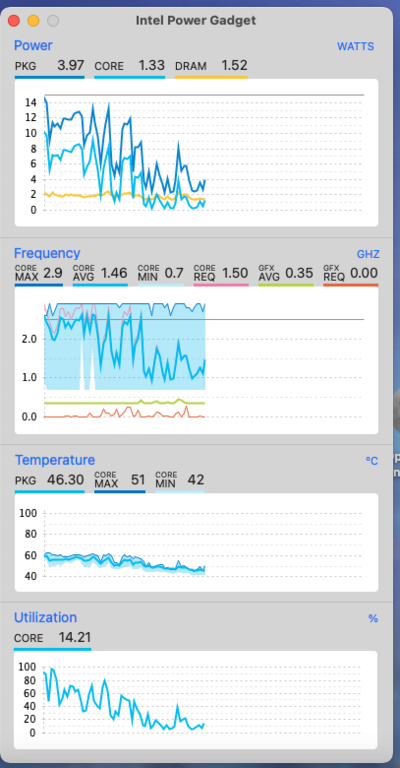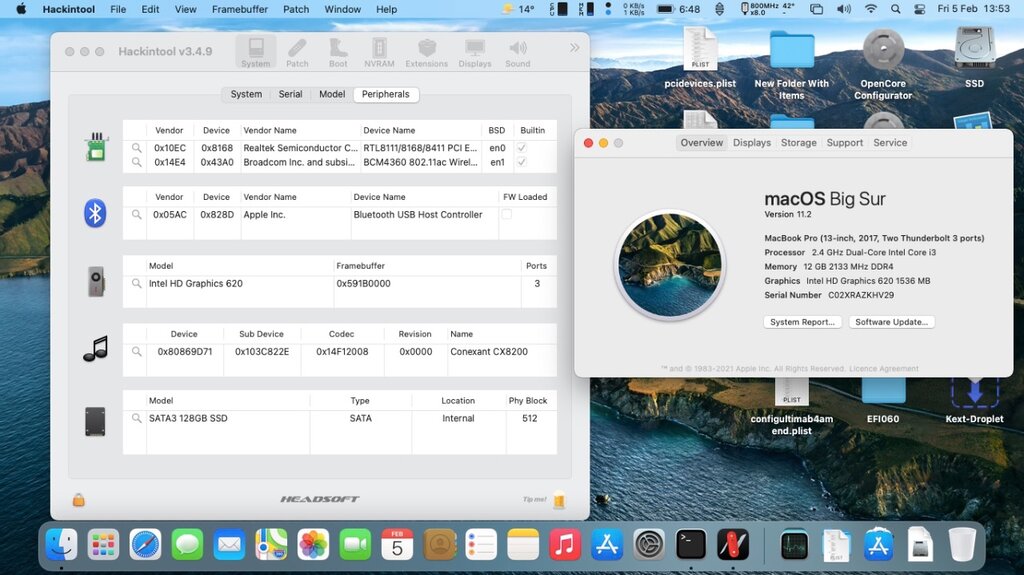robi62
Members-
Posts
213 -
Joined
-
Last visited
-
Days Won
6
Content Type
Profiles
Articles, News and Tips
Forums
Everything posted by robi62
-
Hi guys I have an elite book 840 g1 which works beautifully on bigsur but on Monterey frequencies don't go lower than 1200. I have cpufriend and also I put ssd-pm.aml in acpi in OpenCore to get all frequencies but Monterey does not won't to obey them... Can someone with more knowledge enlighten me in the proper procedure to achieve it?? No idea what files you need from me I enclose my efi folder The photos is from bigsur you can see its working fine EFI840monte.zip
-
ok so if first patch don't work I need to try con2 or con 3???? Thanks Hervé Edit: Great it was con1 Mark post as closed Thank you
-
hi I have had success with OpenCore on the above mentioned laptop but with all the efi I tried I don't get hdmi sound??? Jake I tried your pack to but same result no option to select sound from tv from sound preferences . What can it be??? I enclose efi that I use which to my surprise I can boot to window 10 too no acpi errors efibootwin.zip
-
I would like to thank you all for the efforts for trying to help me It seems that after Mojave fans seems to be on constantly I tried with Catalina and managed to get fans working in bigsur but not happy with fans mostly on all the time. My other laptopsHP 840G1 and HP 440 G4 behave very well so it looks like either I stick to Mojave or I sell this particular laptop Thank you guys for the help anyway
-
@Baio77 won't even boot too many acpi errors. @Jake Lo no change still no battery.
-
Can you extract the right battery patch from DSDT from bigsur? This way I can test it with my fan working EFi because I use that DSDT I loose the fan Just want to see with the right patch for battery if it appears I have been trying my self but then I get erro when I try to save it
-
nope I can't boot so many messgs about apci error so quick I can't even read them …That is the ssdt from 810 G1 what I put to start with all it seems different all the ticks are off from config file about patches
-
hi no luck does not boot at all It seems that you only changed config file as the rest seems untouched there is something different on config this SSDT-8x0G2h.aml which I don't have in the apci Maybe you forgot to put new ssdt in the folder as is not there………as I only have ssdt 8x0G1.aml
-
ok here it is origin.zip
-
No change still no battery
-
I'm getting crazy now with all the tries……. I found this on github https://github.com/rizaldydeta/Hackintosh-Dell-E7440 This laptop is very similar in specs to mine it's like an hp 810 g1 so I thought I try the clover folder which has been updated . maybe these days it's more complicated than before I boot from that efi having changed config and acpi with mine but does not boot nothing not even with Mojave Don't know what to do anymore I know that if I use dsdt from EFI from bigSUR I get no fans If I use the one from Mojave Efi I get no battery I would like to boot to BigSur with clover but obviously there is something wrong in my config but I don't know what it is…... This is the screen I get when I try to boot:
-
A little update I found the efi folder when fan is working but battery is not It s a modified hp 840 G1 efi which in specs its almost similar to mine I attach it in case you can figure out something about the fan EFI.zip
-
Hi Jake Lo I tried to boot with ssdt from Mojave it won't boot I noticed with Mojave after sleep I still have touchscreen while in bigSur I have not As I was saying there was an efi while I was testing with differents config from other hp laptop that fan was working but then no battery I enclose my IORegistry file from both os Archive.zip
-
Hi that’s the one I’m using so no fan Is there a way with registry explorer to find out where is the fan???
-
Hi Herve' thanks for the @ suggestion it works now I know hp require lapic kernel patch but all my system which are hp I don't have it and I have no problems with it The only problem with OpenCore setup is the fan While I was playing with differnts dsdt and configs form other hp there was 1 where fan was detected but then I did not have the battery Unfortunately as I tried so many efis I cannot remember which one it was I did write on it fan ok no batt but god knows what happened to it If I cannot sort it there is no option but to go back to Mojave
-
Hi Hervé I'm glad you have answered the keyboard is French but I do not know what I need to press to get the @ sign Specs are as follows: Laptop Make and Model: HP Revolve 810 G2 CPU: Intel Core i5-4310U CPU @2.00GHz GPU: Intel HD Graphics 4400 RAM: 4GB Audio Codec: IDT 92HD91BXX (layout 13) Ethernet Card: Intel® l218LM GbE Wifi/BT Card: WiFi - Intel 7260 / Intel BT More detailed specs here: product-pdf.zip If you need more details let me know
-
Hi guys I saw on Reddit that someone was successful in installing Big Sur on the above laptop with OpenCore with touch screen working. I managed to buy 1 for a cheap price and the installation went well except that there is no fan detected so fans are almost always on and I cannot apply rehabman fan patch. I managed to find a clover efi folder from Mojave where everything works even fans so I applied the patch. I have been trying Big Sur with OpenCore for a week almost everyday trying experiments, no joy and I'm getting frustrated trying with different ssdt, going to bed late at night but no joy, even with clover although I updated clover to latest version; it won't boot. I enclose both efi folders in case someone can point me in the right direction as I am about to throw the laptop in despair I don't know what to do anymore PS: After sleep touch screen does not work I think because is found as USB EFIS.zip
-
Hi Guy I finally managed to install Big Sur on my Probook 440 g4 It took a while has I always used Clover before so there was a lot of trial and error I did start with the efi from acquarius.13 from an HP Probook 450 G5 Then I fine tuned EFI for my Probook I m very happy with the result I use Fakesmc instead od virtual smc because this way I get fan reading etc etc and I use Rehabman battery kext too so I get how many cycles has battery done For wifi I updated to BCM4360 which works OTB although I have brcmfixup for having country code US I really happy with outcome Opencore latest version EFI.zip I just edited config file and I noticed that when I run https://opencore.slowgeek.com/?file=laptopkabylake066H5SmuF&rs=laptopkabylake066 Some setting have a question mark....but my system is booting fine no errors so shall I just ignore them?? Im not an Opencore expert This is latest config config.plist.zip
-
I did set pic aspm to 0 as the guide At the moment I'm using a virgin backup I made of Mojave before starting messing up and so far so good Ill keep you posted Ill keep my finger crossed....
-
Im having same kinds of problems although I followed the guide My is an hp 440 g4 I have spent 2 weeks but still no joy Sometime is works sometimes laptop does not boot Thinking of taking card out and out back usb wifi adapter I have ps even in Sierra and high Sierra same problems
-
E6400 Nvidia NVS 160M (not Intel GMA) Yosemite CLOVER Guide
robi62 replied to krzysztofc10's topic in The Archive
@cosmicaug did you use trackpad kext suggested by Jake lo???? If yes can you tell me which one ??? the one from first post gives me kp…... -
E6400 Nvidia NVS 160M (not Intel GMA) Yosemite CLOVER Guide
robi62 replied to krzysztofc10's topic in The Archive
@trunyce Facetime and imessage works with clover bootloader u just have to google it -
E6400 Nvidia NVS 160M (not Intel GMA) Yosemite CLOVER Guide
robi62 replied to krzysztofc10's topic in The Archive
@Bootxy Seems like overheating problem Sensor kext are loading When I have a proper internet connection I post my files What definitions are u using for mac??? I use macbook pro 5.1 @Katakunazu the issue is speedstep if i disable it shows right frequencies if I enable it shows 2.26 instead of 2.4 because i have to set 266 bus speed in clover config otherwise sound goes. funny and video and audio on videos out of sinc -
E6400 Nvidia NVS 160M (not Intel GMA) Yosemite CLOVER Guide
robi62 replied to krzysztofc10's topic in The Archive
@bootxy Do you have hwmontor installed to see what temps cpu get too When problems happens are the fans on???? What smbios are u using???? for kextstat you just type kextstat in terminal it gives you a list of loaded kexts then save it with textedit -
E6400 Nvidia NVS 160M (not Intel GMA) Yosemite CLOVER Guide
robi62 replied to krzysztofc10's topic in The Archive
@cosmicaug I totally disagree with you about wifi switch I have just tried on mine booting with wifi switch in off position and then turning it on and after a minute I can connect to wifi My card is an ath AR5B93 with works native as an airport extreme no problems what so ever I have reinstalled yosemite this time from start with clover following this guide to the letter but still problem exsists if I enable speedstep in bios sound out of sync with video plus sound alert and sound effect not clear If I disable speedstep in bios everything is fine OS X will speed step anyway I cannot believe that everyone that has installed yosemite on e6400 are not willing to give me a hand ....... Maybe you don't use it as an everyday laptop also I consider myself quite competent in these matter as i have been installing OS X on my laptop for many years now but clover is something new for me as I always used chameleon boot loader so I am a bit out of my comfort zone @Bootxy did you install it as per guide???? Does your laptop always stops and shuts down???\ When it happens are the fans on??? Can you post a kextstat of your config???