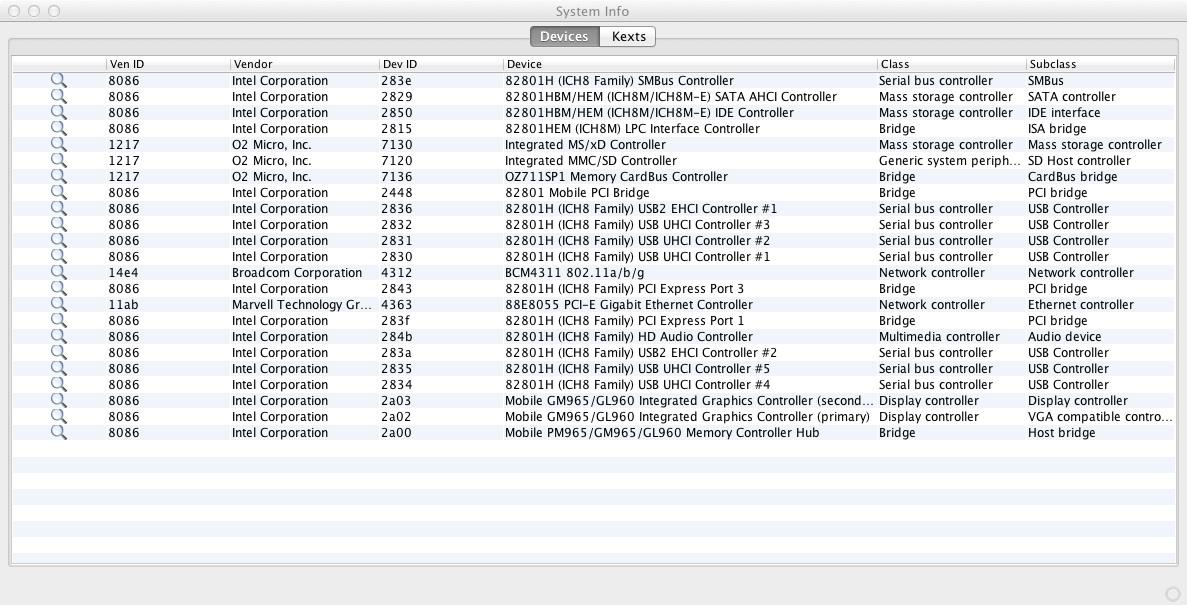robi62
Members-
Posts
213 -
Joined
-
Last visited
-
Days Won
6
Content Type
Profiles
Articles, News and Tips
Forums
Everything posted by robi62
-
Yes I do it is just that frustrating invalid firmware mesg at boot but I managed with a program called keyboard maestro which has enabled brightness up with f7 and down with f6 anyway if any of you gurus in your own time can have a look at my latest dsdt and see what improvements I can make by the way I get error only single bank of ram from rtc at boot This is my latest dsdt dsdt.aml.zip
-
Hi the solution seems to be here but when i compile it always getting error so frustrating QUOTE (LeXa2 @ May 12 2011, 07:01 AM) Slice, had you been able to fix "unable to control backlight brightness intensity" problem? I'm having just the same "firmware had invalid value" in the dmesg and can't control display brightness as a result . This is Ivik's achievement. DSDT addition CODE Device (PNLF) { Name (_HID, EisaId ("APP0002")) Name (_CID, "backlight") Name (_UID, 0x0A) Name (_STA, 0x0B) Name (_PRW, Package (0x02) { 0x1C, 0x03 }) Name (PTVL, 0x64) Name (PBCL, Package (0x0A) {}) Method (_BCL, 0, NotSerialized) { SX10 () SX30 (0x19) SX30 (Zero) SX11 () Store (SX40 (), Index (PBCL, Zero)) Store (SX40 (), Index (PBCL, One)) Store (SX40 (), Index (PBCL, 0x02)) Store (SX40 (), Index (PBCL, 0x03)) Store (SX40 (), Index (PBCL, 0x04)) Store (SX40 (), Index (PBCL, 0x05)) Store (SX40 (), Index (PBCL, 0x06)) Store (SX40 (), Index (PBCL, 0x07)) Store (SX40 (), Index (PBCL, 0x08)) Store (SX40 (), Index (PBCL, 0x09)) SX12 () Return (PBCL) } Method (_BCM, 1, NotSerialized) { SX10 () SX30 (0x19) SX30 (One) SX30 (Arg0) Store (Arg0, PTVL) SX11 () SX12 () } Method (_BQC, 0, NotSerialized) { SX10 () SX30 (0x19) SX30 (0x02) SX11 () Store (SX40 (), Local0) Store (Local0, PTVL) SX12 () Return (Local0) } }Does any one know how
-
Hi what memory do you have???? I had 1.5gb and it would not let me do it like you cos you need 2gb minimum to upgrade to lion
-
Ok guys managed to fix it I deleted I080211 family next and installed Broadcom43XXFamilyrev2.kext Repaired permission and on next reboot all working
- 1 reply
-
- 1
-

-
Hi I swapped the original bcm4321 for a bcm4311 which is working perfectly in Snow I have tried bcd enabler sh but it won't load in lion I get this message in kernel log Aug 4 19:43:24 MY-MacBook-Air kernel[0]: kxld[com.apple.driver.AirPortBrcm43xx]: The vtable '__ZTV16AirPort_Brcm43xx' is malformed. Make sure your kext has been built against the correct headers. Aug 4 19:43:24 MY-MacBook-Air kernel[0]: kxld[com.apple.driver.AirPortBrcm43xx]: The super class vtable '__ZTV16IO80211Interface' for vtable '__ZTV25AirPort_Brcm43xxInterface' is out of date. Make sure your kext has been built against the correct headers. Aug 4 19:43:24 MY-MacBook-Air kernel[0]: kxld[com.apple.driver.AirPortBrcm43xx]: The vtable '__ZTV16AirPort_Brcm43xx' is malformed. Make sure your kext has been built against the correct headers. Aug 4 19:43:24 MY-MacBook-Air kernel[0]: kxld[com.apple.driver.AirPortBrcm43xx]: The super class vtable '__ZTV16IO80211Interface' for vtable '__ZTV25AirPort_Brcm43xxInterface' is out of date. Make sure your kext has been built against the correct headers. Aug 4 19:43:24 MY-MacBook-Air kernel[0]: Can't load kext com.apple.driver.AirPortBrcm43xx - link failed. Aug 4 19:43:24 MY-MacBook-Air kernel[0]: Failed to load executable for kext com.apple.driver.AirPortBrcm43xx. Aug 4 19:43:24 MY-MacBook-Air kernel[0]: Kext com.apple.driver.AirPortBrcm43xx failed to load (0xdc008016). Aug 4 19:43:24 MY-MacBook-Air kernel[0]: Failed to load kext com.apple.driver.AirPortBrcm43xx (error 0xdc008016). Any suggestions???? Does it actually work in Lion????
-
.Anyway Ill keep playing with editing dsdt and test it Im giving up tried so many things but still that ig invalid firmware is there at least i managed to get brightness slider working....
-
The only thing if I boot from lion usb install with my dsdt I only get half of screen 1024x768 instead of 1280x800 Brightness will start on max value when I unplug ac lcd dims down If you still want to patch my dsdt when you have the time I can test it
-
A little improvement I stumbled across this 1. Download iASLMe http://www.mediafire.com/?jchmtymqlmd and use it to decompile your DSDT.aml to a DSDT.dsl (See instructions after opening the proggie but its as simple as drag and drop) 2. Edit your DSDT.dsl by adding this code: CODE: SELECT ALL Device (PNLF) { Name (_HID, EisaId ("APP0002")) Name (_CID, "backlight") Name (_UID, 0x0A) Name (_STA, 0x0B) } above the Device (PWRB) block of code. And now I have a working brightness slider is display preferences the ig error still shows at boot but Iam happy with what I have achived
-
Hi I came across this at insanely Hi all. There are 2 drivers for brightness: 1. For those who have apple brightness slider working (max backlight>0 in ioreg) can use GenericBrightness.kext.zip. There is also VoodooPS2Controller with mapped keys for brightness for hp, acer, dell, samsung and lg. To make native slider work, you need to add PNLF device: CODE Device (PNLF) { Name (_HID, EisaId ("APP0002")) Name (_CID, "backlight") Name (_UID, 0x0A) Name (_STA, 0x0B) } After that you need to find where _BCM, _BCQ and _BCL methods are and what graphics you use, since a lot of dsdt had multiple methods, because there is support for multiple cards in bios. If your graphics is (for example) GFX0 (search it from ioreg), then you should find that device in dsdt. Under that device, there are other devices (usually LCD, CRT, TV...). Look for the device that has those methods (_BCM, _BCQ and _BCL) and then put Name (_HID, EisaId ("LCD1234")). Example: CODE Device (LCD) { Name (_ADR, 0x0400) Name (_HID, EisaId ("LCD1234")) //this must be added Method (_DCS, 0, NotSerialized) { } Method (_DGS, 0, NotSerialized) { } Method (_BCL, 0, NotSerialized) { } Method (_BCM, 1, NotSerialized) { } Method (_BQC, 0, NotSerialized) { } 2. The second one (NoSlider.zip) can control brightness without PNLF. But you still have to add some code to dsdt. Only Name (_HID, EisaId ("LCD1234")) is needed, like in first method. In NoSlider there are also 2 apps: console utility brightness with parameters: brightness get => returns current brightness brightness set yourbrightness => sets your brightness (from 0 to 100) brightness up => one step up (usefull for keyboard mapping) brightness down => one step down Second app is Brightness Menulet. It is menubar plugin with slider for setting brightness CODE I tried second solution but still no joy Definitely I am useless with editing dsdt
-
Cool Cheers mate
-
Hi when I first boot in lion I had no dsdt my res was not right then I installed switch res to get right one 1280x 800 Then with pcwiz dsdtgui I created my dsdt I tried now the one from linux after compiling it with evo86 dsdte but still problem persists
-
Hi Ialready tried both d630 and d830 dsdt.aml from edp1.9system won't boot get stuck... This is my dsdt.aml I got from linux 2day dsdt.aml.zip
-
this is the linux one To run a command as administrator (user "root"), use "sudo <command>". See "man sudo_root" for details. ________________________________________ ( Lay on, MacDuff, and curs'd be him who ) ( first cries, "Hold, enough!". ) ( ) ( -- Shakespeare ) ---------------------------------------- o o ___ {~._.~} ( Y ) ()~*~() (_)-(_) mint@mint ~ $ lpcsi bash: lpcsi: command not found mint@mint ~ $ lspci 00:00.0 Host bridge: Intel Corporation Mobile PM965/GM965/GL960 Memory Controller Hub (rev 03) 00:02.0 VGA compatible controller: Intel Corporation Mobile GM965/GL960 Integrated Graphics Controller (rev 03) 00:02.1 Display controller: Intel Corporation Mobile GM965/GL960 Integrated Graphics Controller (rev 03) 00:1a.0 USB Controller: Intel Corporation 82801H (ICH8 Family) USB UHCI Controller #4 (rev 03) 00:1a.1 USB Controller: Intel Corporation 82801H (ICH8 Family) USB UHCI Controller #5 (rev 03) 00:1a.7 USB Controller: Intel Corporation 82801H (ICH8 Family) USB2 EHCI Controller #2 (rev 03) 00:1b.0 Audio device: Intel Corporation 82801H (ICH8 Family) HD Audio Controller (rev 03) 00:1c.0 PCI bridge: Intel Corporation 82801H (ICH8 Family) PCI Express Port 1 (rev 03) 00:1c.2 PCI bridge: Intel Corporation 82801H (ICH8 Family) PCI Express Port 3 (rev 03) 00:1d.0 USB Controller: Intel Corporation 82801H (ICH8 Family) USB UHCI Controller #1 (rev 03) 00:1d.1 USB Controller: Intel Corporation 82801H (ICH8 Family) USB UHCI Controller #2 (rev 03) 00:1d.2 USB Controller: Intel Corporation 82801H (ICH8 Family) USB UHCI Controller #3 (rev 03) 00:1d.7 USB Controller: Intel Corporation 82801H (ICH8 Family) USB2 EHCI Controller #1 (rev 03) 00:1e.0 PCI bridge: Intel Corporation 82801 Mobile PCI Bridge (rev f3) 00:1f.0 ISA bridge: Intel Corporation 82801HEM (ICH8M) LPC Interface Controller (rev 03) 00:1f.1 IDE interface: Intel Corporation 82801HBM/HEM (ICH8M/ICH8M-E) IDE Controller (rev 03) 00:1f.2 SATA controller: Intel Corporation 82801HBM/HEM (ICH8M/ICH8M-E) SATA AHCI Controller (rev 03) 00:1f.3 SMBus: Intel Corporation 82801H (ICH8 Family) SMBus Controller (rev 03) 04:00.0 Ethernet controller: Marvell Technology Group Ltd. 88E8055 PCI-E Gigabit Ethernet Controller (rev 14) 0c:00.0 Network controller: Broadcom Corporation BCM4312 802.11a/b/g (rev 01) 1c:03.0 CardBus bridge: O2 Micro, Inc. OZ711SP1 Memory CardBus Controller (rev 01) 1c:03.2 SD Host controller: O2 Micro, Inc. Integrated MMC/SD Controller (rev 02) 1c:03.3 Mass storage controller: O2 Micro, Inc. Integrated MS/xD Controller (rev 01) mint@mint ~ $ I think they are the same
-
<div id="myEventWatcherDiv" style="display:none;"></div><div><br></div><div>Will this do Leon???</div>
-
Hi I bought a fujitsu s6410 as a replacement for my dell d430 mainly because of ram limitations. I installed Lion gm which is working fine but I cannot control brightness because of error IG: Invalid firmware max backlight setting I saw in project osx that there was a solution with adding Device (PNFL) to dsdt I downloaded DSDTE from evo86 When I add the device PNLF to dsdt and try to compile it keep getting errors. I am not very good at editing dsdt .... Can someone point me in the right direction?????
-
I see what kexts did you put in you extra folder???? my machine is running pretty fast but i can only boot -v when I wake up from sleep I get kp about usb and iopci If you read my post cannot get sound in lion it shows you my kext stat Ps there is no tick for virtual memory in Lion as there is in snow In Preferences Panel > Security > General check check: * Use secure virtual memory
-
Zeppo is that on your d430 or desktop machine???
-
Hi Bronxteck I know how to enable it in Snow was wandering how Fabio managed in lion
-
does not work for me when I press power in system info it tell me there was an error and no info about battery etc etc
-
Hi Fabio how did u get sleep to work on your d620??? On my d430 goes to sleep then when it wakes up I have kp......
-
Hi slice is this specific for any of your laptops???
-
This is how I installed it I used the guide from here http://hacklions.blogspot.com/ Then instead of using chimera (chameleon, stolen and rebranded) I installed chameleon v2 rc5 1096 pkg I omitted the part with multi beast I copied folder extra from my snow hdd with edp 1.8 but removed all extensions all I have in extra is fake smc nullcpupowermanagment and voodoo next for keyboard and mouse. I rebooted from lion installdvd and installed lion on my usb 320gb disk which has 4 partitions 1 lion dvd 2 a back up of my snow 3 lion this is where I installed 4snow leopard dvd It finished installation and when i rebooted i was surprised to see It had actually booted up filled all my details etc etc and here we are on working lion I installled coolbook to have speedstep and that is it then I installed the next to get ethernet working First thoughts It seems quite stable and quick considering I only have 1.5gb of ram it only boots with -v I think dstd needs to be adjusted to get more brightness for lcd is not as bright as in snow Fan seems to be working at most of times even if I switch it off with fn+z trick This is the photo of about my mac PS geekbench mark is higher in lion than in snow 1693 in lion 1638 in snow lion.tiff
-
I managed to get sound working I had to put voodoohda and hda disabler in s/l/e to make it work The install of lion on my external hdd seemed much easier than when I tried first time with snow leopard.
-
Hi I just installed lion on my d430 and funnily enough it works like a treat. my broad com wifi works oob cookbook works too;it seems quicker than snow but no luck with sound. I tried deleting apple hda from s/l/e no luck I put voodoo had plus hda disabler in e/e and not working either Any ideas????? All are stock kexts the only ones I have installed are fake smc voodoo keyboard and mouse ,voodootsync ,null cpumanagment AppleBCM5751Ethernet for lan and voodoo battery This are my kext loaded at start up: And this is log in kernel log: ul 24 23:59:54 localhost kernel[0]: Kext org.voodoo.driver.VoodooHDA - library kext com.apple.iokit.IOAudioFamily not found. Jul 24 23:59:54 localhost kernel[0]: Can't load kext org.voodoo.driver.VoodooHDA - failed to resolve library dependencies. Jul 24 23:59:54 localhost kernel[0]: Kext org.voodoo.driver.VoodooHDA failed to load (0xdc00800e). Jul 24 23:59:54 localhost kernel[0]: Failed to load kext org.voodoo.driver.VoodooHDA (error 0xdc00800e). Jul 24 23:59:54 localhost kernel[0]: Couldn't alloc class "VoodooHDADevice"
-
A little update I managed to get sleep enabler and null cpunmanagment kexts working for 10.6.8 You need to change in applebootlist pmVersion=23 otherwise you will have kernel panic sleepenabler found here http://blog.nawcom.c...kext.10.6.8.zip null cpumanagment kext is the same as 10.6.7 Strange I cannot set my sleepmode to 0 keep getting this message My-Mac:~ default$ sudo pmset -a hibernatemode 0 Warning: Idle sleep timings for "Battery Power" may not behave as expected. - Disk sleep should be non-zero whenever system sleep is non-zero. Warning: Idle sleep timings for "AC Power" may not behave as expected. - Disk sleep should be non-zero whenever system sleep is non-zero. My-Mac:~ default$ So I cannot change to 0 Managed to change to 0 it was something to do with energy saving prefs but when system wakes from sleep blank screen