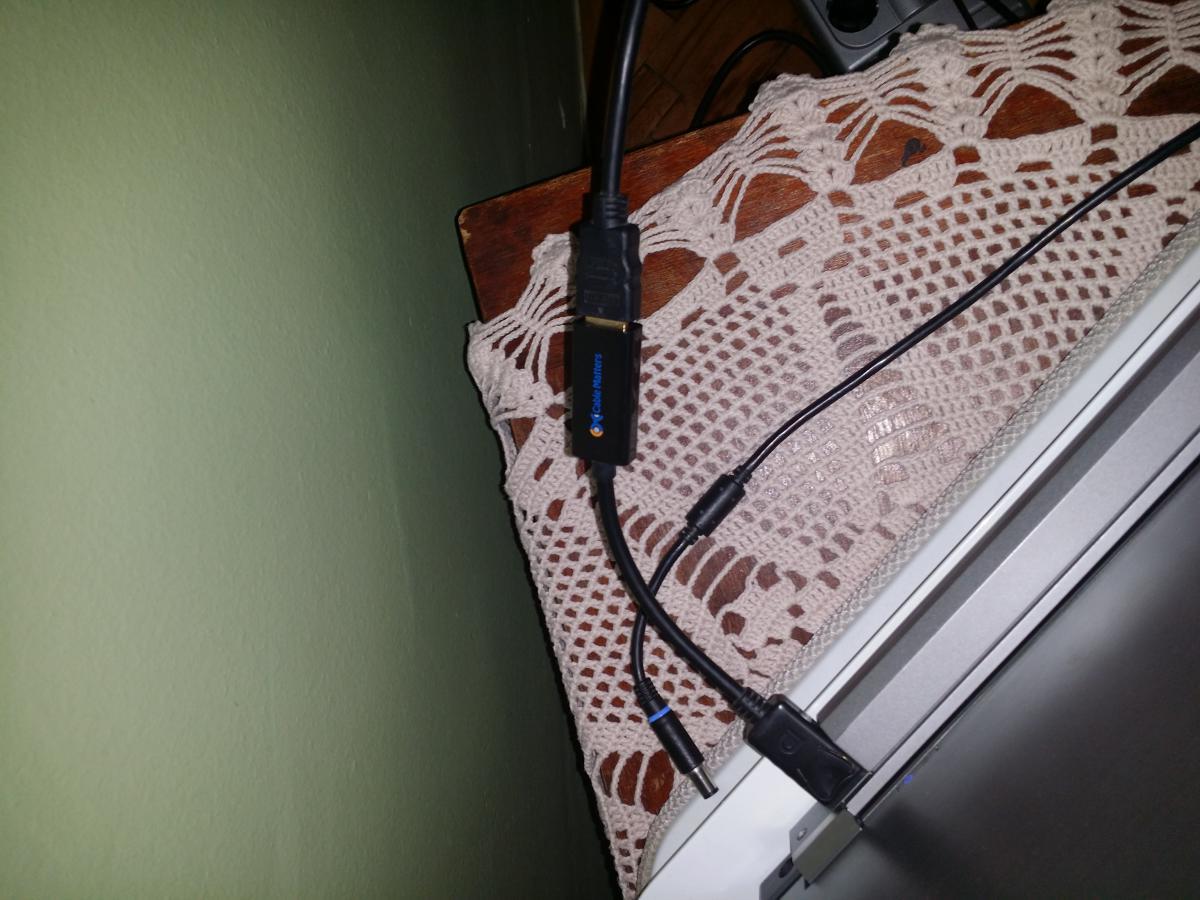PlutoDelic
Members-
Posts
110 -
Joined
-
Last visited
-
Days Won
6
Content Type
Profiles
Articles, News and Tips
Forums
Everything posted by PlutoDelic
-
I cannot troubleshoot your issue, but even to my knowledge i think you are not having a KP. To ensure you a working system, i have uploaded all the necessary files needed. I have not installed anything in /S/L/E, so everything i need is at Clover, though remember for audio you may need to delete a few files in /S/L/E. Most of the files are from the original guide thread so credits to patel4prez for them, however, i have updated a few kext for my own needs. Just overwrite the Clover folder, however make a backup of your stuff first. CLOVER_FILES@pCloud EDIT: and yea, make sure you update Clover as well.
-
Successfully updated to 10.10.1 through AppStore. PS, using Clover.
-
With the provided KEXTs and DSDT for the Chameleon guide in this thread, i used exactly the same files for Clover and am a very happy Yosemite user, tbh it even feels snappier than Mav. It has been my daily driver for quite a while.
-
E6410 - Hidden Boot Manager - Potential UEFI solution
PlutoDelic replied to PlutoDelic's topic in The Archive
Haha, no way? I did research Clover on this as i thought it would be related to it, never thought of searching the projects it is based on. Mods, nuke the thread freely. -
I have mentioned this find around, and i guess most of the people could not get in and that might've made a few people skeptic in my words, and being dyslectic, i dont blame them, sometimes i dont even understand myself. Anyhow, i felt that i need to share this since it could get us UEFI boot, which might not be a game changer but at least it is better and more future proof in case 10.11 comes out with (maybe) full of changes, who knows. How to get in: Basically, what i did initially, i had a problem with the boot timer i twiddled in Clover, so i had to press things fast before it booted, which ended up annoying me a lot (KPs). While doing that, two or three times i accidentally entered a Boot Page which had a bit more information output compared to the GUI BIOS, but only booting related. I noticed it kept on happening every time i wanted to get rid of the clover timing by just moving around the Clover page. The weird thing is, whatever Arrow you press in your keyboard, it will get you in that window, sometimes even Space works, though the most strange thing is the timeframe you have to press the buttons to get inside. I kept on restarting a lot with CTRL + ALT + DEL to search for the proper combo keys, but it was not a key you have to press before POST, it seems only accessible after the POST. The moment the Dell Logo disappears and the booting process starts, thats when you can get in. WHY??? What's the point? While on GUI BIOS, there is nothing i havent tried to get Clover to boot, i never made it, there are no hints at all as what you are doing, all you can do in the UEFI part of the GUI BIOS is add entries with very few information printed. However, on this hidden boot page, trying to find an EFI file i.e, shows you all the possible location, browsable (implementing GUI and forgetting that part?? stupid). Now to be clear, i dont understand nothing of this, but i really hope someone does. Nearly all bootloaders we need to boot OS X, they show some information before getting to bootloader gui, stuff like b1f: or boot0: , my point is, since it is already booting into a target, how come we can interrupt it? I think some people cannot get into that menu due to not having that bootloader delay... And for the end, here's the proof Really looking forward for the devs and geeks reaction.
-
draynoe, i have a question, and the answer might give you a workaround for your issue and a answer for a question i had for weeks. I have noticed this hidden boot manager, it seems to be unreported even by dell, and i accidentally got it. After the BIOS does the POST, start pressing the Left Arrow Key repeatedly and tell me if you got in that menu? If yes, booting to system will be cake easy until you resolve the auto detection (or wrong installation), but if chameleon is there, the menu will detect it.
-
Well, i remember that Clover did not inject well VoodooHDA, and installing exactly the kext with kext utilities did the job, with a permission check and cache rebuild as well. As for anyone sick of the unreliable battery output, HWMonitor seems to have the option to change the menubar icon with a battery percentage one which refreshes and updates in real time and is very reliable. Both stock battery and SlimBatteryPlus have failed me a lot in this case. PS, HWMonitor needs a newer FakeSMC to be able to output such information. PS, latest clover update has speeded things up a bit, not sure how this can be achieved but system is crispier and boots way faster then the previous version.
-
Yosemite requires kext-dev-mode=1 as a boot flag, however, that might be only Clover related, not sure. Blank screen, i had it with external display connected, stick to notebook display until done with (post)installation.
-
Those adapters especially, i thought they are passive, but it must've screwed up my system as i was watching the stream, i remember now that is exactly when i tried the adapter, with no microsd attached. To be honest, if there would be a list of requests, this would be the last one. Another find, HWMonitor with the updated FakeSMC shows accurate battery percentage, now that annoys me.
-
I've made a major screw up, whike watching a football match in Flash/Chrome, screen got stuck, nothing worked, absolute freeze, yet there was steady sound in the background...ive turned it off, woke up, turned it on, it wont boot, not even single user mode. GeforceSensors: still waiting for accelerator to start... And boom, a circle with a diagional line telling me systen is effed up. However, i did put a minisd to sd adapter in the card reader, guess what, that was the major screw up. I think VoodooSDHC.kext is not functional, i did have freezes with sd card in Mav as well. @ako, when you inject a kext (bootloader extra or clover path) you usually ignore other files that would install during a manual installation. You need the Voodoo prefpane
-
Again, sorry for indirectly double posting. I have tested every possible SMBIOS entry, only MacBookAir5,2 gives me WiFi, and i did not get one single ACPI kernel panic this time, strange stuff. SmartBatteryMonitor has started to show quite accurate results, not sure why, though the app itself is not yet Yosemite ready and flickers in the icon bar. Stock battery is useless I have also updated FakeSMC with that of RehabMans, HWMonitor shows a lot more information, and a very hot disk. I tried updating a few other kexts and ended up with them not working, i really dislike the fact that we dont have a sort of Driver Scanning tool or website, cause windows has tons of them, it would be really good to keep track of kext versions and stay up-to-date. PS, have any of you guys tested the Hidden BOOT Manager on our devices, UEFI boot could be fixed that way.
-
What about the Notebook Display, did you get that one to work in Dual mode? It seems Fn + F8 switches from either to VGA or Main Display, and not to ignore the fact that the Main Display is detected as an external, hence the Display picture literary in the System Preferences...
-
Ako, AppleACPIPlatform.kext goes to EFI/EFI/CLOVER/kexts/10.10 You have to mount your EFI drive, use Clover Configurator for that. For SMBIOS, you can temporarely change it in Clover during boot in the options just so you can boot, change anything that is MacBookProx,x to MacBookAir5,2 , we'll investigate the best entry soon. Also Clover Configurator can generate you a SMBIOS automatically for you. Dr. Monkey, were you able to get Dual display to work? Both with and without the dock?
-
For odd reasons, wifi broke again. I will try different Smbios entries until i sort it out, it's quite a handicap without wifi Sure ako, i have the same issue when i change the smbios, so we might be in the same mess. Change it back to macbookpro8,2, clover will let u edit those during boot just for booting properly
-
Sorry for double posting guys, but just got this new info in. Everyone after an upgrade, or having issues with Broadcom 4322 WiFi cards, it seems that the only way to make it work is by changing SMBIOS to MacBookAir5,2. I did, and had kernels panics with ACPI stuff on it. I did revert everything to MacBookPro8,2 except the ROM string, i left it for MBA5***, and WiFi is back . nvda_drv=1 did not make any difference with VGA as well, and FN + F8 crashes through it as well. I know it's random but im just reporting for troubleshooting further. So far, Yosemite has been performing better compared to Mav, but RAM usage has increased a lot as i can tell through the Memory Clean app.
-
With Mavericks i think, you could not install unsigned drivers, with kext-dev-mode=1 you disable that feature allowing you install unsigned kexts. Also, for me to get VGA to work, i have to press FN + F8 at Bios/Clover period, which switches from internal screen to external, thus leaving the Notebook screen useless. Pressing that Combo in OS X will cause a crash, careful there. PS, i have Voodoo seem to have installed 2.8.2 during Mavericks times, so thats working... EDIT: Patel, we seem to have an old FakeSMC, 6.0.1082 to be precise, are there many build tree's outside? i see 6.11 on google?
-
I got way too much distracted today and couldnt keep up track, but i can narrow it down to two things, and i may not make any sense. i changed this value (config.plist): <key>Audio</key> <dict> <key>Inject</key> <string>Detect</string> </dict> however, i had previously Intel as a sound option, and it is not there anymore, and it might be because i did this: <key>Graphics</key> <dict> <key>DualLink</key> <integer>0</integer> <key>Inject</key> <dict> <key>ATI</key> <false/> <key>Intel</key> <false/> <key>NVidia</key> <true/> </dict> </dict> Now, by default Intel is True, at least that is my experience. My CPU does not have a GPU inside, so no point on keeping that there, so i just falsed that. I havent installed any kext, only pasted your ZIP content to /EFI/CLOVER/KEXTS/10.10, which i had to create since there wasnt one for Yosemite. There is another folder called Others, i copied everything there, just in case. Ps, booting with nvda_drv=1 seems to have no whatsoever (different) effect, yet nVidia Web drivers dont install. EDIT: this is a stupid question, but, how do i make HWSensors show more info? all i get is Disk and Battery. EDIT2: Forget the audio thing, totally forgot that i installed Yosemite over Mav, i had VoodooHDA installed over, however, i am not sure what enabled it since it did not work initially.
-
Here's the DisplayPort/HDMI, working in extended mode. Wish i could get the same combo for VGA. Also, Battery is weird again, no steady updates, needs a log-off to update the pecentage, even with SmartBatteryPro, an AutoLock will do the trick too. But both stock and SmartBatteryMonitor icons are dissapearing for a second and comes back for a brief time. It keeps doing that constanly. Fn + F8 is still deadly, though key during Bootloader switch to get VGA, but thats history. Not sure if Fn + F2 works, quite a hell of a feature if you ask me.
-
What kext is your system loading for Wifi? note BCM4331, dont we have 4322?
-
boot0 error, does it show anything else? how large is the disk you are installing it, there is a well known "thing" that needs to be done with disks that have 4k sectors (or whatever it is). BTW, to all you people, the Hidden Bios BOOT Manager seems to boot with any key after the BIOS POST is done and the Clover blinking starts, why does this happen? can anybody get inside?
-
Breakthrough lads, i've found the button to the hidden boot screen. After you turn on the computer, repeatedly press the Left Arrow key. Please lads investigate this as i have no idea what to work around with it, but apparently you can load drivers through efi files as well... Ps, update took a lot of time, i lost sound, wifi and ethernet, the last one is detected in Sys Pref though disconnected, in the system profile it says i have none, weird. EDIT: fixed Ethernet and sound, but Wifi doesnt seem to get back...ps, deleted the kexts as advised by the postinstallation script from patel.
-
Blank screen was due to VGA connected. Initially i got it to the installer, had a spinning wheel taking forever though. After that i changed the kexts to the ones for Yosemite and am already in the middle of installation. Will report further. Thnx patel, without your resources this wouldnt have been possible.
-
I made a usb with clover, just in case my direct upgrade fails, which seems like it is...screen just goes black after a while (during boot). Wondering if the same phenomena will happen in Yosemite, every release got easier and easier to "hackintosh", would love to use all the features, especially the one that stops the battery charging while on AC.
-
Nice, i am expecting a guide for the sake of KEXTs, i might add my part as well with Clover, however, would be really good if you plan the Guide with Clover .
-
Dell Latitude E6410 nVidia NVS 3100M Dual Screen Issue
PlutoDelic replied to audiophile_user's topic in The Archive
Yes, good point indeed. Btw, does your system crash while pressing Fn + F8 while on the system? That could be a hint too. Just lately, when i inserted a SDCard, the system froze exactly like it does on the Fn switch. Ps, havent forgot to prove DisplayPort with a picture, i will soon.- 22 replies
-
- Dual Screen
- NVS 3100M
-
(and 2 more)
Tagged with: