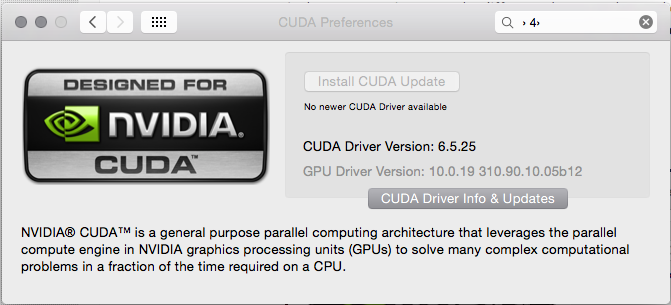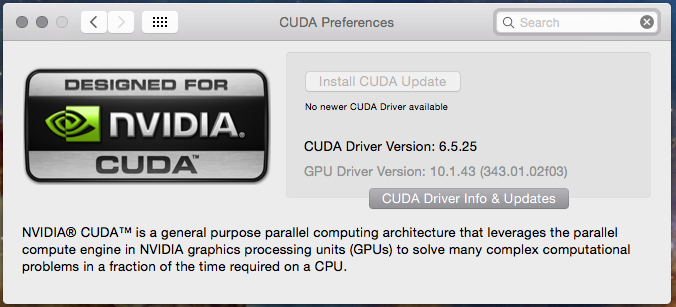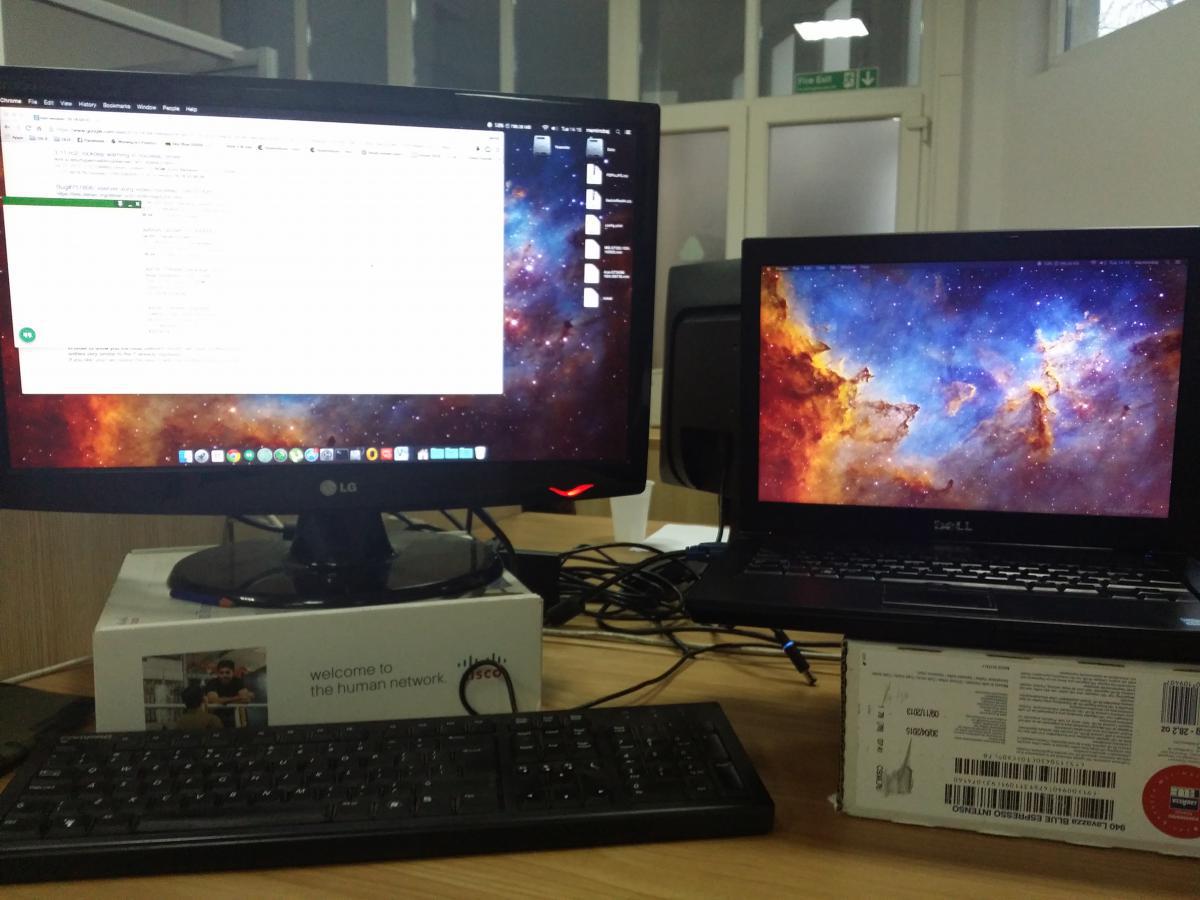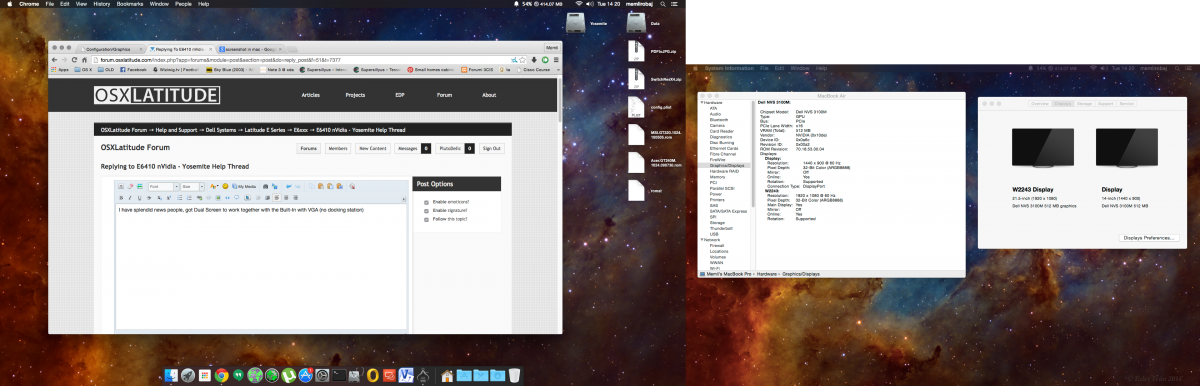PlutoDelic
Members-
Posts
110 -
Joined
-
Last visited
-
Days Won
6
Content Type
Profiles
Articles, News and Tips
Forums
Everything posted by PlutoDelic
-
I've made a breakthrough in getting a UEFI boot in Latitude E6410 (nVidia). For odd reasons, the BIOS reads the MBR instructions in the EFI partitions without a problem, but when it comes to booting through UEFI, it ignores or doesnt see the EFI partition at all. I've read a guide in InsanelyMac where a person mimics EFI layout in an MBR partitioned USB. What i did, i mimicked the whole process of the MBR guide into a GPT one, but this time ignoring the EFI completely and making another partition that looks like an EFI, but is a normal one. AND IT BOOTS. I am further investigating and asking around as why the EFI is not viable to be detected by our machine, but it sure is DELL's fault.
-
It seems UEFI can detect a Clover USB if it's MBR, where as it fully detects the UEFI in the 2nd disk for my Windows 10, which is on GPT. Weirdly, none of the USB trials made in OS X work, where as flashing the ISO's from Windows or using cvad's BDUtility result in UEFI detection. How come this is happening? MBR can load GPT through Clover (my current setup), UEFI can load Windows on GPT, but no UEFI GPT Clover solution. I am on the brink of finalising a Clover Guide for the E6410 but ever since i found that UEFI boot doable, im on the hunt to make it work once again...
-
this beats any method on creating a USB, of course what you install as a bootloader makes the difference.... https://support.apple.com/en-is/HT201372
-
It seems UEFI has no problem loading MBR drives, can anybody investigate this, why couldnt i ever create a detectable let alone a bootable UEFI USB, but the ISO works well? Even a x64 package boots up. I have messed up my E6410 Hackintosh/Clover right now am and only booting from the UEFI Windows, but i am planning to create a manually partitioned USB. From what i know, EFI is usually FAT32, or am i wrong?
-
Dell Latitude E6410 nVidia NVS 3100M Dual Screen Issue
PlutoDelic replied to audiophile_user's topic in The Archive
Yes i did, with Clover however. Follow my post here And you can also update the driver manually if you wish to- 22 replies
-
- Dual Screen
- NVS 3100M
-
(and 2 more)
Tagged with:
-
I just had to flash the Clover ISO on the USB, just to find out it's UEFI only, and guess what, it booted as UEFI. I AM PUZZLED NOW. http://sourceforge.net/projects/cloverefiboot (chameleon, stolen and rebranded)/files/Bootable_ISO/ both 32 and 64 bit are present, wondering if that made any difference?
-
i have made a WiFi observation. Whatever the connection and signal quality, it seems it negotiates the link between AP's only with 1mbit, even though speeds are fine generally. Also, the WiFi drops seems to come from certificate authentications, meaning enterprise security only.
-
forgive me for the delay peeps Again, i have no idea why i have two FakeSMC's, one in Clover and the other in S/L/E, and i really doubt this may be the reason why the percentage reading disappear randomly time to time (HWSensors doesnt read anything) so this is the FakeSMC at Clover: And kextstat shows the same version: xxx:~ xxx$ kextstat | grep Fake 24 3 0xffffff7f82e4c000 0x11000 0x11000 org.netkas.driver.FakeSMC (1613) <11 7 5 4 3 1> and this is the one from S/L/E: weird...and noobish ofc
-
You're right, especially since there is more then one maintenance out there... Initially i used patel's one from the Official guide for E6410 nVidia, and let me quote myself when i did the aforementioned change: Basically i have no idea which one i've used, the packaged one or RehabMan's ...
-
The only way i've managed to get it to work (stock battery) was through updating FakeSMC and loading its plugins with HWMonitor/HWSensors, which you can change its main icon with a battery percentage.
-
Hmmm, barely ever above 60 degrees, and i am most of the time in dual display, Full HD plus max resolution in the Internal Display, running chrome at 64bit all the time (no flash though), and have all Yosemite display enhancements on. I went further and stress tested it with 10 gig 1080p rips in both VGA and DisplayPort, it handled 4 movies in a row without a problem, thats the only time mine reaches above 70C.
-
I Successfully upgraded my Clover based system to 10.10.2 through AppStore, nothing lost so far kext wise, change logs say they fixed the WiFi drops which seem to happen after coming from the lock screen (displays sleep), we'll see if that is fixed. EDIT: WiFi drops are still present, a single Login Window switch proves it.
-
[Solved!!!] Blank Screen After Installing AppleFBCapri Kext [Mavericks]
PlutoDelic replied to DanielBW's topic in The Archive
Daniel, you can avoid reinstallation very easy. Either boot through a bootable OS X USB and use the terminal before the installation procedure (dont have go go further after), or boot in to single user mode with -s On single user mode, you need to mount the main partition, which is described to you how to do it in the entrance of the single user session. After that, navigate to the kext folder: cd /System/Library/Extensions To find out the name of the kext, type this (assuming you are in /S/L/E): ls | grep Capri this commands lists all files, however, it filters only the files with the Capri name. After you have the file name, the easiest command should be to delete it (again, assuming you did not leave the /S/L/E path): rm NameOfTheFBCapri.kext after that reboot with: reboot PS, you may also wanna share you Device and your Bootloader? -
Initially, the built in battery monitor from apple was toast, very inconsistent results, then i got SmartBatterySlim but even this one showed very odd numbers due to the battery being a double one (i think). What i did is, updated these: https://github.com/RehabMan/OS-X-ACPI-Battery-Driver http://sourceforge.net/projects/hwsensors/ ( http://www.hwsensors.com/releases seems more updated) which will update FakeSMC as well. Now HWSensors ICON in the BAR can be changed to show the percentage of the battery. So far, this has been the only way for me to have accurate battery output. Your other option is chasing the 7 balls for Shenron
-
It seems that the WiFi connection drops (disconnecting from AP) after the screen times out (and goes in to the login window) seems to be caused by 802.1x, which is the standard that defines Enterprise Security for WiFi. I am not having this issue on my WPA2 Private APs at home. PS, sorry if i am double posting, feel free to merge if one must.
-
Thats the highest possible resolution for our built-in display. You can barely find any 14incher with anything above it.
- 4 replies
-
- resolution
- mavericks
-
(and 1 more)
Tagged with:
-
Just booted without nvda_drv=1, and kextstat shows this: Memlis-MacBook-Pro:~ memlirobaj$ kextstat | grep nvidia 84 0 0xffffff7f81012000 0x3000 0x3000 com.nvidia.NVDAStartup (10.0.1) <12 4 3> 101 2 0xffffff7f8106d000 0x26a000 0x26a000 com.apple.nvidia.classic.NVDAResmanTesla (10.0.0) <85 78 12 5 4 3 1> 102 0 0xffffff7f812e1000 0x2aa000 0x2aa000 com.apple.nvidia.classic.NVDANV50HalTesla (10.0.0) <101 12 4 3> 113 0 0xffffff7f82715000 0x2000 0x2000 com.nvidia.CUDA (1.1.0) <4 1> so version 10.0.0 shows up, at least something has updated for real.
-
No sleep im afraid, but i think i did do something with the Hibernate mode when i initially installed, not sure what though as i cant remember. what about darkwake, could that boot flag help? Also, let me break down what i did. Downloaded latest web drivers from here: http://www.nvidia.co.uk/download/driverResults.aspx/80901/en-uk As they wont install due to incompatibility, i used unpkg to extract the package. It extracts two folders inside the main directory, one for the /S/L/E and one for /S/L/PreferancePane I cross-compared all files, and they are similar in file naming, though the new ones differ with the *Web.kext at the end, of course as i noted except the aforementioned NVDStartup.kext, which of course, i backed up just in case. it wont activate the drivers unless you boot with the nvda_drv=1 bootflag So to summarise Original Kexts: GeForce.kext GeForceGA.plugin GeForceGLDriver.bundle GeForceTesla.kext GeForceTeslaGLDriver.bundle GeForceTeslaVADriver.bundle GeForceVADriver.bundle NVDAGF100Hal.kext NVDAGK100Hal.kext NVDANV50HalTesla.kext NVDAResman.kext NVDAResmanTesla.kext 10.10.1 Web Drivers GeForceWeb.kext GeForceGLDriverWeb.bundle GeForceTeslaGAWeb.plugin GeForceTeslaGLDriverWeb.bundle GeForceTeslaWeb.kext GeForceTeslaVADriverWeb.bundle GeForceVADriverWeb.bundle NVDAGF100HalWeb.kext NVDAGK100HalWeb.kext NVDAGM100HalWeb.kext NVDANV50HalTeslaWeb.kext NVDAResmanTeslaWeb.kext NVDAResmanWeb.kext Replaced NVDAStartup.kext I personally just dragged and dropped and let Kext Wizard do the usual in /S/L/E Wondering why the Driver Manager preference pange doesnt work...
-
Call me stupid for this, but, i went through an experiment as i had nothing to lose. My target was not QE/CI, but i just felt we were using old drivers. I did something, it worked, and probably only you can explain why it works . I downloaded the latest nVidia Web Driver for 10.10.1 in the Quadro section, however from experience i know that it will report incompatible system and wont process further. So i dig a bit more and found a way to extract .pkg files. Copied all the kexts to /S/L/E and pref pane to /S/L/Pref*. Did a kext utility checkup and restarted with the nvda_drv=1 bootflag this time (somewhere i read it doesnt work in Clover??). The Web Drivers seem to have a Web at the end of each file, and it only required one file to be overwritten: NVDAStartup.kext This is the result so far: bash-3.2# kextstat | grep NVD 78 0 0xffffff7f81012000 0x3000 0x3000 com.nvidia.NVDAStartup (10.0.1) <12 4 3> 107 2 0xffffff7f82e7e000 0x275000 0x275000 com.nvidia.web.NVDAResmanTeslaWeb (10.0.1) <88 79 12 5 4 3 1> 109 0 0xffffff7f830f3000 0x2ae000 0x2ae000 com.nvidia.web.NVDANV50HalTeslaWeb (10.0.1) <107 12 4 3> bash-3.2# bash-3.2# kextstat | grep GeF 110 0 0xffffff7f833a1000 0xce000 0xce000 com.nvidia.web.GeForceTeslaWeb (10.0.1) <107 88 79 12 7 5 4 3 1> bash-3.2# Is there any way i can test the difference between the two kext bundles? So far the system feels good, not any major difference but not problems either. I also have my doubts that, even though kextstat displays the kexts with the Web at the end, the version remains 10.0.1, however, Cuda pref pane reports 10.1.43. @, jump in ship please...
-
I have splendid news people, got Dual Screen to work together with the Built-In with VGA (no docking station) I did it all with the official wiki help: http://clover-wiki.zetam.org/Configuration/Graphics Also, strangely, video feels crispier, and i feel better overall GUI reaction. Attached a screeny and a picture i took, also the config.plist for Clover. EDIT: PS, i suspect i broke DisplayPort (notice it detects the internal one as DisplayPort), will report later if it works. EDIT2: false suspect, in fact, DisplayPort works way better and now i dont need FN + F8 neither on DP nor on VGA . No Sound however... config.plist.zip
-
Actually i disabled BT completely as i could not stand the Bluetooth Assistant for the keyboard thing. The thing is, i did not have this in 10.10/10.9.5/4.
-
Anyone having WiFi disconnections after display is off? Whether a minute or 15, when my display sleeps and i log back in, WiFi is not connected. Anyone having the same issue? Im on 10.10.1
-
Thanks for the clarification Hervé. I've been bugged by the fact that i cant use the VGA and Built-In Display at the same time and i desperately need it. Even when placed on the dock, all the external outputs work but the internal display is totally ignored, which is my only set-up at the moment. I did try a lot of nVidia Web drivers, none worked. The Cuda package shows this information: GPU Driver Version: 10.0.19 310.90.10.0 , i guess that will remain like that until some OS X version wont be compatible with it anymore
-
@patel4prez and anyone who could answer this. We really have an outdated card that barely has been maintained, and i just read this: Is it possible to patch DSDT or do something to rename the card to a stock GT218 options as above? would that be of any benefit for us, especially if there are better kexts?
-
Pardon me Ako, i strictly use OS X as a desktop preference OS, not as an Apple platform in general. I have debloated nearly all the apple apps since i dont use them.