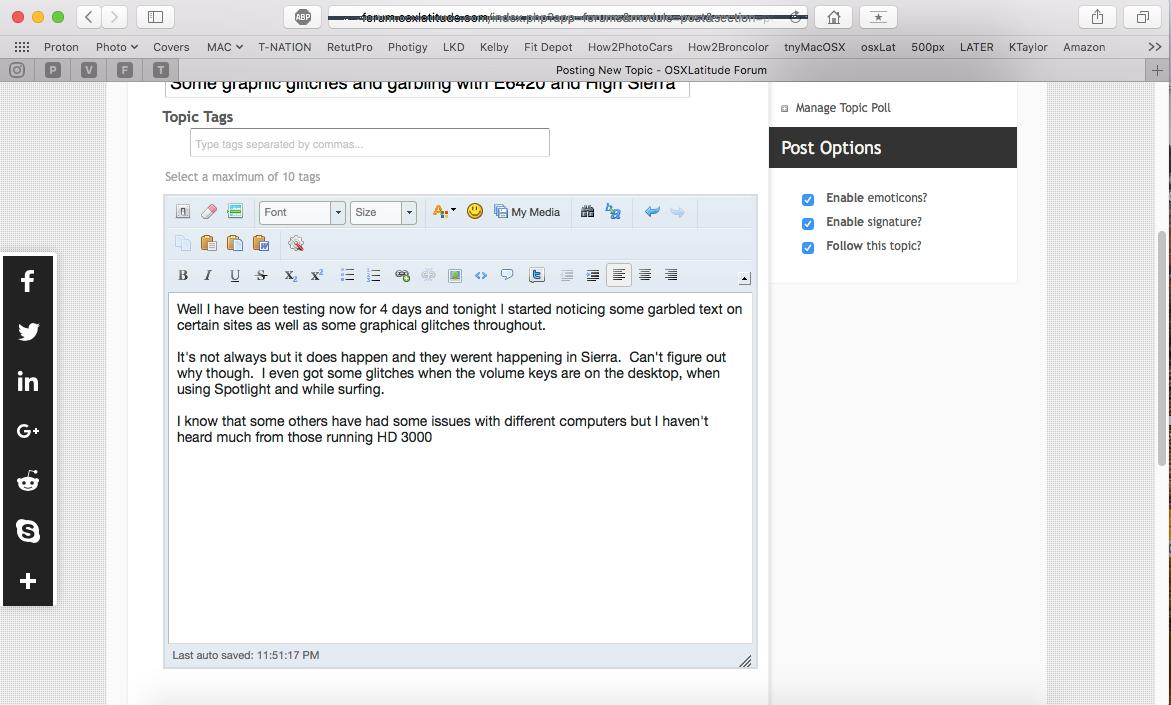spidey123
Members-
Posts
190 -
Joined
-
Last visited
-
Days Won
2
Content Type
Profiles
Articles, News and Tips
Forums
Everything posted by spidey123
-
Hi Guys, well I thought I had figured out the problem with this last week but today it showed it's ugly face again and more often. Since upgrading from Sierra to High Sierra last week I have had quite a few crashes where the OS is totally unreponsive so I'm just about ready to jump back to Sierra. But before I do I was wondering if there was a way to see thru the Crash Logs what process, or app is causing the crashes. I have copied the Crash Log this afternoon. But I don't really understand much in it. If anyone could be of assistance that would be great. Thanks guys. P.s I switched the FaksSMC.kext to the latest in order for HWMonitor to work properly with latest Sensor kexts....wonder if that is the cause.
-
Some graphic glitches and garbling with E6420 and High Sierra
spidey123 replied to spidey123's topic in The Archive
***Update*** Well unfortunately increasing the VRAM did not improve the system at all with regards to the garbling. In fact it might have made it worse. Computer has also become unresponsive at least 6-7 times in the past week since I upgraded. I have a feeling that something like the Lilu kext for the HD 4600 and 4400 will be needed to stop these two issues. -
Some graphic glitches and garbling with E6420 and High Sierra
spidey123 replied to spidey123's topic in The Archive
I'll have a better understanding in a few days as I'm going to be using this computer as my main laptop at work this week. So far today I did notice one incidence of garbling (although minor) so it appears better then before. However I've also had an incidence of the computer crashing, which I don't think ever happened while on Sierra. Again I'll post my results later on in the new week. -
Some graphic glitches and garbling with E6420 and High Sierra
spidey123 replied to spidey123's topic in The Archive
Hi Herve, ok I just wanted to let you know that I decided to just back up my system and then try to add the patch to the kext like in the thread. It still shows 512 in the "About this Apple" -"Overview" But when using Photoshop I can see that the VRAM has now changed and the max is 1082. Not sure why 1082 but I can definitely see the Photoshop Filters work faster now so that trick works. I'll keep you posted regarding whether it actually fixes the garbling graphics issues. Thanks again my friend. -
Some graphic glitches and garbling with E6420 and High Sierra
spidey123 replied to spidey123's topic in The Archive
Ok so I added just the patch through Clover but no difference, ram still showing 512mb. However I did not modify the kext yet. I'm a bit confused on that part, because I know that reading thru that thread which you posted Herve, the person who modified his kext was using a real Mac. So my question is, do I need to do the same thing regardless or is the patch implimented through Clover all I need to do? Thanks Herve. -
Some graphic glitches and garbling with E6420 and High Sierra
spidey123 replied to spidey123's topic in The Archive
Ok thanks Herve. How does one modify the AppleIntelHD3000Graphics.kext via clover? I was thinking of maybe trying to up the VRAM from 512 to 2048, but upon further discovery I found that the most the Intel HD3000 can support is 1.7GB so I'll just leave it at 1024MB. -
Some graphic glitches and garbling with E6420 and High Sierra
spidey123 replied to spidey123's topic in The Archive
Ah ok, well I do have 8 GB of ram so that is definitely a possibility. Do I just apply the change via Clover Configurator by doing the find and replace? And then modify the HD3000 kext? Thanks Herve. -
Latitude E6330 High Sierra Upgrade using Clover
spidey123 replied to griftopia's topic in The Archive
Did you remember to place the "apfs.efi" into your /EFI/Clover/drivers64UEFI folder as I believe that is needed to see your volumes/partitions -
Well I have been testing now for 4 days and tonight I started noticing some garbled text on certain sites as well as some graphical glitches throughout. Actually just happened again while writing this post. I see tiny glitches all over the screen but only once in a while. Can't figure out why though. I even got some glitches when the volume keys are on the desktop, when using Spotlight and while surfing. I know that some others have had some issues with different computers but I haven't heard much from those running HD 3000. Anybody got any ideas as to what might be causing this? Also wondering if the Lilu kexts that have helped other systems like the HD4400/4600 might help.
-
Battery status no longer updating in High Sierra
spidey123 replied to spidey123's topic in The Archive
So after doing some research I found that I needed to install the latest ACPIBatteryManager.kext into /library/extensions and then rebuild the cache as well as removing/disabling the trim patch from clover config.plist. Battery status seems to be refreshing correctly now. -
Battery status no longer updating in High Sierra
spidey123 replied to spidey123's topic in The Archive
Ok so I found a temporary work around that I'm sure has been used by many other people. Just using HwMonitor to show my battery status and that works perfectly. Everythinig else seems ok after 3 days of testing. -
Anyhow this one actually is solved so i think you can mark it solved now because I generated and ssdt. The battery issue I have started a seperate thread for.
-
Battery status no longer updating in High Sierra
spidey123 replied to spidey123's topic in The Archive
Ok after further testing I have discovered that the status does seem to work if you boot with the power cord. As long as it boots without using the battery it works, even if you then remove the cord and run on power it still keeps track. However if you boot with battery power only then it will not refresh unless you keep refreshing yourself by clicking in the top main menu battery icon and then untick and then re-click "Show percentage" Of course that only updates for that time, few seconds later you will need to manually refresh again. Again this only seems to be happening when you boot with battery power. -
Just wondering if anyone else has experienced this issue so far. I know its only a few days since its full release so I'm sure others will also have the issue which is why I didn't place it in the Latitude forum. So anyhow my battery status will no longer update in High Sierra, it was working perfectly in Sierra. I tried generating a new ssdt.aml but it's still the same. I thought possibly the older ssdt used on Sierra had a working status but after some more testing I have found that to not be true. So same issues with old or newly generated ssdt. I've just started reading on the issue but I haven't found much info yet. If anyone has any suggestions please let me know. Thanks guys.
-
AH ok Bronxteck Ok so at least I have figured out how to refresh the battery status. I need to go to "Show Battery percentage" on the top menu and then click it on and off and it will refresh to current %. This is the same if I use the old SSDT that I was using in Sierra or the new one I just generated today. Might have to add a new patch to my DSDT for proper battery status in HS. I'll wait to see what I can find out and I think it's best to start a new thread for this topic as I bet others are also having the same issues on High Sierra. Have you noticed this at all on your Latitude?
-
Ok so after a bit of experimenting, I found both are identical and both have the same issues. The battery status is not updating properly. In fact i doesn't update at all. What ever the battery % is at when you turn it on is where it stays. It also doesn't update if you unplug it from the outlet. However the ssdt that I was using with Sierra still works for that. In fact I've switched back to it because the slighlty overheating issues remain the same. Wonder if there is something missing in my config.plist I was reading that with Sandy Bridge cpu's that need to have AsusAICPUPM=true in clover config. I just looked an I actually don't have that kext in my Kext's folder nor do I have the patch entered in my config. I have this instead <key>AppleIntelCPUPM</key> <true/> So not sure if that is one of the issues or not. For the time being I will continue to use the older SSDT that worked with Sierra. On intial boot, the temps in HWMonitor go as high as 84-85 for a second or two then slowly come back down. As I'm wriing this I'm at 52-54* degrees for all three (Cpu Cores 1-2 and Cpu Package) So its pretty much where I was with Sierra. The extra overheated may have been the result of more workload do to installation process. That's what I think because one I let the computer cool down for a bit I didn't reach the 86-92 degree anymore. What does the team think? Should that entry be placed back into Kexts to patch on the fly section of the .config?
-
Ok that was much easier then I expected. Thanks Jake Lo. I actually already had a folder named ssdtPRGen there and I guess it had older files from the previous scripts??? Anyhow not sure if I can erase it or not so for the time being I just renamed that folder and brought in the newer ssdtPRGen folder and the script worked perfectly now. Thanks Jake Lo. P.S I forgot to mention one thing, do I still put -turbo 3300 after script command? Or run it as is? I actually tried both ways and the output for each read the same, so I'm assuming the script knows which chipset you have automatically now.
-
Hi guys, it's been a long time since I generated my own ssdt via pikers script. So after I installed HS today, I noticed some overheating issues on my latitude. Anyhow I tried to create a new ssdt but I get error messages. I'm not sure whats going on. grep: /Users/xxx/Library/ssdtPRGen/ACPI/SSDT*.aml: No such file or directory Error: /Users/xxx/Library/ssdtPRGen/ACPI/DSDT.aml not found! Aborting ... Done. So I understand that error one means there is no SSDT*.aml in the directory and that is correct. Am i suppose to place an original SSDT dumped from my computer here? Because if yes I will need to dump it again during boot as I don't believe I have a saved original since I was using a generated one with the earlier piker script. And the second error I can also understand because inside of the ACPI folder there isn't anything there either. But of course I have it in my EFI drive inside /clover/acpi/patched So what I'm not understanding is why are those errors coming up? And how do i fix it? So basically Im just trying to figure out how to generate a new SSDT for HS, instead of using my old one. Just to see if that resolves some of the overheating issues i'm experiencing.
-
Anyone been experimenting with High Sierra Beta's
spidey123 replied to spidey123's topic in The Archive
How would I go about using that iasl script in conjuction with the ssdtPRgen script though? Since this is a different issue I will start a proper thread for it. -
Anyone been experimenting with High Sierra Beta's
spidey123 replied to spidey123's topic in The Archive
As for the freezing and crashing. I rebuilt the cache in terminal usig the usual code and It's been steady since. Been using it for the past two hours and everything seems ok right now in regards to crashing and freezing. -
Anyone been experimenting with High Sierra Beta's
spidey123 replied to spidey123's topic in The Archive
Yes that is the one, but for some reason when I run it I get these errors with the new version you mentioned grep: /Users/XXXX/Library/ssdtPRGen/ACPI/SSDT*.aml: No such file or directory Error: /Users/XXXX/Library/ssdtPRGen/ACPI/DSDT.aml not found! Aborting ... Done. Maybe I'm doing something wrong? Or maybe with HS you have to do something differently to get it to work? -
Anyone been experimenting with High Sierra Beta's
spidey123 replied to spidey123's topic in The Archive
Hi Bronxteck I've tried and its still doing the same. However I used the older script version 14.0 Or should I try to use a more current version? I tried with the latest ssdtPRgen.ph and it doesn't generate I get error codes. So I wnt back and used the one I had on my computer. I also ran a First Aid check on the drive, and it showed all is ok but maybe I should do it from the recovery drive. Since I tried that I haven't had it freeze up again. Going to keep testing now and see how it works. What version of the ssdtPRgen do you use Bronxteck? -
Anyone been experimenting with High Sierra Beta's
spidey123 replied to spidey123's topic in The Archive
Ok so I got it installed but I'm having some issues. One the CPU's are showing overheating during the first few minutes after booting. Second the computer locks up and freezes after using it for a while. It becomes completely unresponsive and I have to reboot. I tried to different times and it eventually locks ups every time. So not really sure why and if anyone else has experienced it. Maybe I should try to reinstall it again? What does the team think? -
Anyone been experimenting with High Sierra Beta's
spidey123 replied to spidey123's topic in The Archive
Ok thanks, going to install it tonight. -
Anyone been experimenting with High Sierra Beta's
spidey123 replied to spidey123's topic in The Archive
Ok guys, ive just backuped my system and Im downloading the install High Sierra package. One thing I forgot to ask, do I need to add the newest FakeSMC file or can I use the one I was previously using with Sierra?