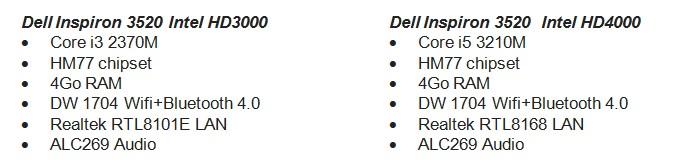bobdamnit
Members-
Posts
297 -
Joined
-
Last visited
-
Days Won
11
Content Type
Profiles
Articles, News and Tips
Forums
Everything posted by bobdamnit
-
You are going to need a patched AppleIntelFramebufferCapri.kext file. What is the screen resolution?
-
I have the same machine, a Dell Inspiron 3520. Have you looked at my guide I posted?
-
If GUID was used, you must boot UEFI in BIOS for Windows 8.1 to work. Otherwise, format the drive as MBR and disable UEFI in BIOS and go back to "legacy" BIOS. There are other workarounds, but thats the easiest method.
-
Have a look at this: https://osxlatitude.com/index.php?/topic/1814-i8kkext-io-kit-driver-for-dell-fan/?p=14913 It allows you to set pre-defined temperatures for the fan/fan speed. For example, you can set in the plist to have the fan shut off at 40*C, run at minimum when it hits 45*C and go full speed at 55*C. I used it on my D520 and it worked beautifully.
-
Windows 7 will install on a GPT disk with "legacy" BIOS, however Windows 8/8.1 will not on "legacy" BIOS. It must be installed on MBR with legacy BIOS. Windows 8/8.1 can only be installed GPT with a UEFI BIOS. So, technically, this tutorial by Tberdy is very accurate and helpful for those trying to install Windows 8/8.1 on a "legacy" BIOS machine. Source: http://technet.microsoft.com/en-us/library/dn336946.aspx
-
If the normal VoodooHDA package is installed, AppleHDA is disabled without removing AppleHDA.kext. A kext is added to /System/Library/Extensions called AppleHDADisabler.kext. You can also add all of these to /Extra/Extensions (VoodooHDA/AppleHDADisabler) which will disable AppleHDA without removing/reinstalling VoodooHDA on each update, but the kexts should be installed with Kext Wizard to /Extra/Extension because they will add the kexts to AppleKextExcludeList.kext and allow the kexts to be loaded without errors. myHack Full should be ran after the kexts are installed to /Extra/Extensions and after each update to ensure permissions and kextcache is properly rebuilt so that you dont run into errors with the next boot. It really is up to you where you want the VoodooHDA package installed. Each has its own benefits. Both work, as long as you have audio!
-
Actually, once I read the documentation, it wasn't that difficult at all. Thanks pokenguyen. Its working properly now, and I can finally type ` and ~ like I should be able to.
-
I know this has been discussed before, but it appears the backquote/tilde key isn't working properly. Instead, I get this: §±. Yes, I know it has been discussed before. There's even an article about it. (http://www.osxlatitude.com/remapping-keys-in-osx/) But here's my problem. I downloaded Ukelele with the intent of remapping this key back to backquote/tilde and was following the previously linked guide. All was working great, until I get to the part that says "New from current source". I get that far, and this is what I see: Now, if you'll notice, the backquote key is inbetween the Alt/Command and spacebar keys. This isn't true on my keyboard. It is located in the same row as the numbers, and just below Esc. If you look at this screenshot from System Preferences, it shows where the backquote/tilde key is. Its like OS X knows that this is the backquote key, but is doing "§±" instead. And, pushing the backquote/tilde key does nothing in Ukelele. Its like the key doesn't exist. In fact, the whole Function keys (F1-F12) are completely non-existant in Ukelele. Therefore, I cannot remap that key to be backquote/tilde. I know this is a small problem, but not having the tilde key makes it even harder to work in Terminal and other utilities. How can I remap this key? Also, for what its worth, I tried KeyRemap4MacBook and it did not work. It had the option, however it did nothing. I wasn't exactly sure where to place this thread, so if it is in the wrong place, please move it to the correct sub-forum please moderators. Thanks in advance.
-
Any luck with Intel Centrino Ultimate-N 6300?
bobdamnit replied to muzicman82's topic in The Archive
Nope. As far as I know, very few Intel wireless cards work with OS X. You can try porting the Intel linux driver, but I doubt you'll get very far. It has been tried by many before with very little luck. Best to just replace the card. -
That is exactly how I fixed it. Thanks pokenguyen. Guide is located here: https://osxlatitude.com/index.php?/topic/6392-guide-inspiron-3520-109/
-
If you cannot get geolocation to work, you might look into this: http://codemink.com/use-chrome-to-fake-your-geo-location/ It uses a tweak in Google Chrome to spoof location. Might work.
-
Changelog: 3/23/14 -Updated bootpack and Extra to have DSDT already inside -Updated /Extra to include ethernet driver 3/24/14 -Included small note about ethernet driver -Updated /Extra with modified VoodooPS2Controller for better touchpad support. (Modified FingerZ so tap-clicks weren't so erratic.) 4/13/14 -Added info about SD card reader -Fixed info about sound/microphone 4/14/14 -Added fix for half volume audio 4/18/14 -Added info about FaceTime/iMessage not working. Looking into a fix. (Adding NVRAM.dylib did not work) 4/25/14 -Security update 2014-002 1.0 reinstalled AppleIntelFramebufferCapri and broke graphics. Follow Step 6 in "First Boot" section to restore graphics. Be sure to run myHack (Full) and reboot to restore QE/CI. 5/4/14 -pokenguyen modified the DSDT for IMEI injection so that stock Apple graphics kexts can be used. -Added modified DSDT to Extra and Bootpack -Removed patched AppleIntelSNBGraphicsFB.kext from Extra -Modified guide to reflect that we no longer need to remove Apple graphics kexts from myHack installer -Modified guide to reflect no longer needing to rename original AppleIntelSNBGraphicsFB and AppleIntelFramebufferCapri -Added disclaimer about using Bootpack and Extra on non-supported models (Including non supported Inspiron 3520's) 5/5/14 -Added "What doesn't work" section -Added updated info about hibernation and how to disable it 5/6/14 -Added info about obtaining native power management 5/9/14 -Removed disclaimer about using bootpack and Extra on non supported Inspiron 3520's -Added Inspiron 3520 Intel HD 4000 Extra -Added info about making the Inspiron 3520 Intel HD 4000 models ethernet work -Updated "Credits" section -Added info for making iMessage and FaceTime work 5/12/14 -Added Inspiron 3520 HD 4000 boopack with proper DSDT
-
This is a guide for the Inspiron 3520 with 10.8/10.9 Specs of i3-2370M HD3000 model as obtained with lspci -nn command: 00:00.0 Host bridge [0600]: Intel Corporation 2nd Generation Core Processor Family DRAM Controller [8086:0104] (rev 09) 00:02.0 VGA compatible controller [0300]: Intel Corporation 2nd Generation Core Processor Family Integrated Graphics Controller [8086:0116] (rev 09) 00:16.0 Communication controller [0780]: Intel Corporation Panther Point MEI Controller #1 [8086:1e3a] (rev 04) 00:1a.0 USB controller [0c03]: Intel Corporation Panther Point USB Enhanced Host Controller #2 [8086:1e2d] (rev 04) 00:1b.0 Audio device [0403]: Intel Corporation Panther Point High Definition Audio Controller [8086:1e20] (rev 04) 00:1c.0 PCI bridge [0604]: Intel Corporation Panther Point PCI Express Root Port 1 [8086:1e10] (rev c4) 00:1c.3 PCI bridge [0604]: Intel Corporation Panther Point PCI Express Root Port 4 [8086:1e16] (rev c4) 00:1c.5 PCI bridge [0604]: Intel Corporation Panther Point PCI Express Root Port 6 [8086:1e1a] (rev c4) 00:1d.0 USB controller [0c03]: Intel Corporation Panther Point USB Enhanced Host Controller #1 [8086:1e26] (rev 04) 00:1f.0 ISA bridge [0601]: Intel Corporation Panther Point LPC Controller [8086:1e5d] (rev 04) 00:1f.2 SATA controller [0106]: Intel Corporation Panther Point 6 port SATA Controller [AHCI mode] [8086:1e03] (rev 04) 00:1f.3 SMBus [0c05]: Intel Corporation Panther Point SMBus Controller [8086:1e22] (rev 04) 07:00.0 Network controller [0280]: Atheros Communications Inc. AR928X Wireless Network Adapter (PCI-Express) [168c:002a] (rev 01) 09:00.0 Ethernet controller [0200]: Realtek Semiconductor Co., Ltd. RTL8101E/RTL8102E PCI Express Fast Ethernet controller [10ec:8136] (rev 05) Credits @pokenguyen - For modifying DSDT to include IMEI injection, for patching the 3520 HD 4000 DSDT, and for helping me obtain native power management @durga - For working on the 3520 with Intel HD 4000 and uploading his /Extra to me @Bronxteck - For troubleshooting @Herve - For troubleshooting @Conti - For developing myHack @RehabMan @BpedMan @sontrg @Yeahoon - For developing the ALPS touchpad driver The Dell Wireless 1704 BT+WIFI device will NOT work. I replaced mine with a DW1515. BIOS Settings: - You must disable UEFI and go back to legacy boot - You must set SATA as AHCI - You must disable "Virtualization" (This can be re-enabled later. It works. Tested with VMware Fusion.) Step 1: Creating the myHack Installer: 1. Create the myHack installer like you normally would, following this: http://myhack.sojugarden.com/guide/. Be sure to use the bootpack I created that can be downloaded below! 2. Boot the myHack USB installer. 3. When it boots, open Disk Utility and partition/format the hard drive how you would like, using GUID partition tables. 4. Install OS X Mavericks like normal. 5. When myHack comes up and asks, select the bootpack extra from the USB drive, and remove any kexts that myHack recommends! First boot: 1. Make sure you boot verbose so you can see what is happening under the hood! 2. When Mavericks boots, immediately open Disk Utility and repair permissions. 3. Run myHack and then run myFix (Quick) 4. Reboot 5. Download "Installers" from below and open it. Run Chameleon Wizard and update Chameleon to the latest. 6. Run myHack and install my Extra 7. Re-run myHack and run myFix (Full) 8. Reboot 9. Update OS X to the latest 10. Install Chameleon, Kext Wizard, Chameleon Wizard, and VoodooHDA from the Installers.zip 11. Run myFix (Full) 12. Reboot Fixes: 1. Audio is about half volume. I have fixed this, but you MUST install VoodooHDA before the fix can be applied. Below, you will find a modified VoodooHDA.kext that enables full volume. To install this, open Kext Wizard and select "Installation". Select "Backup kexts to be replaced", just in case. Select my modified VoodooHDA with "Browse" and install it to /System/Library/Extensions. Close Kext Wizard and open myHack. Run myFix Full, as you want to repair permissions. Getting native power management: 1. Download pokenguyen's awesome utility called Hackintosh Vietnam Tool: http://www.osx86.net/files/file/3842-hackintosh-vietnam-ultimate-aio-tool/ 2. Open HVT and select the following: Kexts > Power Management > Patch AICPUPM 3. While still in HVT, also select: Tools > SSDT generator 4. Click "Continue" and HVT will patch AppleIntelCPUPowerManagement and place SSDT.aml in /Extra 5. Remove NullCPUPowerManagement.kext from /Extra/Extensions. Drag it to the desktop and SAVE it somewhere! 6. Open Chameleon Wizard and make the following options have a checkmark: Drop SSDT 7. Remove the following check marks in Chameleon Wizard: Generate C-States, Generate P-States. Click save. 8. Run myHack (Quick) 9. Reboot You MUST reinstall NullCPUPowerManagement BEFORE updating OS X! 1. Place NullCPUPowerManagement.kext back in /Extra/Extensions 2. Update OS X and restart 3. Re-do the instructions for "Getting native power management" Results: 1. Audio should work with VoodooHDA 2.8.2 (External mic works, internal does not.) 2. Graphics should work with my Extra 3. Touchpad/keyboard should work (2-finger scroll and gestures work!) 4. Power management works 5. Wireless should work if you replaced the card with a compatible card. (DW1515 works out of box) 6. Sleep works (Both clamshell and from the Apple Menu) 7. Display backlight works fully. 8. iCloud and App Store works. 9. Photo Booth works. 10. SD Card reader works. Tested with 32Gb SanDisk SDHC card. 11. Ethernet port works. (You will see this when running myHack: The kernel extension at “/System/Library/Extensions/myHack.kext/Contents/PlugIns/RealtekR1000SL.kext†is not from an identified developer but will still be loaded. This is normal, and I'm looking into an updated kext for it.) 12. For the HD 4000 model, you must perform the following for ethernet to work: System Preferences > Network > Ethernet > Advanced > Hardware tab > Select Configure Manually > Select "Half Duplex 10BaseT". It should start working after that. What doesn't work: 1. FaceTime/iMessage partially work. You have to generate FileNVRAM.plist with Chameleon Wizard and place it in /Extra/Modules. Then you must enter your credit card information into your Apple ID. (Tested and working!) 2. Hibernation does NOT work. Disable it with: sudo pmset -a hibernatemode 0 So far, its been a very capable machine. I changed the Chameleon Theme to a "Bootcamp" style theme because the OSXLatitude theme doesn't work very well on our widescreen displays. Feel free to change it to whatever you want! I will continue working on this and update this thread if anything changes. Modified VoodooHDA: https://www.dropbox.com/s/a2bheqsp6esuiji/VoodooHDA.kext.zip bootpack.zip Extra.zip Installers.zip Inspiron3520HD4000Extra.zip 3520HD4000bootpack.zip
-
Yes. None have worked. But, I did it!!! I made it work! Thinking that AppleIntelSNBGraphicsFB was the problem, I grabbed the 10.9 installer and pulled out that kext. Then I opened the Info.plist and made the following change: <key>IOPCIPrimaryMatch</key> <string>0x1C3A8086</string> To: <key>IOPCIPrimaryMatch</key> <string>0x1E3A8086</string> Then I renamed the original in /System/Library/Extensions to AppleIntelSNBGraphicsFB.kext.orig and dropped the modified one in /Extra/Extensions and ran a myFix Quick and rebooted. It came back fully recognized with QE/CI and no artifacts. Thanks guys! You all have been both awesome and amazingly patient. For posterity, I'm going to upload my /Extra here. Extra.zip Nevermind. I updated with the combo update and it went off without a hitch. It did not break audio or graphics! Definitely a guide coming up!
-
That essentially is what I did. The only thing that has changed was using the new ALPS touchpad driver, because its miles better than the one I used in Mountain Lion. I decided to start fresh this morning because I could no longer remember which patches I have applied. Everything works, except Graphics. So all of this is a fresh build. I have NOT modified anything. Also, it is 10.9.0. This is what I have for Chameleon Wizard: Here I reinstalled the latest Chameleon: And here is the SMBIOS I'm using: So I decided to look into the stock kexts for the HD3000. I found some odd things, to be honest. Here is the Info.plist from AppleIntelHD3000Graphics.kext Bronxteck: The plist is using the "0x" format. Furthermore, it HAS my device ID. I did NOT add that in there. And here is the contents of AppleIntelSNBGraphicsFB.kext What I find odd here is that there is NO "Info.plist" at all. Could that be my problem? --Edit-- Also, in a verbose boot I see the following, but it will boot after this. It does not hang. [AGPM Controller] unknownPlatform SNB not showing up, unload
-
That would make sense, as all I had to do was add my device ID to the SNBFramebufferFB kext before and it would work. Doing that now just causes a kernel panic. Chameleon is updated to the latest SVN. I will admit that I am using 10.9 GM as a test bed. I will grab the 10.9.2 installer from the App Store and give that a shot. Thanks Bronx!
-
Ok, after doing some research, I tried editing my DSDT because all signs seemed to point towards me doing this. I used the following edits: # 07_MEI_4x40s_Sandy.txt into device label PCI0 insert begin Device (IMEI)\n {\n Name (_ADR, 0x00160000)\n Method (_DSM, 4, NotSerialized)\n {\n If (LEqual (Arg2, Zero)) { Return (Buffer() { 0x03 } ) }\n Return (Package()\n {\n "device-id",\n Buffer() { 0x3A, 0x1C, 0x00, 0x00 }\n })\n }\n }\n end; And: # Use this patch if your laptop has the standard 1366x768 screen # # Use dual-link if you have 1600x900 or have upgraded # to 1080p screen. # # Inject HDMI info into GFX0/IGPU */ into method label _DSM parent_adr 0x00020000 remove_entry; into device name_adr 0x00020000 insert begin Method (_DSM, 4, NotSerialized)\n {\n If (LEqual (Arg2, Zero)) { Return (Buffer() { 0x03 } ) }\n Return (Package()\n {\n "AAPL,snb-platform-id",\n Buffer() { 0x00, 0x00, 0x01, 0x00 },\n "hda-gfx",\n Buffer() { "onboard-1" },\n })\n }\n end; And finally: # Brightness control fix into device label PNLF remove_entry; into scope label \_SB insert begin Device (PNLF)\n {\n Name (_HID, EisaId ("APP0002"))\n Name (_CID, "backlight")\n Name (_UID, 0x0A)\n Name (_STA, 0x0B)\n }\n end; But so far all it has done is break USB and keyboard/touchpad. The system still boots. So now I don't know what to try. Anyone, please, help me out. This is driving me bonkers! --Edit-- Sorry for not being a bit more specific. I can get the system to boot "normally" if I drop the DSDT. Normally is everything but video working. And to add to this, I see in a verbose boot that AppleIntelSNBGraphicsFB.kext is not loaded. The exact message is "SNB not showing up, unload". I get full resolution, no graphics artifacts, and my card is picked up by OS X, but I can't get any advanced graphics properties. SystemReporter always says "No kext loaded", but I believe this to be a framebuffer problem rather than a HD 3000 driver issue. I have applied the DSDT patches and tried booting with all of them. I would apply a patch, reboot to test, and if it did not work, reinstall. Then apply another patch and repeat the process. I am positive I have gone through all known patches and bootloader options plus any and all combinations of known DSDT patches. Due to lack of help and active support for this machine, I am reverting back to Mountain Lion.
-
Well, I got it installed. -Wireless worked out of the box. -Touchpad/Keyboard worked with this: https://osxlatitude.com/index.php?/topic/2545-new-touchpad-driver-for-e6520-alps/ -Audio worked with VoodooHDA 2.8.2 (No mic support at all.) -Power Management is working great -Sleep is not working (Sleep or hibernation) -Shutdown/Reboot works But my display adapter isn't working. Like I said, its an Intel HD 3000. Here is what I am getting. It isn't loading a kext for my graphics card.: Here is the output of lspci: Bobs-MacBook-Pro:~ bobdamnit$ lspci -nn pcilib: 0000:00:02.0 64-bit device address ignored. 00:00.0 Host bridge [0600]: Intel Corporation 2nd Generation Core Processor Family DRAM Controller [8086:0104] (rev 09) 00:02.0 VGA compatible controller [0300]: Intel Corporation 2nd Generation Core Processor Family Integrated Graphics Controller [8086:0116] (rev 09) 00:16.0 Communication controller [0780]: Intel Corporation Panther Point MEI Controller #1 [8086:1e3a] (rev 04) 00:1a.0 USB controller [0c03]: Intel Corporation Panther Point USB Enhanced Host Controller #2 [8086:1e2d] (rev 04) 00:1b.0 Audio device [0403]: Intel Corporation Panther Point High Definition Audio Controller [8086:1e20] (rev 04) 00:1c.0 PCI bridge [0604]: Intel Corporation Panther Point PCI Express Root Port 1 [8086:1e10] (rev c4) 00:1c.3 PCI bridge [0604]: Intel Corporation Panther Point PCI Express Root Port 4 [8086:1e16] (rev c4) 00:1d.0 USB controller [0c03]: Intel Corporation Panther Point USB Enhanced Host Controller #1 [8086:1e26] (rev 04) 00:1f.0 ISA bridge [0601]: Intel Corporation Panther Point LPC Controller [8086:1e5d] (rev 04) 00:1f.2 SATA controller [0106]: Intel Corporation Panther Point 6 port SATA Controller [AHCI mode] [8086:1e03] (rev 04) 00:1f.3 SMBus [0c05]: Intel Corporation Panther Point SMBus Controller [8086:1e22] (rev 04) 07:00.0 Network controller [0280]: Atheros Communications Inc. AR928X Wireless Network Adapter (PCI-Express) [168c:002a] (rev 01) All stock video kexts are in /S/L/E. I have none in /E/E. What I have tried: -GraphicsEnabler=Yes -GraphicsEnabler=No -Updating Chameleon to latest svn -Setting SMBIOS as MacBook Pro 8,1 -Setting SMBIOS as MacBook Pro 8,3 Nothing has worked. Can anyone take a look and give me a hand? If you need more information, I can provide it. Thanks!
-
I have. There isn't much, other than enabling HDMI audio and VGA. Helpful later, but not so much right now. I got kind of busy today, so I haven't tried removing the video kexts from a myHack boot USB drive yet. Will doing that also remove them when I install OS X, thereby forcing me to reinstall them after OS X is installed? If so, I'm ok with it. If not, will I face the same problem upon first boot?
-
Ok, I know its not supported, but I grabbed the Pandora's Box installer from over at InsanelyMac and it worked. It booted to the OS X Mavericks installer. I think removing all video kexts from /S/L/E would have probably worked on a myHack installer also, so I might give that a shot. At least I'm making progress.
-
I've tried GraphicsEnabler=Yes, but not "No". I'll give that a shot and get back with you guys. Many thanks! --Edit-- Same result.
-
Ok, I had tried shutting off VT-d (Virtualization), but I haven't tried "dart=0" flag. I assumed that disabling VT-d would basically do the same. I see now that it does. I have already tried this. It seems to be hanging with the Wireless card, so I might just yank it out and see if it boots. If it does, maybe I can install OS X and then replace it and have it work. --Edit-- Well, I pulled out the wireless card, and that didn't seem to help. Here's an updated picture of where it hangs: Some things I noticed: OSMetaClass: Kext com.apple.driver.AppleIntelSNBGraphicsFB class HDCPCtrl is a duplicate;kext com.apple.driver.AppleIntelIntegratedFramebufferCapri already has a class by that name. Kext com.apple.driver.AppleIntelSNBGraphicsFB start failed (result 0xdc00400a). Kext com.apple.driver.AppleIntelSNBGraphicsFB failed to load (0xdc000017) Are those in /S/L/E? I don't have them in /E/E. Could those be what is causing me to hang?
-
Some more info with things I've tried: -Creating the myHack installer on a GUID partition -Creating the myHack installer on a MBR partition -Standard myHack /Extra -My /Extra from ML -Boot pack's of similar models (E6220 and E6520 models are very similar) Nothing has worked. It always hangs here (Can be seen in the last picture of my first post): setWOW_PARAMETERS:wow events = 2(1) ATHR: unknown locale: 60 ATHR: unknown locale: 60 Also, it IS Mavericks downloaded from the Apple App Store. I downloaded it before I got rid of Mountain Lion.
-
Small success. I added the ALPS touchpad driver from https://osxlatitude.com/index.php?/topic/2545-new-touchpad-driver-for-e6520-alps/, rebuilt kext cache and ran myFix. And that got me to the installer screen. But after selecting English as the main language, I was shown the "The OS X installation could not be completed". --Edit-- Ok, I just cannot get this damn installer to start. I've rebuilt the myHack installer USB until I was blue in the face, and I always hang at the above picture. (Minus the ApplePS2ALPSGlidePoint Dictionary problems. I figured that out.) I've waited an hour each time, and it never goes past that. Someone, anyone, chime in please. I'm stumped.
-
Well, after getting Mountain Lion to run almost perfectly, I thought I would give Mavericks a shot. I'm not using any ML kexts. I used Mountain Lion to build a Mavericks boot USB disk. And, I am using the default myHack kext pack. Specs of the machine (From CPUID in Windows, which I'm using because I wasted the OS X partition and only have Windows now.) CPU: Mainboard: RAM1: RAM2: GFX: Wireless: Dell Wireless 1515 (Atheros card. Should work oob) So far, I haven't had any luck at all. It hangs here: setWOW_PARAMETERS:wow events = 2(1) ATHR: unknown locale: 60 ATHR: unknown locale: 60 Sometimes booting with -v -f -x will get me past that, but it will then eventually hang here: BIOS Settings: SATA is set as AHCI. Intel VT-x is disabled (I've tried with it enabled also.) Legacy boot is enabled. (UEFI is disabled) Speedstep is enabled. I don't have an edited DSDT/SSDT. I haven't ever had one for this machine, even on Mountain Lion. What am I doing wrong? Can someone give me some help, or point me in the direction that might at least get me to install Mavericks? Once I get there, I'm positive I can get this machine working great. If you need more info, I can provide it. Just let me know.