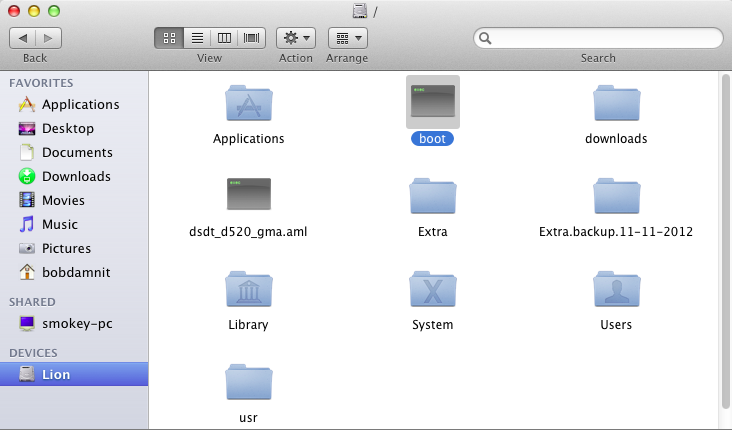bobdamnit
Members-
Posts
297 -
Joined
-
Last visited
-
Days Won
11
Content Type
Profiles
Articles, News and Tips
Forums
Everything posted by bobdamnit
-
Trying to upgrade from 10.6.3 to 10.6.7 on my Inspiron 1520
bobdamnit replied to chrisj's topic in The Archive
No, the "-" isn't required. But as you didn't require any of these boot flags before, I can't see you needing them now. Sounds like either your hard disk is failing, or something changed on your SATA controller. Maybe the update replaced the driver? Are you replacing your /Extra directly after the combo update, before you restart the computer? For example, you would do the following when updating: 1. Backup /Extra 2. Install combo update, do not reboot 3. Replace /Extra 4. Run myHack for a full myFix 5. Reboot Also, if you have to use a patched SATA controller kext, the combo update would replace your current, and would give you this error. You may need to replace it with a compatible one directly after the combo update installs and before you reboot. -
"SleepLess" has an option to "Prevent sleep with lid closed, display's will NOT sleep". This means that neither the computer or the lid will sleep/turn off when I close the lid. I enabled this setting. Then I closed the lid. Sure enough, the display was shut off, however the computer was still running. So I used the hot corner to bring the display back to life. Then I opened a Terminal and fired up cscreen and fed it the correct parameters but did NOT push enter and left Terminal/cscreen the active app. Then I shut the lid, and opened the lid. The display was shut off like I expected, so I tapped the enter key so that Terminal/cscreen would execute my command. No juice. I changed the resolution to 800x600x32, however the display never woke up. So I used the hot corner to bring the display back to life, and low and behold, the resolution was at 800x600. So cscreen is working like it should, but it is not waking the display up like I had hoped. It must have something to do with the lid close button in DSDT. There's a little lid close button/tab to the right of the power button that is pressed when you close the lid. (I'm attaching a picture of mine.) I think this is the causing the issue, to be honest. Remember, clamshell sleep is also tied to this button, and that works. So thats why I think this is a DSDT problem. Or it could just be the fact that I'm running OS X on a Dell. (Picture of display close button) Sorry for such a terrible quality. I used my phone I think this is something I just have to deal with. I may take the power button strip above the keyboard off and remove the lid close button altogether and just remember to sleep the display with a hot corner. The only reason I don't like this idea is because that will completely disable clamshell sleep, instead of me disabling it when I want via "SleepLess". (Clamshell sleep relies on that lid close button being pressed. Remove the button, remove the feature.)
-
Trying to upgrade from 10.6.3 to 10.6.7 on my Inspiron 1520
bobdamnit replied to chrisj's topic in The Archive
You can also try the npci=0x3000 flag. That sometimes works. The flag PCIRootUID=1 might work as well. You said when booting with verbose that the last line is "SATA WARNING: Enable auto-activate failed". What are the few lines before that? Is the line "DSMOS has arrived" showing up? -
Trying to upgrade from 10.6.3 to 10.6.7 on my Inspiron 1520
bobdamnit replied to chrisj's topic in The Archive
npci=zeroxtwozerozerozero or npci=zeroxtwothousand -
Ok, I could see how that works. I gave SleepWatcher a shot. I used the following code: #!/bin/sh PMSET_NUMBER=107374183 PMSET=/usr/bin/pmset GREP=/usr/bin/grep AWK=/usr/bin/awk SLEEP=/bin/sleep $PMSET force -a displaysleep $PMSET_NUMBER $SLEEP 1 $PMSET force -a displaysleep `$PMSET -g | $GREP displaysleep | $AWK '{print $2}'` $SLEEP 1 It will sleep and wake the display fine. However, after closing the lid, it doesn't wake the display at all. I think it is because it is executing the display wake/sleep via PMSET instead of a hot corner. (I'm not sure how the hot corner forces the display to sleep. It may even be PMSET, however I'm not executing it the same way.) I will look into cscreen though. If anything, it seems interesting in forcing my television to supported modes that OS X wont show.
-
Thanks, Bronx, for testing this out for me. I'm not losing my marbles! YAAAY! Also, that is exactly the script that we used to use back in Tiger/Leopard to fix this issue. I couldn't remember the name of it, so thanks for that also. I will definitely give SleepWatcher a try. I haven't tried switching display resolution as a fix, but only because I cannot wake the screen up to switch resolution. (There is no hot key for it. I suppose I could try to set one with Ukelele though.) And once I get the display woken back up, it doesn't really matter lol. Like I said, I'm not really looking for a fix. Just confirmation that I'm not the only one with this problem. (Also, it wouldn't be a problem for most. As far as I know, I'm the only one that closes my lid without having the machine go to sleep. I do this because it is a mobile computer shared between me, my girlfriend, and the television lol. I like to close the lid while I transfer it from point to point in the house.)
-
It is not a sleep issue, Bronx. It is a !DISPLAY SLEEP! problem. Clamshell sleep is disabled so that the machine WILL NOT sleep when I close the lid. The display should turn off when I close the lid (not the machine) and it does. The display should turn back on when I open the lid. (It does not.) Here, I'll run the steps I took to make this happen.... 1. Disable clamshell sleep in Terminal 2. Close the laptop display. (Machine wont sleep, just the display will turn off!) 3. Open lid 4. Do anything. Screen will not turn back on. Here's how I MUST turn the display back on... 1. Disable clamshell sleep in Terminal 2. Open System Preferences/Mission Control/Hot Corners (Set hot corner to SLEEP DISPLAY) 3. Close lid (Machine will NOT sleep. Only the display should turn off.) 4. Open lid 5. Do anything. Screen will not turn back on 6. Move mouse towards hot corner and then away. Screen magically turns back on. Keep in mind that I AM DISABLING CLAMSHELL SLEEP! The machine no longer has the ability to sleep when I close the lid. So when I close the lid, I do not want the machine to sleep. I only want the display to turn off. So this isn't a sleep problem. In fact, I just put the machine to sleep via the Apple Menu and woke it up. Sleep performs normally. (The display turns back on.) But if I DO NOT sleep the machine and just close the lid (With clamshell sleep disabled so that it WILL NOT sleep when I close the lid) the display turns off like it should. When I open the lid back up, it will NOT turn back on. This isn't normal operations. And I hope I explained this better.
-
Ok, so I disabled sleep altogether. (Gotta love pmset!) When I close the lid, the display sleeps like it should. However, upon opening the lid, the internal LCD display does not wake back up like it should. No amount of touchpad movement or keyboard tapping will wake the display back up. A hot corner to "sleep" the display will wake it back up. This proves to me that its a problem with either my machine, my DSDT, or OS X. It is not the software that is causing this issue. I don't believe it is the D520 DSDT, because it happens with the DSDT from EDP on the D620 GMA as well. I don't believe it is a problem with OS X either, because on a normal Mac, it operates the way it should. That only leaves the LCD display as a culprit. As the LCD operates normally in Windows or Linux, I'm leaning towards the LCD display is just fine. So, I just don't have a clue. I wish someone with a GMA 950 would attempt this, and see if theirs performs the same way. (If you need the terminal command to completely disable sleep, let me know. I'll provide it to you so you don't have to install any of the previously mentioned softwares.)
-
When I close the lid, I want the display to sleep but NOT the laptop. There is an option for this in Windows and Linux. The only way to accomplish this is with InsomniaX/Caffeine/SleepLess in OS X. That is exactly how these 3rd part softwares work. They intercept the call for sleep on clamshell close and disable it. And the display does sleep when you close the lid. But if you do not sleep the display before closing the lid, it will NOT wake back up. I'd even prefer if the display didn't go to sleep. Then I wouldn't have to dink around with hot corners for sleeping the display. Exactly! This is exactly what is happening! However it is worse than that. Closing the lid with these softwares enabled will indeed sleep the display. (Like it should!) Except when I do this WITHOUT sleeping the display first via a hot corner (confusing, I know.) nothing I do will wake the display back up. This is not normal operation. If you use this software on a real Mac (I've used it on the MacBook Pro I used to have), the screen should sleep when you close the lid, and wake back up (without touching a single key or the touchpad) on its own when the lid is opened. That doesn't happen at all, on my D520. In order for me to close the lid properly, I have to sleep the display before I close the lid, and after I open the lid. I never said it would, but thats where I think the problem lies. Nor did I say I wanted anyone to look into it, other than confirming their GMA 950 operates the same and that I'm not going bananas lol. I was merely commenting on the fact that its back to what I consider "normal" operation for OS X. I too, can use the hot corner to sleep the display and press any key to wake the display. It even wakes up if I use the mouse. So, doesn't it seem strange to you that if I sleep the display with the hot corner, close the lid with any of these software enabled so that the machine won't go to sleep, open the lid, and the LCD display doesn't react to a key press or a mouse movement like it should? Why do I have to move the mouse BACK to the hot corner to wake the display? Why won't the display wake back up if I don't have a hot corner to sleep the display? (It literally won't. I have to reboot the machine to get the internal LCD display to work again.) There is no way to test this, that I know of. There is no setting in OS X to disable clamshell sleep so that the machine wont sleep when I close the lid. So I have to have one of these softwares installed and running to test this. So whether or not it worked "before" is a moot point because there's just no way to tell if it operated this way before any of these softwares were installed.
-
Yes. I have a system password to wake the screen up from sleep. The screen only goes stupid when I close the lid and don't let the machine sleep, just sleep the display. If I don't use a hot corner to sleep the display before I close the lid (without the machine going to sleep. Thanks, developers of InsomniaX!) and use the hot corner again to wake the display, the display will not wake up. So, can someone with a similar machine (or a GMA 950) attempt to reproduce the error? Install InsomniaX/Caffeine/SleepLess (all work) to prevent your computer from sleeping if you close the lid. Then, WITHOUT setting a hot corner to sleep the display (Or not using it, at least.), close the lid. See if the screen wakes up automatically when you open the lid. (Mine does not.) If it does not wake up, try tapping random keys on the keyboard, or moving the mouse/touchpad to see if the screen will wake up. (Mine will not.) If it doesn't wake up, tap the power button and hit "R" to restart the machine. Then, set a hot corner (bottom left, for me.) to sleep the display and sleep the display BEFORE you close the lid. Make sure the machine does NOT sleep when you close the lid, and invoke the hot corner to sleep the display. Then close the lid. Then, open the lid and move your mouse (you have to use your imagination on this one.) away from the hot corner, and back to the hot corner. Magically, the display wakes up! This is the only way I can close the lid without having the machine sleep. If I have InsomniaX/Caffeine/SleepLess prevent machine sleep and close the lid without using a hot corner to sleep the display, I lose the display altogether. VGA out in mirrored/extended still work. The machine is still working, as the machine is still responding to keyboard shortcuts. (Tapping Fn+Page Up increases the volume, and I still hear it from the speakers, so I know the machine isn't sleeping. Just the display isn't waking up.) This behavior has plagued a lot of us GMA 950 users since Tiger. I remember having long forum conversations with other GMA 950 users way back from the JaS 10.4.8 distro all the way to Snow Leopard 10.6.8 on why it happens. Some of us even went as far as creating scripts that ran on startup/wakeup that would sleep the display then wake it up again VERY fast. (This was before we knew about the BIOS password workaround, and most people were complaing about the display not waking up from sleep, not realizing that the display wont wake up if you close the lid without sleeping the display first as well.) So its a known problem, just never been any fix as far as I know.
-
Hey Leon. I am getting this error in Google Chrome on Windows 7 SP1 with Microsoft Security Essentials. Google Chrome has blocked access to this page on forum.osxlatitude.com. Content from phteyn.mypop3.org, a known malware distributor, has been inserted into this web page. Visiting this page now is very likely to infect your computer with malware. Malware is malicious software that causes things like identity theft, financial loss, and permanent file deletion
-
A lot of the PCIe Atheros cards are supported out of the box with Lion, simply by editing the Info.plist in IO80211Family.kext. I have several that OS X picked right up after modifying it with several device ID's that weren't in the Info.plist. Just about any Broadcom PCIe card will work. Some better than others. I have the DW1395, and I couldn't get it to pickup at all in Lion. I ended up having to install the Broadcom43XXFamily.kext to make the card work, but after that it worked fine. I used to have the DW1390, and that worked without installing any drivers until the card died while running Snow Leopard. In the end, I decided to stick with the DW1395 because its a factory Dell replacement and I got it to work. Also, in case your interested, you can pickup a Belkin F57D050v3 (Only version 3 works with OS X!) USB stick that works with the provided RaLink Wireless Configuration Mac application on eBay for about $10. I have several of these because they work with packet injection in KisMac/Aircrack-ng. Never know when you may need to inject packets. If you don't know why you might need to inject packets, then pick one of these up simply because its USB, works in Linux/OS X/Windows, works at G speeds, can enable any machine to have Wireless, and is very cheap. On the negative side, its about 7 inches long, so it sticks out quite a bit from the machine.
-
Joe, I redid some testing, and I wanted to re post my findings. I think, now that I know how to properly test DSDT files, I may have been wrong in my previous findings. (Thanks again, Bronx, for the info. It was a superb help!) After placing EDP's (Quoted is how I renamed them!) "DSDT.aml" file, your first remake, called "dsdt_d520.aml", and your second remake, called "dsdt_d520_pipe1.aml" in /Extra, I rebooted and specified "DSDT.aml" to be sure that it booted with EDP's DSDT. EDP revision 65 DSDT: Internal display: Works fine, sleeps fine, wakes up "pixelated" External display: None detected Then, I rebooted and specified "dsdt_d520_pipe1.aml". Internal display: Completely corrupt. Unusable. External display: Same as above. Then, I rebooted and specified "dsdt_d520.aml". Internal display: Works fine, sleeps fine, wakes up great! External display: Works fine, extended is great, as well as mirrored. I think you nailed it the first time, however I did not know how to test out DSDT's properly! Thanks to Bronxtec, I finally have both VGA out and proper display sleep! (Semi-proper. I still have to set a hot corner to sleep the display, sleep the display before I close the lid, and then move my mouse towards the hot corner again to wake the screen up. Without the hot corner, the screen will never wake up. Its been this way since Tiger, sadly.)
-
After following this advice (Chameleon boot.plist modifications) the posted D520 DSDT did not work. Please see other thread for details. Also, can we continue this conversation in the other thread? It is the Research & Testing forum, so I feel any development and testing should be performed there. This is the Bugs forum. Thanks for everything you've done so far, joe! Please continue to keep at it. Our DSDT's could use some help, and you're on the right track.
-
Help for E6430, osx installed but what drivers?
bobdamnit replied to asinelloubriaco's topic in The Archive
Not a problem, and I'm very sorry to see you give up so soon! I'm sure with a bit more time we could have figured it out. But I understand. I tried for almost 3 months before I finally got OS X 10.7 installed on my desktop. It can be quite discouraging sometimes. -
Help for E6430, osx installed but what drivers?
bobdamnit replied to asinelloubriaco's topic in The Archive
I'll just about bet thats the problem. I am unsure how you are creating a vanilla install without the /Extra folder. myHack will always create an /Extra folder. (If nothing else, for the myHack.kext file.) -
Help for E6430, osx installed but what drivers?
bobdamnit replied to asinelloubriaco's topic in The Archive
Are you sure you created your myHack USB installer correctly? I try not to use InstallESD because I always get errors, but I've never had any problem using my App Store bought 10.7 full DMG. Another thing you could try, is get OS X running any way you can. Then remove the Extra folder and replace it with the boot pack Extra folder, then run myHack to run a complete myFix on the drive. Reboot and see how that works. -
Help for E6430, osx installed but what drivers?
bobdamnit replied to asinelloubriaco's topic in The Archive
Did you boot myHack with a specific boot pack? -
Help for E6430, osx installed but what drivers?
bobdamnit replied to asinelloubriaco's topic in The Archive
Its OK. I don't know how supported this model is, as I don't have one and I stick with the Latitude D series laptops. We try to stay away from Easy/multifail because we just cannot support whatever drivers the developers place in their installers. They try to generalize their drivers so that it will work (basically) on a multitude of machines. We try to stick to specific machines where we can control the drivers that are used. Don't be sorry for using the multifail method. It can work. (It worked on my desktop, for the most part.) The myHack method is only good if you have specific drivers (kexts) for your hardware. So if you know what kext controls your sound, touchpad/keyboard, graphics, etc... then this can be a very great method to get it running. However, the myHack general /Extra folder should get just about any i3/5/7/Core2Duo/Quad running. So if you install with the myHack method, use the general. Have you tried using EDP? We support the Latitude E 64XX series notebook. Download (OS X has internet access, correct?)EDP and run it. It will ask for administrative permission and open a Terminal. Right off the start, update EDP. Then, after it updates, select option 1, then option 18 for the E6400-6500. Use the predefined settings and let it finish. Reboot and use the verbose flag. (Tap F8 at startup and input -v at Chameleon prompt.) Let me know how that goes. If this works, I recommend a reinstall with the myHack/E6400 boot pack for a much cleaner install. -
Help for E6430, osx installed but what drivers?
bobdamnit replied to asinelloubriaco's topic in The Archive
It sounds as though you are having a problem with CPU power management because you don't have DSDT/SSDT. I would get the machine to a bootable state (where the internal display works, even if with no driver), install a compatible NullCPUPowerManagement.kext into /Extra/Extensions and boot with the No DSDT option in multifail. (I can't really condone this. We support myHack, not multifail/EasyBeast here at OSXLatitude.) I would assume EasyBeast is thinking your HD4000 is a desktop model, and thats why it forces display out through HDMI. (This is the reason we don't support Easy/multifail. We didn't put the drivers in it. myHack lets you supply your own.) Can you enable graphics support on the internal display at all? (I mean with QE/CI) Have you looked into the link Bronxteck provided? -
Help for E6430, osx installed but what drivers?
bobdamnit replied to asinelloubriaco's topic in The Archive
I only hopped in to help you get Chameleon installed. I haven't had any experience with the HD4000, so I really can only give you general pointers. I'd try first detailing your system specifically. For example, we currently have no idea even what version of OS X you are attempting to install. This makes a difference, because the Intel HD4000 isn't supported in Lion, but it is supported in Mountain Lion. (I see now that the 10.7.5 update brought HD4000 support to Lion.) Next, I'd post a verbose boot output. You can get this info from opening Console after booting verbose. Everything that happens during boot will show up in the Console, so save it as a txt file and attach it here. That will help us figure out where the boot process is losing your video. Other than that, I'm lost. Hope this helps any at all. -
Help for E6430, osx installed but what drivers?
bobdamnit replied to asinelloubriaco's topic in The Archive
Then Chameleon isn't installed on that partition. How many partitions are on the hard drive? It looks as though you have a MyHack USB installer drive, and also put a MyHack partition on the disk. (Disk Utility will show you this.) If you put a MyHack OS X installer partition on the hard drive (Like I did.), then you have to be in the "MyHack" partition to be able to see the "boot" file. Unless, of course, you install Chameleon to the "OS X" partition (Again, like I did.). (Be sure to wipe the "boot" file from the "MyHack" partition before you do this, and also make sure you replace it before you attempt to boot from it again!) -
Help for E6430, osx installed but what drivers?
bobdamnit replied to asinelloubriaco's topic in The Archive
Open a Finder window. In the left window pane, at the bottom (Under "Devices"), you will see your hard drive. Click it. In the right window pane, you will see "boot". It looks like a shell script command. Replace that file with the one you get from the Chameleon package. Your finder window will look like this, when you do this properly: Notice the "boot" file is selected? (This is the one you want to replace with the one from the Chameleon package.) -
Thanks for that! Cannot believe I forgot to mention that lol. Also, if Terminal complains that it could not find the UUID for the drive, it can be found by opening Disk Utility and highlighting your hard drive and selecting "Info" button. Replace "YOURDRIVEHERE" with the UUID for the drive.
-
Try booting from your install USB stick and opening a terminal and inputting the following: diskutil unmount -f /Volumes/"YOURDRIVEHERE" Make sure "YOURDRIVEHERE" is actually your drives name. You must use the "-f" flag to force the unmount. Then open Disk Utility. Once that opens, select your hard drive and select "Repair Disk". After that completes, select "Repair Permissions". This usually fixes most of my startup problems when I get Chameleon errors. (A "Repair Disk" will re-"Bless" the first non-EFI partition. {In your case, disk1s2.})