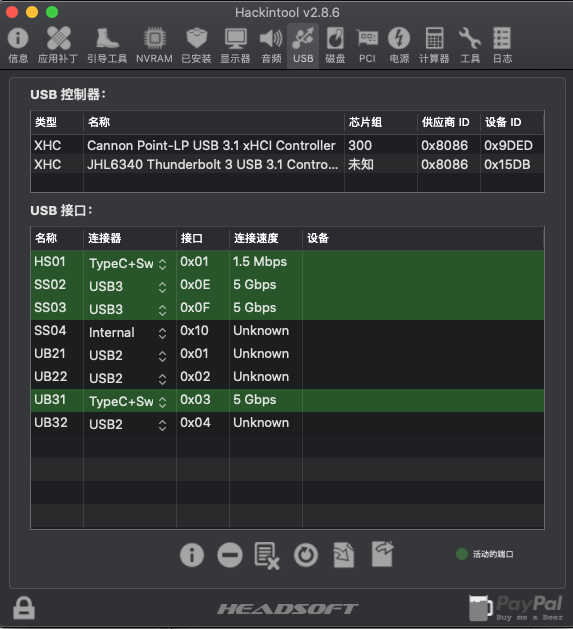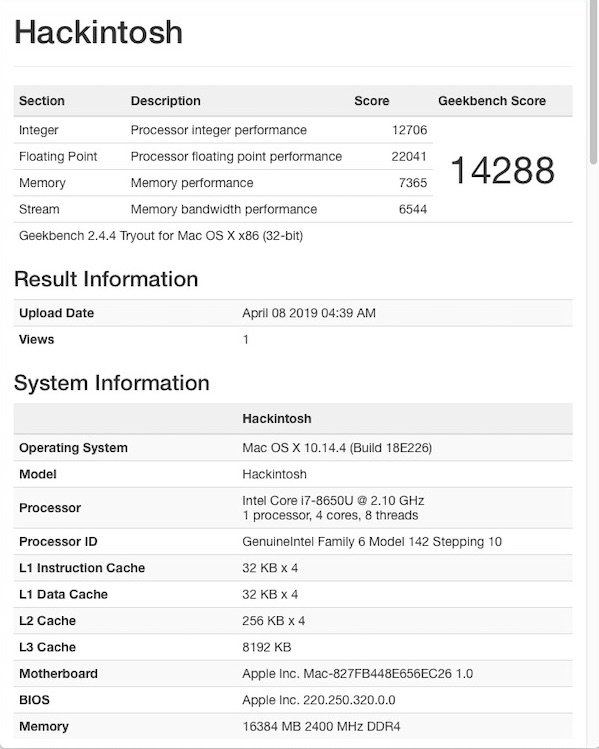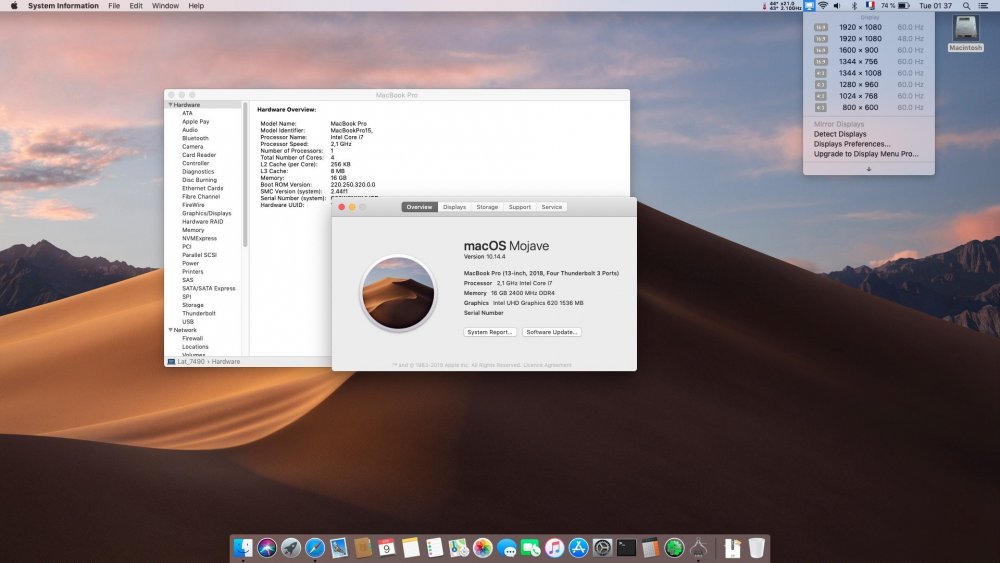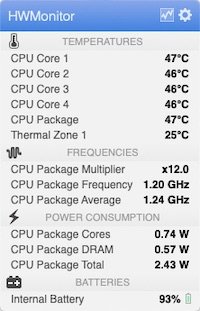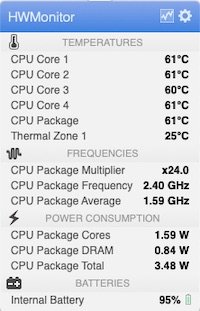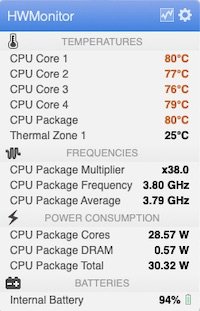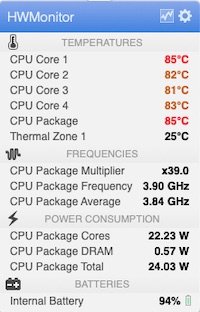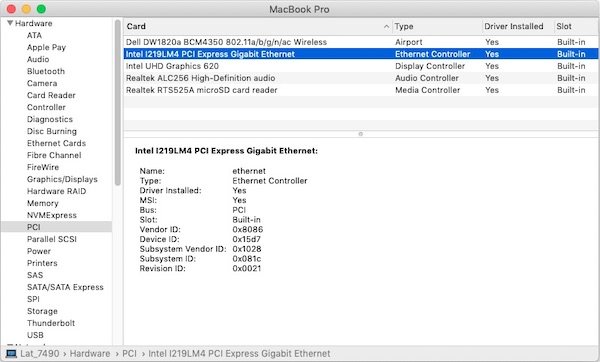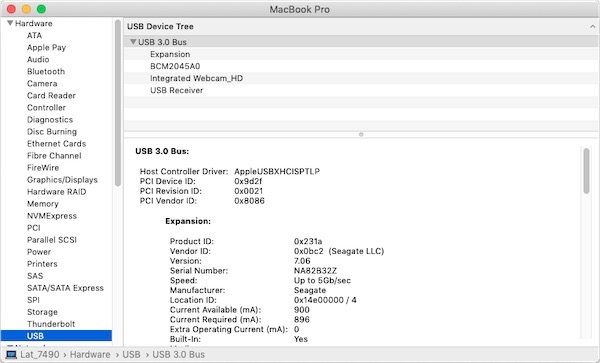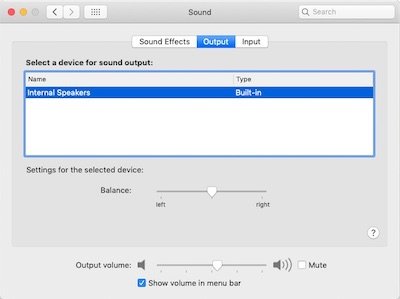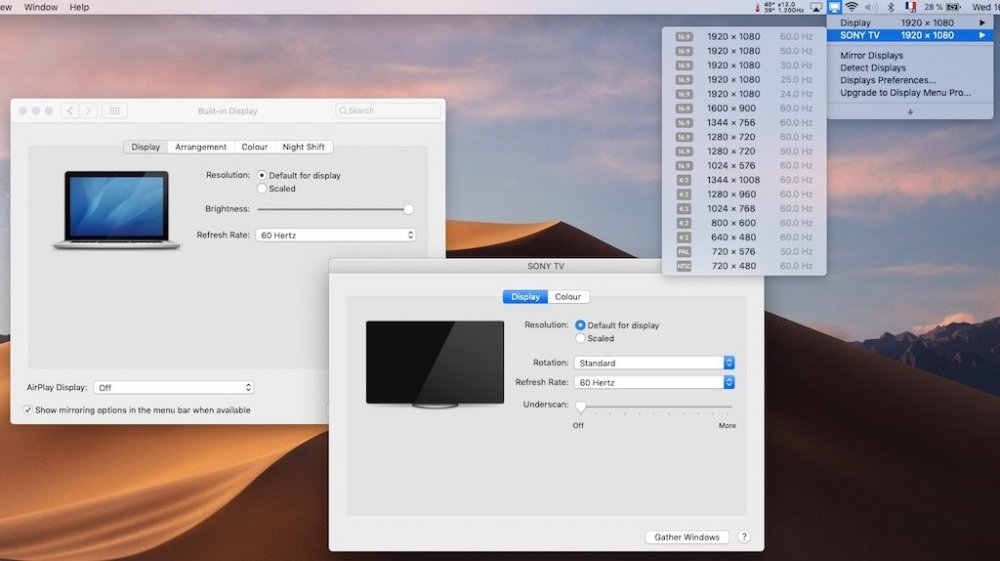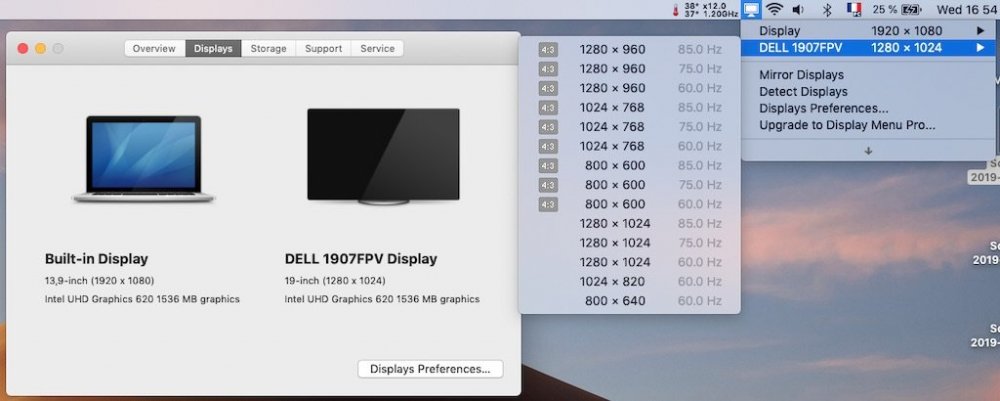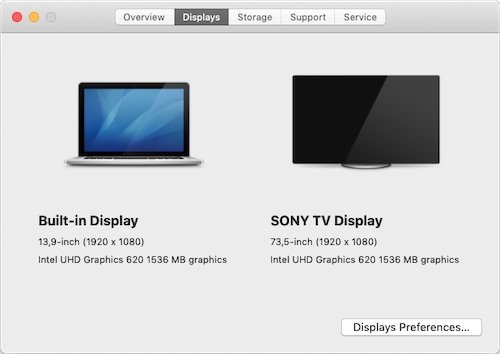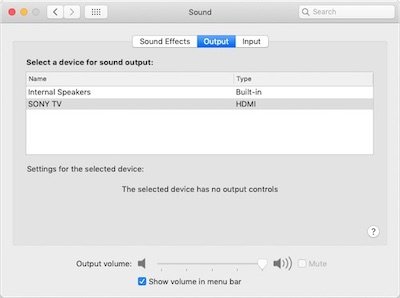Leaderboard
Popular Content
Showing content with the highest reputation on 11/18/19 in all areas
-
Last update: 13 Nov 2023 This 2nd inventory comes to complement our original one created back in 2013 which is now restricted to cover wireless cards under Snow Leopard 10.6 to El Capitan 10.11. This new list will provide the equivalent for macOS versions (Sierra 10.12 and later) given that it's getting complicated to keep everything under a single text table and Apple has been increasingly dropping support for wireless cards since the introduction of macOS Sierra in 2016. I invite everyone to bring his/her own contribution and it'll be added to the list. This post will be updated as contributions come along in order to keep the list under control. Hardware specifications can be verified here: https://wikidevi.wi-cat.ru. A few OS X/macOS-related wireless cards buying guides also exist where summarised chipset support is available. Please use your preferred search engine to look these up, we won't provide links since this would infringe our own posted rules. Note: OOB = Out of the Box /!\ Sierra 10.12 dropped support for old Broadcom BCM431x and BCM4321 cards. There is no workaround, they have to be replaced. /!\ /!\ Mojave 10.14 dropped support for Atheros cards. The workaround is to install the Atheros40 kext from an earlier release like High Sierra 10.13.6, i.e. copy to /L/E + repair permissions + rebuild cache. /!\ 10.13.6_AirPortAtheros40.kext.zip /!\ Catalina 10.15 no longer supports injection or caching of High Sierra's AirPortAtheros40 kext. Instead, install High Sierra's IO80211Family kext, i.e. copy to /L/E + repair permissions + rebuild cache (leaving /S/L/E untouched) or, if that does not work, replace Catalina's IO80211Family kext in /S/L/E by High Sierra's. /!\ 10.13.6_IO80211Family.kext.zip /!\ Catalina 10.15 dropped support for BCM4322 (14e4:432b). AirPortBrcm4331 plugin kext of IO80211Family kext was abandoned. This affects cards such as DW1510. Workaround is to simply install Mojave's (or High Sierra's) IO80211Family kext, i.e. copy to /L/E + repair permissions + rebuild cache (leaving /S/L/E untouched) or, if that does not work, replace Catalina's IO80211Family kext in /S/L/E by Mojave's (or High Sierra's) but this will need to be done again after each update because vanilla kexts will be re-installed. /!\ 10.14.6_IO80211Family.kext.zip /!\ Intel wireless: some recent models may now enjoy support thanks to development detailed on OpenIntelWireless Github repo. /!\ Big Sur dropped support for BCM4331 (14e4:4331) and BCM43224 (14e4:4353). A patched version of Catalina's IO80211Family kext may be used as workaround (only AirPort4360 PlugIn is retained). Kext can then be called from OC config by setting minimum kernel to version 20. See here for details. /!\ /!\ Atheros cards previously supported in High Sierra and earlier (eg: AR928x, AR9380) can be supported under Big Sur with a patched version of High Sierra's IO80211Family kext . Kext can then be called from OC config by setting minimum kernel to version 18. See here for details. /!\ /!\ Monterey 12.x does not support patches/workarounds for dropped cards such as Atheros or Broadcom BCM4322. Same for Broadcom BCM4331 or BCM43324. Such cards have to be replaced by models supported in Monterey. /!\ Sonoma drops all official support for Broadcom "legacy" cards that were natively supported up to Ventura (chipsets BCM4350, BCM4360, BCM43602). OCLP patcher is now required for all non-Intel wireless cards that were previously supported. Unsupported: Vendor Model Format Ven-Dev Chip Rate Si HS Mj Ca BS Mt Vt OOB Kext/comment Intel - - - - - - - - - - - - N See here Atheros AR5BXB6 Mini PCIe 168c-001c AR5424 A/B/G N N N N N N N - - AzureWave AW-CB161H ½Min PCIe 10ec-8821 RTL8821AE A/B/G/N/AC N N N N N N N - - AzureWave AW-CB209NF NGFF/M.2 10ec-8821 RTL8821AE A/B/G/N/AC N N N N N N N - - AzureWave AW-CB210NF NGFF/M.2 14e4-43ec BCM4356 A/B/G/N/AC N N N N N N N - - AzureWave AW-NB155NF NGFF/M.2 14e4-4365 BCM43142 B/G/N N N N N N N N - - Dell DW1390 Mini PCIe 14e4-4311 BCM4311 B/G N N N N N N N - - Dell DW1395 Mini PCIe 14e4-4315 BCM4312 B/G N N N N N N N - - Dell DW1490 Mini PCIe 14e4-4312 BCM4311 A/B/G N N N N N N N - - Dell DW1505 Mini PCIe 14e4-4328 BCM4321 A/B/G/N N N N N N N N - - Dell DW1397 ½Min PCIe 14e4-4315 BCM4312 B/G N N N N N N N - (=DW1395) Dell DW1501 ½Min PCIe 14e4-4727 BCM4313 A/B/G/N N N N N N N N - - Dell DW1503 ½Min PCIe 14e4-4727 BCM4313 A/B/G/N N N N N N N N - - Dell DW1504 ½Min PCIe 14e4-4727 BCM4313 B/G/N N N N N N N N - - Dell DW1530 ½Min PCIe 14e4-4359 BCM43228 A/B/G/N N N N N N N N - - Dell DW1540 ½Min PCIe 14e4-4359 BCM43228 A/B/G/N N N N N N N N - - Dell DW1701 ½Min PCIe 14e4-4727 BCM4313 B/G/N N N N N N N N - - Dell DW1704 ½Min PCIe 14e4-4365 BCM43142 B/G/N N N N N N N N - - Dell DW1810 NGFF/M.2 168c:0042 QCA9377 A/B/G/N/AC N N N N N N N - (=QCNFA435) Dell DW1820 NGFF/M.2 168c:003e QCA6174A A/B/G/N/AC N N N N N N N - (=QCNFA344A) Qualcomm QCNFA435 NGFF/M.2 168c-0042 QCA9377 A/B/G/N/AC N N N N N N N - - Qualcomm QCNFA344A NGFF/M.2 168c-003e QCA6174A A/B/G/N/AC N N N N N N N - - Ralink RT5390 ½Min PCIe 1814-539b RT5390 B/G/N N N N N N N N - - Supported: Vendor Model Format Ven-Dev Chip Rate Si HS Mj Ca BS Mt Vt OOB Kext/comment Intel - - - - - - - - - - - - N See here Atheros AR5B91 Mini PCIe 168c-002a AR9281 B/G/N Y Y * * * N N Y * See above for Mojave Atheros AR5BXB72 Mini PCIe 168c-0024 AR5418/5133 A/B/G/N Y Y * * * N N N patch Atheros40 Atheros AR5BXB92 Mini PCIe 168c-002a AR9280 A/B/G/N Y Y * * * N N Y - Atheros AR5BXB112 Mini PCIe 168c-0030 AR9380 A/B/G/N Y Y * * * N N Y - Atheros AR5B22 Mini PCIe 168c-0034 AR94621 A/B/G/N Y ? * * ? N N N FW + Atheros40 patch Atheros AR5B93 ½Min PCIe 168c-002a AR9283 B/G/N Y Y * * * N N Y - Atheros AR5B95 ½Min PCIe 168c-002b AR9285 B/G/N Y Y * * * N N N DSDT/Atheros40 patch Atheros AR5B97 ½Min PCIe 168c-002e AR9287 B/G/N Y Y * * * N N N DSDT/Atheros40 patch Atheros AR5B195 ½Min PCIe 168c-002b AR9285 B/G/N Y Y * * * N N N (=AR5B95+BT3.0) Atheros AR5B197 ½Min PCIe 168c-002e AR9287 B/G/N Y Y * * * N N N (=AR5B97+BT3.0) Atheros AR5BHB92 ½Min PCIe 168c-002a AR9280 A/B/G/N Y Y * * * N N Y - Atheros AR5BHB112 ½Min PCIe 168c-0030 AR9380 A/B/G/N Y Y * * * N N Y - Atheros AR5B125 ½Min PCIe 168c-0032 AR94851 B/G/N Y ? * * ? N N N FW + Atheros40 patch Atheros AR5B225 ½Min PCIe 168c-0032 AR94851 B/G/N Y ? * * ? N N N FW + Atheros40 patch AzureWave AW-NB037H ½Min PCIe 168c-002b AR9285 B/G/N Y Y * * * N N N (=AR5B195) AzureWave AW-NB048H ½Min PCIe 168c-002b AR9285 B/G/N Y Y * * * N N N (=AR5B195) AzureWave AW-NB290H ½Min PCIe 14e4-4357 BCM43225 B/G/N Y Y Y Y Y Y Y N DSDT/kext patch AzureWave AW-CE123H ½Min PCIe 14e4-43b1 BCM4352 A/B/G/N/AC Y Y Y Y Y Y Y N DSDT/kext patch AzureWave AW-CB160H ½Min PCIe 14e4-43a0 BCM4360 A/B/G/N/AC Y Y Y Y Y Y Y Y - Dell DW1502 ½Min PCIe 168c-002b AR9285 B/G/N Y Y * * * N N N (=AR5B95) Dell DW1506 ½Min PCIe 168c-0032 AR94851 B/G/N Y ? * * ? N N N (=AR5B125) Dell DW1510 ½Min PCIe 14e4-432b BCM4322 A/B/G/N Y Y Y * * N N Y - Dell DW1515 ½Min PCIe 168C-002a AR9280 A/B/G/N Y Y * * * N N Y (=Atheros xB92) Dell DW15202 ½Min PCIe 14e4-4353 BCM43224 A/B/G/N Y Y Y Y * * * Y/N MBA5,2/Brcm4360 patch Dell DW1550 ½Min PCIe 14e4-43b1 BCM4352 A/B/G/N/AC Y Y Y Y Y Y ? N DSDT/kext patch Dell DW1601 ½Min PCIe 168c-0034 AR94621 A/B/G/N/AD Y Y * * ? N N N (=AR5B22) Dell DW1702 ½Min PCIe 168c-002b AR9285 B/G/N Y Y * * * N N N (=AR5B195) Dell DW1703 ½Min PCIe 168c-0032 AR94851 B/G/N Y Y * * ? N N N (=AR5B225) Dell DW1705 ½Min PCIe 168c-0036 AR95651 B/G/N Y Y * * ? N N N FW + Atheros40 patch Dell DW1560 NGFF/M.2 14e4-43b1 BCM4352 A/B/G/N/AC Y Y Y Y Y Y ? N DSDT/kext patch Dell DW1707 NGFF/M.2 168c:0036 AR95651 B/G/N Y Y * * ? N N N FW + Atheros40 patch Dell DW1802 NGFF/M.2 168c-0034 AR94621 A/B/G/N Y Y * * ? N N N (=AR5B22) Dell DW1820A3 NGFF/M.2 14e4-43a3 BCM43503 A/B/G/N/AC Y Y Y Y * * * N DSDT patch/injection Dell DW1830 NGFF/M.2 14e4-43ba BCM43602 A/B/G/N/AC Y Y Y Y Y Y Y Y - Fenvi BCM94360NG NGFF/M.2 14e4-43a0 BCM4360 A/B/G/N/AC Y Y Y Y Y Y Y Y - Asus USB-N10 USB 2.0 0b05-1786 RTL8188SU B/G/N ? ? ? ? ? ? ? N RealTek's v2.0.1 Asus USB-AC51 USB 2.0 0b05-17d1 MT7610U A/B/G/N/AC ? ? ? ? ? ? ? N Asus's driver CSL Nano V.2 USB 2.0 0bda-8176 RTL8188CUS B/G/N Y Y Y Y Y Y ? N ? D-Link DWA-121 A1 USB 2.0 2001-3308 RTL8188CUS B/G/N Y Y Y Y Y Y ? N ? Lafalink LF-D10 Nano USB 2.0 148f-7601 MT7601 B/G/N Y Y Y Y ? ? ? N Ralink's v4.2.9.10/RT2870 Driver Lafalink LF-D12 Nano USB 2.0 148f-5370 RT5370 B/G/N ? ? ? ? ? ? ? N Ralink's v4.2.9.2 NetGear WNA3100M USB 2.0 0846-F001 RTL8192CU B/G/N ? ? ? ? ? ? ? N Realtek's v2.0.1 On-Nwrks N300 USB 2.0 0846-F001 RTL8192CU B/G/N ? ? ? ? ? ? ? N Realtek's v2.0.1 Tenda W522U USB 2.0 148f-3572 RT3572 A/B/G/N Y Y ? ? ? ? ? N TP-Link/Ralink TP-Link TL-WN725N v2 USB 2.0 0bda-8179 RTL8188EUS B/G/N Y Y Y ? ? ? ? N TP-Link's driver TP-Link TL-WN723N v3 USB 2.0 0bda-8179 RTL8188EUS B/G/N Y Y Y ? ? ? ? N TP-Link's driver TP-Link TL-WN823N v1 USB 2.0 0bda-8178 RTL8192CU B/G/N Y Y Y ? ? ? ? N TP-Link's driver TP-Link TL-WN823N v2 USB 2.0 2357-0109 RTL8192EU B/G/N Y Y Y ? ? ? ? N TP-Link's driver TP-Link TL-WN823N v3 USB 2.0 ????-???? ???? B/G/N Y Y Y Y ? ? ? N TP-Link's driver Asus USB-AC56 USB 3.0 0b05-17d2 RTL8812AU A/B/G/N/AC ? ? ? ? ? ? ? N Asus's driver Asus PCE-AC66 PCIe x1 14e4-43a0 BCM4360 A/B/G/N/AC Y Y Y Y Y Y Y Y - Asus PCE-AC68 PCIe x1 14e4-43a0 BCM4360 A/B/G/N/AC Y Y Y Y Y Y Y Y - TP-Link TL-WN781ND v1 PCIe x1 168c-002b AR9285 B/G/N Y Y * * * * * N DSDT/Atheros40 patch TP-Link TL-WDN4800 PCIe x1 168c-0030 AR9380 A/B/G/N Y Y * * * * * Y - TP-Link Archer T9E PCIe x1 14e4-43a0 BCM4360 A/B/G/N/AC Y Y Y Y Y Y Y Y - NB: Patching means adding the PCI ids of the listed card to the Info.plist file found inside the listed kext. In rare cases, binary patching may also be necessary. For some cards, DSDT Patching can be a suitable and permanent alternative to kext patching (no need to repatch a kext after OS X updates and upgrades or new installations). For instance, in the case of the Atheros AR5B95 card (chip AR9285 168c,2b), adding compatibility with a chip known to be supported OOB such as AR9380 168c,30 or AR9280 168,2a (as found in the vanilla Atheros40 kext) in a _DSM method for the identified DSDT device does the trick once and for all since it'll make the OS load the associated kext: Device (<YourDevice>) // Identified wireless device through IORegistryExplorer (usually: ARPT) { ... ... ... Method (_DSM, 4, NotSerialized) // Device Specific Method for the wireless card { Store (Package () { "model", Buffer (0x1E) { "Atheros AR5B95 b/g/n Wireless" }, "device_type", Buffer (0x08) { "AirPort" }, "built-in", Buffer (One) { 0x00 }, "name", Buffer (0x10) { "AirPort Extreme" }, "AAPL,slot-name", Buffer (0x09) { "Internal" }, "compatible", // Declares compatibility with a device Buffer (0x0B) { "pci168c,30" // PCI id of device supported OOB } }, Local0) DTGP (Arg0, Arg1, Arg2, Arg3, RefOf (Local0)) Return (Local0) } } ` In the same respect, in the case of the Broadcom BCM4322x cards (e.g.: chip BCM43225 14e4,4357) or BCM4352 cards (14e4,43b1), adding compatibility with a chip known to be supported OOB such as BCM94360 14e4,43ba or 14e4,43a0 (as found in the vanilla AirPortBrcm4360 kext or AirPortBrcmNIC) in a _DSM method for the identified DSDT device does the trick once and for all since it'll make the OS load the associated kext: Device (<YourDevice>) // Identified wireless device through IORegistryExplorer (usually: ARPT) { ... ... ... Method (_DSM, 4, NotSerialized) // Device Specific Method for the wireless card { Store (Package () { "model", Buffer (0x23) { "AzureWare AW-NB290H b/g/n Wireless" }, "device_type", Buffer (0x08) { "AirPort" }, "built-in", Buffer (One) { 0x00 }, "name", Buffer (0x10) { "AirPort Extreme" }, "AAPL,slot-name", Buffer (0x09) { "Internal" }, "compatible", // Declares compatibility with a device Buffer (0x0B) { "pci14e4,43a0" // PCI id of device supported OOB } }, Local0) DTGP (Arg0, Arg1, Arg2, Arg3, RefOf (Local0)) Return (Local0) } } ` Broadcom BCM43224-based cards with id 14e4:4353 (e.g.: DW1520) are subject to whitelisting in AirPortBrcm4360 kext. Wireless will only work if using the SMBIOS of a supported Mac model or after binary patching the kext to inject the Mac board-id of the desired SMBIOS. See our patching guide on the matter. ________________ 1 AR946x (168c,34), AR9485 (168c,32) and AR9565 (168c,36) work to some degree (i.e. not 100%) with alternative (re-written) Atheros40 driver as posted at InsanelyMac by Chunnann. Further patching facility posted here. These cards appear very poorly supported to plain unsupported from High Sierra. They are NOT recommended. 2 DW1520 (14e4,4353) is known to suffer from frequent and repeated wireless disconnections when plugged into mini PCIe-only slot and built-in Bluetooth is enabled. This may even lead to wireless turning off. This has been noticed on Dell Latitude E6x20 and E6x30. Wireless works Ok once built-in Bluetooth is disabled in BIOS or, as stated by wl_michael, if the card is fitted into combo PCIe/USB slot such as WWAN. 3 DW1820A and other BCM4350-based cards are supported. See our BCM4350 guide for these cards. * See top of post for Mojave, Catalina, Big Sur, Monterey and Ventura.1 point
-
Last update: 16 Sep 2020 Here are BIOS settings that are known to work on the 7490 (8th gen. Kaby Lake R CPU with Intel UHD620 graphics) under Mojave and Catalina. These settings were tested and verified with BIOS 1.8.0 / 1.9.3 / 1.10.0 / 1.11.0 / 1.12.2 / 1.13.1 / 1.14.0 / 1.15.1 / 1.16.0. General . Boot Sequence: * Boot List Option = UEFI (-> Boot Sequence list will be set accordingly) . Adanced Boot Options: * Enable Legacy Option ROMs = On (required to boot legacy external devices such as USB media or SD cards) * Enable Attempt Legacy Boot = On . UEFI Boot Path Security: * Never (or whatever other value) System Configuration . Integrated NIC = Enabled . SATA Operation = AHCI . Drives: * SATA-2 = On * M.2 PCIe SSD-0 = On . SMART Reporting: * Enable SMART Reporting = On or Off . USB Configuration: * Enable USB Boot Support = On * Enable External USB Port = On . Dell Type-C Dock Configuration: * Always Allow Dell Docks = On . USB PowerShare: * Enable USB PowerShare = On . Audio: * Enable Audio = On * Enable Microphone = On * Enable Internal Speaker = On . Keyboard illumination: * Bright = On (or any desired value) . Keyboard Backlight on AC: * Any desired setting . Keyboard Backlight on Battery: * Any desired setting . Unobtrusive Mode: * Enable Unobtrusive Mode = Off . Miscellaneous Devices: * Enable Camera = On * Secure Digital (SD) Card Boot = On * Enable Secure Digital (SD) Card = On * Secure Digital (SD) Card Read-Only Mode = Off Video . LCD Brightness = Whatever settings you prefer Security . Admin Password = not set (or whatever) . System Password = not set (or whatever) . Internal HDD-0 PW | M.2 SATA SSD-2 Password = not set (or whatever) . Strong Password = Off . Password Configuration = default settings . Password Bypass = Disabled . Password Change: Allow Non-admin Password Changes = on . Non-Admin Setup Changes = Off . UEFI Capsule Firmware Updates = On . TPM 2.0 Security = Off or On with whatever desired settings . Absolute(R) = Disabled (or whatever desired settings) . OROM Keyboard Access = Enabled . Admin Setup Lockout = Off . Master Setup Lockout = Off . SMM Security Mitigator = Off Secure Boot . Secure Boot Enable = Disabled . Secure Boot Mode = Deployed Mode . Expert Key Management: * Enable Custom Mode = Off * Custom Mode Key Management = PK Intel Software Guard Extensions . Intel SGX Enable = Software Controlled . Enclave Memory Size = not configurable Performance . Multi Core Support = All . Intel SpeedStep = Enabled . C-States control = On . Intel TurboBoost = Enabled . HyperThread Control = Enabled Power Management: . AC Behavior: * Wake on AC = Off . Enable Intel Speed Shift Technology = On . Auto On Time = Disabled . USB Wake Support * Enable USB Wake Support = On or Off * Wake on Dell USB-c Dock = On or Off . Wireless Radio Control: * Control WLAN radio = Off * Control WWAN radio = Off . Wake on LAN/WLAN = Disabled . Block Sleep = Off . Peak Shift = Off . Advanced Battery Charge Configuration = Off . Primary Battery Charge Configuration = Express Charge (or any other choice) . Type-C Connector Power = 7.5 or 15 Watts POST Behavior . Adapter Warnings = Enabled . USB-C Warnings = Enabled (item only available in later BIOS versions) . Keypad (Embedded) = Fn Key Only . Numlock Enable = Enabled . Fn Lock Optio: * Fn Lock = On * Lock Mode Disable/Standard = On . Fast Boot = Minimal . Extend BIOS POST Time = 0 seconds (or any other choice) . Full Screen Logo = On or Off . Warnings and Errors = Prompt on Warnings and Errors . MAC address Pass-Through = Passthrough MAC address Manageability . Intel AMT Capability = Enabled (item only available in later BIOS versions) . USB Provision = Off . MEBx Hotkey = Enabled Virtualization Support . Virtualization = Enabled . VT for Direct I/O = Disabled . Trusted Execution = Off Wireless . Wireless Switch: * WWAN = On * WLAN = On * GPS (on WWAN Module) = On * Bluetooth = On . Wireless Device Enable: * WWAN/GPS = On * Bluetooth = On * WLAN = On1 point
-
Hi all, After countless hours of work, I have an almost functional system. My Dell 5490 specs are: Kabylake-R i7-8650 Intel UHD620 16Gb RAM 512 SSD ALC256 USB-C Intel Wifi I2C Trackpad What works: Intel UHD620 Battery Indicator Sound (speakers, microphone, headphones) Wifi (Had to remove Intel and installed a Broadcom one) Bluetooth Airdrop USBs, both A and C Webcam VGA HDMI (With no sound yet) Trackpad (touch click, gestures, no physical buttons yet. Acceleration is not as good as Magic Trackpad is) What does not works: SD card reader (I don't use this) Mouse pointer, or nipple, or whatever its name is (I don't use it) System Definition is MacBook Pro 15,2. I need your help with: - HDMI sound - Trackpad buttons and acceleration. - Any other refinement and inconsistency you see on my configuration. THANKS! CLOVER.zip1 point
-
@leaf389 can you post your Config file? Try layout-id =11 + AppleALC.kext @ghostinthemirror Try this Config config-HDMI.plist.zip1 point
-
1 point
-
Yo Jake, cuz u seem to be the goat here. do u have any complete guide to hackintosh catalina on a e5540 been trying but i only can get the configs for mojave and of course they differ. any help would be appreciated! thanks!1 point
-
Hi friends, after following Herve's guide and many others tips on the forum for this specific latitude7400, I have been implemented most of the functions,but 5 features can't work which may be caused by USB ports limited (Canno Point-LP USB 3.1 xHCI Controller). No Detecting(but Win10 works): Bluetooth(DW1560 pin-masking 5 pins, Lenovo version, it works better on another Hackintosh) WWAN Card (Huawei ME906C) IR Camera two USB 3.0 ports(only U disk works, but mouse can't) microSD Card Reader Working: I7-8665u with CPUFriend intel UHD Graphics 620 2048MB Audio ALC295 layout-id 77 WLan with DW1560 I2C Touchpad Screen Backlight control with Fn+F6/F7 Sleep and Wake Thunderbolt 3 USB 3.1 Controller(test U disk, mouse, charging) the clover and ioregistry files in attachment. EFI.7z ioregistry.7z Thanks! Dennis C1 point
-
Last update: 17 Jun 2020 Target macOS release: Mojave 10.14.x This is a Clover-based installation using the well-known/well documented vanilla method detailed below: Working: full graphics acceleration on Intel UHD620 iGPU, including brightness control (with Lilu v1.3.5 + WEG v1.2.7) multi-display with HDMI OOB, including HDMI-to-DVI adaptation (HDMI-to-VGA not successful) and VGA/DP over USB Type-C audio, including HDMI, microphone input and headset output (with AppleALC v1.3.6 & layout 11 + CodecCommander v2.7.1) GigEthernet LAN connection (with IntelMausiEthernet 2.4.0 kext) wireless and bluetooth with any compatible card (a DW1820A in my case) left and right USB ports (with Hackintool-generated USBPorts), including USB Type-C integrated webcam (OOB) CPU power management sleep (Lid, Energy Saver settings, Apple menu, Fn-Insert, PWR button) & wake (Lid, PWR button) battery management (with ACPIBatteryManager v1.90.1) keyboard (with VoodooPS2Controller v1.9.2) touchpad (with VoodooI2C v2.1.4 + VoodooI2CHID v1.0), including tap-to-click (mandatory in PrefPane settings), scroll & zoom, rotate or other multi-finger gestures. On occasions, won't work until system is rebooted one or several times. Not working: Touchpad buttons TrackPoint Not tested: RTS525a microSD card reader with Cholonam's revised sinetek-rtsx kext GeekBench v2.4.3 (32bit) gives a 14200+ rating: 1) 10.14 USB installer creation Using a USB key of 8GB minimum, create a Mojave USB installer through the following Terminal command: sudo <path>/Install\ macOS\ Mojave.app/Contents/Resources/createinstallmedia --volume /Volumes/<USB key> where: <path> = location of Mojave installation package (eg: /Applications if freshly downloaded) <USB key> = name of formatted USB volume (eg: USB_8GB) The process will take several minutes. Once completed: install Clover bootloader on the USB installer with the following customised settings: Clover for UEFI booting only Install Clover in the ESP UEFI Drivers AudioDxe-64 DataHubDxe-64 FSInject-64 SMCHelper-64 ApfsDriverLoader-64 AppleImageLoader-64 AptioMemoryFix-64 Fat-64 HFSPlus NvmExpressDxe-64 PartitionDxe-64 Ps2MouseDxe-64 UsbKbDxe-64 UsbMouseDxe-64 Themes (optional) Install Clover Preference Pane (optional) you may use version r4919 attached below: Clover_v2.4k_r4919.pkg.zip once Clover is installed, launch Clover Configurator app and mount the freshly created EFI partition of the USB installer Clover_Configurator.zip open this EFI partition and transfer/copy the files & folders from the Latitude 7490 Mojave Clover pack below to the EFI/Clover folder: Clover_Pack_7490.zip Clover_Pack_7490_#2.zip Clover_Pack_7490_#3.zip Clover_Pack_7490_#4.zip Clover_Pack_7490_#5.zip Clover_Pack_7490_#6.zip Clover_Pack_7490_#7.zip Clover_Pack_7490_#8.zip 7490_Mojave_Clover_Pack_#9.zip 2) 10.14 installation boot the Mojave USB installer at the Clover main menu, select the "Install macOS Mojave" partition (but don't press [ENTER]) press [SPACE], select -v verbose option in the menu, then choose to boot with the selected options proceed with installation, creating & formatting the target Mojave installation through Disk Utility as/if required on 1st reboot, boot off the USB installer and select the freshly created "macOS install from <target Mojave partition>" repeat this until this partition is no longer offered and only the target Mojave partition is left to boot Reboot the target Mojave partition via your USB installer 3) Post-installation tuning Once the target Mojave partition has booted, complete the 1st boot configuration tuning Once at the desktop, install Clover bootloader on the Mojave partition/disk with the customised settings listed above Once Clover is installed, launch Clover Configurator app and mount the freshly created EFI partition of the Mojave partition/disk Open this EFI partition and transfer the files & folders from the above Latitude 7490 Mojave Clover pack to the EFI/Clover folder You may then reboot and verify that Mojave boots off your disk through Clover Edit: 16 Apr 2019 - - - - - - - - - - - - Tuned-up Clover pack #2: removed unnecessary SSDTs removed unnecessary patches removed unnecessary settings added NoTouchID kext to fix authentication lag when making changes to /LE and/or /S/L/E replaced I2C kexts to fix TouchPad laggy/jumpy movement Edit: 31 Jul 2019: - - - - - - - - - - - - Revised Clover pack #4: patched DSDT added to inject support for Fn-F11/Fn-F12 brightness keys. Edit: 09 Aug 2019: - - - - - - - - - - - - - Revised Clover pack #5: fixed mistake in patched DSDT affecting _PWR resources which killed Sleep when laptop running on mains. Edit: 15 aug 2019: - - - - - - - - - - - - - Revised Clover pack #6: Adjusted Clover config to add "DellSMBIOSPatch" in order to avoid truncated Mac model name in "About This Mac". Edit: 08 Sep 2019: - - - - - - - - - - - - - Revised Clover pack #7: Patched DSDT of pack #6 was causing system reset. Re-patched raw DSDT from BIOS 1.11.0 to inject support for Fn-F11/Fn-F12 brightness keys (no other patch) and all seems Ok. Edit: 05 Oct 2019: - - - - - - - - - - - - - Revised Clover pack #8: Injected HDMI connector type to iGPU FB@1 to recover from a picture issue (like yellow veil) with HDMI output + loss of HDMI audio, all due to default DP connector type on the framebuffer. This worked OOB initially (certainly did with my initial 10.14.4 build) but clearly not any more with subsequent Mojave versions, at least 10.14.6. Edit: 20 Apr 2020: - - - - - - - - - - - - - Added a note about Realtek RTS525a SD card reader. Edit: 17 Jun 2020: - - - - - - - - - - - - - Revised Clover pack #9: Moved patched DSDT out of ACPI/patched folder since it's causing KP for most people. It was only patched to support brightness control through Fn-F11/Fn-F12. Jake Lo has provided SSDT alternatives in other guides/threads so it's best to use that. I'll try them asap on the 7490 and update accordingly.1 point
-
Hi Jake, Got quite bit further on the t470s - System is now fully functional, battery status, wifi, trackpad. System works solid. Got some tips from this thread and a few other members of the community that you helped out - Only real issue I'm having would be battery life - battery drains really quickly from a full charge - approx 1 hour. Is there any tricks to get this better? I installed the intel power gadget and could not see any resources hog that would indicate as such. Hoping you could take a look at my debug files and offer any assistance (again) if you could. Many thanks in advance Dan debug_30561.zip1 point
This leaderboard is set to London/GMT+01:00