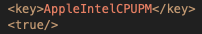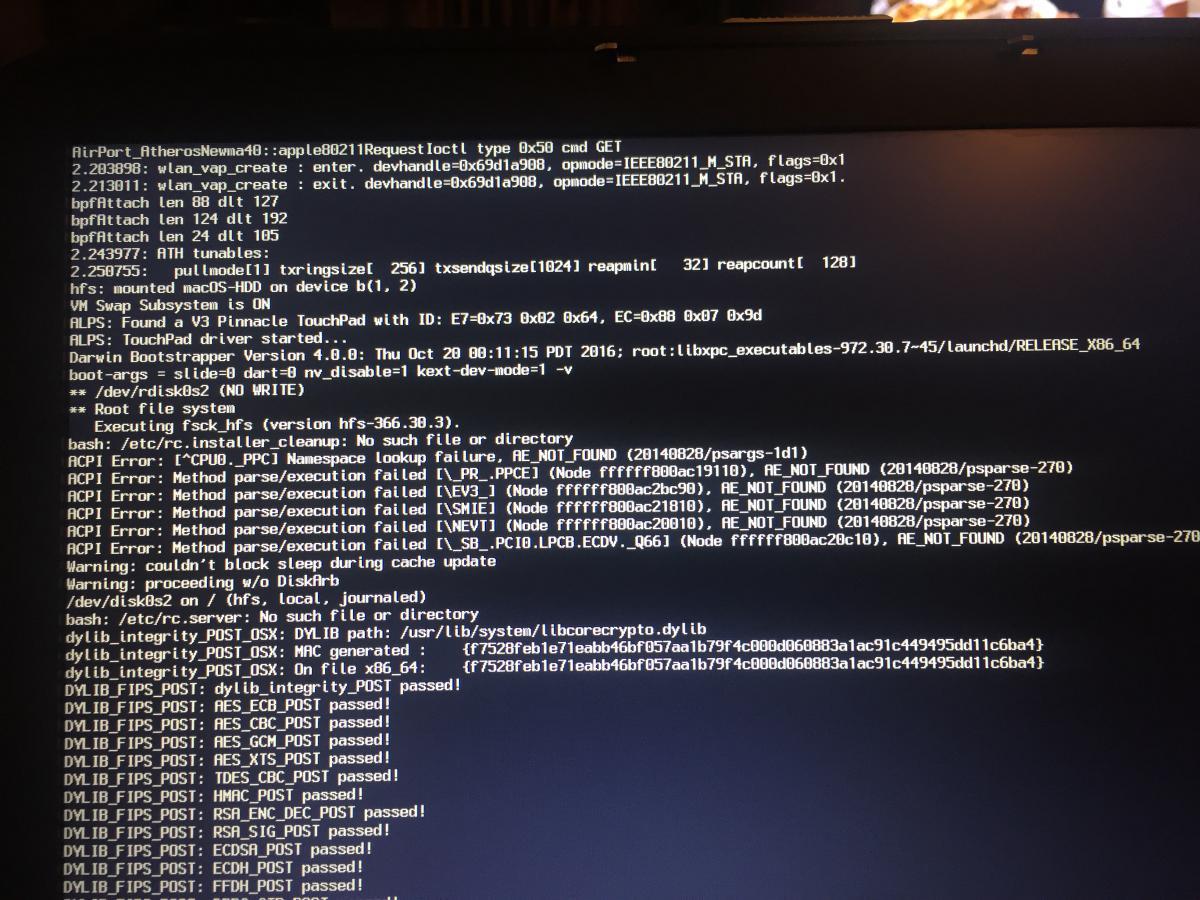-
Posts
79 -
Joined
-
Last visited
-
Days Won
1
Content Type
Profiles
Articles, News and Tips
Forums
Everything posted by eC//FrEaK
-

Latitude E5530 macOS Mojave 10.14.2 (nearly 100%)
eC//FrEaK replied to eC//FrEaK's topic in The Archive
Hey guys.. me again... @Jake Lo or @Hervé ... After I upgraded to 10.14.3 my sleep does not seem to work any.more ... Do you guys may have an idea why? -

[SUCCESS] E6330 running Mojave 10.14.2, includes EFI and 10 step mini guide
eC//FrEaK replied to Semaj's topic in The Archive
@jason.bowman9215That HP power supply will never really load an DELL battery plugged into a DELL system. Well, usually the BIOS should report to you that you have plugged in at least an "unknown" power supply. In this case the electronics is switched to only power the main system, and to not load the battery. -

Recommend a Metal compatible GPU for Dell Precision T3500?
eC//FrEaK replied to dm4n's topic in The Archive
Umm... this is really strange... -

Mojave10.14.2 install issue under E7450 for IGPU driver failed to load
eC//FrEaK replied to tonykai's topic in The Archive
This is too much stuff... I would suggest the following... AirportBrcmFixup.kext --> ok AppleHDADisabler.kext remove, use AppleALC.kext instead, use bootarg "alcid=layout-id" (your may find your correct layout-id here) ApplePS2SmartTouchPad.kext maybe removed, since you are using VooDooPS2controller.kext BrcmFirmwareData.kext --> ok BrcmPatchRAM2.kext --> remove clover folder and install it to S/L/E FakePCIID.kext --> remove from clover folder and install it to S/L/E FakePCIID_Broadcom_WiFi.kext --> ok FakeSMC.kext --> ok IntelMausiEthernet.kext --> ok Lilu.kext --> check version, should be 1.3.1 NullCPUPowerManagement.kext --> remove, enable CPU power management in clover config.plist IntelGraphicsDVMTFixup.kext --> remove, this job is now done by Whatevergreen.kext USBInjectAll.kext --> ok VoodooHDA.kext --> remove, use AppleALC.kext instead VoodooPS2Controller.kext --> ok WhateverGreen.kext --> check version, should be 1.2.6 And, add those CPU related kexts from FakeSMC... (I'll mark them in the following list) Well, your clover folder should then look like... The purple ones have to be added. AirportBrcmFixup.kext AppleALC.kext --> latest version BrcmFirmwareData.kext FakePCIID_Broadcom_WiFi.kext FakeSMC.kext FakeSMC_ACPISensors.kext FakeSMC_CPUSensors.kext FakeSMC_GPUSensors.kext FakeSMC_LPCSensors.kext FakeSMC_SMMSensors.kext IntelMausiEthernet.kext Lilu.kext USBInjectAll.kext VoodooPS2Controller.kext WhateverGreen.kext Do not forget to install FakePCIID.kext & BrcmPatchRAM2.kext into S/L/E. To enable native CPUPM search for "AppleIntelCPUPM" in your "config.plist" and change it from "false" to "true" .. should be then look like this... I hope, this helps! Since I'm new on supporting hackintosh... I'm open for criticism from our forum elite. -

[SUCCESS] E6330 running Mojave 10.14.2, includes EFI and 10 step mini guide
eC//FrEaK replied to Semaj's topic in The Archive
Why are you on such a low BIOS revision? DELL just released revision A21 a few days ago. I think it would be a good idea to update your BIOS first. You can do this even with a bootable USB drive using FreeDOS. I mainly use RUFUS to create that USB drive. Then put the BIOS executable on the drive, boot it up, run the BIOS executable and flash your BIOS. As @Hervé states below, this maybe not such an good idea.. My fault... Is that new one an original DELL battery, or is it a third party device? Sometimes the electronics of third party batteries doe not send accurate data. -

[SUCCESS] E6330 running Mojave 10.14.2, includes EFI and 10 step mini guide
eC//FrEaK replied to Semaj's topic in The Archive
What kind of Wi-Fi Card is inside your system? If it is an Intel Card... forget about it. There are no fully working Intel Wi-Fi drivers available for macOS. Have a look at this forum post to determine which cards a compatible. -
-

Recommend a Metal compatible GPU for Dell Precision T3500?
eC//FrEaK replied to dm4n's topic in The Archive
You need to enable "legacy boot roms" in the BIOS. This enables the UEFI-CSM. You'll have graphics output throughout the whole boot process. My GTX650Ti has also no UEFI bios. -
Good morning. It would be nice to know more of your system specs, to build a proper boot pack. At least, what kind of WiFi + BT card and LOM card is used in you system.
-

Recommend a Metal compatible GPU for Dell Precision T3500?
eC//FrEaK replied to dm4n's topic in The Archive
I'm using a GeForce GTX650Ti in my T1650... full metal support is given on Mojave... Any GeFore 600 Series card (Kepler chipset) will work. Some of the GeForce 700 Series cards are also using a Kepler chipset and will work. You can use Google/Wikipedia to look for a suitable card, any Kepler based card will work. Codename GKxxx. Or, look at the official Apple Graphics Support Document ... --> https://support.apple.com/en-us/HT208898 -

Mojave E5450 Bad mac welcome screen during install
eC//FrEaK replied to jbrdelaneffe's topic in The Archive
Umm... looks like your pendrive you use for the installation is faulty? Maybe you could try another one? -
Just wanted to share that I was successful on installing Mojave 10.14.2 on a Precision T1650. This system was shipped with an Intel i3-3220, I was not able to get the iGPU (HD2500) working correctly after installing macOS. I just got a flickering screen with a mouse cursor shown, the only way to get some screen output was booting with "-x". Therefore I decided to put my old Geforce GTX650Ti into the system to get at least some metal support. Now the. system is working perfectly. For everyone else, I attached my CLOVER folder. Feel free to use it for your own build. CLOVER_Precision_T1650.zip
-

Latitude E5530 macOS Mojave 10.14.2 (nearly 100%)
eC//FrEaK replied to eC//FrEaK's topic in The Archive
Thanks for your more modified "config.plist", with your config my graphical issues during boot are gone away. -

Latitude E5530 macOS Mojave 10.14.2 (nearly 100%)
eC//FrEaK replied to eC//FrEaK's topic in The Archive
One (hopefully) last thing... I'm experiencing some graphical issues during boot, after clover exits apple logo is shown with loading bar, at the time the bar reaches its end everything goes messed for about 2-3 seconds until the apple logo is shown again and seconds after I get to the login screen. Is there any way to fix this? -

Latitude E5530 macOS Mojave 10.14.2 (nearly 100%)
eC//FrEaK replied to eC//FrEaK's topic in The Archive
- removed NullCPUPM, set AppleIntelCPUPM as "true" in config.plist - Graphics was fine without WEG, added it.. nothing changed so far... - ACPIBattery I had added in the meantime, knowing how much battery is left is always good - VoodooHDA even was replaced in the meantime with your discribed solution. - HDMI Video was working without WEG, can test this next year again with WEG applied. -

Latitude E5530 macOS Mojave 10.14.2 (nearly 100%)
eC//FrEaK replied to eC//FrEaK's topic in The Archive
Hey Hervé. Thanks for your post and the given hints. Card reader is now working with a patched kext, touchpad works fine with Dr. Hurt's R6 VoodooPS2Controller.kext. The "sleep" was even working without attached PowerSupply and was only buggy with attached PowerSupply. Disabling the "Wake on AC" option in the BIOS now even let's the sleep work correctly with attached power supply. One last question, if everything is now working fine for me, I do really need no further DSDT/SSDT patching?!?! -
Hi folks. Last year I had an E5520 working with Sierra, today I managed ist to install and use 10.14.2 on a E5530 (i5 3220M). What is working? - WiFi, replaced origin Intel Card with an AR9285 based card (168c:002b) - the same I used in the E5520 - Ethernet, used "FakePCIID_BCM57XX_as_BCM57765.kext", just had to add my pciID in "info.plist" (14e4:1681) - Graphics, INTEL HD4000 fully accelerated, I think it is because of FakePCIID_Intel_HD - Sound, VoodooHDA - Keyboard, VoodooPS2 - SSD Trim (enabled it via "sudo trimforce enable") What is not working? - SD-Card Reader - Touchpad + Touchpad-Buttons, VoodooPS2 only enables the Keyboard - Sleep, just goes into Sleep for about 1 second and than it powers up again (no user interaction) I must say that I have done this all with no patched DSDT or SSDT... Just only kext's are used. I'll attach my Clover folder.... maybe somebody can help me patching those files? Thanks in advance! CLOVER.zip
-

[SOLVED] Latitude E5520 macOS 10.12.3 patch DSDT and SSDT
eC//FrEaK replied to eC//FrEaK's topic in The Archive
Hey Jake... Damn... looks like I've been pleased too early... I was convinced everything is ok after I saw in in terminal (ifconfig) that my mac address wasn't zeroed. And in system-information app I saw that the card is recognised correctly... Unfortunately I didn't had a ethernet cable yesterday to check if a real connection is working... today I tested it and it is not working... :'( the link on the cable is not recognised... I'll dig deeper on this and will keep you informed here... Well, three additional things I have to add... (the last one is a good thing) 1. I get some ACPI errors, mostly when I boot on battery power (see attached photo) 2. video playback with vlc is laggy, with quicktime it is fluently (HD video recorded with iPhone 6) 3. i modded my E5520 with a keyboard from a Precision M4300... it works (just done this because of the backlight) -

[SOLVED] Latitude E5520 macOS 10.12.3 patch DSDT and SSDT
eC//FrEaK replied to eC//FrEaK's topic in The Archive
Worked! But I needed three attempts. First I installed the kexts in S/L/E... *dump* (read first, then ask ) After I put them to L/E it neither worked... until I looked into the "info.plist" of "FakePCIID_BCM57XX_as_BCM57765.kext" ... my device ID was not listed there I just added my device ID "pci14e4,1681" and after the next boot all went fine. -

[SOLVED] Latitude E5520 macOS 10.12.3 patch DSDT and SSDT
eC//FrEaK replied to eC//FrEaK's topic in The Archive
Really? That easy? Ok, i'll give it a try. I'll be using KextUtility for this. That might be ok, or not? -

[SOLVED] Latitude E5520 macOS 10.12.3 patch DSDT and SSDT
eC//FrEaK replied to eC//FrEaK's topic in The Archive
Hey Jake. "With the new files, is Ethernet fixed now too?" - no, ethernet has zeroed mac on every second boot, but idk since wifi is working. maybe this will work correct with that "FakePCIID_BCM57XX_as_BCM57765.kext" of rehabman? unfortunately i do not really unterstand how to implement that FakePCIID stuff "Sleep works with Lid close and wakes opening Lid?" - yes, sleep works perfect now -

[SOLVED] Latitude E5520 macOS 10.12.3 patch DSDT and SSDT
eC//FrEaK replied to eC//FrEaK's topic in The Archive
Great! Now everything works flawless! I'm happy now! Thank you very much!!! (Thread can be marked as solved) -

[SOLVED] Latitude E5520 macOS 10.12.3 patch DSDT and SSDT
eC//FrEaK replied to eC//FrEaK's topic in The Archive
Good morning. Well, I did all the modifications you mentioned... some things went good, some things are bad now... good things: - SD-Card Controller is now working (first time ever) - no further system lags, system now runs a bit more fluently (it feels like) - CPU now is throttling down correct, P/C states seem to be implemented correctly bad things: - audio stopped working (maybe of before installed VoodooHDA 2.8.8 package? I removed that kext... but no success) - got it - usb stopped working Do you have any suggestions for the "bad" things? -

[SOLVED] Latitude E5520 macOS 10.12.3 patch DSDT and SSDT
eC//FrEaK replied to eC//FrEaK's topic in The Archive
Hey Jake. Thx for your work so far. I'll have a deeper look into + testing your package tommorrow. But before ii do this 2 questions... 1. the kexts from the /kexts/other/LE folder... do i have to put them in my local L/E on the HDD? 2. i can not use one of the SSDT clover extratcted? (origin folder in my attachment, they are from my current system) Well, need to sleep now... gn8. -

[SOLVED] Latitude E5520 macOS 10.12.3 patch DSDT and SSDT
eC//FrEaK replied to eC//FrEaK's topic in The Archive
Hey madmax, i have the following hardware configuration (copied and edited your signature ): macOS Sierra 10.12.3 / with Clover build 4012 (legacy boot) Dell Latitude E5520 Processor: Intel Core i3-2310M, 2.1 GHz Chipset: Intel 6 Series Graphics: Intel HD3000 Display: 1366x768 WXGA RAM: 4GB DDR3, 1333 MHz HDD: TOSHIBA HDD MK2561GSY WiFi: Qualcomm Atheros AR9285 Half-Mini PCIe