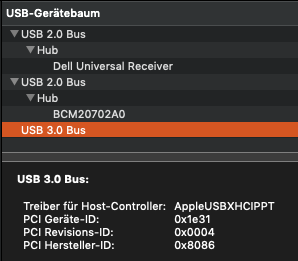-
Posts
79 -
Joined
-
Last visited
-
Days Won
1
Content Type
Profiles
Articles, News and Tips
Forums
Everything posted by eC//FrEaK
-

[SOLVED] Dell Latitude 5580 (Kabylake i7-7600U) No Touchpad
eC//FrEaK replied to Raffay's topic in The Archive
Can you provide any further details about your trackpad? As long as you don't know that details you can try the kext's (only one at a time) i've attached to this post. SmartTouchpad.zip- 24 replies
-

[SOLVED] Installing Mojave 10.14.6 on a Latitude E5540
eC//FrEaK replied to eC//FrEaK's topic in The Archive
@Jake Lo Tried it, sadly the same behavior... -

[SOLVED] Dell Latitude 5580 (Kabylake i7-7600U) No Touchpad
eC//FrEaK replied to Raffay's topic in The Archive
How about the audio? Is it working now? You may try this driver for I2C devices....- 24 replies
-

[SOLVED] Dell Latitude 5580 (Kabylake i7-7600U) No Touchpad
eC//FrEaK replied to Raffay's topic in The Archive
You have to put both KEXT into your "/EFI/CLOVER/kexts/other" folder. And you have to remove the other "VoodooPS2controller.kext". You don't have to "install" them. Just copy them into that folder.- 24 replies
-

[SOLVED] Dell Latitude 5580 (Kabylake i7-7600U) No Touchpad
eC//FrEaK replied to Raffay's topic in The Archive
Hi. You can try my attached VoodooPS2 KEXT to get your trackpad working. For getting Audio to work you need to know which type of Audio-Codec is used in your system. After you know about this you have to download and put "AppleALC.kext" into you kext folder and add the "alcid=xx" line to the boot arguments (where xx is you layout id). You can refer here to get the correct layout id for your Audio Codec. VoodooPS2ControllerR6.kext.zip- 24 replies
-
Hi Guys. I got hands on a Latitude E5540 and i want to run Mojave on it. Unfortunately i got a reboot after that line of "+"... So i guess this must be some error related to "Memory Fix" ... but none of the three drivers provided by Clover do work...:( With "OsxAptioFix3Drv" the system stucks at the "+" line, with the other two drivers the system is rebooting instantly. All BIOS settings are configured as always suggested in this forum. Trying to boot with only 1 of the 2 Memory bars also does not work/does not make any difference. I'm starting with plain Clover 2.5 rev5033 and a non customized "config.plist" (Clover in full automatic mode). I do use "VirtualSMC". Any clues? System information: Latitude E5540 BIOS Rev A23 1366x768 Display Resolution 8GB of SK Hynix DDR3L 12800S Memory (2x 4GB) Intel Core i5-4310U CPU Clover information: Kexts used: AppleALC.kext AppleBacklightFixup.kext FakePCIID_Broadcom_WiFi.kext Lilu.kext SMCBatteryManager.kext SMCLightSensor.kext SMCProcessor.kext SMCSuperIO.kext VirtualSMC.kext VoodooPS2ControllerR6.kext WhateverGreen.kext Drivers used: ApfsDriverLoader.efi AudioDxe.efi DataHubDxe.efi FSInject.efi OsxAptioFixDrv.efi PartitionDxe.efi VBoxHfs.efi VirtualSmc.efi All KEXTs and Drivers have the latest version.
-

E7240 updated to 10.14.3 (18D109) and System preferences issues
eC//FrEaK replied to pafkata's topic in The Archive
Maybe this helps ... ? https://becomethesolution.com/blogs/mac/could-not-load-security-privacy-preference-pane -
Did you ever tried another pendrive? Just one with only 8GB max capacity?
-
@Jack Doe Ok. Then i can go to bed now.
-
Somewhere in the net i've red that installing macOS with an Installer loaded on running "VirtualSMC" can cause serious trouble. Maybe you can try using "FakeSMC.kext" instead of "VirtualSMC.kext". Just replace "VirtualSMC.kext" with "FakeSMC.kext" in your clover/kexts folder. FakeSMC.kext.zip
-
Nicely done... Did you fired up the installation process?
-
Could you please provide a terminal screenshot from the macOS Installer after you executed "diskutil list"? Just to make sure we provide you the right commands. Anyways, you can try it on your own this way... 1. Boot macOS Installer 2. Start terminal 3. Erase your HDD/SSD from terminal with "diskutil eraseDisk JHFS+ macOS /dev/>>YOUR-DISK-ID<<<" 4. Create a GPT partition on that disk from terminal with "diskutil partitionDisk /dev/>>>YOUR-DISK-ID<<< GPT JHFS+ macOS 0b" 5. close terminal 6. Start the macOS Installation and choos "macOS" as installation drive NOTE: replace the whole ">>>YOUR-DISK-ID<<<" with a value that matches your to your system maybe "disk0" or "disk1" or whatever.
-
@dctacsi If I'm not wrong... than you'll never be able to get a BT keyboard working in CLOVER Boot Menu... cause CLOVER has no BlueTooth support. A "kext" is always intended to be used when the macOS Kernel is loading or is loaded... never before.
-
@dctacsi I'll try to create a customized "BrcmFirmwareRepo.kext" for you... Maybe this gets your card to work. Is your BT listed under USB in System Profiler? Like mine? That BCM20702A0...
-

Latitude E5530 macOS Mojave 10.14.2 (nearly 100%)
eC//FrEaK replied to eC//FrEaK's topic in The Archive
@mtpiplod Even though this sounds very unusual for me, i'llgive it a try in thenext days. -

Latitude E5530 macOS Mojave 10.14.2 (nearly 100%)
eC//FrEaK replied to eC//FrEaK's topic in The Archive
@mtpiplod Added it.. but does not change anything... I'm a bit confused about your clover folder... You used VoodooHDA and AppleALC together? -

Latitude E5530 macOS Mojave 10.14.2 (nearly 100%)
eC//FrEaK replied to eC//FrEaK's topic in The Archive
@Bronxteck Yep, I'm using layoutid 12 but still the microphone is not working. I hope the next version of "AppleALC.kext" will fix this. @all others reading this ... I'm now using "VirtualSMC" as SMC emulator. And i'm very pleased with it. Well ok, I'm loosing some of my sensors but the battery detection is so so so much better... It just behaves like on a real Mac, if you unplug the power cable it is immediately detected and the screen dims a bit. Simply great! Even I got my sleep problems solved, I would like to describe it with my words. Ok, first I had the problem that the system was waking up from sleep the second it got to sleep when a USB device was plugged and power cable was unplugged. With the power cable plugged sleep was working fine. For me this was a suboptimal solution. So I decided to give "FakePCIID_XHCIMux.kext" from Rehabman a try... and voilà sleep was working perfect and like it should work. Great I thought, you got it... but then I noticed that every USB pendrive connected to system was detected as an internal drive... This was even suboptimal.. So i searched around the net and found something over at hackintosher.com, some KextsToPatch string and i gave it a try... Name*: com.apple.driver.usb.AppleUSBXHCI Find* [Hex]: 83FB0F0F 838F0400 00 Replace* [Hex] : 83FB0F90 90909090 90 Comment: USB 10.14.1+ by PMHeart (I just leave this line as it is, to credit him) MatchOS: 10.14.x And with this patch in combination with "USBInjectAll.kext" + "FakePCIID_XHCIMux.kext" now the USB Ports are routed correctly, sleep is working correctly and USB pendrives are detected as external drives. Im a bit happy now. The bad thing is... I really do not fully understand what "FakePCIID_XHCIMux.kext" is doing and what this HEX Patch does with the Apple kext when it is loaded. Could someone please give me a technical explanation of what I'm doing with my system? CLOVER_E5530_VirtualSMC.zip -

Latitude E5530 macOS Mojave 10.14.2 (nearly 100%)
eC//FrEaK replied to eC//FrEaK's topic in The Archive
@mtpiplod What do you mean exactly with that? -

Latitude E5530 macOS Mojave 10.14.2 (nearly 100%)
eC//FrEaK replied to eC//FrEaK's topic in The Archive
Did you ever tried to boot with my CLOVER folder? -

Latitude E5530 macOS Mojave 10.14.2 (nearly 100%)
eC//FrEaK replied to eC//FrEaK's topic in The Archive
@mtpiplod CLOVER detects und uses "MacBookAir5,2" for my system. Night Shift seems to work oob with this model. -

Latitude E5530 macOS Mojave 10.14.2 (nearly 100%)
eC//FrEaK replied to eC//FrEaK's topic in The Archive
@mtpiplod I can enable "Night Shift" just as normal as on a real Mac. -

Latitude E5530 macOS Mojave 10.14.2 (nearly 100%)
eC//FrEaK replied to eC//FrEaK's topic in The Archive
@Hervé I never created one, clover is detecting this automatically on every boot... so far I had no problems with this setting. Should I change this? -

Latitude E5530 macOS Mojave 10.14.2 (nearly 100%)
eC//FrEaK replied to eC//FrEaK's topic in The Archive
@Hervé I figured out, that the wireless receiver for my mouse is preventing the system from going to sleep. If I unplug it from the USB port the system is going to sleep correctly (hibernatemode=3) It even doesn't matter which hibernate mode I use (0 or 3 or 25). With the receiver attached the system won't go to sleep... @mtpiplod I have attached my clover folder for you. The "AirportBrcmFixup.kext" + "FakePCIID_Broadcom_WiFi.kext" are only inside my kexts folder because I replaced the original Intel Wifi card with an DELL Wireless 1520 from an old Latitude E5510. CLOVER_E5530_01-19.zip -

Latitude E5530 macOS Mojave 10.14.2 (nearly 100%)
eC//FrEaK replied to eC//FrEaK's topic in The Archive
@Hervé I never manually disabled any hibernation on that system... Sleep was working oob before... Anyways, i'll give it a try. Thanks so far!