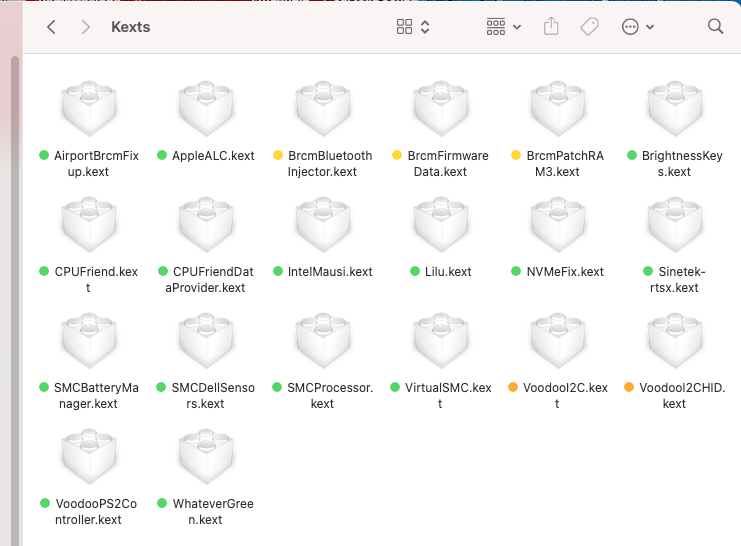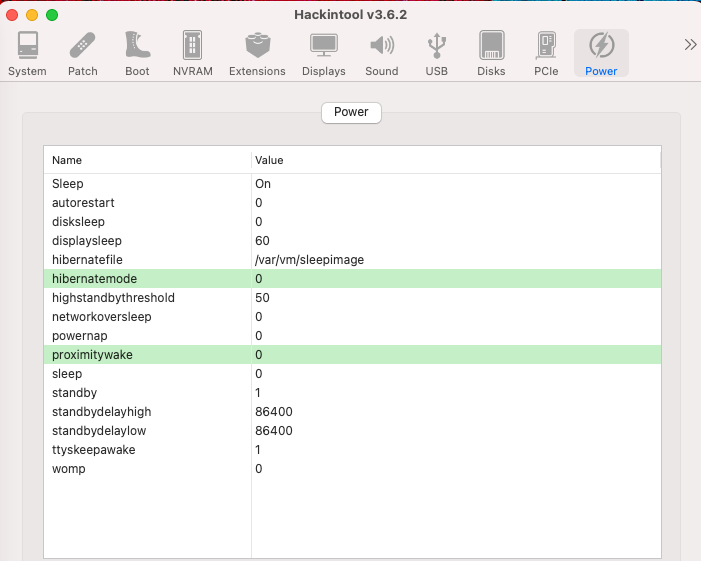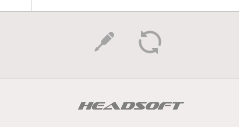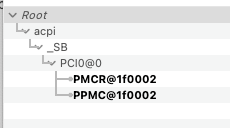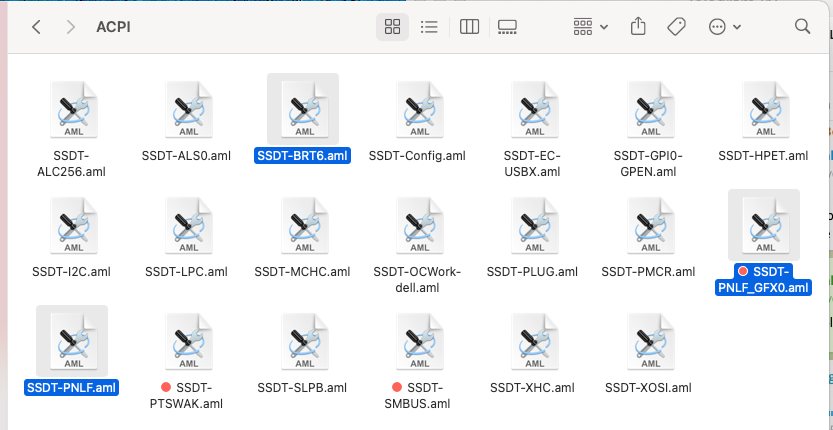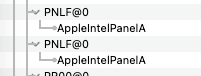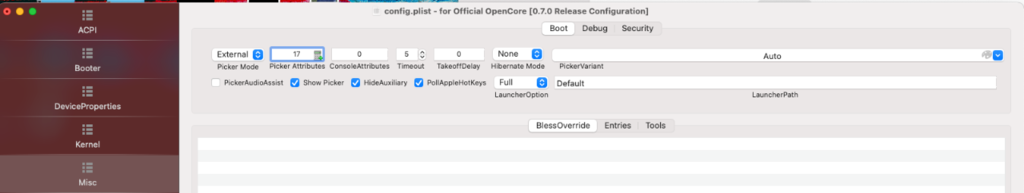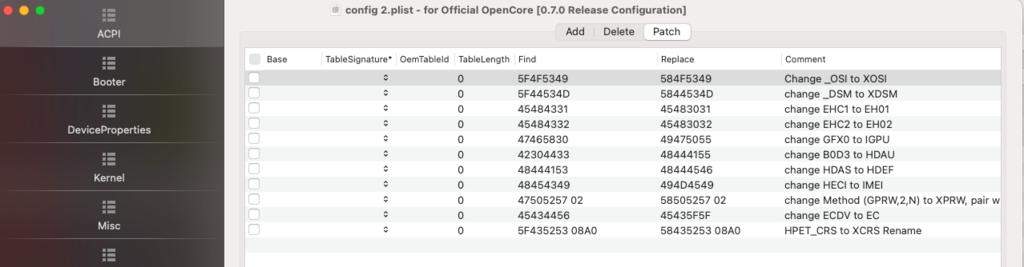-
Posts
356 -
Joined
-
Last visited
-
Days Won
18
Content Type
Profiles
Articles, News and Tips
Forums
Everything posted by Baio77
-
Post the Ioreg log + EFI and let's see what to do
-
trackpad system preferences you must set a mode for the trackpad keys
-
ioreg latest EFI and describe the trackpad problem, why would you want to change it ?? The Dell with the Mic all have problems need to fix but I am NOT practical in this
-
In the last EFI mi replace the Configplist, EFI-OC the path config.plist.zip In the last EFI I passed you, I put SSDT GPRW, it should fix the list problems and add Kext for SD reader These are the kext I put you in EFI, USBMap.Kext is missing you have to do the mapping of the connectors, this helps to solve the problems mentions, in addition on Hackintool Power section you must have the green bars, in case you help with the screwdriver
-
Ok from now on when I help here, I will follow the Forum standard, no more unique SSDT, Thanks and sorry @Jazzoo Test This EFI.zip Ioreg
-
Try this EFI in USB if you start ioreg and check that everything works, in case you write there it does NOT work EFI.zip Created Unique SSDT Hack with all the patches needed for your Hack
-
Test this ioreg if it starts EFI.zip
-
Ioreg my EFI I need to do tests, let's start to fine-tune the basic EFI, you'll see that every problem is solved I am a self-taught user, I need time and tests to be able to solve the various problems but everything works out, it takes patience and time
-
in USB test this https://drive.google.com/file/d/10UhZHgUeyTpZ8s0u5KQuGuSioaY14IAK/view I apologize for this I write, but the purpose is to give you a very good and functional EFI, in your config I see this All those rename are NOT needed, for sure rename _DSM to XDSM is to be avoided on PCs equipped with I2C such as rename ECDV to EC and other rename EDIT SSDT PMCR only use on mobo 300+ series, older HW has PPMC in ACPI which is the same, so another duplicate
-
-
I analyzed Ioreg + EFI and I notice duplicate SSDT, things have changed over time, it needs to clean \ update the EFI, at least in my opinion Test This https://drive.google.com/file/d/10UhZHgUeyTpZ8s0u5KQuGuSioaY14IAK/view?usp=sharing ioreg
-

Dual boot issue - -Windows & Big Sur on single drive with OC 0.7.1
Baio77 replied to Valente's topic in Multiple boot
I asked for EFI + ioreg, to start Win from OC you need Darwin fix in ACPI so you need everything I asked for. -
Ok ioreg says that GPI0 is NOT active so no working trackpad, you have to extract ACPI from Bios via EFI Debug OC, I leave it here, put it in USB and start os already installed, after all the verbose, you pass me the extracted files SysReport and the log file EFI Debug 0.7.1.zip
-
try this EFI in USB if start ioreg https://drive.google.com/file/d/1-hTt04iUsGffPZj1JSbACxKTstvnASe0/view?usp=sharing
-

Dual boot issue - -Windows & Big Sur on single drive with OC 0.7.1
Baio77 replied to Valente's topic in Multiple boot
you have to attach them here -

Dual boot issue - -Windows & Big Sur on single drive with OC 0.7.1
Baio77 replied to Valente's topic in Multiple boot
to fix Win boot from OC you need the EFI + ioreg -
Try this, ioreg if it starts EFI.zip
-
-
save log ioreg , post file This SSDT Hack for your Dell https://github.com/5T33Z0/OC-Little-Translated/blob/main/05. Laptop-specific Patches/Trackpad Patches/I2C TrackPad Patches/SSDT-OCI2C-TPXX-dell5480.dsl
-
Test in USB if it starts run Ioreg, save the log and post it This EFI is just for getting started EFI.zip
-
now you need the EFI + ioreg