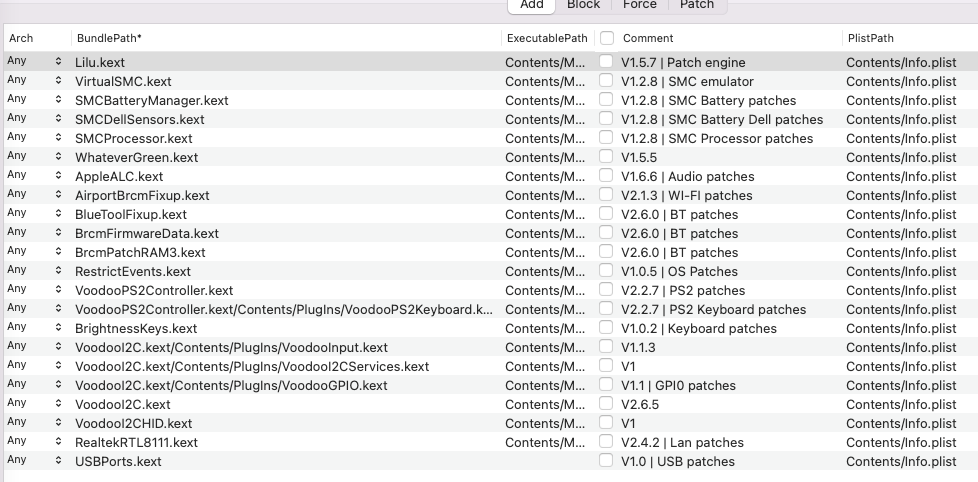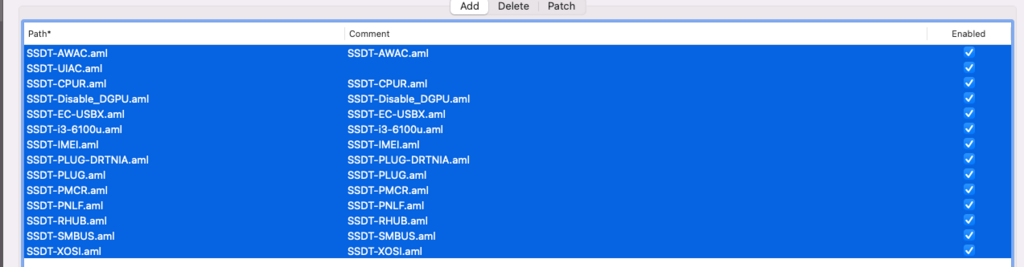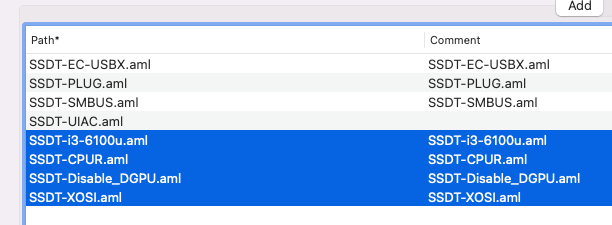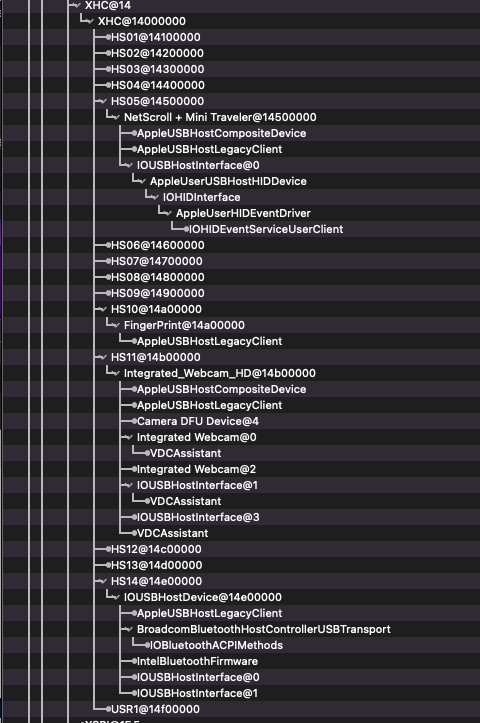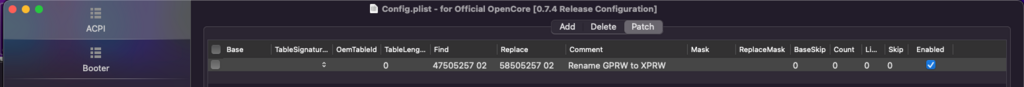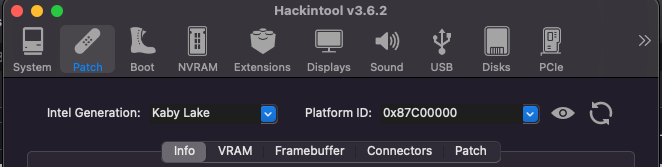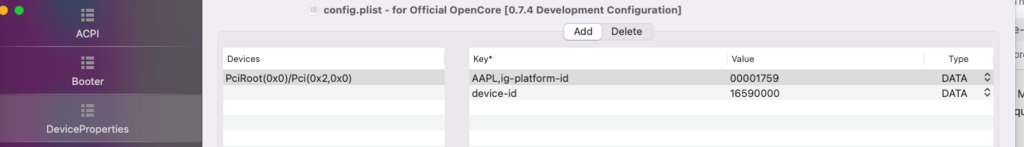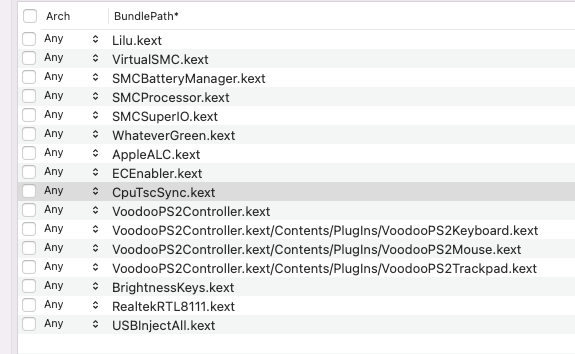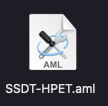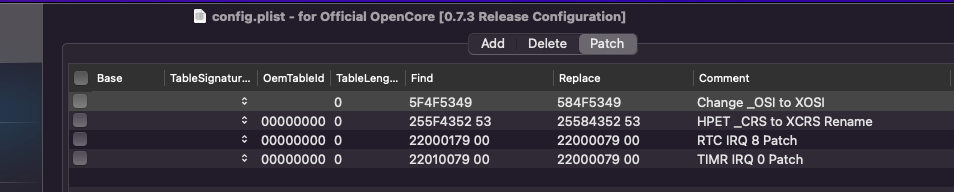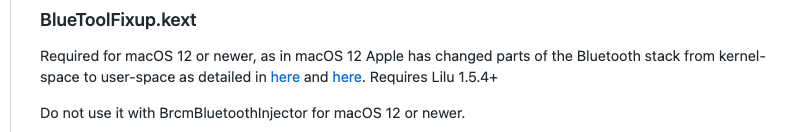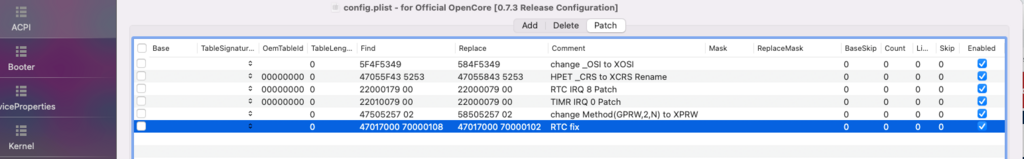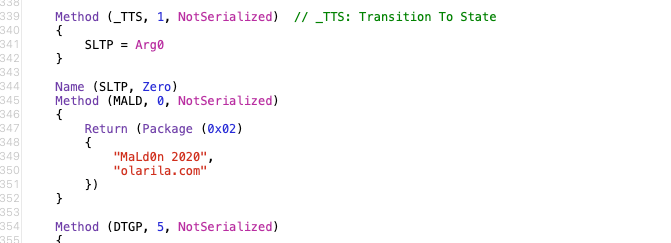-
Posts
356 -
Joined
-
Last visited
-
Days Won
18
Content Type
Profiles
Articles, News and Tips
Forums
Everything posted by Baio77
-
Post configplist Active kext for FW disable kext Injector , your kext you have the kext placed in a very random order, in my opinion the most correct order is this
-

NUC6i3SYK: How can I enable Audio over HDMI (Big Sur)
Baio77 replied to lamatta17's topic in The Archive
You have this ACPI in EFI: For Skylake CPU only the first 4 should be used and the 4 highlighted I DON'T know what they are Xosi only laptop for trackpad. Post your EFI and prepare 1 USB to do tests with the EFI pass you You have this EFI https://github.com/AndroidOL/NUC6i3SYK This EFI for me is better https://github.com/swoosh1234/NUC6i5SYH-Hackintosh it is always a good idea to adapt the EFI Github to your own HW specifications and NOT to use copy paste and go -
Edit the initial message with the specifications of your PC, give us as much information as possible and post a working efi ioreg , please
-
EFI.zip test this EFI , ioreg if start
-
Reading ioreg known USB 3.0 does not go, a USB port mapping certainly helps to solve the problems you have
-
Test this https://drive.google.com/file/d/1m-Yd6TicIiokSJBGRNvxjjW11Zn-IdJs/view?usp=sharing ioreg if start
-
Your Dell has TB ports, so curing sleep could be cumbersome and complex , but let's see what you can do later we leave you files to try
-
Please reply with Ioreg for any tests you are asked to do, otherwise it remains difficult to understand where corrections need to be made. Lorys changed audio layout, you used 99 if it was better to correct it yourself in Lorys89 EFI. If the trackpad is working the problems you have fix them from the trackpad preferences panel at 99%
-
For brightness control add this SSDT in ACPI, remove SSDT-XOSI and rename Xosi in configplist, let them know if brightness works SSDT-OCWork-dell.zip
-
https://drive.google.com/file/d/1u36v83vcebJQPF8YH6RqYvrRs8mPk_TN/view?usp=sharing test this ioreg please , if it doesn't start use my ACPI files + Kext folder
-
post ioreg + efi and list hardware
-
This rename for GPRW Ioreg is not good, wrong SMBios 16.2 is for Ice Lake CPU, use 16.4 or 16.1 https://drive.google.com/file/d/10EKHFG8WbqNusmLfdik7mWLnKSFIZj7j/view use this file ACPI and Kext Pass the EFI
-
post ioreg please , use this SSDT . The choice of SSDTs is not accidental, I know DELL machines and all these SSDTs are needed. add rename in config for SSDT GPRW and SSDT XOSI. SSDT GPRW and SSDT PMCR they help the laptop sleep although this also depends on other factors Archivio.zip For the trackpad as well as Ioreg I would need to know the precise model, if ALPS are developing a Kext in these days, but now gestures work, only the trackpad buttons are missing
-
I think the best solution is to use SSDT, in any case both Opencore and Clover
-
Test this https://drive.google.com/file/d/10EKHFG8WbqNusmLfdik7mWLnKSFIZj7j/view?usp=sharing if it does not start try to create 1 EFI with SSDT which are in the ACPI folder and the kext i put you in my EFI, ioreg when you started with the files i passed you
-
This is wrong Describe the specifications of your Lenovo, precise model CPU, if equipped with Discrete GPU (Nvidia or AMD) etc etc is detailed The order of the kext this should be, and also ioreg, in my opinion things are missing to fix: trackpad as a minimum it would be useful to extract ACPI and Log files with this EFI Debug EFI Debug 0.7.3.zip
-
For BT in Monterey https://github.com/acidanthera/BrcmPatchRAM Test This EFI https://drive.google.com/file/d/1BqRfskspTd8EM4gDn-3oPw_MIjxsfqCG/view?usp=sharing if it starts run ioreg and list known problems . If it does not start block photos
-
-
you have a Mald0n DSDT, it is NOT possible to restore this DSDT is full of various patches pass EFI + ioreg and let's use SSDT to boot Win from Opencore
-
test this https://drive.google.com/file/d/1iAy-aG-6ZPTJs9To3W0LOCQFY2aDnJPJ/view?usp=sharing
-

Dell Latitude 7290: seeking help to create the EFI folder
Baio77 replied to adam sallimou's topic in The Archive
For trackpad buttons, see the trackpad system preferences menu. List what does NOT work in the last EFI for sure the audio .... -

Dell Latitude 7290: seeking help to create the EFI folder
Baio77 replied to adam sallimou's topic in The Archive
EFI.zipTest this for trackpad ioreg -

Dell Latitude 7290: seeking help to create the EFI folder
Baio77 replied to adam sallimou's topic in The Archive
I would need ioreg EFI trackpad working, I would like to understand, many Latitudes have trackpad problems like in your case