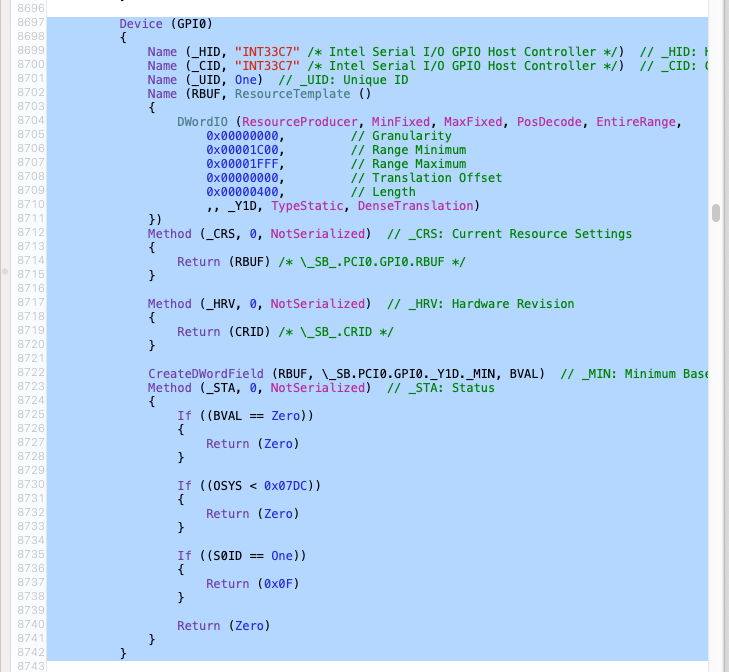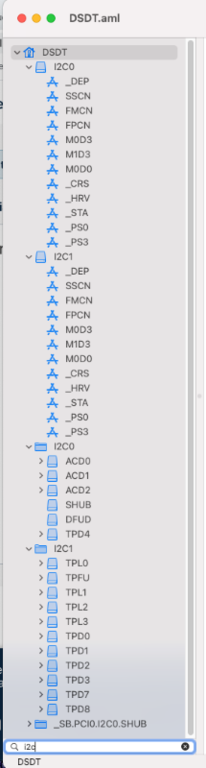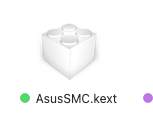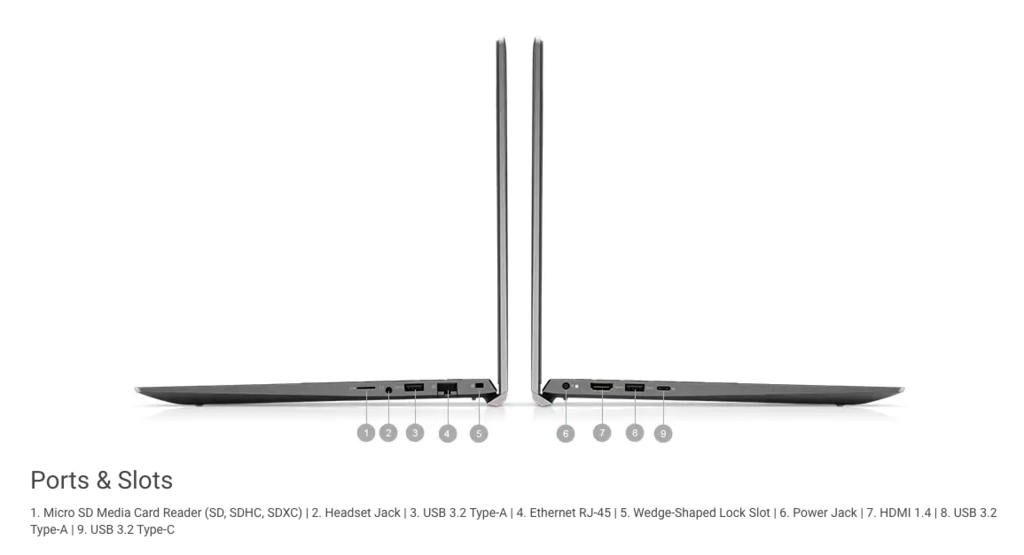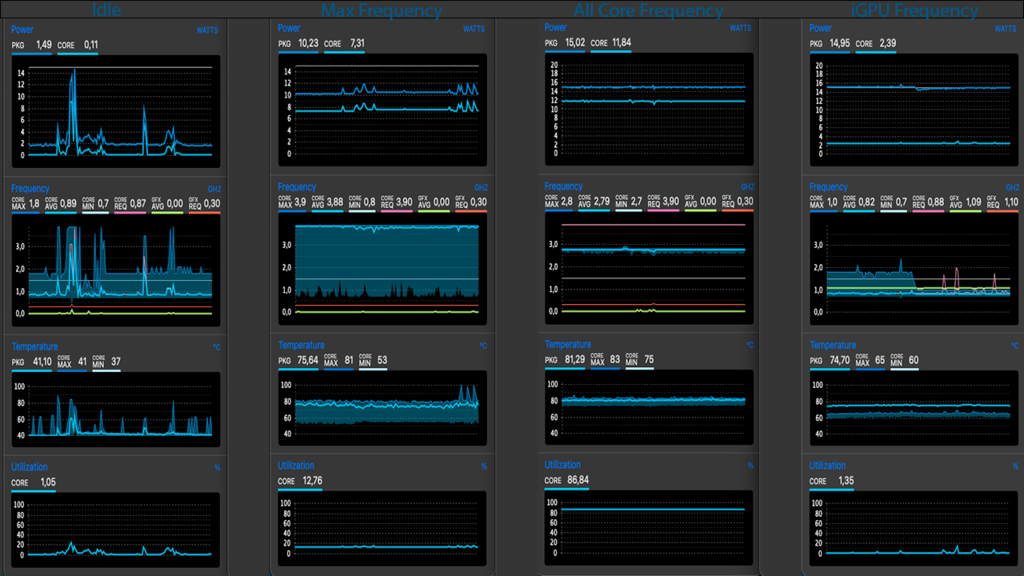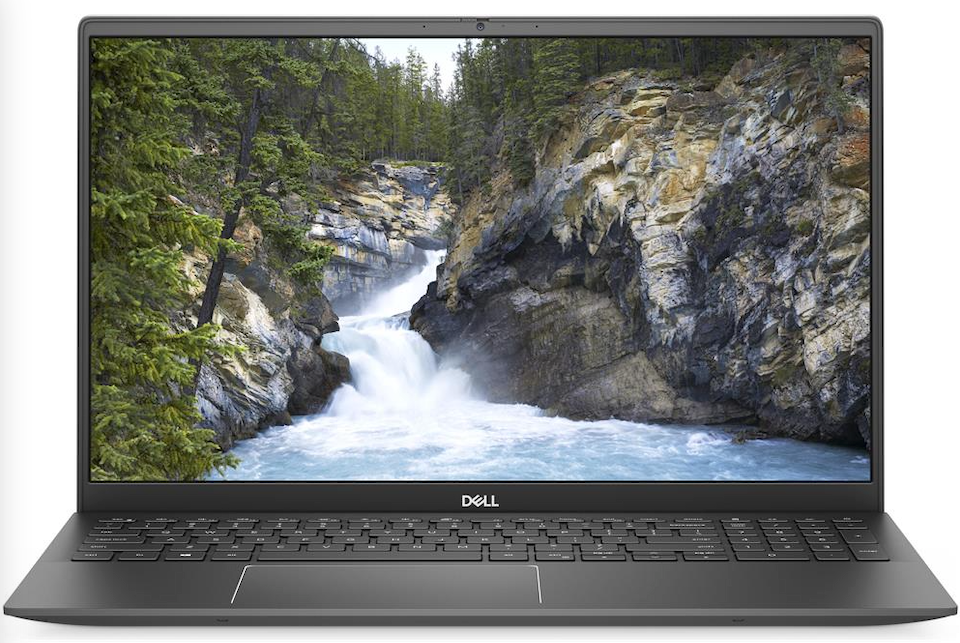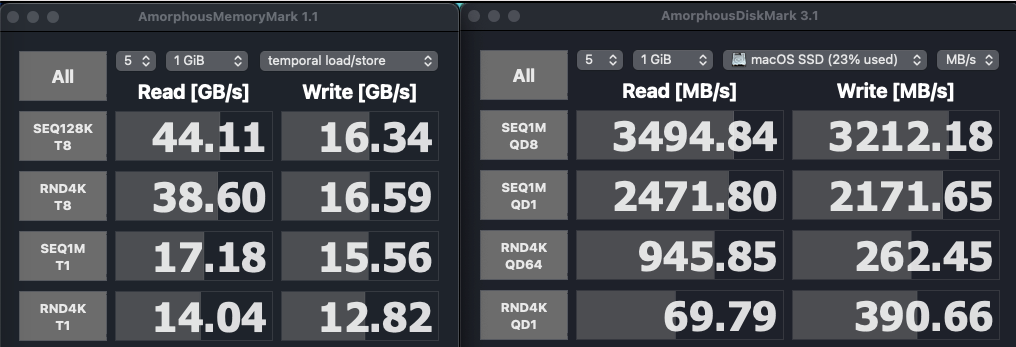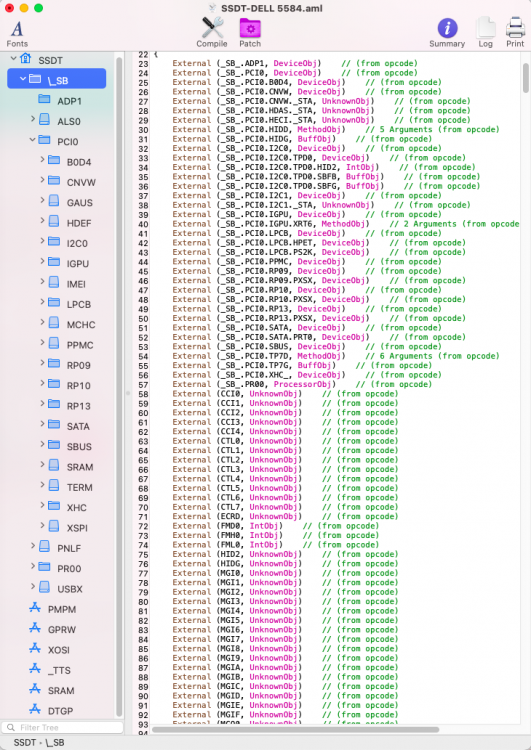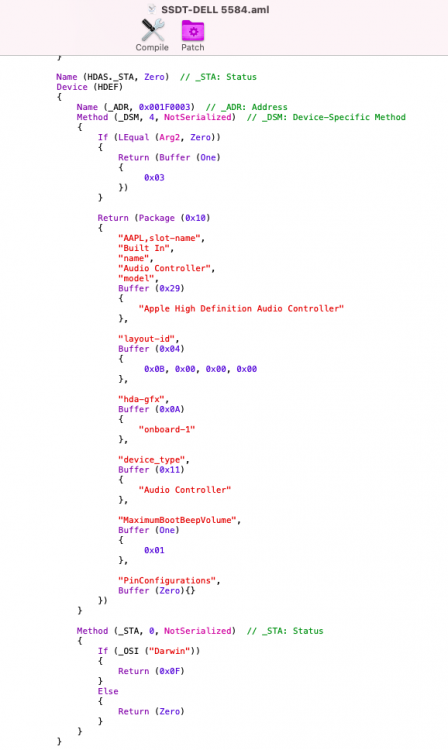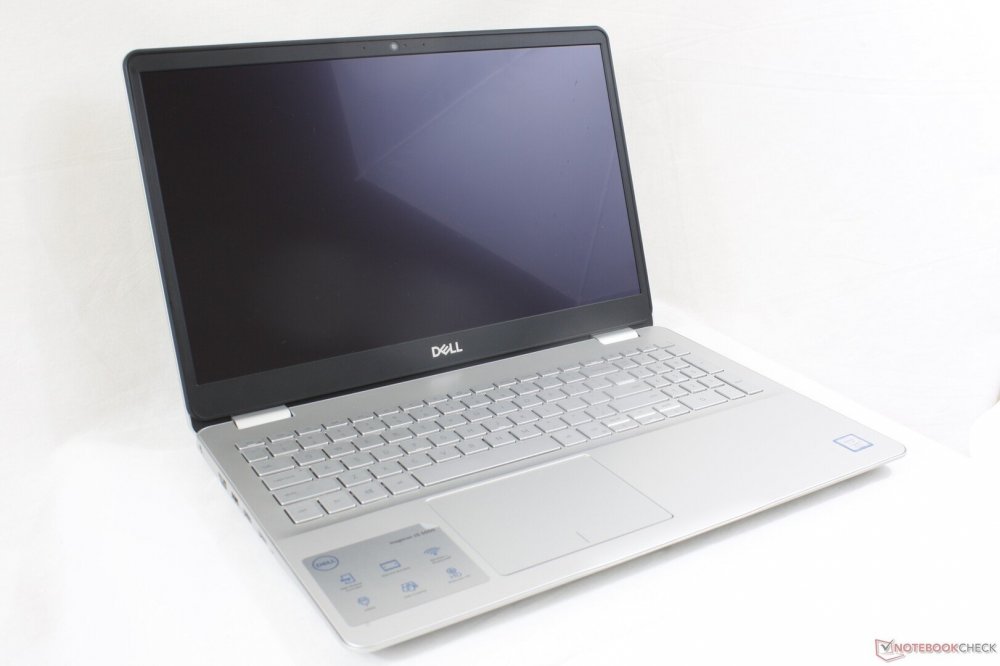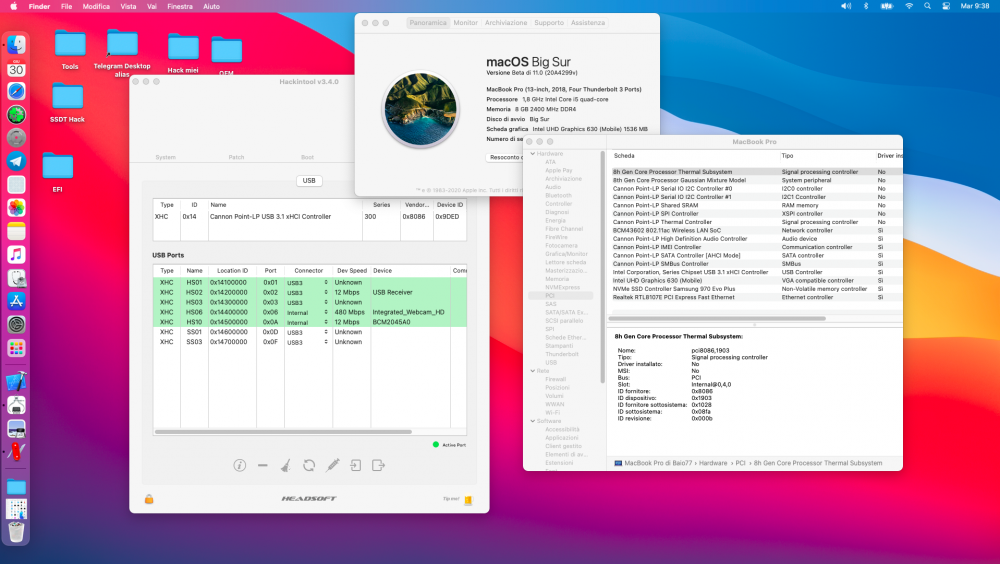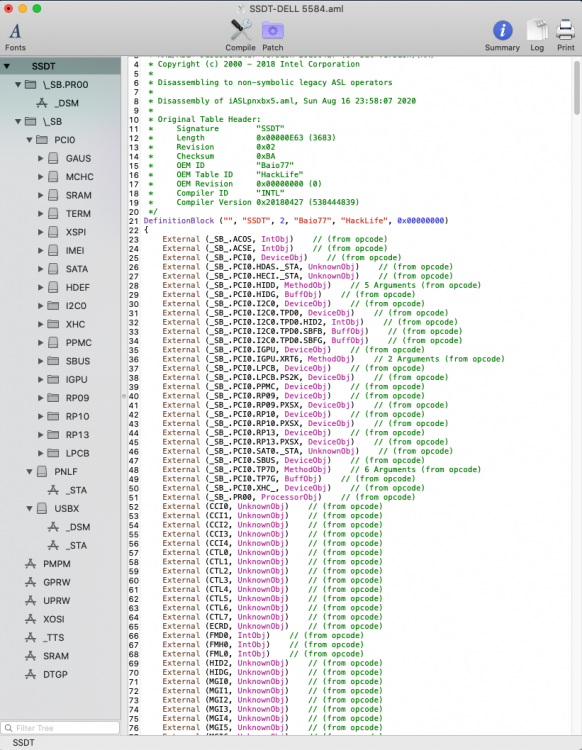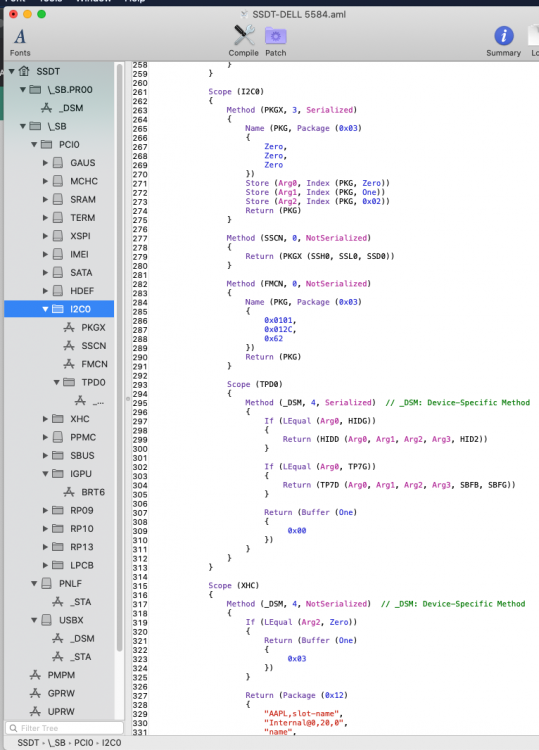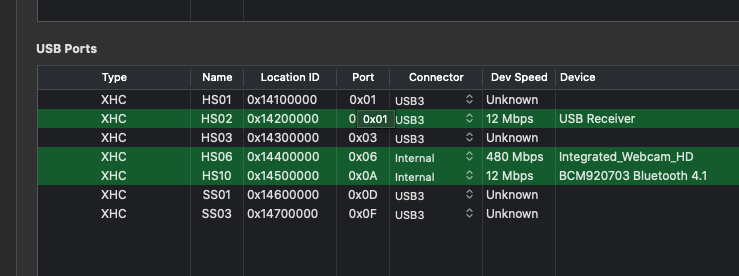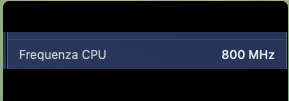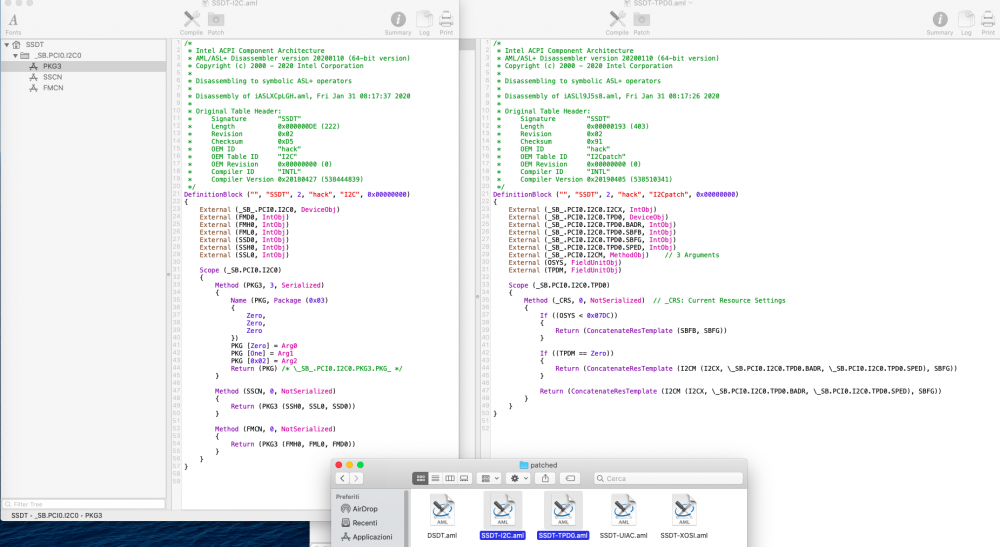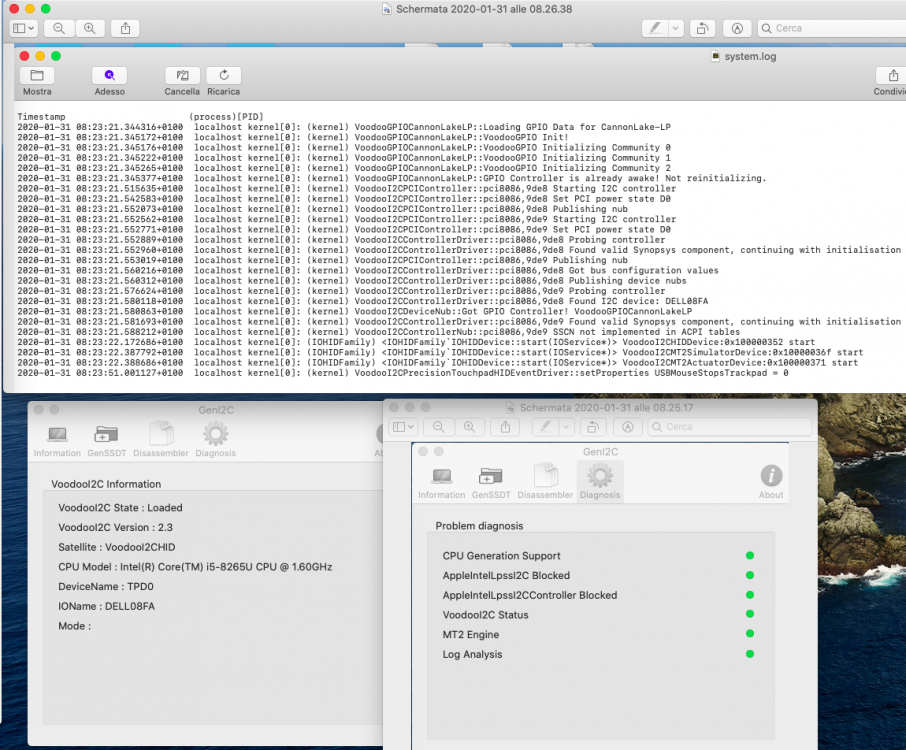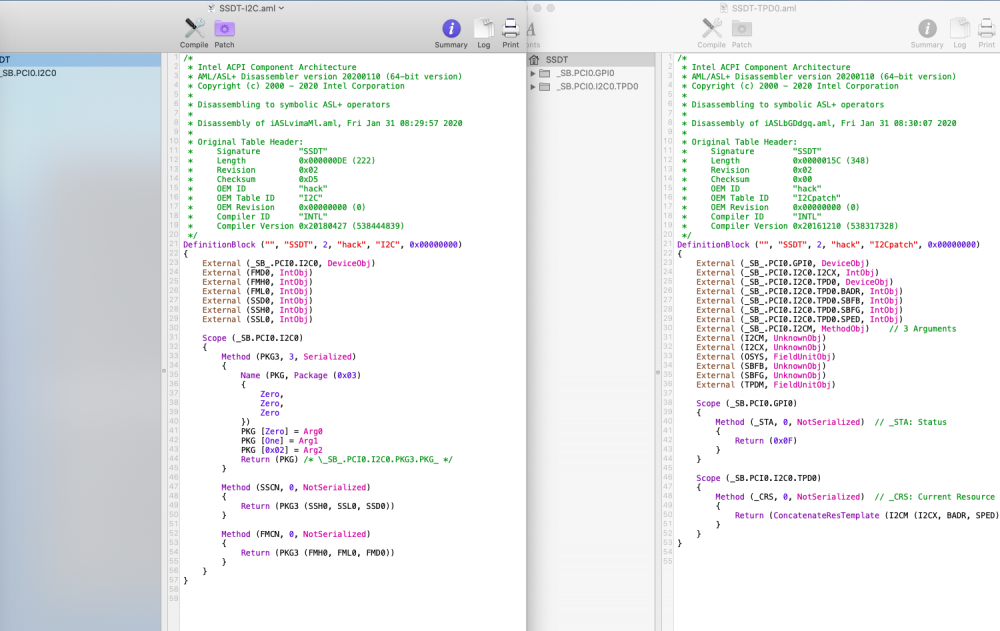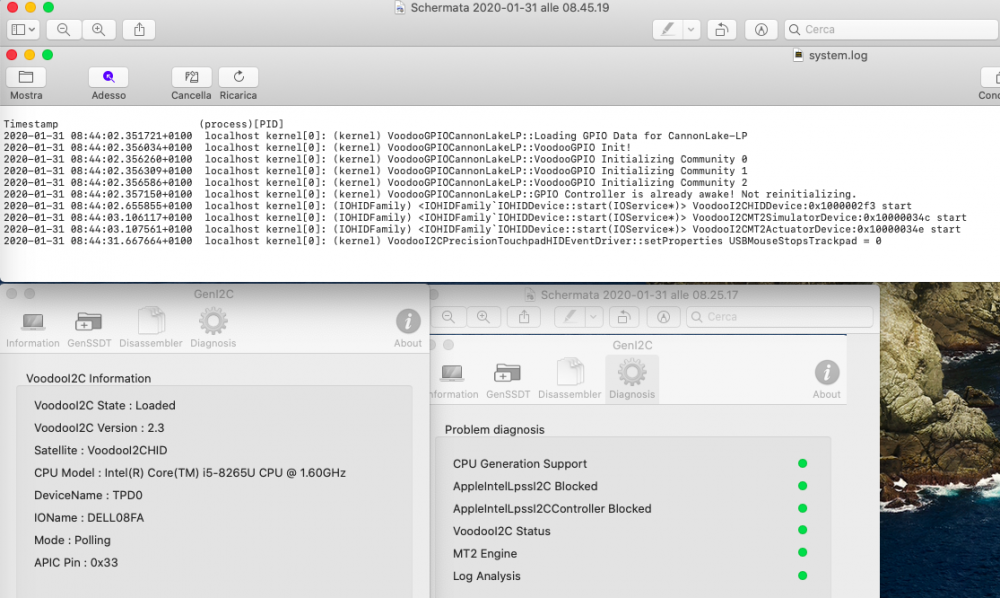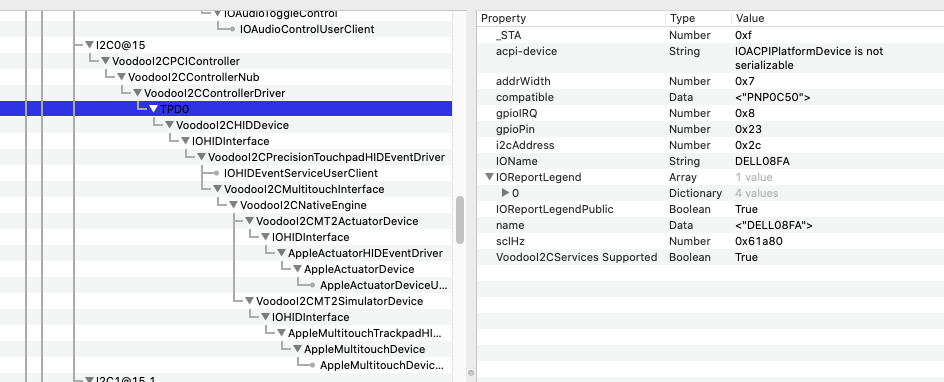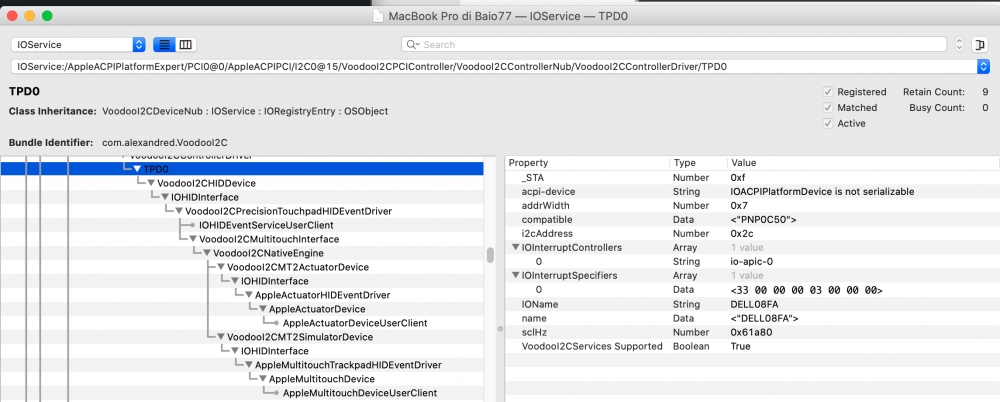-
Posts
356 -
Joined
-
Last visited
-
Days Won
18
Content Type
Profiles
Articles, News and Tips
Forums
Everything posted by Baio77
-

Asus G750JX: porting DSDT patches to SSDT or OC ACPI patches
Baio77 replied to osxfr33k's topic in Asus Systems
in my opinion in this initial EFI you passed me there are too many things that actually do not serve, so I start from 0, see if it starts this EFI ... SSDT Unique is the last thing I do, because it serves to insert necessary parts, consequently block in Verbose, as in your case EFI.zip -

Asus G750JX: porting DSDT patches to SSDT or OC ACPI patches
Baio77 replied to osxfr33k's topic in Asus Systems
Try this EFI, if it starts ioreg of my EFI, I have fixed the kext, created SSDT Hack, this is a first step, something may NOT work, we fix a little at a time EFI.zip -
@sleo Your configuration seems to have I2C in ACPI test https://github.com/VoodooI2C/VoodooI2C/releases/tag/2.6.5 post Ioreg
-

Asus G750JX: porting DSDT patches to SSDT or OC ACPI patches
Baio77 replied to osxfr33k's topic in Asus Systems
Post EFI and Ioreg -

Asus G750JX: porting DSDT patches to SSDT or OC ACPI patches
Baio77 replied to osxfr33k's topic in Asus Systems
With this Kext you probably won't need any SSDT for brightness keys, you just have to test it. For Laptop Asus use This -
try this EFI if it starts posts Ioreg EFI.zip
-
Post your EFI and Ioreg
-
OPEN CORE Bootloader 0.6.7 Specifications: CPU Intel Ice Lake i7-1065G7 (4C, 8T, 8MB cache) iGPU Intel Iris Plus Graphics Lan Realtek RTL8111 AudioRealtek ALC236 RAM 16GB DDR4 3200 Mhz Wifi + Bluetooth BCM943602BAED (DW1830) NVMe HYNIX BC511 512GB (Windows) NVMe SAMSUNG 970 Pro 500GB (macOS) SmBios MacBookPro 16,2 Bootloader OpenCore 0.6.7 What works: Full graphics acceleration on Iris Plus iGPU ALC236 audio (Internal speakers & microphone, Combojack headphones & microphone) All USB-A 3.1 Ports (Type-C 3.2 Included) SpeedStep / Sleep / Wake HID Key PWRB & SLPB I2C Touchpad with gesture Keyboard (PS2-Internal) with backlight F6 & F7 Brightness Keys F10 Print Screen Key F1 & F2 & F3 Audio Keys Wi-Fi and Bluetooth BCM943602BAED (DW1830) card Realtek RTL8168 LAN SSD NVME PCIe Gen3 x4 Slot-1 & 2 Micro SD Cardreader (USB-Internal) WebCam (USB-Internal) All Sensors CPU, IGPU, BATTERY, NVME, FAN ACPI Battery NVRAM (Native) Apple VTD Recovery (macOS) boot from OpenCore Windows 10 boot from OpenCore What doesn't work or WIP: HDMI output (Not supported at the moment) Type-C to HDMI output (Not supported at the moment) HDMI audio output (Not supported at the moment) Type-C to HDMI audio Output (Not supported at the moment) Special Config: USB port mapping performed SSDT-Hack FULL patch Applied PCI devices cosmetic patches MacOS bootable USB creation: Read the Dortania guide for creating your USB from Windows or macOS Bios settings for Bios Version 1.4.4 SATA Operation : AHCI Fastboot : Thorough Integrated NIC : Enable Secure Boot: disable Absolute: disable TPM2.0 Security: disable Intel SGX: disable SMM Security Migration: disable Wake on AC: disable Wake on Dell USB-C Dock: disable Power On Lid Open: disable Enable UEFI Network Stack: disable Sign Of Life : Early Logo Display / Early keyboard backlight cfg lock and DVMT: DO AT YOUR OWN RISK!!! It may brick your laptop. Credits: [Acidanthera] (https://github.com/acidanthera) for OpenCore and all the lovely Hackintosh work [Apple] (https://apple.com) for macOS [daliansky] (https://github.com/daliansky) [Dortiana](https://github.com/dortania) [Hackintoshlifeit] (https://github.com/Hackintoshlifeit) [rehabman] (https://github.com/RehabMan) EFI.zip DELL Vostro 5501 Ice Lake Baio77.zip
-

Dell Inspiron 5584, i5-8265U + UHD 620: Big Sur beta
Baio77 replied to Baio77's topic in The Archive
@Mr jONY https://github.com/Hackintoshlifeit/DELL-Inspiron-5584/releases/tag/V2.0 -

Dell Inspiron 5584, i5-8265U + UHD 620: Big Sur beta
Baio77 replied to Baio77's topic in The Archive
@MrTony99Have you DGPU Nvidia or AMD???? My Laptop Dell have only IGPU , in config add bot arg -wegnoegpu , if you find it useful post photos of the Bios . I am working on new SSDT, where I introduce DSM methods, to increase compatibility with MacOS, as soon as I finish and test everything I will put it on my Github EFI.zip test This Add DSM , example for HDEF intro Layout -

Dell Inspiron 5584, i5-8265U + UHD 620: Big Sur beta
Baio77 replied to Baio77's topic in The Archive
This in EFI Clover Kext , remove instead SMCBatteryManager.kext no work in Big Sur this release ACPIBatteryManager.kext.zip -
Specifications: BIOS Version: 1.10 (Latest) Intel 8th gen i5-8265U, 1.6GHz CPU Integrated Intel UHD620 graphics 15" 1920x1080 Full HD non-touch LCD 8GB DDR4-2400 RAM NVME M.2 Samsung 970 Evo Plus 256GB: Catalina + Win 10 Home SSD SATA 512GB Kingston: Big Sur + Dati RTL8100 Gigabit Ethernet Realtek ALC236 layout 11 WiFi Card+BT: BCM943602BAED (14e4:43ba), M.2 3030 key A/E, 802.11abgn+ac 2.4/5GHz 1300Mbps + BT 4.1, BCM20703A1 chipset 1 x 3.5mm universal jack (combo audio) 1 x USB Type C port 3.1 2 x USB 2.0 ports 1 x HDMI port Working: All the components!! If you have problems or questions please contact me Credits: I do not mention anyone in particular because this hack is the result of information taken throughout the WEB Edit: ----- 16/AUG/2020: Added EFI OC+ Kext 16\08 SSDT-DELL 5584.aml EFI https://github.com/Hackintoshlifeit/DELL-Inspiron-5584
-

[SOLVED] In Memory Panic Stackhot Succeded ** Bytes Traced 11728 **
Baio77 replied to trognaz's topic in The Archive
Put the EFI in usb and boot, if it starts Ioreg EFI.zip -
I enclose new files, OEM folder Clover bootloader configurations and Open Core 0.5.6 folder EVERYTHING works, DSDT all Patch, Bios 1.9.2 just updated, a special thanks to Mald0n, has generated DSDT that works on Open Core and I have adapted it to my needs For USB used Kext my laptop don't have Type-C 0DYKNT.zip OC.zip Configurazione ottimale Clover + Open Core.zip EDIT 8\03\2020 Kext for PM CPU management, increases battery life 800 MHZ I5 8265U.zip