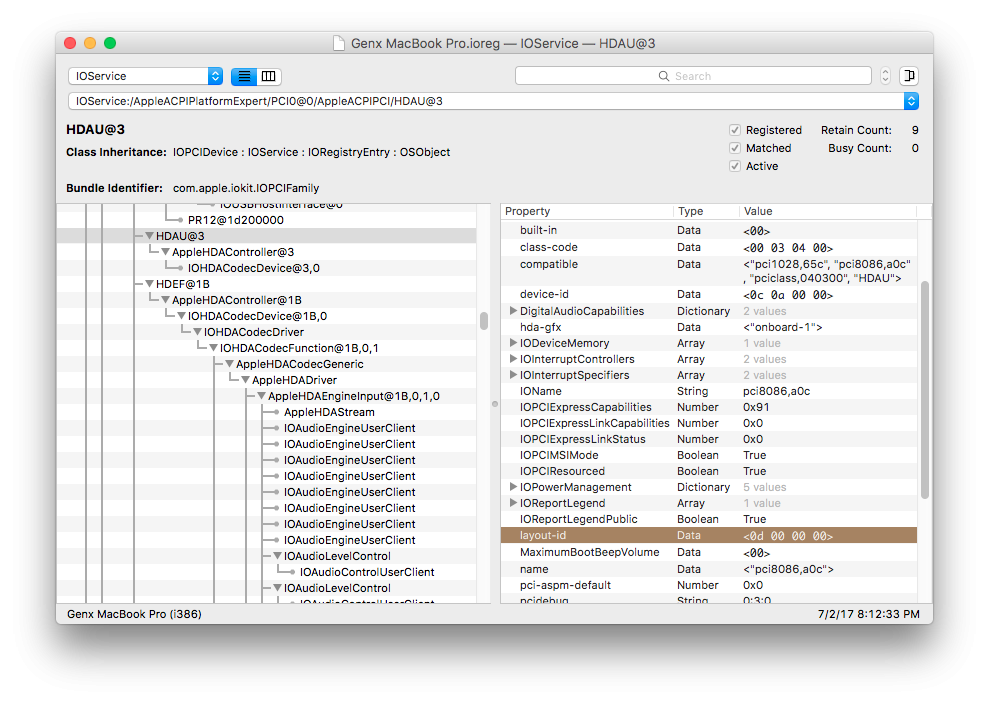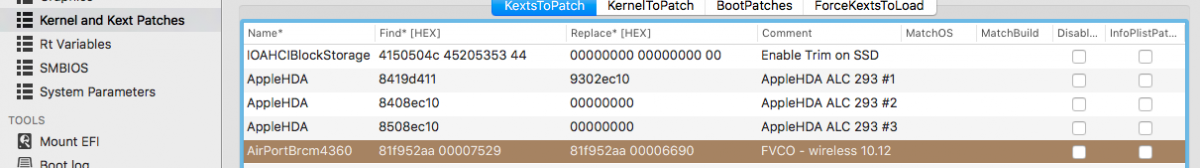-
Posts
14365 -
Joined
-
Last visited
-
Days Won
871
Content Type
Profiles
Articles, News and Tips
Forums
Everything posted by Jake Lo
-
see here https://github.com/toleda/audio_CloverHDMI
- 19 replies
-
The screen of the DPCIManager is same on my Haswell system, but HDMI audio works just fine. What happened when you plug into an HDMI monitor with audio capable? Your IOReg does not show you have anything plug in. Layout-id is definitely attached. 0x0D = Hex for 13 Strange I'm only seeing FB@0 and not FB@1 or FB@2 available under IGPU@2. Did you look in Sound preferences under Output tab to see if HDMI audio appeared?
- 19 replies
-
latest FakePCIID_Intel_HDMI_Audio by Rehabman might allow HDMI audio now I'll be stumped if it does since it looks like it's using the same fakeID as I did for FakePCIID_Intel_HDMI_Audio3 in post #53 Please give it a try anyway
-
The files are patched from the Origin folder found in post #3. If those are from another system, then better extract new files and patch those instead. Attach the new raw files here. Update: Just noticed DSDT.aml was not entered in the Config file. Check to see if it was loaded as well.
- 19 replies
-
Have you tried Fn+Insert?
-
HD4400 and HDAU is patched in SSDT-7.aml. Make sure you included all the DSDT and SSDTs into Patched folder. layout-id is added to HDAU Device (HDAU) { Name (_ADR, 0x00030000) // _ADR: Address Method (_DSM, 4, NotSerialized) { If (LEqual (Arg2, Zero)) { Return (Buffer() { 0x03 } ) } Return (Package() { "layout-id", Buffer() { 13, 0x00, 0x00, 0x00 }, "hda-gfx", Buffer() { "onboard-1" }, }) } HD 4400 Device (IGPU) { Name (_ADR, 0x00020000) // _ADR: Address Method (_DSM, 4, NotSerialized) { If (LEqual (Arg2, Zero)) { Return (Buffer() { 0x03 } ) } Return (Package() { "device-id", Buffer() { 0x12, 0x04, 0x00, 0x00 }, "AAPL,ig-platform-id", Buffer() { 0x06, 0x00, 0x26, 0x0a }, "hda-gfx", Buffer() { "onboard-1" }, "model", Buffer() { "Intel HD 4400" }, }) }
- 19 replies
-
Did the new files enabled HDMI video/audio? I'm no expert in patching AppleHDA, you should place your question there for your specific issue relating to ALC255.
- 19 replies
-
shouldn't make a difference, you just need to generate new SSDT.aml for different CPU. I'll go ahead and patch it anyway but will need to know the display resolution. Nevermind, included both. Just rename the one that's correct for you. E6330_i7_A11.zip
-
Post #16 is patched from your Origin folder. Could be your SSDT-USB is incorrect. Remove it and restore the AppleUSBXHCIPCI patch in your config.plist and see if it makes a difference.
-
You're missing some SSDT. Can you extract the RAW files by booting to Clover GUI, hit F4. Compress and attach the Clover here again or just the Origin folder from EFI/Clover/ACPI Update: Try this, think I found the raw files from your Origin folder Repatch your DSDT/SSDT and updated your Config file. Vostro_kekkei.zip
- 19 replies
-
Go ahead and post your Config and DSDT here for review.
- 19 replies
-
Probably...but we'll be able to help if you could first specify the full specs of the system. Which version of OS X are you planning on installing?
- 41 replies
-
- dell
- mac osx sierra
-
(and 3 more)
Tagged with:
-
Use SMBIOS MBP13,1. Use Clover Configurator to generate a unique serial number by shaking the week and unit #. iMessage fix http://www.fitzweekly.com/2016/02/hackintosh-imessage-tutorial.html
-
1366x768 is your native display resolution as clearly shown on your 2nd screenshot on post #67 You'll need to replace it if you want higher resolution like 1600x900 or 1920x1080
-
No EFI folder attachment found. Use the More Reply Options to attach it but compress the folder first. Try disabling Legacy Option ROMs if you haven't already. That might fix some of the weird issues. MBP11.1 is for Haswell, try switching to MBP13.1 or 13,2 for Skylake, MBP13.3 disables HDMI video for my E7470. The Internal monitor going black when plugging in external monitor issue also occurs on mine. The 2 workarounds for me are 1) close the LID until the external monitor becomes primary and then opening the LID, don't unplug the external monitor, othwise, a reboot might be needed, 2) place system to sleep first, wake it up and then plug in external monitor without issue afterward. Shutdown issue, try disabling wake on LAN/WLAN/etc... What issue are you having with sleep? Wakes to a black screen? What patches did you apply to your DSDT/SSDT?
-
Make sure you have HFSPlus.efi in /efi/clover/driver64UEFI
-
Did you rename the installer to Install OSX Sierra or Install MacOS Sierra or something else? Post screenshot of clover boot menu
-
Make sure to include codeccommander.kext. You could try AppleHDA_ALC292 and codecCommander from my E7440_A20 Sierra bootpack in my clover guide linked in my signature.
-
Did you set the bios to AHCI and enabled UEFI?
-
according to your IOReg and Config file you're using ig-platform-id 0x162b0004 instead of 0x16260006
-
They are the same file, could be a bad download.
-

macOS Sierra on dell E5430 non v-pro fully working
Jake Lo replied to karimtosh's topic in The Archive
Replace Config.plist to /EFI/Clover Replace DSDT.aml to /EFI/Clover/ACPI/Patched witness23.zip -
Use this version of MacIASL, set compiler to ACPI 6.1
-
I see HDMI audio patch is already included in the Config.plist so it should work. What issue are you having when you plug in an HDMI monitor with audio capable?
-

[SOLVED] Getting DW1550 / DW1560 / DW1830 to work on Sierra
Jake Lo replied to bigahega's topic in The Archive
Open your Config.plist with a Plist editor (Xcode or plistedit pro). Add the patch in post #2 to KextToPatch section. Add the 4 kexts posted in post #1 to /Library/Extensions and run the permission fix and rebuild cache sudo chmod -Rf 755 /L*/E* sudo chown -Rf 0:0 /L*/E* sudo chmod -Rf 755 /S*/L*/E* sudo chown -Rf 0:0 /S*/L*/E* sudo touch -f /L*/E* sudo touch -f /S*/L*/E* sudo kextcache -Boot -U / Note: if you don't know how to edit Config with with plist editor, you could use Clover Configuration (latest version 4.43) Add the highlighted patch as the diagram.