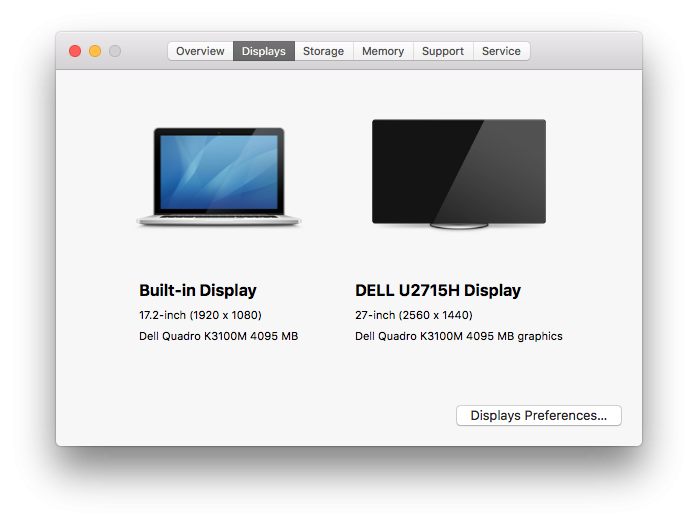-
Posts
14365 -
Joined
-
Last visited
-
Days Won
871
Content Type
Profiles
Articles, News and Tips
Forums
Everything posted by Jake Lo
-
Add SATA-100-series-unsupported.kext to /EFI/Clover/Kexts/Other You can get it from my Sierra guide
-

E7450: Install Sierra only shows Apple Logo and then reboots
Jake Lo replied to The Spirit's topic in The Archive
Must be done from a Mac -

E7450: Install Sierra only shows Apple Logo and then reboots
Jake Lo replied to The Spirit's topic in The Archive
No need to recreate. Just run the Clover loader, selecting the USB as the destination with the following settings: Install for UEFI booting only Install Clover in the ESP Drivers64UEFI\OsxAptioFixDrv-64 -
Here are the patched files. Place them in /EFI/Clover/ACPI/Patched. Patched files.zip
-
What's the system specs? CPU? Audio Codec? Does it have discrete card? According to the screenshot above you have HD 530.
-
Launch DPCIManager. Attach screenshot of Status and PCI List. Use Alt+Shift+4, hit spacebar and then left mouse click to capture. Expand the page so that all info is capture.
-
Follow my E7470 guide and bootpack, leave off the DSDT/SSDT in ACPI/Patched folder. You'll have to follow the Prerequisite to set the DVMT to 96mb, don't use the value(s) in the guide, as yours might be different. Extract the raw files with F4 during Clover boot, and attach the compress /EFI/Clover/ACPI/Origin folder here for patching.
-
Yes, extract new file and attach it here. The previous extracted before DVMT change won't boot.
-
I can't guarantee anything, but I had DVMT changed for my E7450, E7470, E7270 and Precision 5510 and 7510 without any issue. Only case I read is only 1 person reported bricking his system on the Inspiron 9550 on another forum. That's the only case, the ones I had help to reset have not reported any issue. If your current system has an AC 8260 or any M.2 card, then YES DW1560 is perfect for it.
-
@mdub, no file attached...use the More Reply Options on the bottom right to attach file Follow my E7470 guide and bootpack, leave off the DSDT/SSDT in ACPI/Patched folder. Extract the raw files with F4 during Clover boot, and attach the compress /EFI/Clover/ACPI/Origin folder here for patching. You'll have to follow the Prerequisite to set the DVMT to 96mb, don't use the value(s) in the guide, as yours might be different.
-

E7450: Install Sierra only shows Apple Logo and then reboots
Jake Lo replied to The Spirit's topic in The Archive
Where exactly did it failed? The debug log showed it booted successfully, everything loaded. -

macOS Sierra on dell E5430 non v-pro fully working
Jake Lo replied to karimtosh's topic in The Archive
Try this one, updating _pts / _wak patches DSDT.aml.zip -
Go to VoodooPS2Controller.kext/Contents/PlugIns/VoodooPS2Keyboard.kext/Contents Open info.plist with Xcode or plistedit pro. change this <key>Swap command and option</key> <false/> <key>Use ISO layout keyboard</key> <true/> to this <key>Swap command and option</key> <true/> <key>Use ISO layout keyboard</key> <false/> Save and reboot.
-

macOS Sierra on dell E5430 non v-pro fully working
Jake Lo replied to karimtosh's topic in The Archive
Try this E5430_jkson.zip -

macOS Sierra on dell E5430 non v-pro fully working
Jake Lo replied to karimtosh's topic in The Archive
Here you go jkson_E5430.zip -

Dell Latitude 3570 (Core i5 6200U): help installing macOS Sierra
Jake Lo replied to phinq1910's topic in The Archive
No, the guide linked to creating the installer is here. Did you set the DVMT as instructed in the Pre-requisite? I don't want to have to repatch again later if you haven't. Make sure you set DVMT first. Then export the Origin files again with F4. then send me the folder. -

Dell Latitude 3570 (Core i5 6200U): help installing macOS Sierra
Jake Lo replied to phinq1910's topic in The Archive
Did you boot to Clover GUI and then hit F4 key? -

Dell Latitude 3570 (Core i5 6200U): help installing macOS Sierra
Jake Lo replied to phinq1910's topic in The Archive
You could start by following this guide, bootpack for Sierra is on post #2. Pay special attention to the Pre-requisite regarding DVMT. Since the bootpack is specific to the E7x70 model, you should leave out ACPI/Patched/DSDT* and SSDT-xx files. Once you have gotten Clover GUI to come up, 1st thing to do is hit the F4 key. Then continue with your installation. Send me the Origin folder compressed in /EFI/Clover/ACPI/ I'll get them patched for you. -
Clover Guide (El Capitan & Sierra) BIOS Settings: Set BIOS (A16) to load default. Set UEFI boot option Enable Legacy ROM Option Set SATA Operations to AHCI. Disable "Enable Switchable Graphics" Disable Secure boot Disable TPM Working: Full QE/CI with Nvidia Quadro K3100M (LVDS display / not EDP) Wireless (Replaced with supported device) HDMI Video / DP Video HDMI Audio with HDMIAudio.kext v1.0 Internal Speaker/Headphone/Mic Brightness Control (Fn+F3, Fn+Insert) Fn+Prtscrn -> Disables Touchpad USB 3.0/USB 2.0/eSata Ports SD Card Reader DVD Player Webcam LAN WIP: Sleep/Wake with LID close/Open Note:Wake to blank screen and have to hard reboot unless AC is connected before wake. Not Working: ExpressCard SmartCard Reader Installation guide: Follow here to create the USB Installer, just replace El Capitan with Sierra app Post Install: When generating your own Smbios serial with Clover Configurator 4.41+, make sure to use the same Board-id from the bootpack below, otherwise blank internal screen Bootpack: M6800.zip For 10.12.4 /5 /6 M6800_Fix_Brightness.zip Credits: andrejkw (HDMIAudio), Joe82 (SDCard Reader), EmlyDinEsh, Rehabman, Piker-Alpha, Sontrg, toleda, Dr. Hurt (Alps), Mieze, Clover Team
- 1 reply
-
- 6
-

-

macOS Sierra on dell E5430 non v-pro fully working
Jake Lo replied to karimtosh's topic in The Archive
I thought you want me to patched a vanilla DSDT. Here you go. E5430_Sleep.zip -

Lenovo z51-70: graphics acceleration for AMD R9 M375 GPU
Jake Lo replied to ypdeveloper's topic in The Archive
File is not UEFI volume. Also Lenovo BIOS are locked/encrypted, you won't be able to modify it. You'll just have to use the patch bypass the DMVT Pre-Allocated check -

macOS Sierra on dell E5430 non v-pro fully working
Jake Lo replied to karimtosh's topic in The Archive
It's not my DSDT. I just patched the one in karimtosh's attachment to fix sleep. The one you attached is already been patched. Is this your own or from karimtosh's Please explain your slow boot issue. Did you remove NullcpuPowermanagement.kext? Go ahead and remove OsxAptioFix2Drv-64.efi from /EFI/Clover/Driver64UEFI Remove some of the themes folders. only keep the ones you use -
R6B2 Tested on V3 Rushmore, id: E7=0x73 0x03 0x0a, EC=0x88 0x08 0x1d El Capitan and Sierra All works fine except for a few minutes before hanging and auto reboot after Tested on E7470 - V8 E7=0x73 0x03 0x28, EC=0x73 0x01 0x13 Sierra Finally touchpad and track stick working! Touchpad is slow, but increase speed in preference to the highest is workable. 2 fingers scrolling works with inertia Trackstick is unusuable. When touch, pointer goes to right bottom corner and sticks. Trackstick left/right mouse works.
-

macOS Sierra on dell E5430 non v-pro fully working
Jake Lo replied to karimtosh's topic in The Archive
Try replacing these 2 files and remove NullCPUPowermanagement.kext Don't think HDMI audio works with your VoodooHDA though. E5430.zip -

E7450: Install Sierra only shows Apple Logo and then reboots
Jake Lo replied to The Spirit's topic in The Archive
1) First off, you are using an older Clover version. Download and install latest version on top, follow same config as the guide. 0:100 0:000 Starting Clover rev 3354 on American Megatrends EFI 0:103 0:000 Clover revision: 3354 running on Latitude E7450 2) You might not be using the Sierra bootpack. It's missing a bunch of SSDT-xx 24:099 0:042 Inserting table[0]:SSDT.aml from EFI\CLOVER\ACPI\patched ... Success 24:217 0:117 Inserting table[2]:SSDT-1.aml from EFI\CLOVER\ACPI\patched ... Success 24:301 0:084 Inserting table[11]:SSDT-10.aml from EFI\CLOVER\ACPI\patched ... Success See post#2 above. Sierra files are on post #2 of that link.